Pushails.com – a dubious website which might indicate adware infection
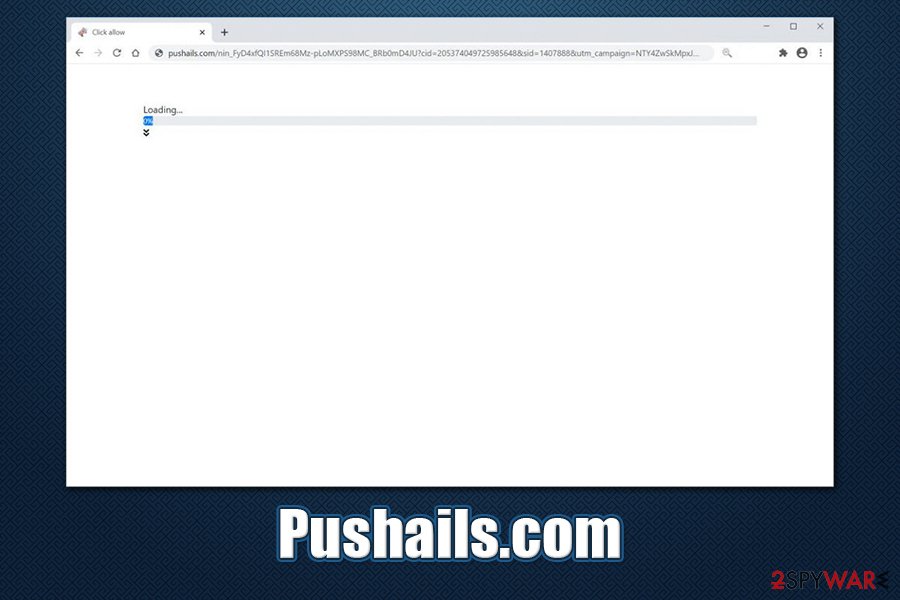
Pushails.com is a malicious website that uses social engineering in order to make users subscribe to intrusive ads
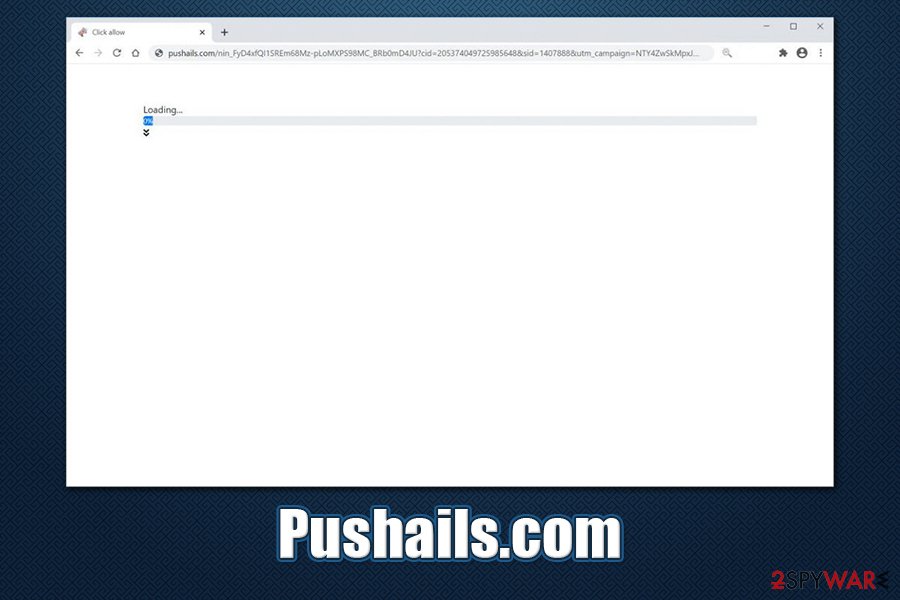
Pushails.com is a malicious website that uses social engineering in order to make users subscribe to intrusive ads
Pushails.com is a push notification virus that users might encounter accidentally while browsing the web or after being redirected on Google Chrome, Mozilla Firefox, Safari, MS Edge, or another web browser. The page itself might present a variety of phishing[1] messages that ask users to allow notifications to be shown. If agreed, pop-up ads of dubious nature will show up in users’ screens without warning, even when the web browser is off.
While the Pushails.com website does not pose any danger as long as nothing is downloaded/clicked on, frequent redirects to scam and other malicious places on the internet might be a symptom of adware[2] infection. These ad-supported applications are often spread via software bundles (access users’ computers without permission) or fake update prompts, display intrusive ads, and gather a wide range of information about users in the background.
| Name | Pushails.com |
| Type | Push notification virus, adware |
| Distribution | Adware is usually downloaded alongside freeware acquired from third-party sources. Push notifications start appearing on users’ desktops soon after they press “Allow” on the push notification prompt within the Pushails.com website |
| Symptoms | Intrusive pop-ups, auto-play, interstitial, banners, in-text links, and other types of ads show up on many of the visited websites; web browsers’ search engine and the homepage address might be altered to something different (e.g., Yahoo); redirects lead to suspicious or even malicious sites; pop-up notifications show up directly on the desktop |
| Risks | The consequences of adware infection may vary, depending on user input. In some cases, users might be tricked into installing malicious software/PUPs, disclose their personal information, suffer from financial losses due to scams, and even experience identity theft |
| Termination | To stop push notifications, you should access settings of your web browser, as explained below. In case the adware is involved, eliminate it either manually or automatically |
| Recovery | In some cases, adware or malware infections might leave the machine almost unusable due to significant changes and system file damage. To avoid reinstallation or if a quick fix for crashes/errors is required, perform a scan with Reimage Reimage Cleaner Intego repair software |
Pop-ups, ads, redirects, and other suspicious browser behavior can sometimes be difficult to untangle and find the root cause for. Nevertheless, the first thing that you should check for is adware – it might redirect you not only to Pushails.com, but also to X-rated, scam, and malicious script-equipped websites.
Adware is deceptive software that is almost never installed intentionally, as its developers often rely on deceptive distribution methods such as software bundling or fake update/virus infection alerts. Unfair individuals create fake websites which claim that something is missing from their computer, or that Flash player is out of date, and they are urged to download those items. Therefore, users are unsure where the Pushails.com redirects came from in the first place.
Typically, Pushails.com virus infection can exhibit the following symptoms:
- Intrusive pop-ups and similar ads show up on various websites;
- Browser settings altered without permission (never-seen extensions installed, homepage changed, etc.);
- Search results are often littered with sponsored links;
- Redirects lead to spam, scam, phishing, adult-content, and similar sites;
- Web browser fails to load certain pages, operates slower, etc.
Since adware brings to suspicious sites, Pushails.com might be one of them. As soon as users access the site, they are met with the following message:
Pushails.com wants to Show notifications
Click Allow to watch the video
While the notification prompt is legitimate feature of most browsers, malicious actors are abusing it for their own advantage. The message implies that, as soon as users click “Allow,” Pushails.com will disclose some type of video. However, this is just a trick to make users to subscribe for notifications, and no video will ever be shown to them afterwards.
Quite often, users cannot make a connection between the notification prompt and the ads that start showing up on their desktops. Thus, they do not know how to remove Pushails.com ads once they start showing up. What makes matters worse is that links displayed pop-ups might lead to more malicious sites, and make users install other PUPs or malware, or make them disclose their personal information.
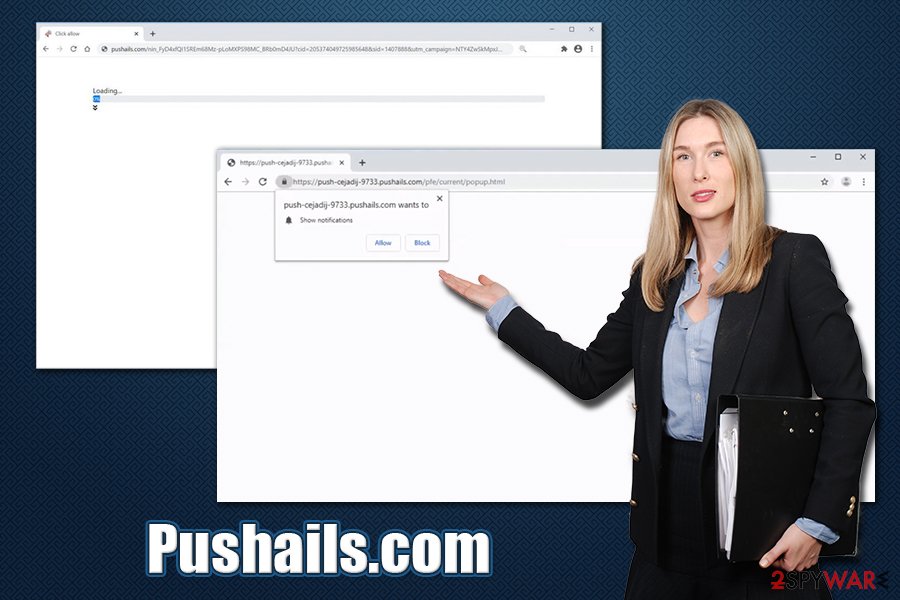
Pushails.com is a push notification virus that users can acquire after being redirected by adware
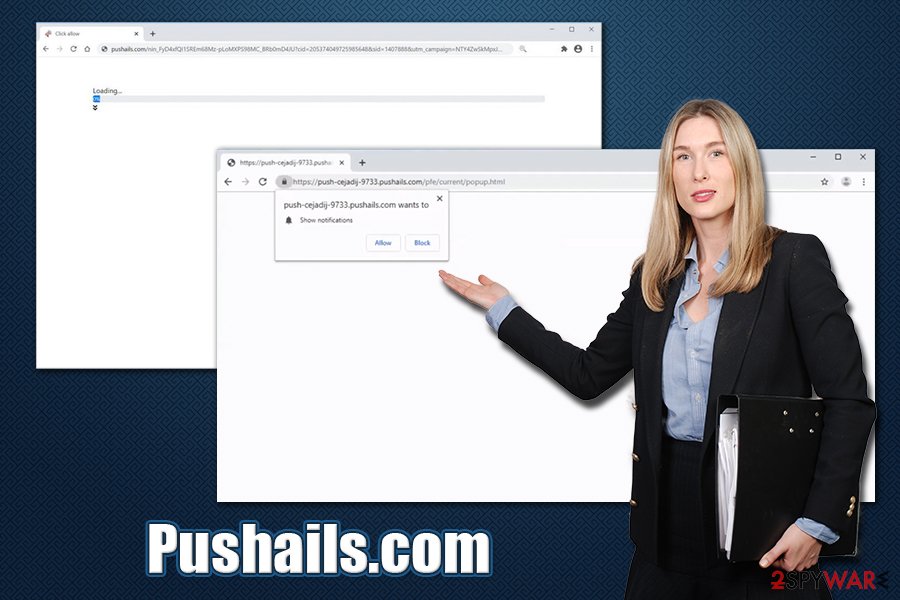
Pushails.com is a push notification virus that users can acquire after being redirected by adware
Thus, Pushails.com removal is very important for computer security reasons. To eliminate notifications if such were subscribed to, you should visit the settings of your web browser – we explain how below. However, if the notifications and ads do not stop even after tweaking web browser settings, there is a high chance that adware is involved and should be eliminated as well.
To do that, you can either rely on manual guide we provide at the bottom of this article. Additionally, in some cases, a full browser reset might be necessary. Finally, we recommend scanning machine with anti-malware program, as well as a repair tool such as Reimage Reimage Cleaner Intego for fix virus damage that may have been caused to your system.
Protect your computer from PUPs
Potentially unwanted programs are called so for a reason – apps of dubious value that are promoted as useful tools with obscure functionality. In most cases, such programs do not bring any significant benefits to end-users, as their functionality is worthless (for example, a toolbar which is meant to display “enhanced search results” actually feeds users with ads in order to monetize on clicks). While many ad-supported applications are relatively harmless, some behave more like malware – modify various settings without permission, and then establish persistence, preventing users from performing their removal.
In other words, you should never trust adware, and never invite it to your computer in the first place. Here are some tips from security experts[3] that could help you achieve just that:
- If you encounter a suspicious notification which claims that something is missing from your computer (Adobe Flash Player is out of date, Flash Player Update!), or that your machine is riddled with malware (System Warning, Your system is infected with 3 viruses), never trust these prompts and never install anything – these messages are scams;
- If possible, download programs from official sources, such as Microsoft Store;
- When dealing with third-party websites that host freeware/shareware, always ensure you are clicking on the correct “Download” button, as there are typically many fake ones that would make you download PUPs/malware instead;
- During the installation of freeware, always opt for Advanced settings instead of Recommended ones so you can remove all the ticks from the pre-ticked boxes;
- Watch out for various tricks, such as misplaced buttons, misleading offers, fine print text, etc.
Stop Pushails.com notifications and browser redirects
Pushails.com removal can be performed in different ways, as it highly depends on user actions and whether or not adware is installed. In the case of the latter, you should access the list of the installed applications as per instructions below and look for anything suspicious: download managers, toolbars, system optimizers, driver updaters, and similar apps should be uninstalled. If you are not sure about this process, you can instead scan your machine with anti-malware, which would eliminate adware for you automatically.
To remove Pushails.com pop-up notifications that are displayed directly on your screen, you would have to access the settings of your web browser and perform the following actions:
- Open Google Chrome and click on Menu > Settings
- Under Privacy and security, choose Site settings
- Select Notifications
- Scroll down to locate Pushails.com (should be under “Allow”)
- Click on More actions and pick Block
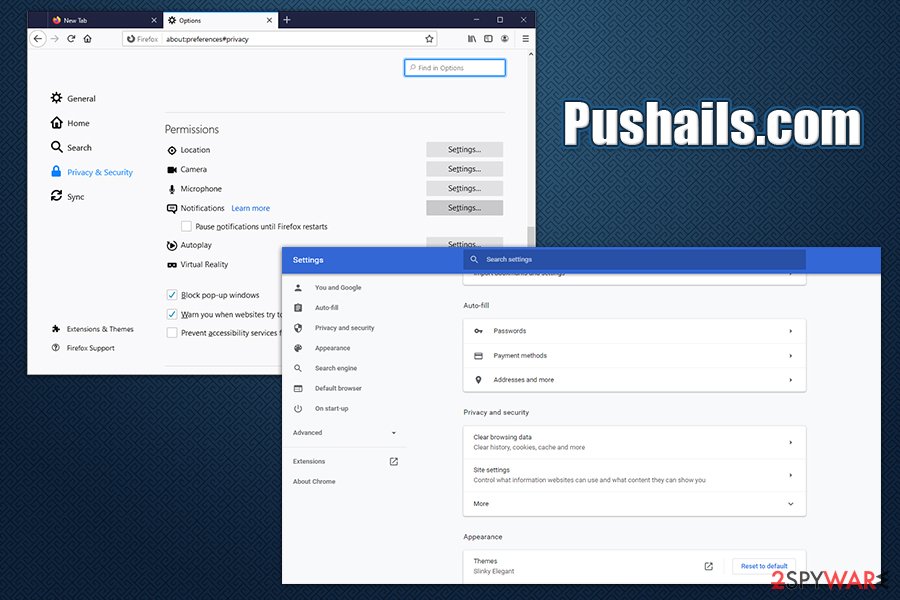
To stop Pushails.com notifications, access your web browser settings
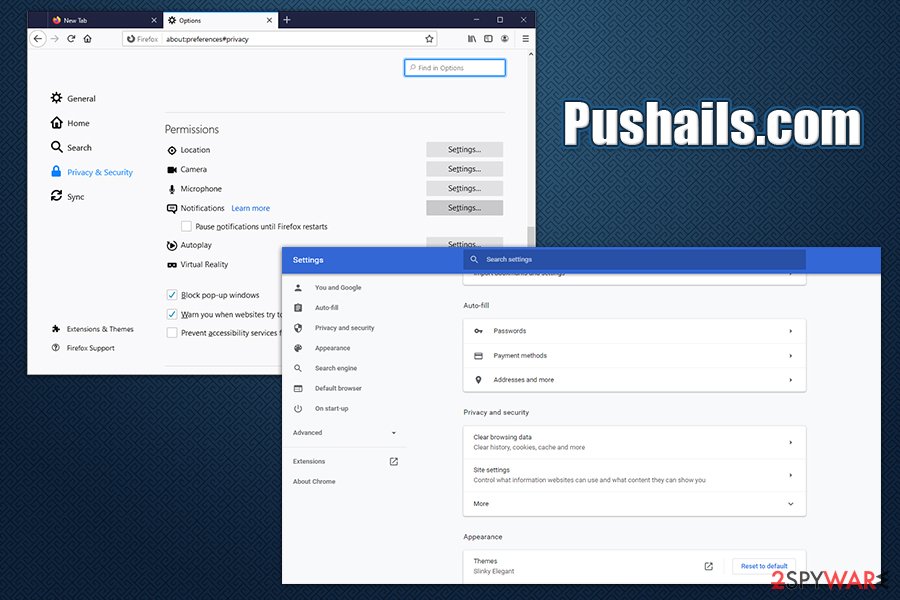
To stop Pushails.com notifications, access your web browser settings
If you are using Mozilla Firefox, perform these actions:
- Open Firefox and select Menu > Options
- Go to Privacy & Security section
- Scroll down to Permissions and click on Notifications
- Click on Pushails.com and select Remove Website
In case Pushails.com remains on your web browser, you should reset it, as explained below.
You may remove virus damage with a help of Reimage Reimage Cleaner Intego. SpyHunter 5Combo Cleaner and Malwarebytes are recommended to detect potentially unwanted programs and viruses with all their files and registry entries that are related to them.

