ReimagePlus.com is the official site of Reimage Repair software
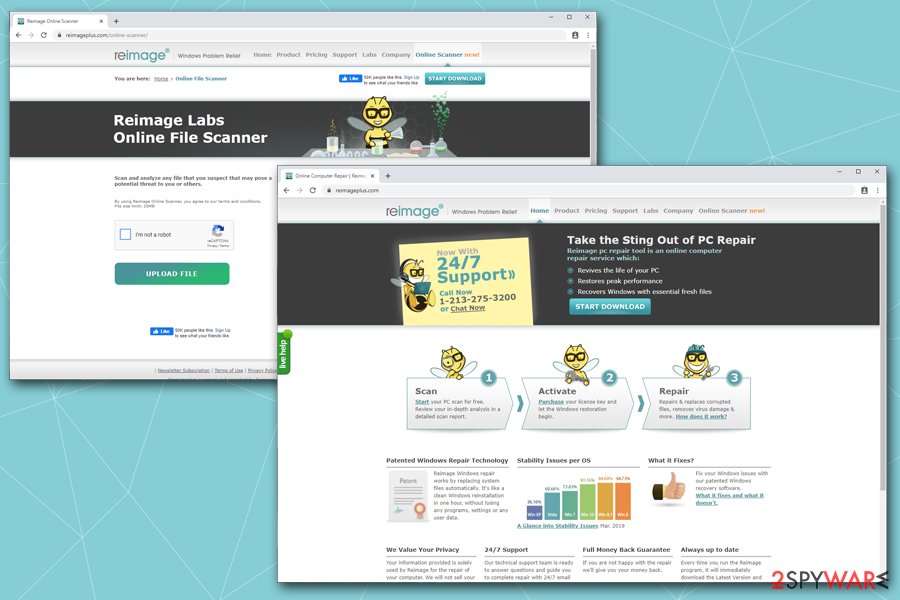
ReimagePlus.com is an official website that users can download the repair software from
ReimagePlus.com is an official website of Reimage software – users can download and install legitimate installers of Reimage Repair, Reimage for Mac, Reimage for Android, as well as get informed with various product usage policies. The site also includes various information on operation principles and explanations of technology applied by this one-of-a-kind repair tool.
Unfortunately, ReimagePlus.com ads are something that users may encounter on Google Chrome, Safari, Mozilla Firefox, or Internet Explorer browsers – sometimes more often than they would like. The source of these advertisements is not the website or software developers but rather adware application that is embedded within user’s computer. In other words, ReimagePlus.com ads are inserted into various users’ machines without the permission of the authors.
| Name | ReimagePlus.com ads |
| Type | Adware |
| Infection means | Users are usually infected with potentially unwanted programs via software bundles, after being tricked by fake update/ad or when they install the app deliberately without knowing that it engages in browser hijacking behavior post-installation |
| Symptoms | Redirects to unknown websites, pop-up ads, changed web browser settings, etc. |
| Termination | In order to stop ReimagePlus.com ads, you need to locate and uninstall a potentially unwanted program that initiates these ads. You can check the instructions below |
In most cases, potentially unwanted programs[1] get into users’ computers via software bundles[2] that are downloaded from third-party websites. Developers of freeware/shareware often insert additional apps into installers and fail to notify users correctly. Thus, if not checking the installation process carefully, they might end up with adware on their machines, and would soon feel the negative effects of its infections, such as display of ReimagePlus.com ads.
The main problem related to it is that people are not clearly warned about specific components that can be downloaded to their computers in a bundle with free programs. Once they are installed, commercial add-ons, extensions, and similar components are embedded in web browsers, and they start causing pop-up ads.
Such pieces of software tend to connect to various ad networks and load third-party advertisements from there. There is no specific program that might start causing ReimagePlus.com pop-up ads, although thousands of them might engage in suspicious browser behavior, such as browser redirects, sponsored links, homepage, and new tab changes, etc.
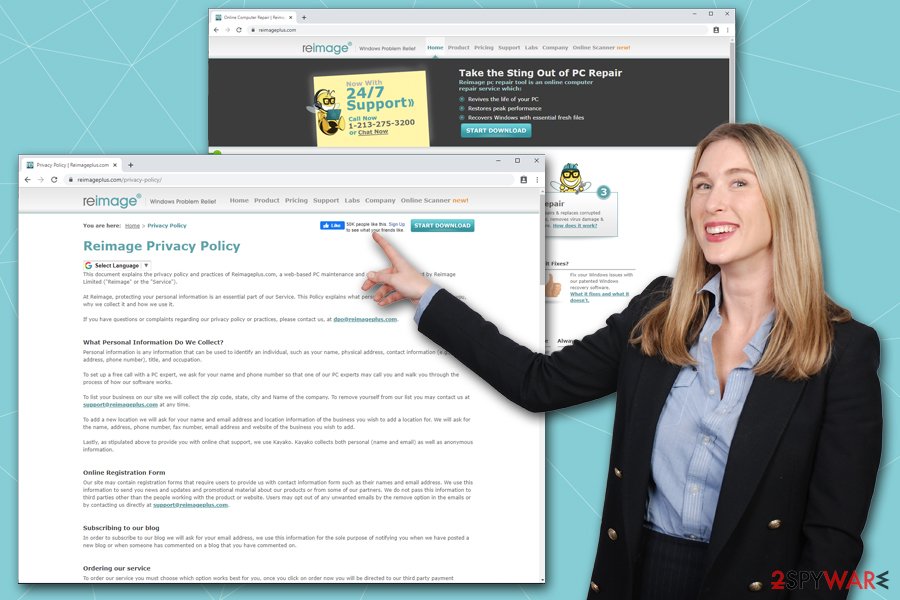
ReimagePlus.com ads are unwanted redirects and pop-ups that stem from adware which is secretly installed on the machine
To remove ReimagePlus.com ads, you would have to detect and uninstall the potentially unwanted program that is causing them. It can either done manually or automatically – check the instructions below. In fact, Reimage Reimage Cleaner can be used as a great option to sweep up the computer from unwanted modifications that adware and malware performs. Additionally, the software is great with it comes to system corruption and various BSOD errors[3] – it can repair these issues quickly, increasing system performance and stability.
So, after sorting out why people see ReimagePlus.com ads on their computers, we should also mention redirects to this domain. They may interrupt you after clicking one of these ads while browsing the web. As we have already mentioned, this website is legitimate. It is used to promote Reimage Repair or its technical support.
If you need help, you can use its service without any fears. In addition to ReimagePlus.com redirects, you may start seeing its pop-up alerts informing about various risks to your computer. If you can see such notification while browsing, you should think about your computer’s performance. Is it low? Could it be filled with bad registry entries[4]?
Keep in mind that Reimage is a tool that can help you improve your computer speed and performance. Even more, you can call for its professional technicians and get assistance regarding various computer problems that bother you.
Again, remember that you are not obliged to use the software if you do not want to. We have also noticed that users often ask “is Reimage Plus a virus” just because they do not know the real purpose of the program or how to uninstall it from their computers. No, the program is not a virus.
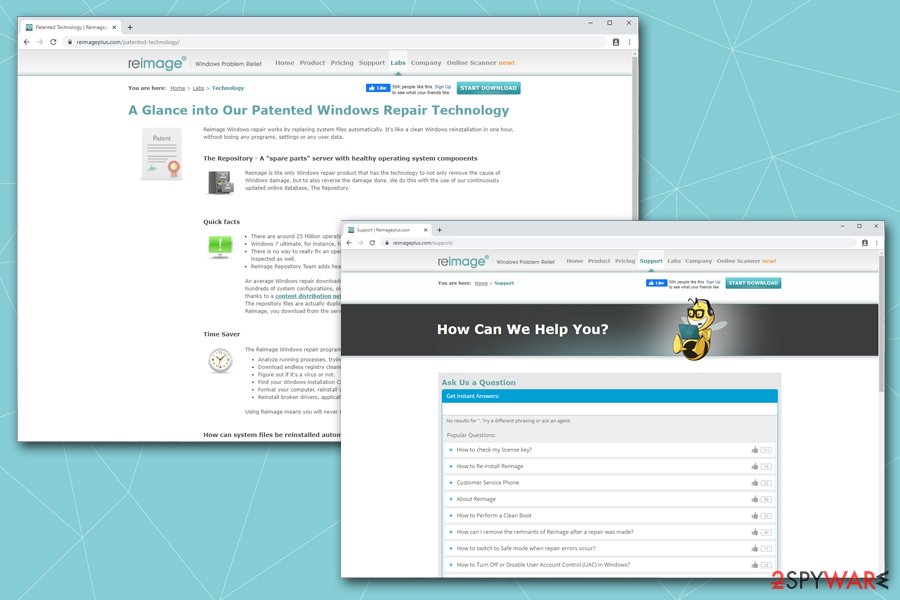
On ReimagePlus.com, users can get support and get a glimpse at the patented Windows repair technology
If you can’t remove the PC optimization software, you probably can’t find its components on your system. No worries! At the end of this post, you can find a comprehensive explanation of what files and programs have to be removed to completely uninstall ReimageRepair from the system.
We have also noticed that users are interested in how to get rid of ReimagePlus, so we provided a tutorial on how to remove annoying pop-up ads by uninstalling ad-supported programs. We kindly invite you to use “How to remove pop-up ads?” tutorial that we prepared.
Reasons why people receive ads promoting Reimage
As already mentioned, ReimagePlus.com is an official website of legitimate Windows repair software, so it cannot hijack[5] anything. Its ads are caused by third party browser add-ons and extensions that have been widely promoted in a bundle with free software.
As you probably heard, browser add-ons and ad-supported programs are usually disseminated alongside other freeware and shareware. Therefore, every time you install a download manager, media player, PDF creator or any other free program, you may download a bunch of other programs.
Some of them are harmless, others are quite aggressive, including Discount Buddy, Search Safer, VeriBrowse, and many others. Fortunately, freeware[6] distributors often give us a chance to opt out such unwanted components; however, for that, they require to pay much more attention to the freeware’s installation process than the users are used to dedicate.
It’s a must to select Advanced or Custom installation option and check every check box carefully. Otherwise, you may skip the list of ‘optional components’ and unconsciously agree to install the whole list of apps.
Frequently asked questions about Reimage Plus
Question. What is Reimage Plus? Why do I see its ads on my computer screen?
Answer. Reimage is a legitimate computer repair software. If you started receiving ads that promote this product, you may have an adware program installed on your system. To identify it, check the list of currently installed programs and remove the suspicious ones.
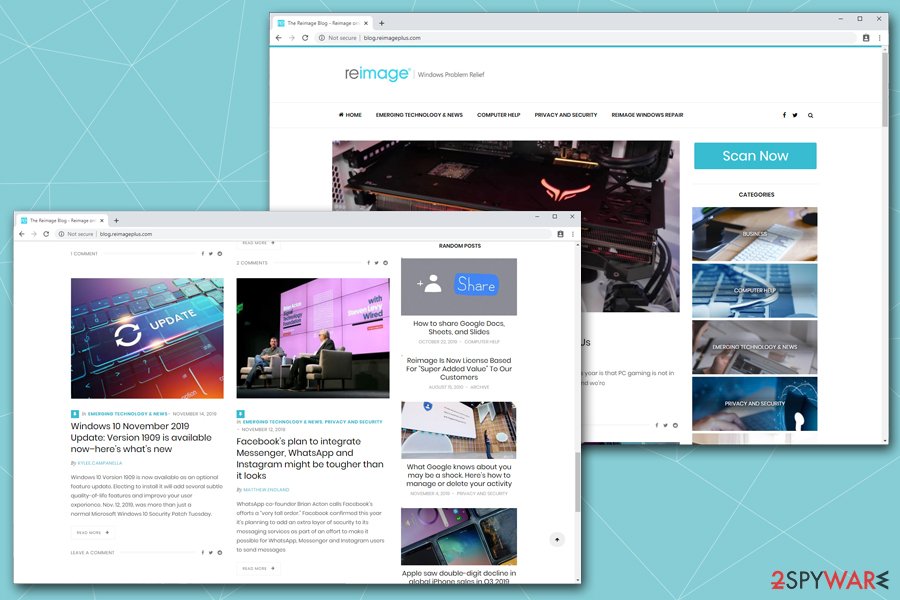
ReimagePlus.com also incorporates an all-things-tech blog
Question. I’ve been thinking about purchasing Reimage license key. I am not sure where do I get it?
Answer. Dear visitor, if you have Reimage software on your computer, perform a system scan and click Start Repair button. Then, the software will ask you whether you have a license key or you are a new customer. Choose “I am a new customer” option. Fill in the required fields and click Continue.
Then you will be taken to ReimagePlus.com, which is the official website of Reimage. You will see your key on the same website right after purchasing the license key. We suggest printing or writing them down so that they wouldn’t get lost. You will have to enter the key into the Reimage software in order to fix your system.
Remove ReimagePlus.com ads
ReimagePlus.com virus is a wrong term and it doesn’t describe the program promoted on that website at all. Reimage is a legitimate program, however, some users are not satisfied with the amount of its advertisements appearing on various websites on the Internet.
However, if you have spotted a suspicious behavior on your computer, for example, unexpected redirects to web pages promoting certain software, it might mean that you have lately installed an ad-supported program that promotes various third-party products.
Let us remind you that adware programs usually target Chrome users, and that explains why so many users ask us how to remove ReimagePlus virus Chrome. As we mentioned, you have to use a tutorial that we provided a link to earlier in order to remove ad-supported software from the system.
We recommend you to perform a system scan to identify and remove the provider of the ads. If you are curious how to remove http://www.reimageplus.com, check the list of programs installed on your system. One of them might be serving you these ads. Besides, it could be a troublesome browser extension, too. An easy way to get rid of these is to reset your web browsers.
If you already installed the computer repair software and you don’t want to keep it on your computer anymore, we have some good news for you. It is extremely easy to uninstall it from the system. Just follow this Reimage removal guide and you will securely delete it from your computer in less than 5 minutes:
- Click Start menu → Control Panel → Uninstall a Program or Add/Remove Programs.
- Find Reimage, right-click on it and select Uninstall.
You may remove virus damage with a help of Reimage Reimage Cleaner . SpyHunter 5Combo Cleaner and Malwarebytes are recommended to detect potentially unwanted programs and viruses with all their files and registry entries that are related to them.

