Relevant Knowledge is a PUP that shows boxes with advertising material like coupons and sales, or customer surveys to trigger redirects
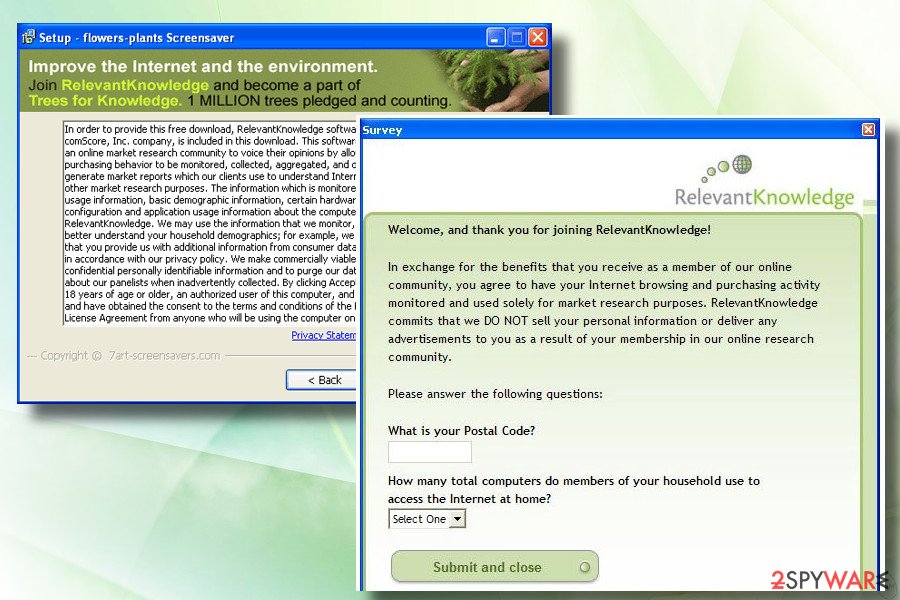 Relevant Knowledge is the online market research program that is known for questionable behavior for years now. There are not many things that changed from the first reports about the risks regarding the PUP. Also, this software falls into the adware category with many identical programs that show questionable content to generate pay-per-click revenue and redirect the traffic to associated pages. In most cases, advertisements related to this adware promote installations of different software, optimization programs and push installations of various PUAs. You should encounter other symptoms like random links, banners, pop-ups appearing out of nowhere when this PUP starts running on the machine. Don’t get surprised that web browsers appear differently or get other browser-based applications installed without any permissions or agreements. These are typical adware-type intruder symptoms.
Relevant Knowledge is the online market research program that is known for questionable behavior for years now. There are not many things that changed from the first reports about the risks regarding the PUP. Also, this software falls into the adware category with many identical programs that show questionable content to generate pay-per-click revenue and redirect the traffic to associated pages. In most cases, advertisements related to this adware promote installations of different software, optimization programs and push installations of various PUAs. You should encounter other symptoms like random links, banners, pop-ups appearing out of nowhere when this PUP starts running on the machine. Don’t get surprised that web browsers appear differently or get other browser-based applications installed without any permissions or agreements. These are typical adware-type intruder symptoms.
However, such Relevant Knowledge adware behavior means that your device is affected by the infection already. You need to remove the cyber threat as soon as you can, so further damage can be avoided, and features like data tracking and personalized advertising campaigns don’t start yet. When advertisers begin to push content made more geared towards you, based on your online browsing preferences, your privacy is at risk, and identity theft may become a serious issue.
| Name | Relevant Knowledge |
|---|---|
| Type | Adware |
| Symptoms | The program is promoted online as a useful service offering improved market searches and insights into advertising. Pop-ups, boxes, banners, and other commercial material gets delivered to the screen and causes many redirects to other sites containing underlining codes |
| Distribution | The suspicious software is distributed with the help of the official site, other deceptive pages, and promotional advertisements. |
| Developers | Comscore, Inc |
| Danger | The service is related to third-party companies and exposes to suspicious content that can be malicious. The software can access and track users data regarding browsing habits and preferences, so such information also ends up shared with sponsors. The program also displays surveys where users’ information is collected directly |
| Removal | You should remove Relevant Knowledge as soon as you can with anti-malware tools if the uninstallation is not helping. This way all associated programs get deleted too |
| Optimization | Third-party software can get installed without fully disclosing this fact, so you should get a PC repair tool like Reimage Reimage Cleaner to check for additional traces of the PUP that you may not find that easily yourself |
Relevant Knowledge is a misleading software utility developed by Comscore, Inc previously known by TMRG and other names. The program is classified as “adware” and “potentially unwanted program” (PUP).[1] 16 AV engines out of 48 recognized it as malware and prohibited its installation into a target system. In most of the cases, it is detected as Skodna.Generic_r and UnclassifiedMalware.
Nevertheless, it’s not malicious but merely annoying and intrusive, so people cannot be happy when they experience Relevant Knowledge redirects. All it can do is to enter the system without asking for its user’s permission and then initiate marketing-related activities within web browsers.
No matter that Relevant Knowledge software developers claim that the tool can help you to improve browsing on the Internet, that a psychological strategy used to increase users’ rate:
RelevantKnowledge is an online market research community consisting of over 2 million members worldwide, which provides insight into how its members interact with the Internet. In exchange for agreement to have their Internet behavior monitored, computer users who join RelevantKnowledge are offered various value propositions, including the ability to download screensavers or other software offerings, entry into sweepstakes, and a host of other benefits
NoVirus.uk[2] team claim that Relevant Knowledge has been developed for affiliate marketing. It means that it’s task is to promote programs, services, websites, products, or whatnot that belong to affiliated partners. Therefore, regardless of the fact whether the PC’s user installed it intentionally or got tricked into installing it via a freeware bundle, it will install the browser’s add-ons, tracking cookies, and tracking pixels.
Initially, relevant knowledge virus can activate tracking cookies and pixels. These small spying tools allow third-parties to monitor people’s web browsing activities and collect information, such as IP address, email address, approximate geographical location, user’s name, and so on. Usually, Search Data is transferred to Google Analytics. However, it may also be sold on the black market and used for shady activities, such as malspam campaigns. 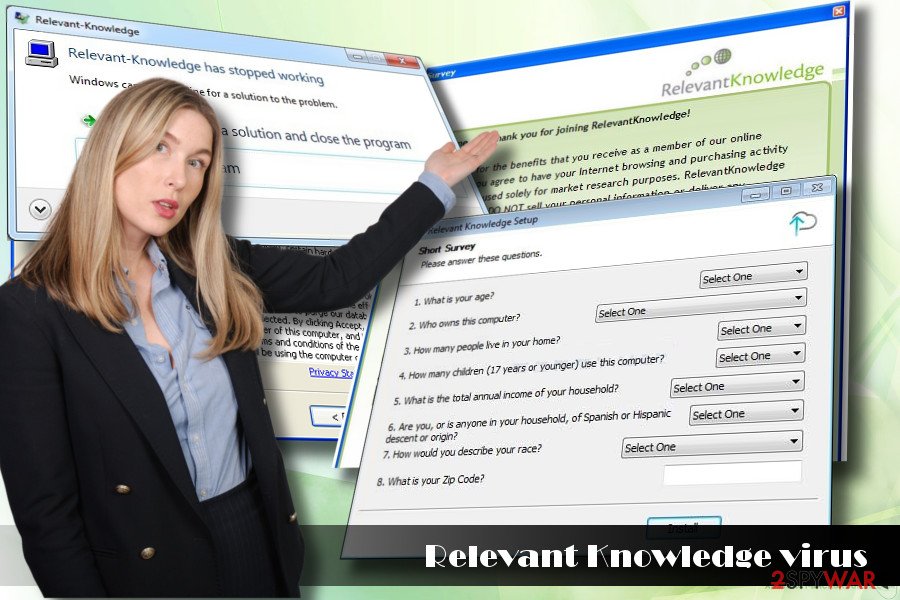
Relevant Knowledge is an adware that can display misleading surveys and other misleading ads within web browsers How to remove Relevant Knowledge turned out to be one of the most commonly entered search queries related to this tool. It indicates the fact that people are not satisfied with the service it provides, and we can explain why. As soon as its developers gather a sufficient amount of information to understand your web browsing habits, they use
this PUP to generate misleading pop-ups and other types of ads.
Some of them may belong to the same Relevant Knowledge company, but the bulk is generated by affiliated third-parties whose intentions are not clear. By clicking on any of those ads, you may be redirected to suspicious and untrustworthy third-party websites.[3]
You can sometimes receive redirects and pop-ups with indications like these:
- “Powered by RelevantKnowledge“,
- “Brought to you by RelevantKnowledge “,
- “Ads by RelevantKnowledge”,
- “Ads powered by RelevantKnowledge“.
As you can see, there are many negative things that are related to this program. That’s why we want to recommend you to avoid Relevant Knowledge adware by not installing free apps recklessly. If, however, it managed to trick you and hijacked your web browser, do not delay its removal.
The longer you keep it active, the bigger is the chance to land on a compromised website or click on an infected pop-up. Yes, you can remove Relevant Knowledge manually. The easy manual removal tutorial provided at the end of this article will help you to do so.
Nevertheless, we would recommend you to uninstall relevant knowledge with the help of a reputable security tool. You are free to choose any other powerful and necessarily updated, anti-malware tool developed by the reputable vendor. We have a few recommendations for security and optimization tools like Reimage Reimage Cleaner suitable for Relevant Knowledge virus damage termination below the article.
PUPs use a catch: hide under Quick and Basic installation methods
Although PUPs ask for user’s permission to install on a target system, they do this indirectly. Installers of unwanted browser add-ons, plug-ins, toolbars or extensions are usually hidden under Quick or Basic installation methods. Therefore, if you don’t want to become a victim, you should start monitoring the installation of the freeware.
Otherwise, you may become a potential victim of this adware and soon receive a message asking you to fill in some answers and so on. To prevent misleading ads and redirects that happen after clicking on them, you should start checking every freeware before its installation. Look at its Privacy Policy and End User’s License Agreement and similar information.
In addition, make sure you select Custom or Advanced installation of the freeware and then carefully monitor every installation step. You should remove all checkmarks claiming that you agree with the installation of the questionable program. Otherwise, you may start suffering from pop-up ‘surveys’ and other pop-up ads that may try to redirect you to unknown websites.
Delete RelevantKnowledge virus and get rid of intrusive pop-up ads
Google Chrome, Mozilla Firefox, IE, Edge, Safari, or any other web browser will stop generating irritating ads only after a complete Relevant Knowledge removal. This tool is ad-supported and programmed to initiate various marketing campaigns, including data collection, distribution of misleading online surveys, or traffic increment to shady online shops.
Anyway, it’s no a tool that can be trusted, or that can bring any profit, so the sooner you remove Relevant Knowledge, the lower the chances will be to infect the system with a malicious virus or lose pieces of personally identifiable information. You should react to any questionable symptoms immediately, so the system is cleaned from traces of the PUP, and there is not much virus damage caused in the meantime.
You may remove virus damage with a help of Reimage Reimage Cleaner . SpyHunter 5Combo Cleaner and Malwarebytes are recommended to detect potentially unwanted programs and viruses with all their files and registry entries that are related to them.

