Repp ransomware – the 203rd version of Djvu ransomware that is currently undecryptable
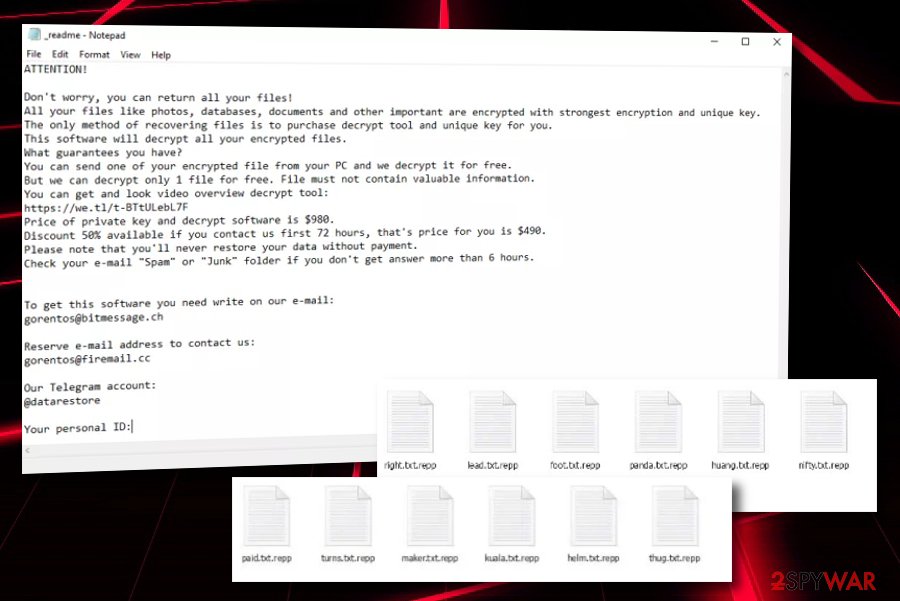
Repp ransomware, discovered by Michael Gillespie,[1] appears to be one of the newest Djvu ransomware versions that have emerged at the start of 2020. This malicious variant acts exactly the same as its other siblings and aims to target English-speaking people who are using Windows computers. The extension that the ransomware virus appends is .repp and is added to each file’s name after the AES-256 cipher[2] performs its encryption task. Furthermore, Repp ransomware drops the _readme.txt message in a Notepad blank that is placed on the desktop and in each folder that holds encrypted documents and files.
Repp ransomware developers claim that they are the only ones who are capable of recovering encrypted files. These people provide ransom demands that vary from $490 to $980. The first price is the starter amount that needs to be paid in a 72 hour period. If the ransom is not transferred during that time, the money amount will double to $980. The criminals provide the [email protected], [email protected] email addresses, and @datarestore telegram account as a way to initiate contact with them.
| Name | Repp ransomware |
|---|---|
| Type | Ransomware/malware |
| Family | Djvu virus |
| Appearance | This cyber threat has emerged at the start of 2020, in January |
| Target | Regarding the language in which the ransom note is written, the ransomware infection points its target at English people and English-speaking users |
| Danger level | This infection carries the danger level of “high”. Besides encrypting valuable files and demanding a big ransom price, it also can plant other malware onto the Windows computer |
| Appendix | When files are locked with the AES-256 encryption cipher, all of the filenames receive the .repp appendix |
| Ransom note | The cybercriminals provide all of the ransom demands and required payment conditions in the _readme.txt ransom note that is the same for all Djvu ransomware variants |
| Ransom price | At first, the crooks urge for $490 as a 50% discount from $980. If the payment is not transferred in 72 hours, the hackers will double the price again to $980 |
| Crooks’ contacts | The ransom message provides [email protected], [email protected] email addresses, and @datarestore telegram account |
| Removal | If you have been dealing with this ransomware virus lately, you should remove the malware ASAP. For this task, employ only reliable antimalware software that is capable of detecting and eliminating such dangerous cyber threats |
| Fix software | If you have discovered any type of damage on your Windows computer, you can try repairing the corrupted areas with the help of a repair tool such as Reimage Reimage Cleaner |
Repp virus is a dangerous infection that does not get installed intentionally but still requires the user’s interaction. Most of the time, users lose carefulness while opening email spam attachments, visiting third-party websites, or clicking on various ads and this way they create the perfect conditions for a ransomware attack to emerge.
Ransomware infections such as Repp ransomware are developed to target Windows operating systems. Mostly, these cyber threats target English-speaking users as the biggest variety of people is speaking this language and the criminals can infect as many users as possible.
Furthermore, the ransomware developers are likely to urge for cryptocurrency such as Bitcoin as such transfers allow the process to stay untracked and completely anonymous. The same also goes for Repp ransomware spreaders. These people are interested in receiving a fine amount of income, according to the ransom note:
ATTENTION!
Don’t worry, you can return all your files!
All your files like photos, databases, documents and other important are encrypted with strongest encryption and unique key.
The only method of recovering files is to purchase decrypt tool and unique key for you.
This software will decrypt all your encrypted files.
What guarantees you have?
You can send one of your encrypted file from your PC and we decrypt it for free.
But we can decrypt only 1 file for free. File must not contain valuable information.
You can get and look video overview decrypt tool:
https://we.tl/t-2P5WrE5b9f
Price of private key and decrypt software is $980.
Discount 50% available if you contact us first 72 hours, that’s price for you is $490.
Please note that you’ll never restore your data without payment.
Check your e-mail “Spam” or “Junk” folder if you don’t get answer more than 6 hours.To get this software you need write on our e-mail:
[email protected]Reserve e-mail address to contact us:
[email protected]Our Telegram account:
@datarestore
Repp ransomware is a malicious parasite that can include malware-laden components all over the system, including the desktop, User’s folder, AppData folder, Task Manager, and Windows Registry. The malware can camouflage itself as a well-known process and run undetected in the Task Manager for a while.
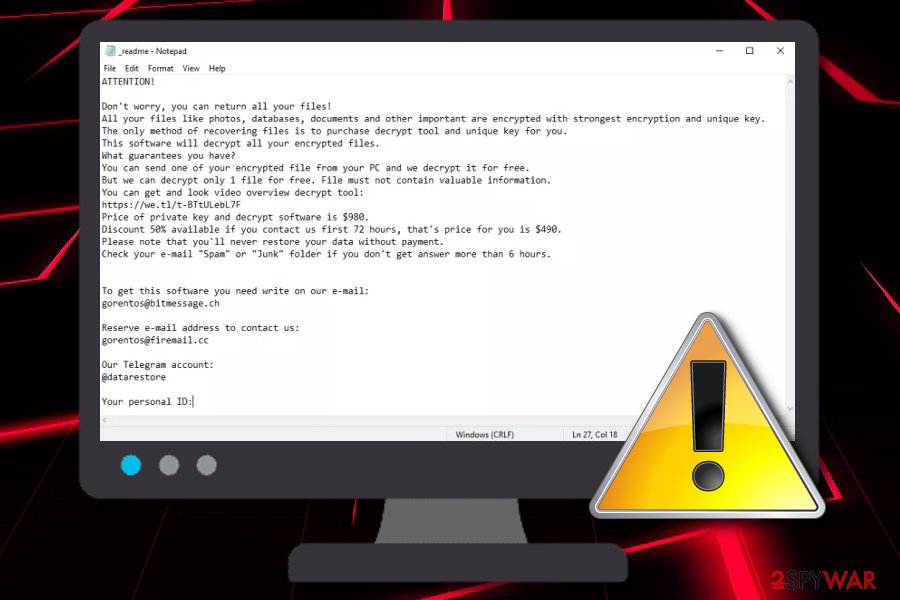
Repp ransomware is the 203rd variant of Djvu ransomware
Furthermore, Repp ransomware can aim to delete the Shadow Volume Copies of encrypted files to harden the decryption process for the users. Nevertheless, the virus permanently damages the Windows hosts file in order to prevent the users from accessing security-related websites where they could receive valuable information on the virus removal and data recovery processes.
Keep in mind that once you are completing the Repp ransomware removal process, you should delete the hosts file too, otherwise, the access to security websites will remain blocked. Besides all the mentioned activities, this malware can distribute the AZORult Trojan virus as it is also related to the STOP ransomware family which spreads this current threat.
If Repp ransomware brings you a trojan infection, it can get hidden anywhere on your computer system and start monitoring malicious processes in the background. For example, the malware will likely start overusing your CPU’s power, recording personal, information, swindling money, mining cryptocurrency, or injecting other more advanced threats.
You should remove Repp ransomware from your Windows computer system before it is too late and the damage is too big to recover from. Employing a trustworthy antivirus product should help you to deal with the entire process. Also, if you have already found some alterings on your computer system, try repairing them with Reimage Reimage Cleaner .
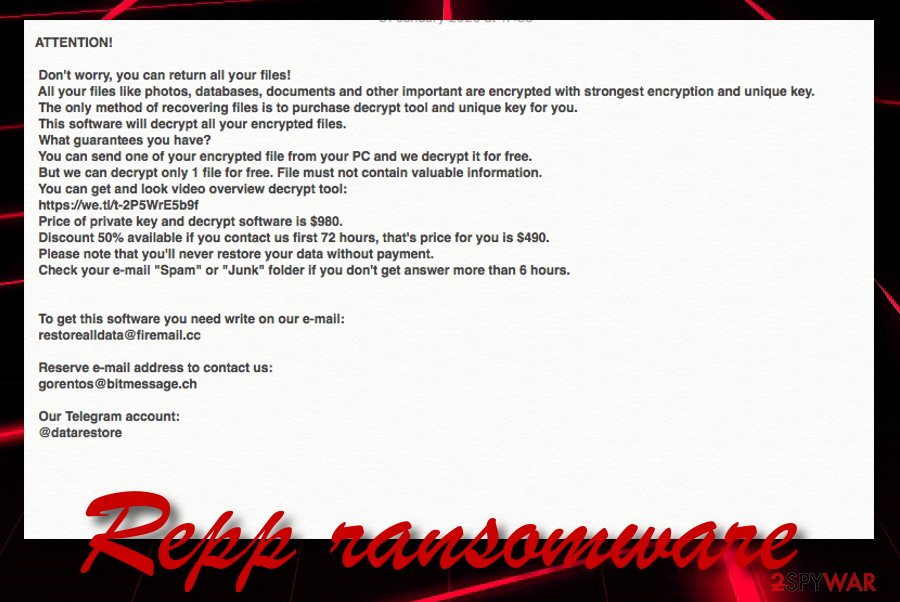
Repp malware – ransomware that can travel through email spam, cracked software, hacked RDP, malvertising, etc.
When you uninstall Repp ransomware, you can start thinking about data recovery possibilities. Note that it is not worth to pay the cybercriminals as they can easily scam you by taking your money and just running off without giving you any key. Even though the Djvu Emsisoft decrypter is available for versions that have been released before August 2019,[3] there are other alternatives that you could try for file restoring.
If you are looking for something that would help you to recover the files that have been touched by Repp ransomware, we have provided some software solutions at the end of this article. Also, you can try using DrWeb’s Rescue pack for $150 that includes decryption software and 2 years of system protection.[4]
The most common distribution tactics of ransomware payload
Cybersecurity experts from LosVirus.es[5] claim that ransomware infections are most commonly spread through email spam. The crooks often pretend to be from reliable companies such as FedEx and DHL and deliver legitimate-looking attachments that come in forms of executables, word documents, and other formats.
Once the user opens the infected file, he/she receives the malicious payload straight on the Windows operating system. you should be aware of email messages that fall in the Spam section and avoid opening any emails that look questionable to you. Always identify the sender, check the letter’s text for grammar mistakes and do not open any attachments that look suspicious to you. If you have already downloaded the file, scan it with an antivirus product.
Furthermore, file-encrypting cyber threats are delivered through cracked software that is included in peer-to-peer networks such as The Pirate Bay, eMule, and BitTorrent. You should use only original downloading sources for your wanted products and services. P2P sites and other untrusted websites should be avoided as they lack the required security and can easily be misused by malware developers for their own malicious purposes.
However, this is still not all that you should know about ransomware spreading. These cyber threats can also be brought to the computer system through malvertising ads that appear on third-party websites, infected hyperlinks, exploit kits, and fake software updates that offer to upgrade your Flash Player or JavaScript. Always employ reliable antimalware software that will protect you from unexpected infections and alert if something suspicious is waiting for you ahead.
Removal steps for Repp ransomware from Windows OS
If you have been dealing with Repp ransomware lately, you should eliminate the malware with no hesitation. The process requires employing trustworthy malware removal software that is capable of deleting all the malicious components that were brought by the ransomware virus to the Windows computer system.
Do not try to remove Repp ransomware on your own, especially if you are an inexperienced computer user as you can make some mistakes that might bring permanent damage to the system. Also, if you think that your machine might have been corrupted in one way or another, you can check such speculation with SpyHunter 5Combo Cleaner or Malwarebytes. If this software shows any damaged areas, you might have a chance of repairing them with Reimage Reimage Cleaner .
After Repp ransomware removal and damage fix, you can start thinking about data recovery strategies. Remember that rushing to pay the cybercriminals is not the best thing to do as you can get easily scammed. Alternatively, travel to the end of this web page where you will find some data recovery methods.
Remove Repp using Safe Mode with Networking
To deactivate the ransomware virus on your Windows computer and diminish all malicious settings, you should apply the following steps to set the Safe Mode with Networking feature on your device.
- Windows 7 / Vista / XP
- Click Start → Shutdown → Restart → OK.
- When your computer becomes active, start pressing F8 multiple times until you see the Advanced Boot Options window.
- Select Safe Mode with Networking from the list
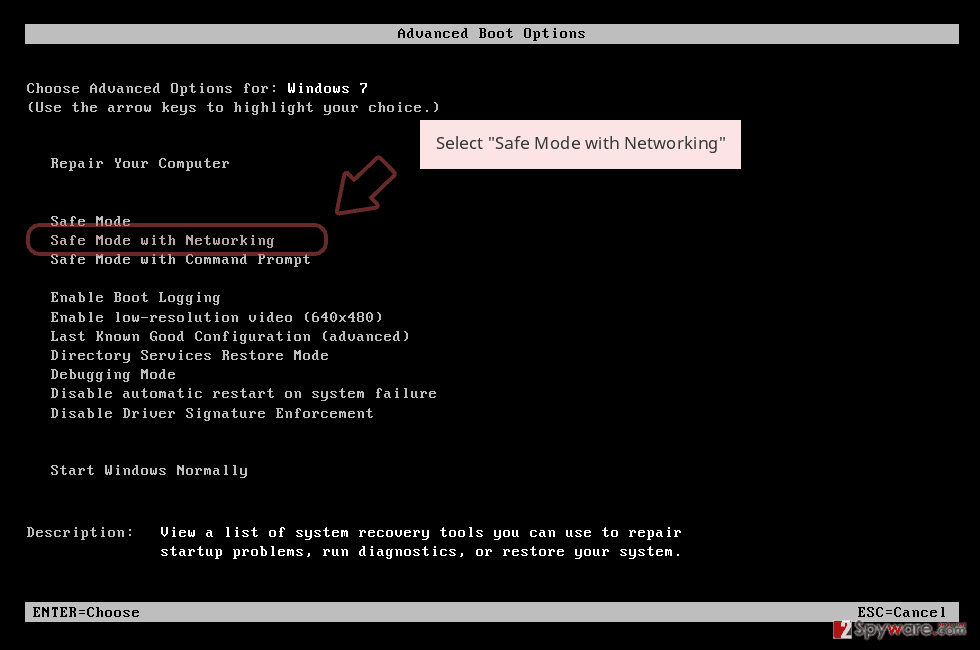
Windows 10 / Windows 8
- Press the Power button at the Windows login screen. Now press and hold Shift, which is on your keyboard, and click Restart..
- Now select Troubleshoot → Advanced options → Startup Settings and finally press Restart.
- Once your computer becomes active, select Enable Safe Mode with Networking in Startup Settings window.
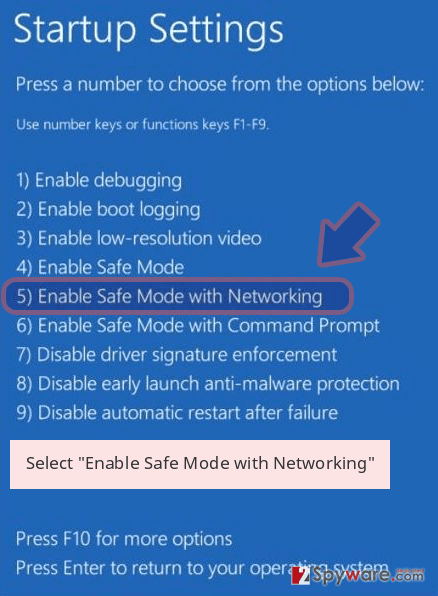
-
Log in to your infected account and start the browser. Download Reimage Reimage Cleaner or other legitimate anti-spyware program. Update it before a full system scan and remove malicious files that belong to your ransomware and complete Repp removal.
If your ransomware is blocking Safe Mode with Networking, try further method.
Remove Repp using System Restore
To diminish all malware-laden changes and reverse your computer system back to its previous state, you should follow the below-provided guidelines and opt for System Restore.
Bonus: Recover your data
Guide which is presented above is supposed to help you remove Repp from your computer. To recover your encrypted files, we recommend using a detailed guide prepared by 2-spyware.com security experts.
If your files are encrypted by Repp, you can use several methods to restore them:
Use Data Recovery Pro to recover at least some of your files.
Try using this software if the ransomware virus has encrypted your files and documents. Complete all of the steps as required in order to reach the best results possible.
- Download Data Recovery Pro;
- Follow the steps of Data Recovery Setup and install the program on your computer;
- Launch it and scan your computer for files encrypted by Repp ransomware;
- Restore them.
Using Windows Previous Versions feature might allow you to restore some data.
If the ransomware virus has affected your valuable files, you can try restoring some of them with the help of this software. However, make sure that you have enabled the System Restore feature before.
- Find an encrypted file you need to restore and right-click on it;
- Select “Properties” and go to “Previous versions” tab;
- Here, check each of available copies of the file in “Folder versions”. You should select the version you want to recover and click “Restore”.
Shadow Explorer might be a handy tool for data recovery.
If the ransomware virus did not permanently damage or delete the Shadow Volume Copies of your encrypted files, you have a chance of restoring some of your individual documents.
- Download Shadow Explorer (http://shadowexplorer.com/);
- Follow a Shadow Explorer Setup Wizard and install this application on your computer;
- Launch the program and go through the drop down menu on the top left corner to select the disk of your encrypted data. Check what folders are there;
- Right-click on the folder you want to restore and select “Export”. You can also select where you want it to be stored.
Currently, the cybersecurity experts are working on the official decryption tool.
Finally, you should always think about the protection of crypto-ransomwares. In order to protect your computer from Repp and other ransomwares, use a reputable anti-spyware, such as Reimage Reimage Cleaner , SpyHunter 5Combo Cleaner or Malwarebytes
This entry was posted on 2020-02-02 at 14:57 and is filed under Ransomware, Viruses.

