Royal Raid is a potentially unwanted program that displays intrusive ads on Chrome, Firefox, and other browsers
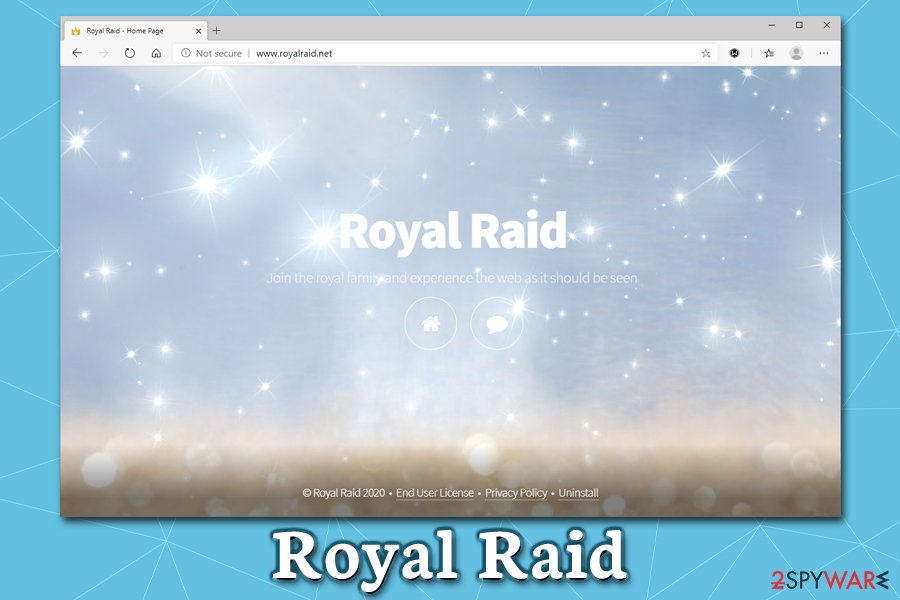
Royal Raid ads can appear on all websites that you visit – this is because of a potentially unwanted program installed on your computer
Royal Raid is an adware program that users may have downloaded from its official website – but it is not the most common distribution method of this app. Most users find it on their computers soon after they visit a third-party site to download and install freeware/shareware – this is because most of the potentially unwanted programs[1] are distributed in software bundle packages. Most likely, the Royal Raid virus slipped in because it was offered as an optional component during the installation.
Soon after the infiltration, users will notice Royal Raid ads and redirects, which can come in various forms – coupons, deals, offers, in-text links, flashing windows, etc., and will be shown on every installed browser, such as Google Chrome, Mozilla Firefox, Safari, MS Edge, and other browsers. The main goal of Royal Raid ads is to expose users to as much commercial content as possible, all while claiming that it is done for their own sake, as the app allegedly “enhances browsing experience.” In reality, what it does is a complete opposite – it clutters browsers by showing ads everywhere and also tracks web browsing data while doing so. Without a doubt, if you value online privacy, you should not wait and remove Royal Raid as soon as possible.
| Name | Royal Raid |
| Type | Adware, potentially unwanted program |
| Developer | SuperWeb LLC |
| Infiltration |
There are several ways users might have installed the PUP on their systems:
|
| Symptoms | Advertisement banners appear on most of the pages that you visit, web browser settings changed without permission, searches are filled with sponsored links, redirects lead to suspicious sites, etc. |
| Risks | Those infected with adware, while not directly endangered, have a risk being lead to insecure websites (phishing, tech support scam, etc.), where they can get tricked into subscribing to useless service, download malicious software, or disclose their sensitive information, such as credit card details |
| Removal | To get rid of potentially unwanted programs from your computer manually, you can check the instructions below; alternatively, you could also employ anti-malware software that specializes in PUP detection and removal; for best results, we recommend resetting all the installed browsers as well |
| Optimization and recovery | Adware and malware can cause significant damage to the operating system. In case you are experiencing system slowdowns, crashes, or are suffering from similar issues, we recommend using Reimage Reimage Cleaner |
Users who get infected with the Royal Raid virus will not take long to notice its prescience on the machine – visiting a website as eBay or Amazon will instantaneously spawn boxes with promotion ads and links to affiliated websites. Please be aware that these links might not always be safe, so we do not recommend clicking on them.
By exposing users to commercial content online, the developers of this potentially unwanted program earn revenue from each click – even if it is an accidental one. However, potentially unwanted programs are often presented as useful tools that help users to find relevant information online easily, while in reality, the purpose of such apps like Royal Raid is to gain ad revenue.
In most cases, the ads that appear on various websites are random, although in some cases Royal Raid ads might be marked as following:
- Ads by Royal Raid
- Brought to you by Royal Raid
- Royal Raid ads
- Powered by Royal Raid, etc.
Ads by Royal Raid might seem like a nuisance to most – but the app also brings online tracking practices that might just exceed your regular level of data collection. As stated in the app’s Privacy Policy, Flash cookies,[2] JavaScript,[3] pixels, web beacons, DOM data, and other technologies are used to gather a variety of information about app’s users:
When using the software, various types of individual users information is collected, stored, shared with other parties, supplemented, used and sold for business and marketing purposes <…>
This user information includes information about your computer system, such as IP address, unique identifier number, hardware, software, configuration, operating system, browser, <…>. It also includes information about your internet use, browsing activity, demographics, location, and interests, such as websites visited, pages viewed, search queries entered, <…> and other products or services of interest to you.
As evident, Royal Raid is not shy when it comes to the collection of data. What makes matters worse is that it also claims that the information can be used, shared, and sold with third parties and other entities. Thus, if you value your privacy, you should definitely not employ these allegedly helpful search tools that flood you with advertisements and collect information about your every online step.

Royal Raid is a potentially unwanted application that can infect Windows and macOS users, and display unwanted advertisements
For Royal Raid removal, you can check our detailed instructions below. Additionally, you could also scan your machine with PC repair software Reimage Reimage Cleaner to repair the damage done to your system. Optionally, a browser reset can also help you get rid of the changed settings that the PUP established.
Potentially unwanted programs usually sneak in along with freeware
Unfortunately, users are pretty careless when it comes to cybersecurity – this includes the careless installation of new applications. Not only they visit insecure sites that host cracked software, but they also refuse to apply measures that would protect their machines from malicious software. While a browser hijacker and adware are not considered to be major infections, careless online behavior can result in something much more sinister – such as Remote Access Trojan, or ransomware infection.
Therefore, it is very important to take care of the computer and use precautionary measures. As evident, downloading software cracks[4] are a big no-no, as the most prolific malware is spread via these insecure files. It is also imperative to equip your computer with anti-malware software to protect it from threats and patch it as soon as new updates are available.
Finally, you should also take care of good software downloading/installation practices – if possible, pick official sources for your programs. Microsoft Store, App Store, Google Web Store and similar, are the best places to pick your new applications from, as you will not be surprised with the installation of additional software, unlike on third-party sites like Softonic, FileHippo, Cnet, etc. Installers there are often equipped with promotional programs that are often considered as PUPs.
Thus, if you still decide to go for third-parties, you should make sure that you always pick Advanced/Custom settings during installations, remove all the ticks from pre-ticked boxes, decline all the deals, and watch out for fine print text.
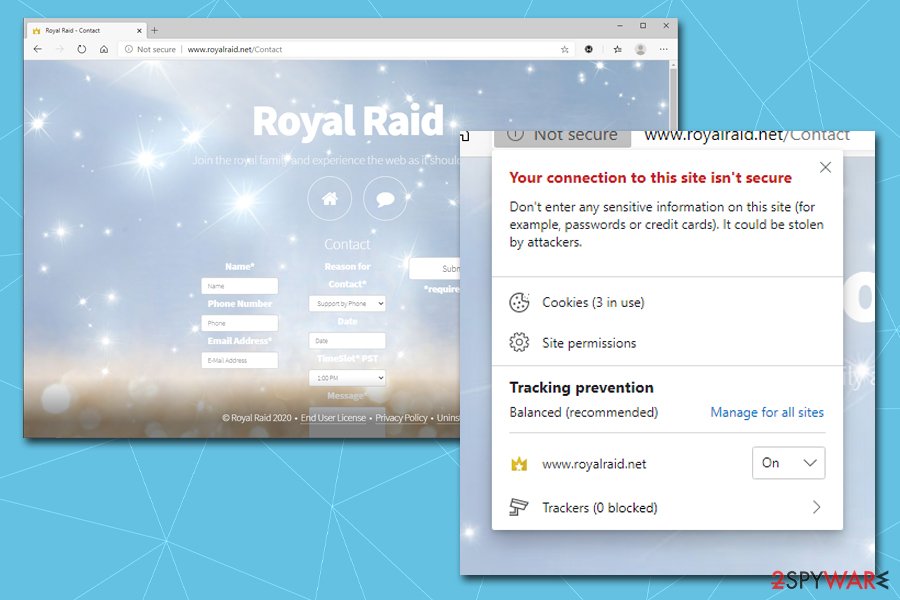
Royal Raid does not use a secure connection but asks users to provide their personal information
Get rid of Royal Raid virus
Ads by Royal Raid might not always be noticed right away, as those who do not use ad-blocking extensions are used to commercial content appearing on most sites. However, there are two different types of advertisements – those embedded within the site that the developer uses to monetize, and those that are injected as a virtual layer into users’ web browsers. Thus, many might not differentiate between the two and simply think that Ads by Royal Raid are a part of the site they are visiting.
However, that is not the case, and Royal Raid removal from the computer would drastically reduce the number of advertisements is encountered online. Besides, those infected with adware often have other potentially unwanted programs installed on their systems, so disturbance of web browsing is even greater.
If you suspect that you might have multiple infections on your machine, you should scan it with anti-malware software – it will remove Royal Raid virus along with other PUPs, as well as malware. Alternatively, you can follow our guide below and terminate unwanted programs manually.
You may remove virus damage with a help of Reimage Reimage Cleaner . SpyHunter 5Combo Cleaner and Malwarebytes are recommended to detect potentially unwanted programs and viruses with all their files and registry entries that are related to them.

