S3arch.page – a browser hijacker that displays altered search results
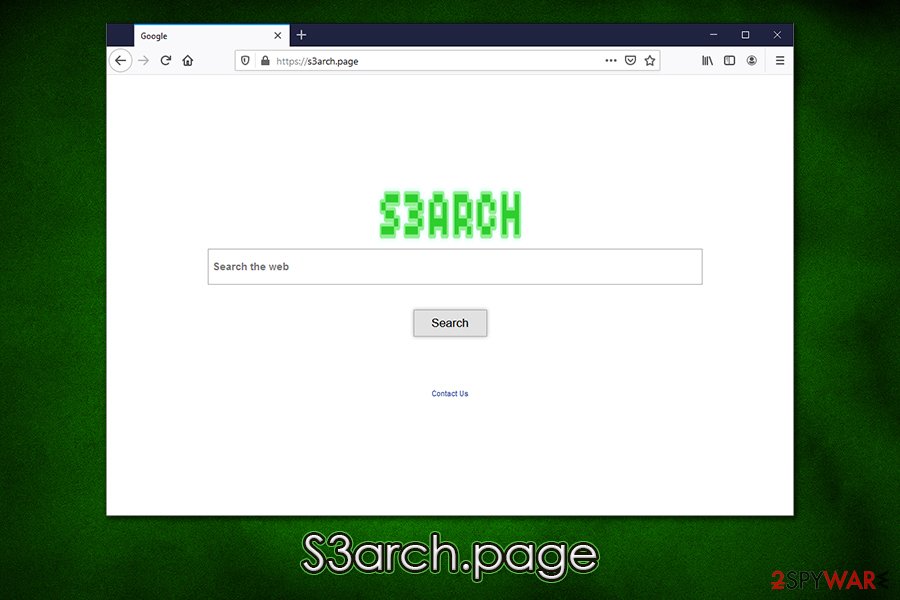
S3arch.page is a browser hijacker that tracks users’ information and delivers sponsored search results
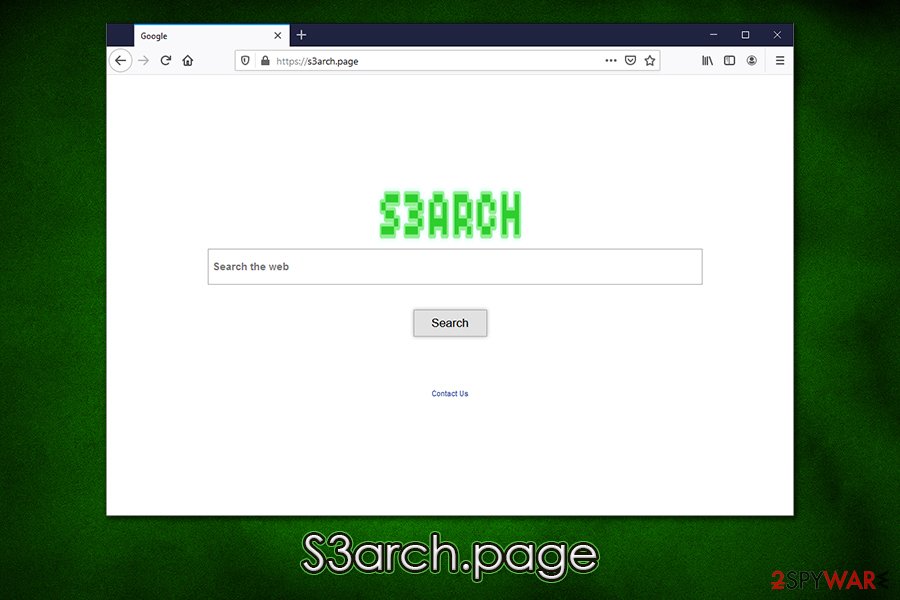
S3arch.page is a browser hijacker that tracks users’ information and delivers sponsored search results
S3arch.page virus is a potentially unwanted application[1] (PUA) that usually gets installed in the form of an extension for Google Chrome, Mozilla Firefox, MS Edge, or another web browser. While the website can be visited manually, users who have the hijacker installed will not be able to perform searches like previously, as all their browser settings will be changed – new tab URL and the homepage set to hxxps://s3arch.page, and a customized search engine applied. Besides, the app will spy on users’ online activity in order to promote more relevant (but affiliated) websites and earn financial benefits in such a way.
S3arch.page virus typically arrives at the computer with other applications downloaded from third-party websites. These, so-called software bundles, often carry several programs in a single package, and users are deliberately mislead into installing optional components. The hijack of this suspicious search provider can can be attributed to many different apps, such as Suls APP.
| Name | S3arch.page |
|---|---|
| Type | Browser hijacker, potentially unwanted program |
| Infiltration | Software bundle packages downloaded from third-party websites |
| Symptoms |
|
| Risks | Installation of other unwanted programs, privacy issues due to tracking, loss of money due to scams, etc. |
| Elimination | You can eliminate potentially unwanted applications as per instructions below or scan your machine with anti-malware software that detects PUPs |
| Optimization | If you noticed that your computer is lagging, crashing, returning errors, or is suffering from other stability issues, scan it with Reimage Reimage Cleaner Intego |
Typically, browser hijackers are no longer as dangerous as they used to be several years ago, so they do not pose direct threat like malware does. However, combination of deceptive distribution practices, data gathering and intentional use of misleading attributes should be enough reasons to remove S3arch.page from the computer.
Once the S3arch.page hijack occurs, users will immediately notice changes to their web browsers, even if they come unexpectedly (since the app which causes browser changes might be installed without consent). Another symptom is the change to the URL in the address bar – s3arch.page will be assigned as the homepage, and all the searchers will have to be performed via the customized search bar.
While S3arch.page search bar might look as any ordinary search engine – it is not. First of all, it uses the “Google” tab name to deliberately confuse users and make them believe that they are still using a reliable search provider. As soon as they type in the search query and press Enter or Search, they will be redirected to search results that are legitimate or reliable.
At the top of the the search results, which are directed to https://s3arch.page/results.php?q=, users will see multitude of sponsored links, which will be marked as “Ad.” However, the marking is relatively small, and less experienced individuals would not be able to distinguish between an organic result and a fake one. This way, S3arch.page hijack makes people visit websites that they would otherwise not visit, changing the way they browse the internet.
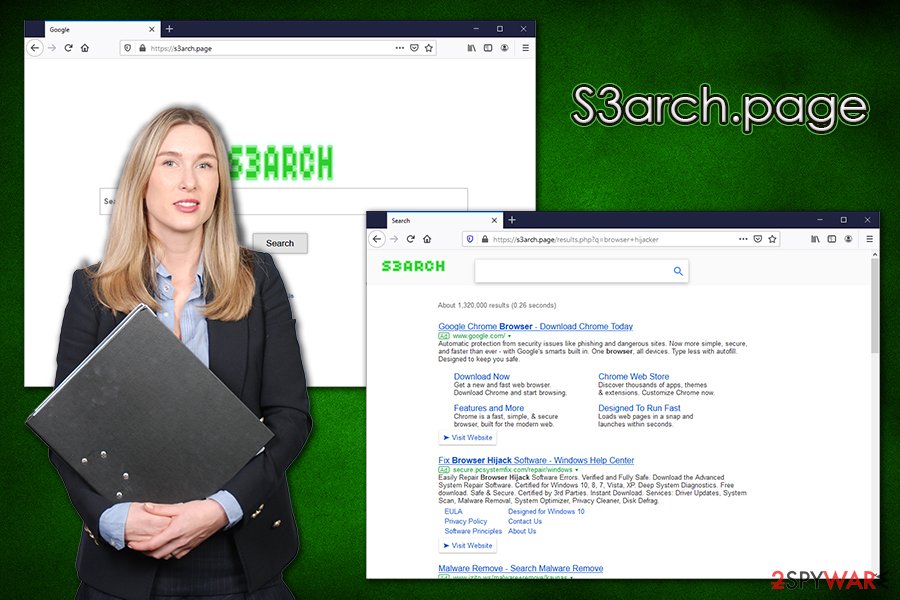
S3arch.page virus is a potentially unwanted program that is typically installed unintentionally via software bundles
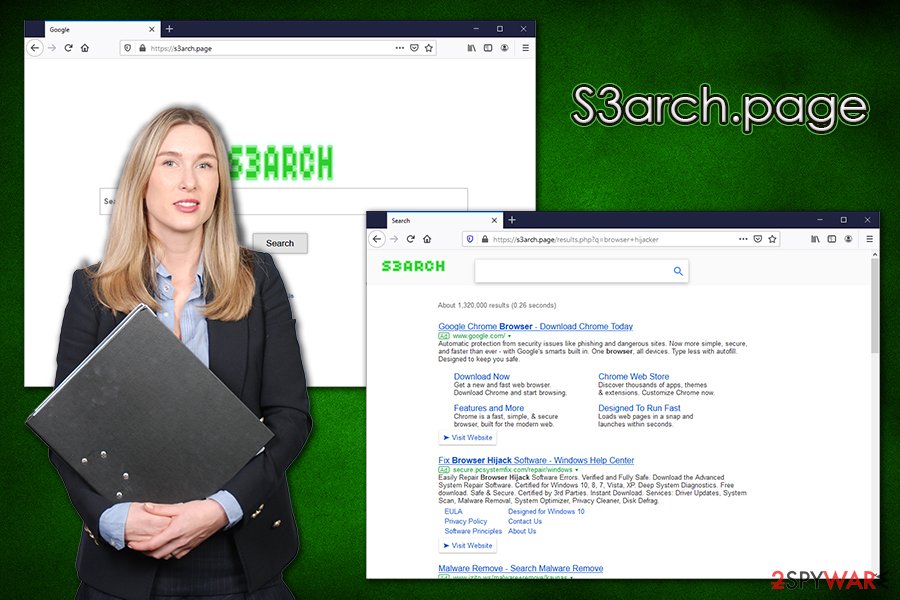
S3arch.page virus is a potentially unwanted program that is typically installed unintentionally via software bundles
Besides, S3arch.page removal should also not be delayed due to information tracking practices that the app undertakes. While it does not provide the Privacy Policy, typically such apps can track the following data:
- IP address;
- Geo-location;
- Search terms;
- Website visited;
- Ad clicks;
- Technical details, and much more.
This is a very typical practice of potentially unwanted programs (including hijackers) since it allows the developers to provide the alleged service for free and monetize on users’ clicks and sponsored content. Nevertheless, services like S3arch.page have no real value to end-users, as they are shown ads, fake search results, and being tracked on. To eliminate the app, follow the guide we provide below – the process differs from one user to another.
Additionally, in case you noticed S3arch.page virus on your machine unexpectedly, you should also check for far more nefarious threats, such as Trojans or crypto-malware.[2] For that, experts[3] recommend scanning the machine with reputable anti-malware software and then fixing virus damage with tools like Reimage Reimage Cleaner Intego.
Prevent unauthorized infiltration of potentially unwanted programs
As mentioned above, PUPs typically use deceptive methods to get installed on users’ machines, as most do not do it purposely. People who do install browser hijackers on their systems are typically unaware of their functionality and features like extensive information tracking, ads, redirects, sponsored search results, etc. Thus, if you installed a potentially unwanted application intentionally (for example, via the Google Web Store), we recommend first reading online reviews about programs and extensions you never heard of, as descriptions often hint on deception.
On the other hand, many users install PUPs without having an intention to do so in the first place, so they often notice the symptoms instead of the app itself. What makes it more complicated is that unwanted apps are often using misleading names and do not correlate with the browser changes that were made (for example, an increased number of ads does not provide details on what is causing such issues).
Therefore, you should always ensure you do everything to prevent the infiltration of such deceptive programs in the first place. If possible, opt for official sources for your downloads, always pick Advanced/Custom settings instead of Recommended ones, watch out for pre-ticked boxes, read through the installation instructions carefully, and decline all the deals/offers on the way. This way, you will not find unexpected guests on your computer after you complete the installation of the desired app.
Get rid of S3arch.page hijack quickly
For S3arch.page removal (in case the hijacking is associated with a browser extension), you should first check all the installed add-ons on your Google Chrome, Mozilla Firefox, and all the other web browsers. If the changes to your homepage, new tab, and the search engine occur just on one of the browsers, means it is highly likely an extension is at fault. If the problem is universal, it means that your a standalone application installed on your system.
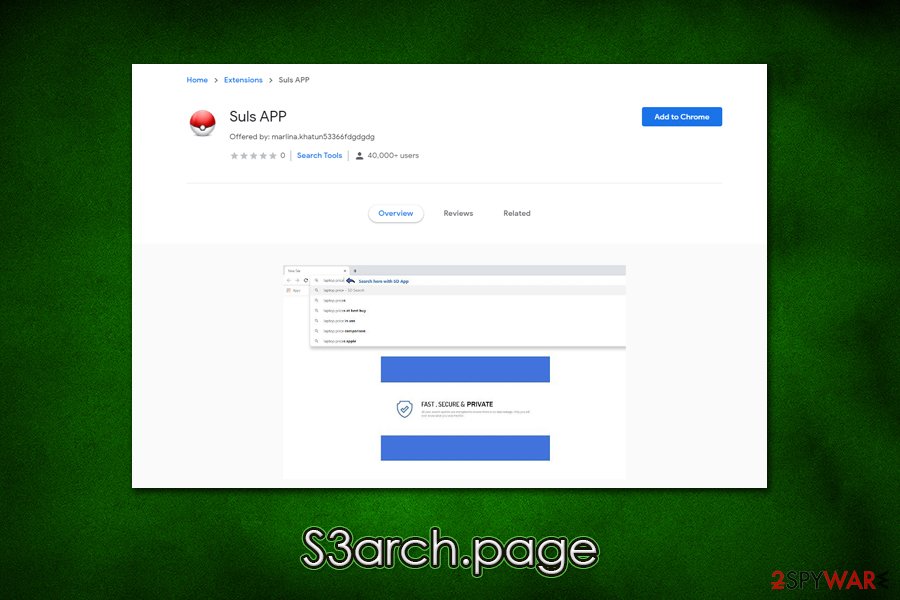
S3arch.page hijack might be related to the infiltration of Suls APP
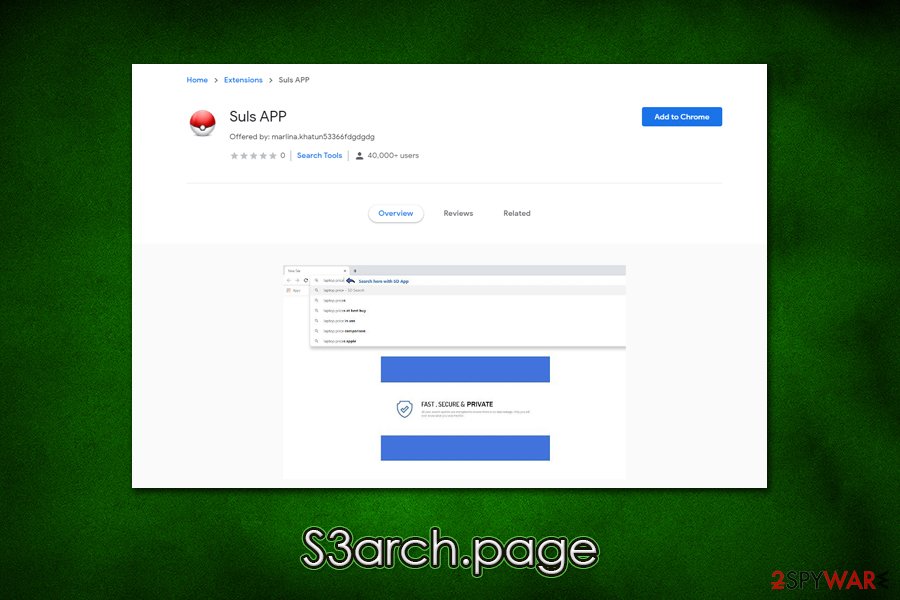
S3arch.page hijack might be related to the infiltration of Suls APP
To remove S3arch.page virus, you can use our guide provided below – simply access the list of all the installed apps, and check for anything suspicious. In most cases, applications like media players, PDF converters, system optimizers, and similar tools are at fault. Nonetheless, since some apps might use misleading names or be not present in the list at all, it is sometimes best to rely on automatic tools for PUP elimination.
You can simply download and install reputable anti-malware, and then perform a full system scan. This will not only eliminate S3arch.page hijack (in most cases) but will also check your computer for more dangerous threats that might be completely invisible to you.
You may remove virus damage with a help of Reimage Reimage Cleaner Intego. SpyHunter 5Combo Cleaner and Malwarebytes are recommended to detect potentially unwanted programs and viruses with all their files and registry entries that are related to them.

