Sadogo ransomware encrypts files with .encrypted extension and demands victims to purchase a General-Decryptor
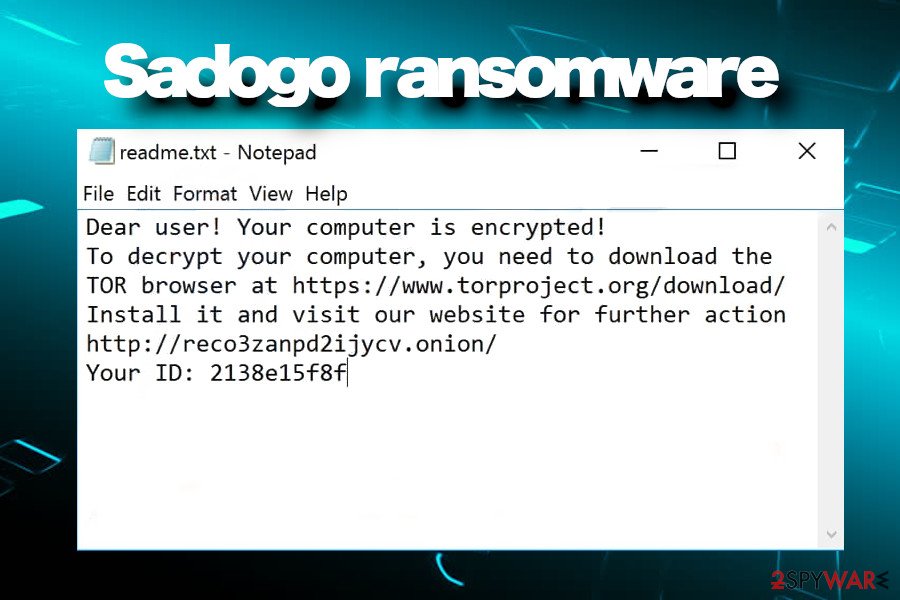
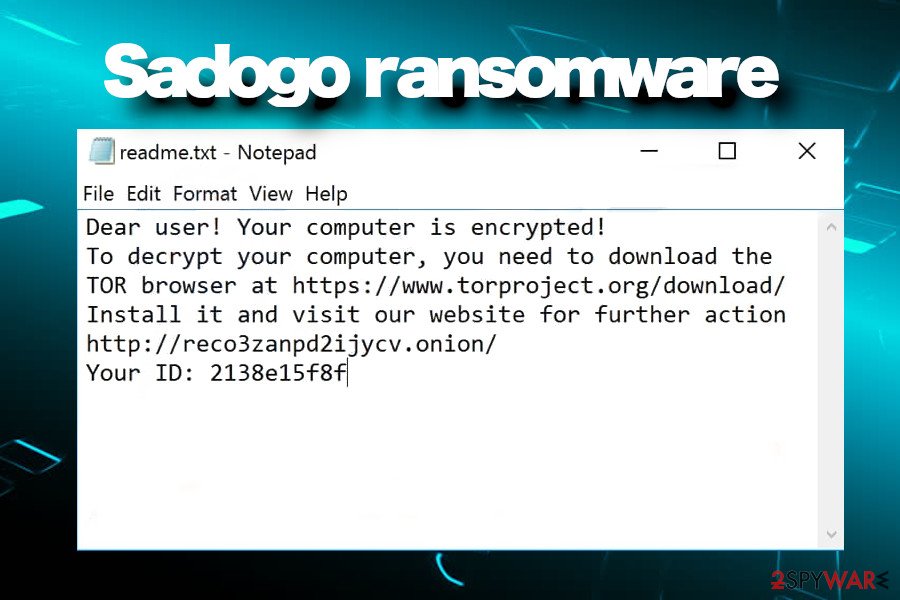
Sadogo ransomware is yet another file locking virus that started harvesting people’s personal files in the middle of April 2020. Alike most viruses of its kind, it explores the system’s vulnerabilities and tricks people into downloading it from their email accounts. Sadogo virus uses a combination of AES and RSA encryption algorithm to make files inaccessible and appends .encrypted file extension. Victims are presented with a readme.txt file, which demands to download Tor browser and navigate to a specialized Your network has been infected! website for more information.
Although the files encrypted by Sadogo are not destroyed, currently there is no way to unlock them without a master private RSA[1] key created by ransomware developers. Nevertheless, paying the ransom is not a good idea since deals with criminals may end up with money loss or identity theft.
| Name | Sadogo |
| Type of virus | Ransomware |
| Family | Not specified |
| AV detection | Trojan.Encoder.31586, Trojan.Encoder.31587, Trojan.PWS.DanaBot.281, Trojan.GenericKDZ.66633,TR / AD.KpotSteal.ED, A Variant Of Win32 / GenKryptik.EITE, A Variant Of Win32 / GenKryptik.EITH, Trojan.MalPack.GS, Trojan.Snojan! 8.E387 (CLOUD), Trojan.GenKryptik! 8.AA55,Trojan.Snojan! 8.E387 (CLOUD), Trojan.GenKryptik! 8.AA55, Trojan.Gen.2, Downloader, TROJ_GEN.R002H0CDK20 |
| Distribution | The ransomware does not exhibit distinctive distribution methods. Based on victims’ reports, it has been distributed via unprotected RDP servers mainly. However, experts revealed several social engineering techniques when the payload of Sadogo ransomware has been injected into fake FedEx emails. |
| Ransom note | readme.txt |
| Extension | .encrypted. The locked file subsequently looks like picture.jpg.encrypted |
| Symptoms | Right after installation, the ransomware starts malicious processes at boot, initiates changes withing the Registries, and eliminates Windows Volume Shadow Copies[2]. After that, the virus compromises non-system files and appends .encrypted extension to each of them. Aside from locked files, a significant system’s slowdowns can be noticed. |
| Removal | The help of a professional AV engine is required for Sadogo removal. Manual elimination is not possible. |
| Data decryption | The virus is still under investigation. However, it is known that it uses RSA encryption, which is not possible to decrypt without a unique key. |
| Fixing virus damage | To restore the changes that the ransomware initiated on the system (except encrypted files) use a recovery tool, such as Reimage Reimage Cleaner Intego. It will fix corrupt registries, boot files, and others. |
The content of a ransom readme.txt does not contain many details except the fact that files have been stolen and that the user has to pay a ransom in Bitcoins. The ransom note has two links, i.e. one for downloading the Tor browser and the other for visiting Sadogo ransom payment website.
Dear user! Your computer is encrypted!
To decrypt your computer, you need to download the TOR browser at hxxps://www.torproject.org/download/
Install it and visit our website for further action hxxp://reco3zanpd2ijycv.onion/
Your ID: ****************
The Sadogo ransomware devoted website is called Help for decrypt. Developers inform that all files found on the system have been encrypted and payment for the General-decryptor software is expected. The page contains information submission fields, where people have to enter:
- Name or company name
- Unique ID number
- E-mail address
Unfortunately, it’s not clear yet how many Bitcoins criminals demand, but based on ransomware practice it may vary from 1 to 10 BTC. Anyway, Sadogo ransomware infection causes significant losses, both money and data.
Although the ransomware is new to the market, it’s prevalence is increasingly growing. People keep reporting files locked by .encrypted Sadogo ransomware. Having this in mind, it’s very important to keep a comprehensive anti-malware software installed on the system. Currently, 59 anti-virus engines[3] successfully recognize this infection and can eliminate it.
If you are one of the victims before Sadogo removal make sure to make copies of the encrypted files. Any attempt to launch AV scanner or third-party data recovery tools can lead to a permanent data loss. We recommend copying all locked files into USB flash drive or another storage.

Sadogo has been found in the middle of April 2020 when people started reporting locked files with .encrypted file extension

Sadogo has been found in the middle of April 2020 when people started reporting locked files with .encrypted file extension
Once your file is copied, remove Sadogo ransomware virus by running a full AV scan. Do not fall for panic if your software is idle and cannot be launched. In this case, reboot your PC into Safe Mode since this environment terminates processes that are not essential for the Windows system’s performance.
After that, we highly recommend installing Reimage Reimage Cleaner Intego recovery tool to fix Sadogo virus damage. Ransomware is known for severe changes within the Registries, entries in the System32 folder, process termination, and so on. Thus, a full system’s recovery may prevent the system from ransomware-related crashes, BSODs, or errors.
Bad actors behind ransowmare viruses use multiple strategies to distribute the payload
The most reliable way to keep the system virus-free is to have a powerful anti-malware software installed. Regular updates are also recommended. Although PCs that lack protection are the main target for hackers and ransomware distributors, the techniques used to build file-locking viruses are advanced. Core files of the viruses are usually built on unrecognized scripts, thus allowing them to bypass AV security checks without being noticed.
Apart from automatic security utilities, people have to extremely cautious when browsing on the Internet. Social engineering strategies are widely used to trick people into cybercrimes. For example, rogue software updates urging people to update security software, Windows, Java, Flash Player, etc. contain drive-by-download ransomware installers.
However, email spam campaigns remain the most proliferate and successful virus distribution technique. Reputable companies are impersonated by criminals who create seemingly-trustful email messages and provoke potential victims to open infected e-mail attachments. In this case, the only way to stay safe is to double-check the email and scan its attachment for safety.
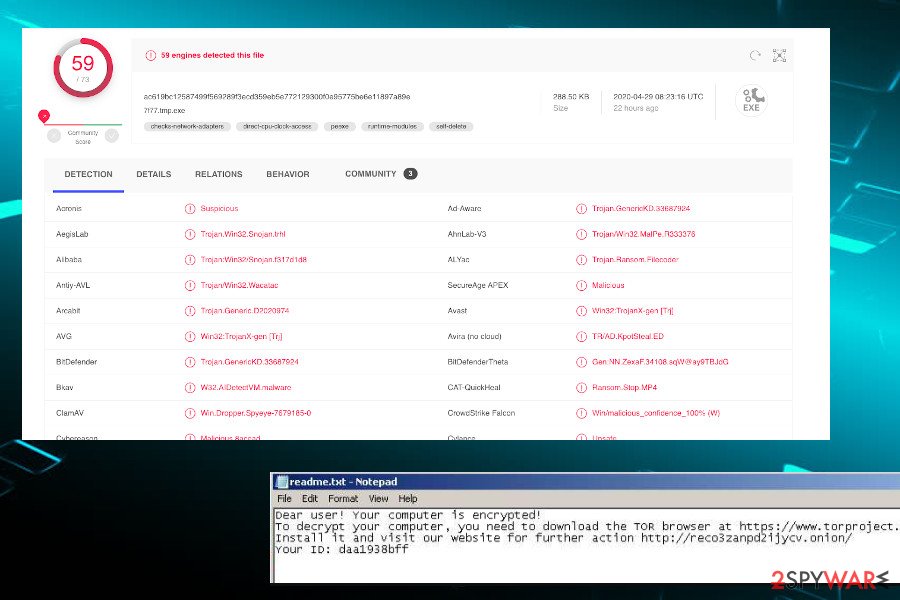
Sadogo ransowmare can infect random PC via infected email attachments and immediately lock non-system files
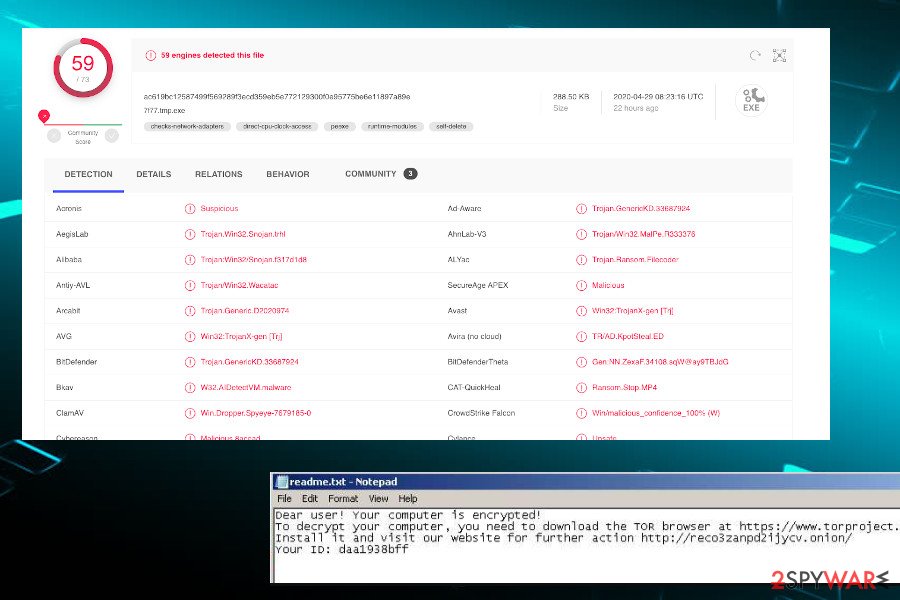
Sadogo ransowmare can infect random PC via infected email attachments and immediately lock non-system files
Last, but not least, we’d like to address the gaming community who are at the highest risk of ransomware attacks. Although illicit, game cracks are distributed freely on the Internet. These pieces of software allow people to hack licenses and use services for free or get free additional functionalities. However, cracks and keygens can easily be obtained by criminals for ransomware dissemination.
Anyway, relying on illicit content, pirated software, rogue websites or suspicious e-mails pose a high risk of getting your files encrypted. Therefore, you should always weigh the risk before doing something online.
Immediate Sadogo removal is recommended to prevent system crash and permanent file loss
Ransomware viruses are not undetectable. AV engines are capable of recognizing and decontamination malicious processes and executables. Therefore, do not delay Sadogo removal. If you have an anti-virus program installed, launch its scanner and set it to perform a full analysis.
If, however, the scanner is blocked due to the malicious processes, you will have to restart the system in Safe Mode with Networking. A full system scan should be sufficient to remove Sadogo virus completely. If surprisingly, the tool find nothing dangerous on the system, it may be that the ransomware has terminated itself right after file encryption.
As we have mentioned before, make sure to take care of the encrypted files. Before Sadogo removal, transfer the files onto a USB flash or a virtual drive; otherwise, the data may be automatically removed without a possibility to get it back. Those who have never been dealing with a file-encrypting virus, we’ve provide a tutorial on how to remove it. Besides, you will find a couple of methods suggesting alternative Sadogo ransomware decryption methods.
Remove Sadogo using Safe Mode with Networking
If the ransomware appears to be more aggressive than expected, restart your PC into Safe Mode with Networking as explained below.
- Windows 7 / Vista / XP
- Click Start → Shutdown → Restart → OK.
- When your computer becomes active, start pressing F8 multiple times until you see the Advanced Boot Options window.
- Select Safe Mode with Networking from the list
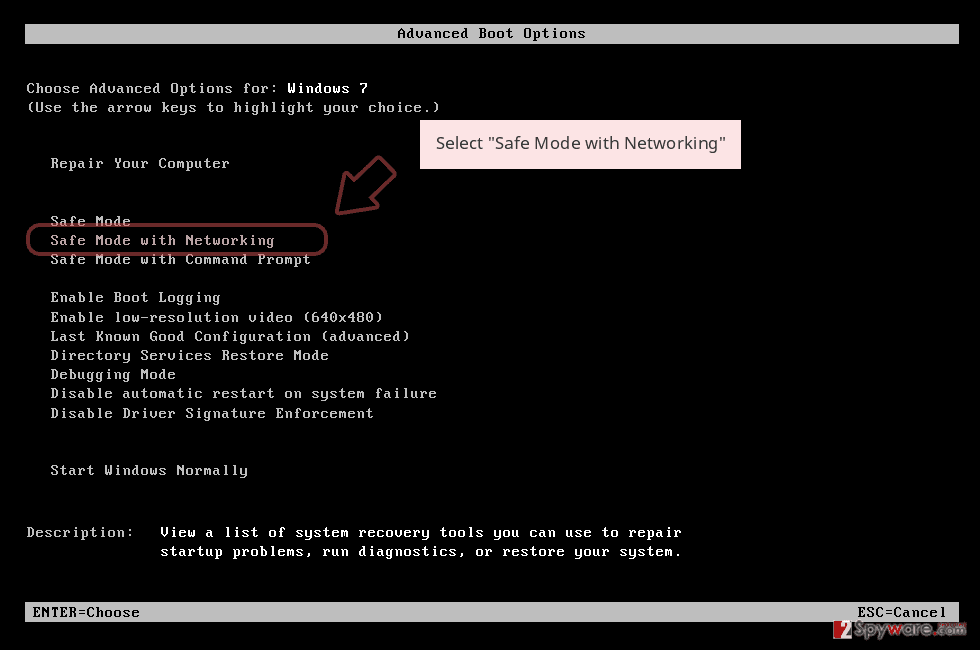
Windows 10 / Windows 8
- Press the Power button at the Windows login screen. Now press and hold Shift, which is on your keyboard, and click Restart..
- Now select Troubleshoot → Advanced options → Startup Settings and finally press Restart.
- Once your computer becomes active, select Enable Safe Mode with Networking in Startup Settings window.
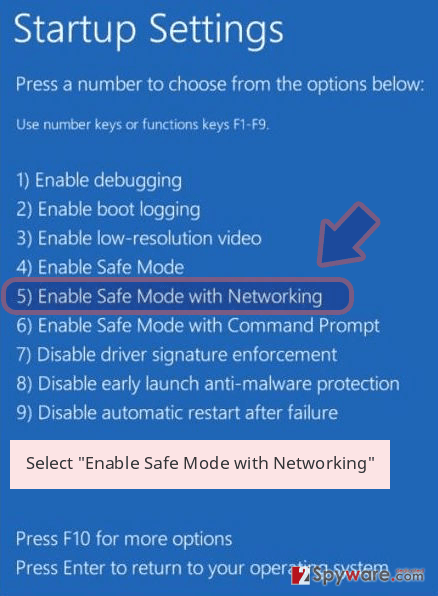
-
Log in to your infected account and start the browser. Download Reimage Reimage Cleaner Intego or other legitimate anti-spyware program. Update it before a full system scan and remove malicious files that belong to your ransomware and complete Sadogo removal.
If your ransomware is blocking Safe Mode with Networking, try further method.
Remove Sadogo using System Restore
Windows has a feature of Windows previous version. If this function has been enabled on your device, you may try to recover the last version before the ransomware attack.
Bonus: Recover your data
Guide which is presented above is supposed to help you remove Sadogo from your computer. To recover your encrypted files, we recommend using a detailed guide prepared by 2-spyware.com security experts.
If your files are encrypted by Sadogo, you can use several methods to restore them:
Data Recovery pro might help to recover files
Although there is no guarantee, the Data Recovery Pro tool may appear to be powerful enough to crack the encryption algorithm used by Sadogo virus. We recommend giving it a try.
- Download Data Recovery Pro;
- Follow the steps of Data Recovery Setup and install the program on your computer;
- Launch it and scan your computer for files encrypted by Sadogo ransomware;
- Restore them.
If you have System Restore feature enabled, this method may save the day
- Find an encrypted file you need to restore and right-click on it;
- Select “Properties” and go to “Previous versions” tab;
- Here, check each of available copies of the file in “Folder versions”. You should select the version you want to recover and click “Restore”.
Try to retrieve the most important files with Shadow Volume copies
Although most of the ransomware delete Shadow Volume copies right after the installation, it’s not clear if Sadogo ransomware does that as well without trying.
- Download Shadow Explorer (http://shadowexplorer.com/);
- Follow a Shadow Explorer Setup Wizard and install this application on your computer;
- Launch the program and go through the drop down menu on the top left corner to select the disk of your encrypted data. Check what folders are there;
- Right-click on the folder you want to restore and select “Export”. You can also select where you want it to be stored.
No descriptor is currently available
Finally, you should always think about the protection of crypto-ransomwares. In order to protect your computer from Sadogo and other ransomwares, use a reputable anti-spyware, such as Reimage Reimage Cleaner Intego, SpyHunter 5Combo Cleaner or Malwarebytes
This entry was posted on 2020-04-30 at 03:22 and is filed under Ransomware, Viruses.

