Safariosso-aplosso.com – a pop-up scam faking to be from Apple Security and encouraging users to remove non-existing malware by downloading some type of software from the AppStore
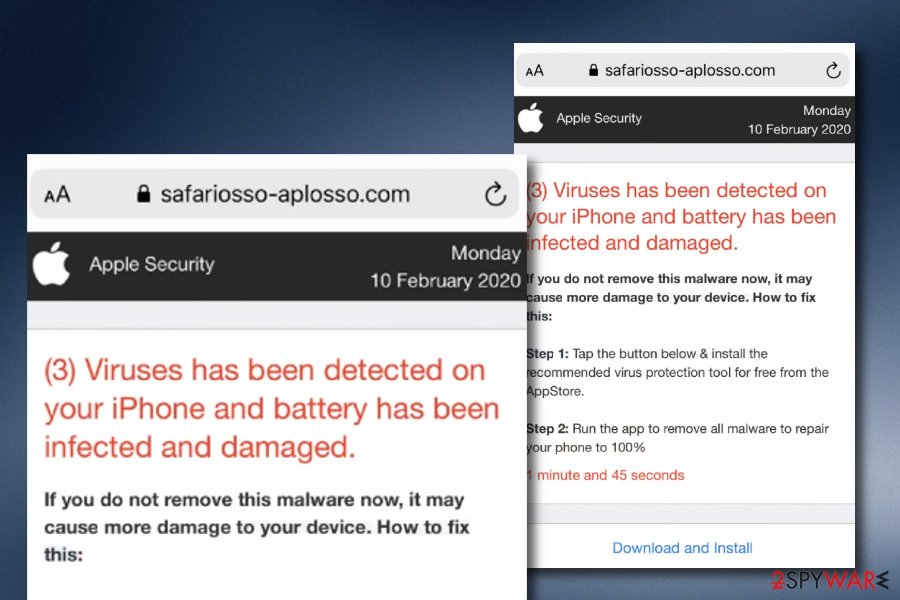
Safariosso-aplosso.com is a pop-up scam claiming that your computer is infected with 3 viruses that have damaged your battery and the only way to fix things is by downloading some type of security utility from the AppStore
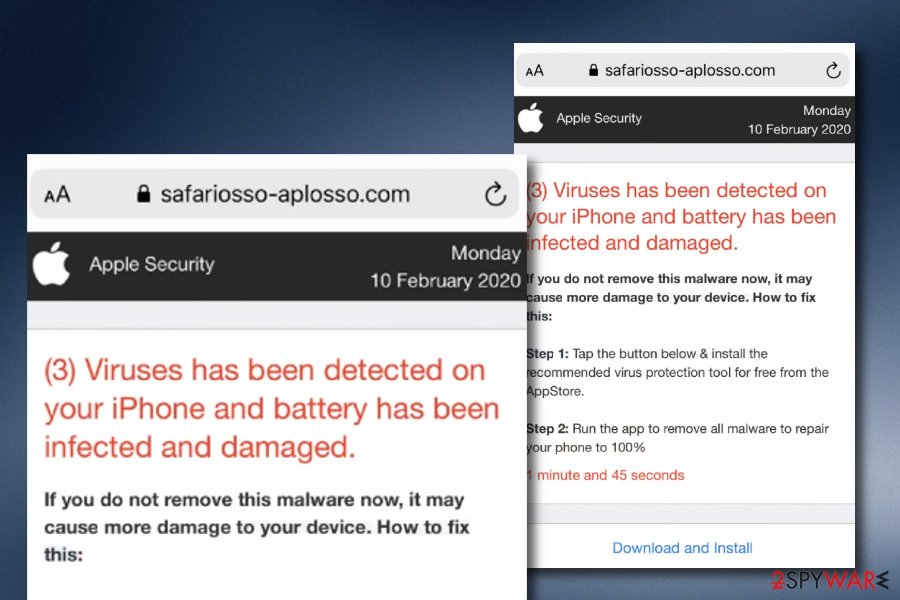
Safariosso-aplosso.com is a pop-up scam claiming that your computer is infected with 3 viruses that have damaged your battery and the only way to fix things is by downloading some type of security utility from the AppStore
Safariosso-aplosso.com is called a pop-up scam as it randomly shows up on Apple devices and tricks users into believing that their device is infected with malware and needs fixing. Typically, the message claims that three viruses have been found on the iPhone and battery damage has been discovered. In order to fix things and get rid of the cyber threat, users are encouraged to press the “Download and Install” button that is at the end of the notification and is supposed to bring some type of tool that will deal with the malware and repair the device 100%.
However, this way Safariosso-aplosso.com virus seeks to trick a bigger number of people to download unreliable security products and pay an inadequate price for them. You should not click on the recommended button as you will likely get loaded with a fake system cleaner that will just take space on your device. Such software is not capable of fixing malware-related problems or doing anything positive on the system. Nevertheless, all the problems that are presented via Safariosso-aplosso.com pop-up scam do not exist.
| Name | Safariosso-aplosso.com |
|---|---|
| Type | Pop-up scam |
| Target | This questionable message mostly appears on iPhones but can also invade other Apple devices |
| Risks | The main risk you take when falling for the scam message is spending money on a completely useless security tool that will not bring any true value |
| Version 1 | The main version of this scam claims that your iPhone is infected with three viruses that have caused battery damage and in order to fix all of the problems 100% and delete the malware that has been triggering such activity, the user is encouraged to press the “Download and Install” button and get a rogue security tool from the AppStore |
| Version 2 | There also is another variant of the scam message. It claims that your Internet connection is not safe and in order to protect it, you have to install a trusted VPN from the AppStore by clicking on the below-provided “Download” button |
| Cause | If you keep seeing this scam frequently, it might be a sign that a potentially unwanted program such as adware has invaded your device and is provoking the appearance of the scam message |
| Spreading | PUPs are mostly spread with the help of the “software bundling” technique that allows additional installations of rogue products through freeware or shareware downloads |
| Elimination | To get rid of the scam permanently, you should terminate the application that has been provoking its appearance. For this purpose, use reliable antimalware software or complete the manual step-by-step guidelines that have been added to the end of this article |
| Fix tip | If you have discovered any signs of compromisation on your device or machine, you can try repairing the altered areas with the help of software such as Reimage Reimage Cleaner |
Safariosso-aplosso.com scam includes two different versions. The first one claims about battery damage and urges to download a security tool to fix everything while the second one announces about unsecured Internet connection and recommends users to get a trusted VPN from the AppStore by clicking on the “Download” button.
Both of these messages provided by Safariosso-aplosso.com are scams and do not include any truth. The main goal of such notifications is to bring income to their developers by promoting suspicious products. By opting for the download process, you might not even be taken to the AppStore[1] but to an unknown third-party shopping source instead.
You should stay away from purchasing any products or services that are provided by Safariosso-aplosso.com as you will likely end up with a useless piece of software. Fake cleaning utilities are created to show misleading system scan results and encourage users to purchase the license key for the advanced variant that is supposed to fix things.
You can meet Safariosso-aplosso.com when you are browsing on unsecured third-party pages but you can also be forced to see this scam regularly if a potentially unwanted program such as adware has installed on your device/machine and made unexpected changes to web browsers such as Google Chrome, Mozilla Firefox, and Safari.
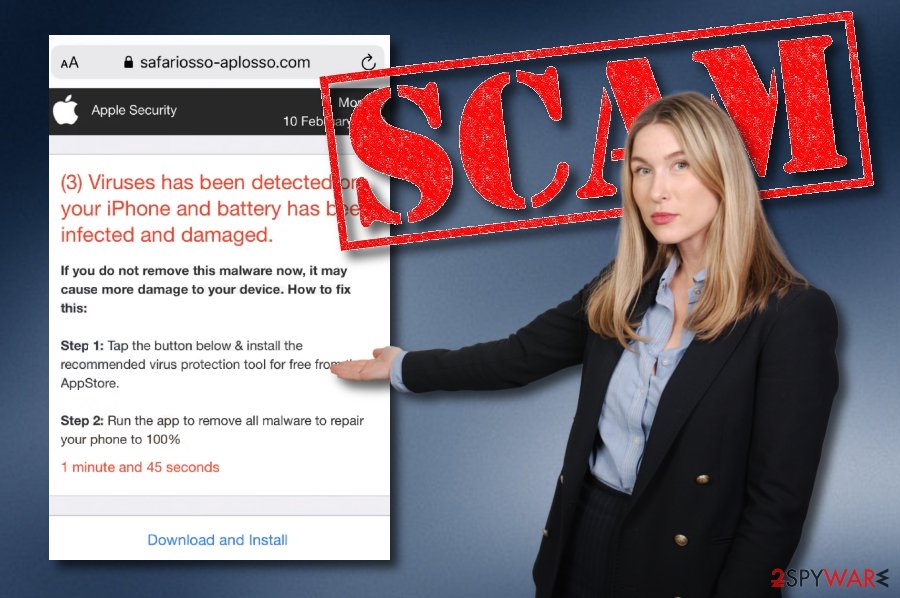
Safariosso-aplosso.com is a scam message that promotes rogue security software and collects purchases from gullible users
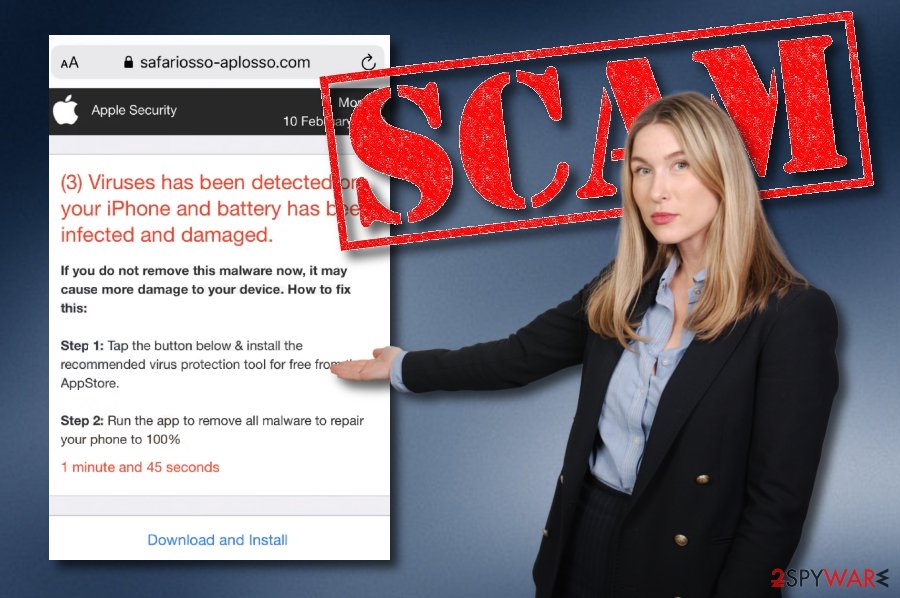
Safariosso-aplosso.com is a scam message that promotes rogue security software and collects purchases from gullible users
If an adware program is responsible for the appearance of Safariosso-aplosso.com, you are likely to experience other unwanted activities such as advertising during browsing sessions. You might be loaded with questionable offers and deals and encouraged to click on the displayed ads as this brings income from the pay-per-click[2] scheme.
Furthermore, the virus that stands behind Safariosso-aplosso.com can start redirecting you to affiliate domains. This way you can get loaded with even more suspicious offers. However, here you will have to face the risk of landing on a malware-laden directory and getting your mobile phone or another device infected with a dangerous cyber threat.
Additionally, the adware might not only show Safariosso-aplosso.com pop-up scam, intrusive adverts, and redirect to affiliate pages, but it can also start tracking your browsing history, experience, and habits. This way cookies will start recording websites that you visit, hyperlinks you access, saved bookmarks, search queries, your IP, browser type.
Being just a scam and bringing misunderstandings to the user, Safariosso-aplosso.com should be eliminated from the browser. If you allow this pop-up to show up frequently, your web browser might start slowing down and even crashing. This way, constant scam messages will slightly decrease the quality of your online activities.
Safariosso-aplosso.com removal includes getting rid of the app that is forcing this scam to appear. You can detect and eliminate the PUP with the help of reliable antimalware products. Also, you can try cleaning your mobile phone or computer and web browsers with the step-by-step guidelines that have been applied to the end of this article.
If you find the manual instructions too difficult to remove Safariosso-aplosso.com, it is completely fine as you always have the automatic option. When the cyber threat is gone and the scam no longer appears, check for potential PC damage. If you have discovered any corrupted places after the adware attack, try repairing them with software such as Reimage Reimage Cleaner .
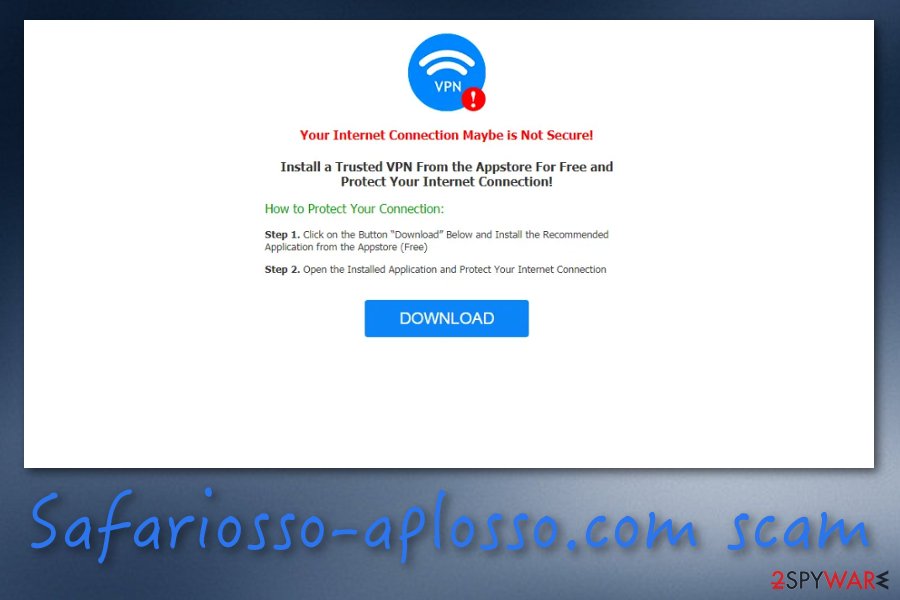
Safariosso-aplosso.com is a pop-up scam claiming that your Internet connection is not secure so you should get a trusted VPN by clicking on the below-provided “Download” button
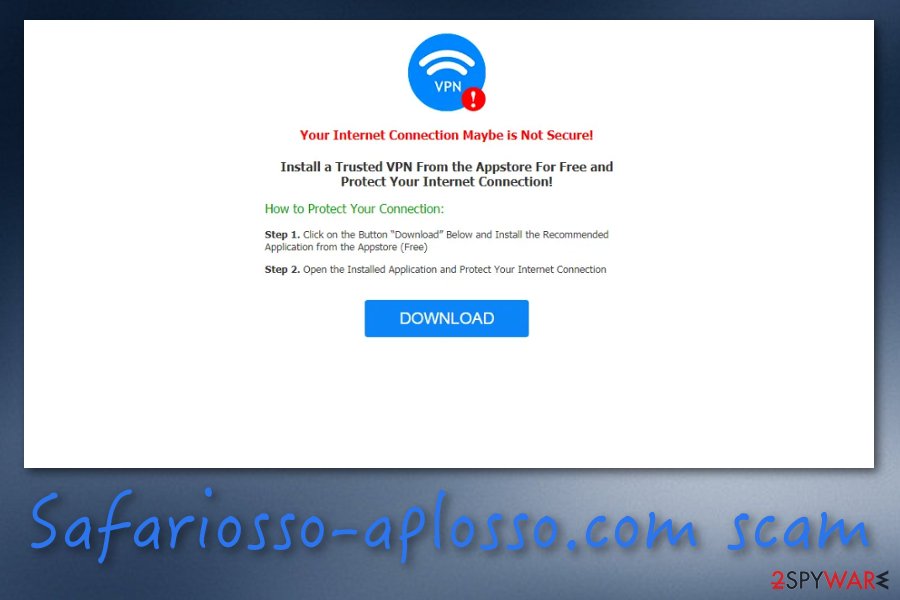
Safariosso-aplosso.com is a pop-up scam claiming that your Internet connection is not secure so you should get a trusted VPN by clicking on the below-provided “Download” button
Freeware and shareware downloads bring PUPs
Technology experts from Virusai.lt[3] state that potentially unwanted programs are commonly distributed to computers and other devices in packages of shareware and freeware.[4] This type of deceptive technique has been named “software bundling” and is employed by various third-party developers.
The best way to prevent such secret adware and other PUP installations is to avoid downloading and installing products and services from unsecured third-party sources such as cnet.com, download.com, and softonic.com. Furthermore, always make sure that you are using the Custom or Advanced installation mode as the default one. Here you will be enabled to track all of the incoming downloads and opt-out the unwanted ones.
Additionally, potentially unwanted programs are carried in infectious advertisements, hyperlinks, and fake software updates that get posted on deceptive sources. If your web browser or antimalware software has announced that there is an unsafe website waiting for you ahead, you should stop proceeding to it and close the window instead.
Get rid of Safariosso-aplosso.com pop-up scam from your iPhone
Regarding the fact that Safariosso-aplosso.com is considered to be an iPhone virus mostly, we have decided to prevent cleaning guidelines for those users who got their Apple devices infected with the threat. If you are receiving intrusive redirects to this scam or other pages, you should start with erasing your web browser history:
- Take your iPhone and continue with Settings.
- Select the Safari web browser icon.
- Choose Clear History and Website Data.
- Close the opened window.
However, if Safariosso-aplosso.com has become more intense then usual and you have also been dealing with other activities, finding rogue applications installed, you should complete the following steps:
- Go to the Settings section.
- Choose General.
- Select Erase All Contents.
Clean your Mac computer and web browsers from Safariosso-aplosso.com virus
Safariosso-aplosso.com removal from Mac might also be a necessity for those users who employ Apple computers and laptops. This pop-up scam has the ability to show up on such machines too. If you are such a victim, you should choose the manual or automatical elimination option to get rid of the cause of the pop-up scam and get rid of the scam message itself.
In our opinion, it would be easier for you to remove Safariosso-aplosso.com with the help of antimalware software. However, you can also employ manual step-by-step guidelines that are provided below for cleaning your Mac OS and web browser applications such as Google Chrome, Mozilla Firefox, and Safari.
If you want to make sure that Safariosso-aplosso.com pop-up scam does not repeatedly show up after its elimination, you should terminate every single component that is related to the PUP which has been provoking the scam message to appear.
You may remove virus damage with a help of Reimage Reimage Cleaner . SpyHunter 5Combo Cleaner and Malwarebytes are recommended to detect potentially unwanted programs and viruses with all their files and registry entries that are related to them.

