SAproduct virus is the fake antivirus program that appears affecting various functions of the machine
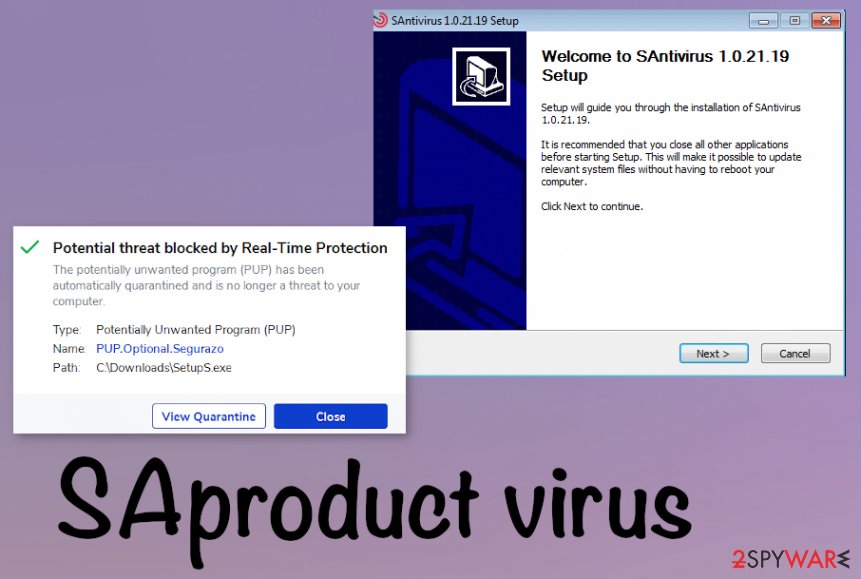
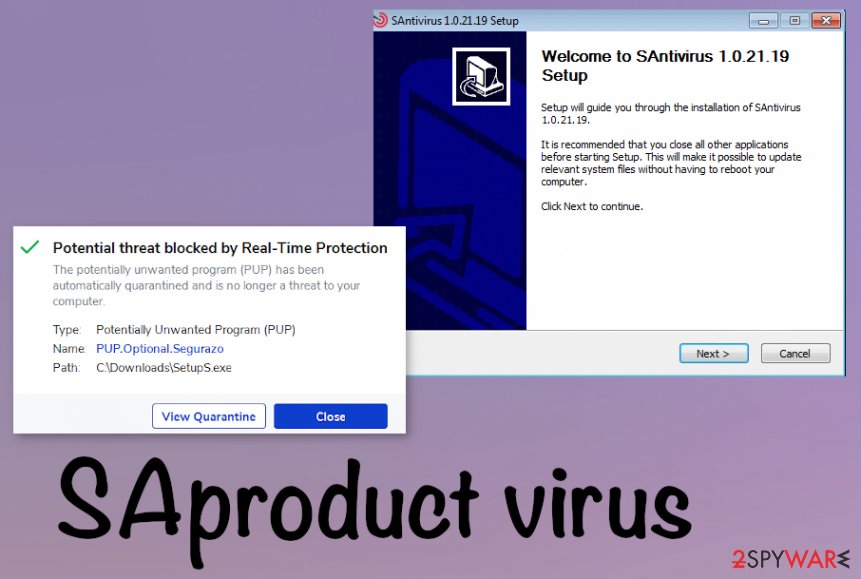
SAproduct virus – the potentially unwanted application that is considered dangerous since it spreads around without users’ knowledge or permission. The particular program frustrates users the most because it is not easily detectable or removable, especially when the fake security tool gets installed behind the persons’ back. In forums online,[1] users claim that even when some real AV detection engines find the program suspicious the cleaning process is not easy. This is the part of the software that is known by SAntivirus or Segurazo. Promotional material that surfaces online claims bout the possible protection features and functions that should improve the performance of the system that gets this product installed. However, the antivirus is blocked by many AV tools and can be called an untrusted site since it shows up after termination and trigger unwanted behavior.[2] As with many shady programs and fake software this is the persistent threat since it manages to change various settings and preferences on the machine, so you need to take the intruder seriously and recover all the functions.
| Name | SAproduct virus |
|---|---|
| Type | Potentially unwanted application/ Fake antivirus program |
| Distribution | This is the tool that users can download themselves when they fall for the promotional material online or from the official website. It also is found installed on devices when the third-party installer included SAproduct as an additional download |
| Symptoms | The program states to scan the machine, and once the alleged check is done various false results with errors, issues, or even malware get listed. The persistent threat triggers redirects and advertising material that exposes users to possibly harmful domains |
| Elimination | To remove SAproduct virus from the machine, you need to uninstall the program and other PUPs installed behind your back. To clear anything possibly malicious off of the device, you need a professional anti-malware tool |
| Issues | Potentially unwanted programs can be persistent and change various settings, install or disable programs. This is the threat that also is related to third-party companies, commercial content creators, so your device gets slower and slower in time |
| Repair | You can recover system files, affected functions, or programs when you run the tool that is capable of doing so. PC repair tools or optimization utilities like Reimage Reimage Cleaner Intego can do that for you |
SAproduct can be the process or the detection name[3] in relation to those shady security tools that spread around with the help of promotional material, deceptive pages, other misleading sites, or advertising services. There are some variations of this product, so they can impersonate particular security software, claim to provide features that are popular and needed.
SAproduct virus is one of many rip-off programs that claim to have protection or security improving features, so people fall for the attractive-looking promotional banners, pop-ups and installs the program willingly. Fake optimization tools and system tools are nothing but intrusive. Unfortunately, many of them can trigger changes in the background and alter settings of the system, disable some real security tools, and other functions of the machine.
The main issue with the SAproduct PUP – false claims and positives that are not related to the device. The app focuses on showing fake results of the system scan, so people are convinced to install the paid version that supposedly clears those issues, fixes errors, and can delete the malware.
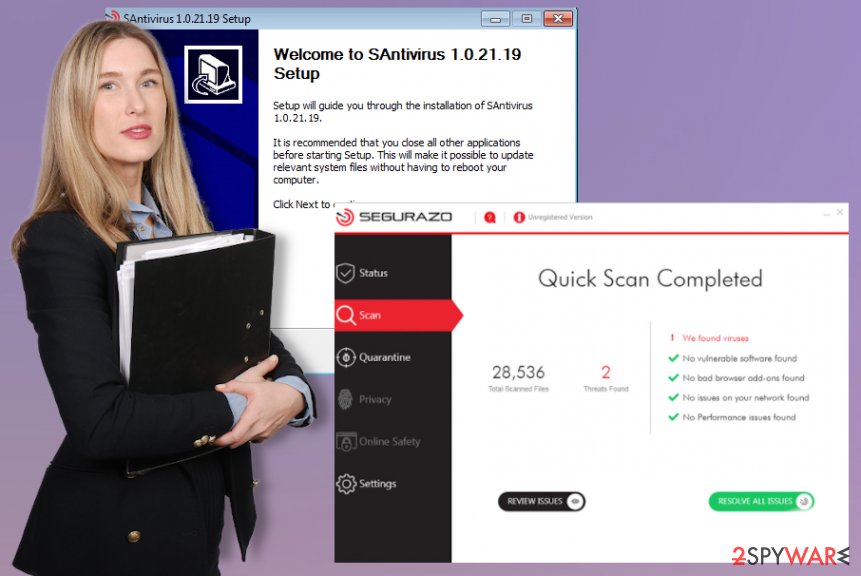
SAproduct is the term used for fake AV tools like Segurazo and SAntivirus because it is the process that triggers speed and performance issues.
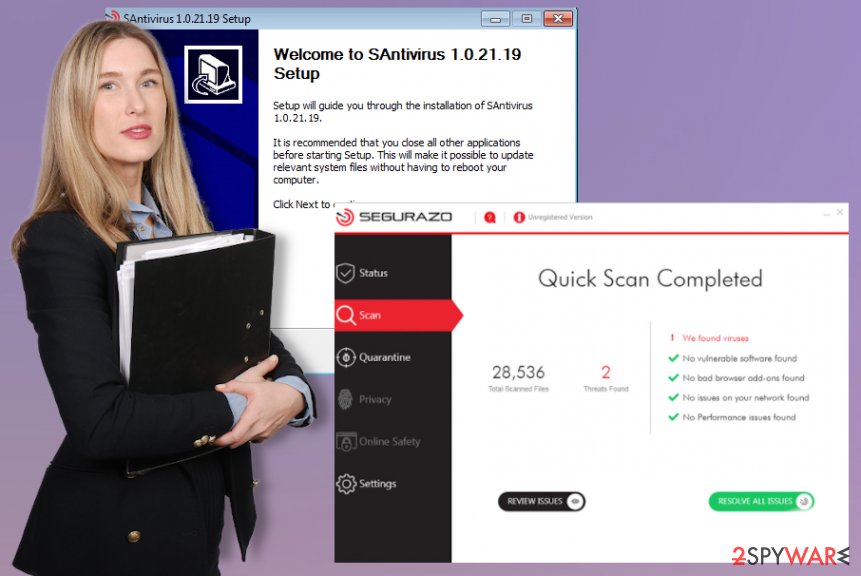
SAproduct is the term used for fake AV tools like Segurazo and SAntivirus because it is the process that triggers speed and performance issues.
You need to remove SAproduct virus yourself and as soon as possible because nor the free versions of Segurazo or SAntivirus nor the premium versions, licensed tools related to these developers can help with any system problems. The program configures startup preferences, alter registry to ensure that processes get launched after each reboot, but these alterations can create even more damage.
Even though it seems to be a great system tool, security software, and so on, there is no way that SAproduct virus could improve the performance of the system for you. Even when you got convinced into purchasing the full version yourself, you shouldn’t rely on the program like it is a safe tool to use.
It may have a usable entry of the Uninstall file and provide the opportunity to get rid of the program via uninstallation, but other files and functions that SAproduct virus controls from the background are not that easily cleaned off. You may need to enter the Control Panel to find the program directly or reboot the system in a Safe Mode with Networking, so the AV tool that you launch is working properly.
Nevertheless, the best option for the proper SAproduct virus removal is the full system check using proper anti-malware tools. This is the way to find all PUPs, possibly malicious or at least suspicious files, and eliminate them from the system. However, as for the files corrupted or affected in other system parts, you need an additional check with an optimization application like Reimage Reimage Cleaner Intego, or PC repair program.
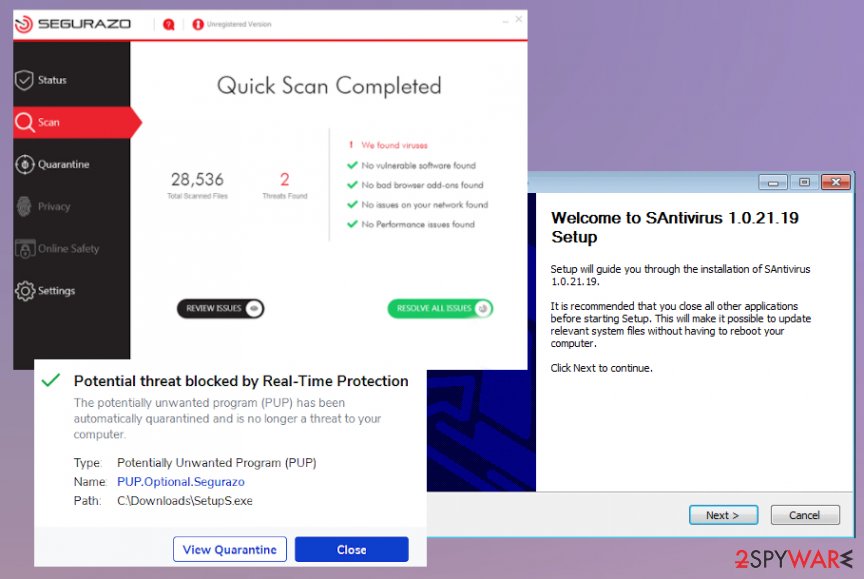
SAproduct PUP is the virus that needs to be terminated with proper AV tools, so all traces can be deleted off of the machine.
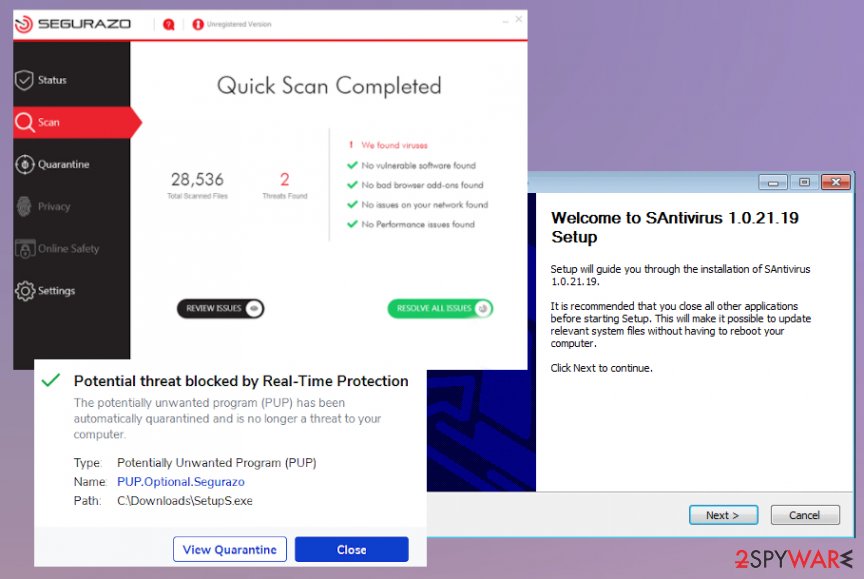
SAproduct PUP is the virus that needs to be terminated with proper AV tools, so all traces can be deleted off of the machine.
Shady installation pages lead to unwanted downloads
The victim of a potentially unwanted program, in most cases, is puzzled where the program came from because it is rarely installed by the users themselves. The program can be downloaded from the internet when a promotional pop-up occurs or the redirect to the official providers’ page shows up.
Unfortunately, a more common way of distribution is the software bundling method because many PUP developers use the opportunity of pre-packing their products with freeware that is distributed online. Users, who tend to skip through steps and chose the recommended or quick installation options risk getting all the applications automatically downloaded.
If you go for the Advanced or Custom methods, you can expand the list fully and see all the suspicious or unwanted files and choose what to download and what to de-select from the installation setup. Of course, going for proper sources can ensure that you will not have those issues at all.
Terminate SAproduct virus with the removal guide and the proper AV tools
You may think that is impossible to remove SAproduct virus if you tried uninstalling the program manually and that option failed. You can find a file for the installation, but it is not helpful, in many cases because this threat also adds other files in the background to affect many functions and ensure the persistence.
SAproduct virus removal procedure requires some help from tools like security or anti-malware tools, because the PUP has aliases. To fully terminate the infection you need to check the machine in-depth.
You may remove virus damage with a help of Reimage Reimage Cleaner Intego. SpyHunter 5Combo Cleaner and Malwarebytes are recommended to detect potentially unwanted programs and viruses with all their files and registry entries that are related to them.
Online spying has got momentum in recent years and people are getting more and more interested in how to protect their privacy online. One of the basic means to add a layer of security – choose the most private and secure web browser. Although web browsers can’t grant a full privacy protection and security, some of them are much better at sandboxing, HTTPS upgrading, active content blocking, tracking blocking, phishing protection, and similar privacy-oriented features.
Nevertheless, there’s a way to add an extra layer of protection and create a completely anonymous web browsing practice with the help of Private Internet Access VPN. This software reroutes traffic through different servers, thus leaving your IP address and geolocation in disguise. Besides, it is based on a strict no-log policy, meaning that no data will be recorded, leaked, and available for both first and third parties. The combination of a secure web browser and Private Internet Access VPN will let you browse the Internet without a feeling of being spied or targeted by criminals.
While much of the data can be accidentally deleted due to various circumstances, malware is also one of the main culprits that can cause loss of pictures, documents, videos, and other important files. Potentially unwanted programs may clear files that keep the application from running smoothly.
More serious malware infections lead to significant data loss when your documents, system files, or images get locked. Ransomware is the one that is focused on such functions, so your device gets useless without access to needed data. Even though there is little to no possibility to recover after file-locking threats, some applications have features for such recovery in the system.
In some cases, Data Recovery Pro can also help to recover at least some portion of your data after data-locking virus infection or general cyber infection.
This entry was posted on 2020-07-02 at 04:43 and is filed under System tools, Viruses.

