SaveFrom.net Helper is a YouTube downloading service that might show intrusive ads and disrupt daily browsing sessions
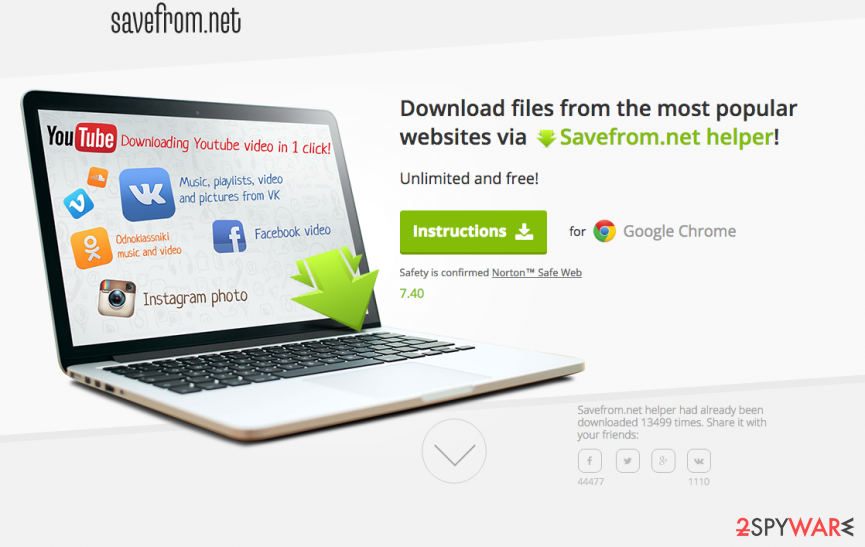
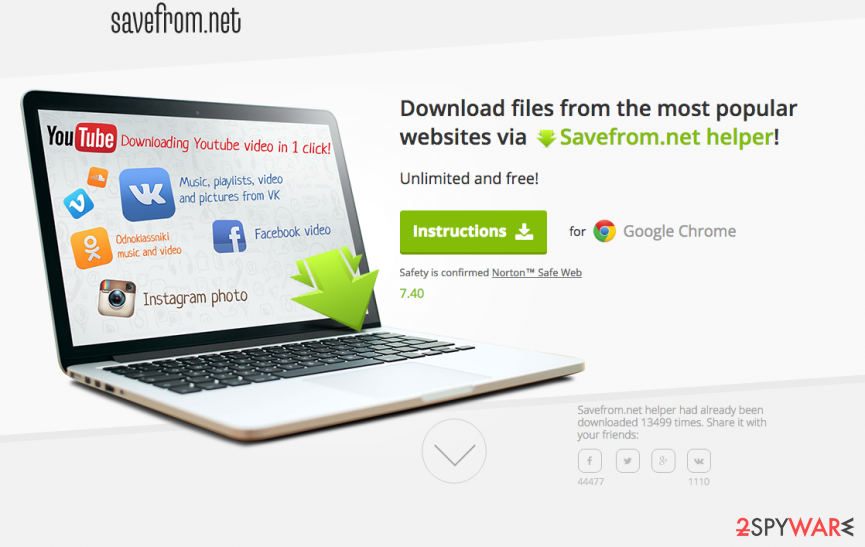
SafeForm Helper is a potentially unwanted program that might be used to download and convert YouTube videos. The app can be found on its official website SaveFrom.net, although users might also install it unintentionally through software bundle packages downloaded from third-party sources.
While there are many YouTube video downloading services like this one, Savefrom.net helper offers to download an app instead, which has been categorized as adware due to its disruptive nature when it comes to ads. Users reported that, as soon as they installed the application, they noticed pop-ups, banners, offers, in-text links, auto-play, and other ads appearing on Google Chrome, Mozilla Firefox, MS Edge, Safari, or another web browser. Besides, users also complained about Savefrom.net helper redirects that linked them to suspicious and even malicious websites.
Besides, tools like Savefrom.net helper are not entirely legitimate if they are used to download copyrighted content. Therefore, usage of the app is highly discouraged not only due to the advertisement and information tracking issues but also due to its questionable legitimacy.
| Name | Savefrom.net helper, SafeForm Helper |
| Type | Adware |
| OS | Windows, macOS/Mac OS X |
| Main issues caused | Annoying pop-up ads during search sessions, redirects to sponsored websites, information tracking |
| Installation | The app can be downloaded on its official website, although many might also find it after the installation of freeware from third-party sites (software bundling) |
| Main dangers | Users can be redirected to insecure websites filled with scam or other malicious content. In such cases, even accidental click might lead to malware infections and personal data loss |
| Similar services | KeepVid.com, Flvto, Youtubemp4.to, Chameleon, etc. |
| Elimination | You can eliminate the PUP manually as per instructions below or employ a reputable security program to get rid of it automatically |
| Optimization | If you downloaded anything else on your system while having SafeForm Helper installed, you should check the computer for malware and then eliminate malicious changes made to the system with the help of Reimage Reimage Cleaner Intego or similar repair tool |
If you thought about installing this app and been doubting is Savefrom.net safe or not, make sure you always read reviews and comments on a tool that has been attracting you before downloading it to the system. Negative feedback should always warn you that something is not right with the software. However, security researchers found more reasons to stay away from this video downloader.
First of all, Savefromnet travels in software packages and can get inside the system unnoticed. Typically, it is presented as a useful addition to some freeware which is capable of improving user’s experience on the web. As soon as this program is downloaded, it can each of your web browsers and insert undesired extensions without your approval. Finally, it is capable of collecting particular information about you.
Due to these features, Savefrom.net helper and similar versions have been categorized as potentially unwanted programs (PUPs)[1] and adware-type viruses.[2] Thus, if you have been thinking about installation of this tool, you should look for another one.
If you have this program installed on your system, we strongly recommend scanning the device with anti-malware software and eliminating its files. It will help you remove Savefrom.net helper along with all its components that might cause additional problems on your computer. Also, if a scan showed that malware was affecting your machine, use Reimage Reimage Cleaner Intego to fix virus damage to retaining a stable computer operation.
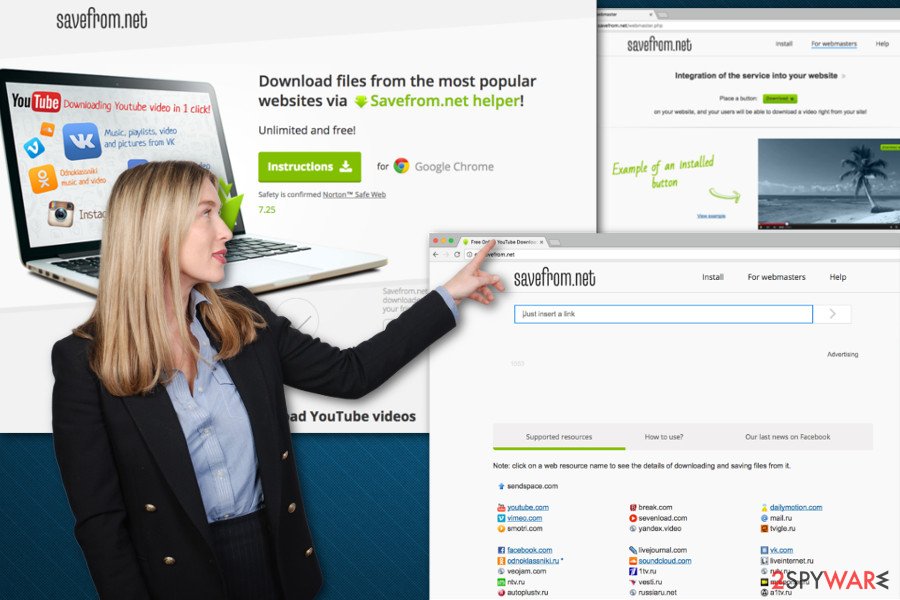
SaveFrom.net helper is a potentially unwanted program that displays disruptive and dangerous ads on users’ web browsers
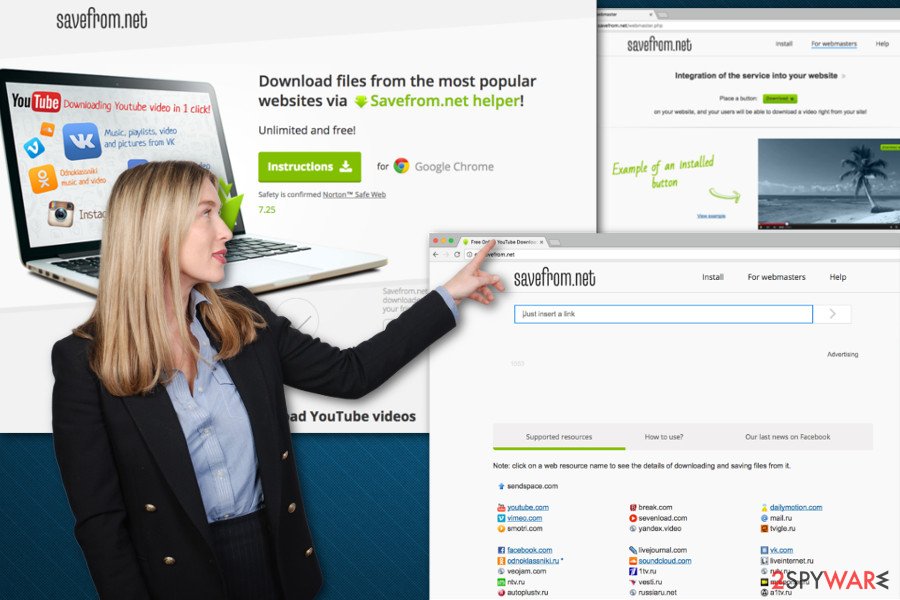
SaveFrom.net helper is a potentially unwanted program that displays disruptive and dangerous ads on users’ web browsers
It seems that this en.Savefrom.net has been used to promote not only this dubious program. We discovered that this questionable site has also been advertising such PUPs as Video Downloader Pro, Free Video Converter, The Best Online Video Player, HD Youtube Downloader. Make sure you are very careful with each of these apps.
Once it gets into the system, PUP shows its power to affect many different web browsers – including Google Chrome, Yandex.Browser, Mozilla Firefox, Safari, Opera, Chromium, and even Firefox Mobile.
Once installed on Chrome or other web browser, virus inserts two browser extensions – Chameleon extension and its helper. Although these programs are supposed to help you download videos from the Internet freely, soon enough you will notice drawbacks of this potentially unwanted software. Thus, Savefrom.net removal is necessary!
Is SaveFrom.net safe?
It depends on how you consider your non-personal information. If you believe that your IP address, technical and routing information about your PC, browsing and search history, and similar data is sensitive, you should be careful with this app. After collecting all this data, this program starts using pay-per-click advertising model[3] to earn the money.
That’s why you should notice mysterious ads, underlined words and similar notifications. Beware that their aim is to promote third-party applications and companies.[4] No matter that some part of them can be safe and harmless, some of them can be risky.
We inspected its Privacy Policy[5] document and discovered that third-party advertisers may:
use general information about your visits to the Website as well as other sites in order to provide advertisements about goods and services of interest to you.” Besides, “Content on third party websites may not reflect products, services, and/or information provided by SaveFrom.
Such statements sound suspicious, and possibly give a hint that ads you might click on can take you to websites that have nothing in common with deals these ads present!
How does adware spread and infiltrate computers?
This potentially unwanted program (PUP) is often installed without the PC user’s knowledge at all. You are probably wondering, how could this helper enter your system without your authorization? Generally, this application travels along other freeware or shareware, and the only way to ensure that you won’t install optional apps is to choose the right installation settings.
To prevent its infiltration, do not choose the beloved ”default” or ”standard” modes – these buttons are the key trick for the developers of PUP to deceive people. It is so because usually the agreements to install such programs like adware, browser hijackers, add-ons or plug-ins are concealed right behind these options.
If you do not want to approve unwanted installations, you should opt for ”Custom” or ”Advanced” mode, because one of these gives you the opportunity to see what is included in the software pack and what parts you do want to opt out. So to avoid unwanted applications, you just need to untick the statements that say ”I agree to install […]” etc. This is all you need to do to prevent hijack of your computer.
Fully removing Savefromnet from the device
If you have installed this program yourself, you can try to remove Savefrom.net helper just like any other software from the Control Panel. If it sneaked inside bundled with other software, you should look for other PUPs installed as well. Undesired applications rarely travel alone and tend to cause chaos on computers together.
Instructions that are listed below will help you find and delete this adware with each of its entries manually. However, if you prefer, you can opt for the easier removal option. SaveFrom.Net removal might be performed with the help of reputable anti-malware/anti-spyware program. All you need to install a new one or update your current security program and run a full system scan.
You may remove virus damage with a help of Reimage Reimage Cleaner Intego. SpyHunter 5Combo Cleaner and Malwarebytes are recommended to detect potentially unwanted programs and viruses with all their files and registry entries that are related to them.

