Search.certified-toolbar.com – a browser hijacker that alters new tab bar settings to open its own search page automatically
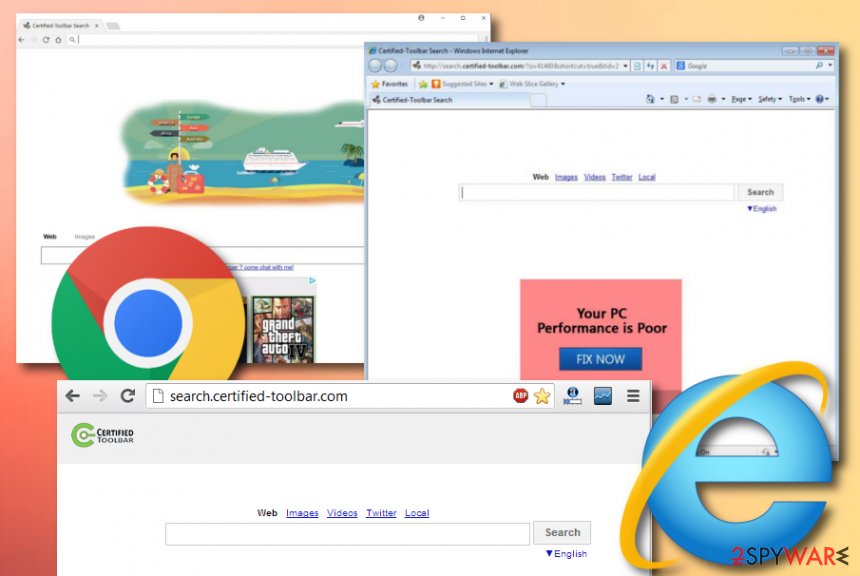
Search.certified-toolbar.com is a browser hijacker[1] that creates an image of a legitimate search engine. However, not everything is as harmless as it might seem from the first view. Even though technically, this PUP is not a dangerous malware form, it still performs some alterings and activities that are unpleasant or potentially malicious. Search certified toolbar can modify the Task Manager and Registry to drop its own load that allows executing the PUP whenever the machine is booted.
Continuously, Search.certified-toolbar.com virus can append the http://search.certified-toolbar.com?si=41460&shortcut=true&tid=2937 shortcut to your Windows desktop and Start bar. If you open a file that has this shortcut attached to it, you will be directly sent to the homepage of the browser hijacker.
The main purpose of certified search toolbar is to change the default search provider, homepage, and new tab URL bar to search.certified-toolbar.com. Afterward, the new settings will always appear while you open the hijacked web browser and even trying to set Google as your default provider again does not help to reverse the changes, according to one infected user.[2] Another dissatisfied person claims that this program has hijacked even two web browsers, the outlook mail account, and is very difficult to get rid of due to hiding in the computer system[3]
| Name | Search.certified-toolbar.com |
|---|---|
| Also known as | Search certified toolbar/certified search toolbar |
| Type/category | Browser hijacker/potentially unwanted program |
| Activities | This suspicious product alters major browser settings such as the homepage, new tab URL, and search zone. Continuously, the PUP adds odd shortcuts to the Windows desktop and start menu, provides intrusive advertisements, can redirect to affiliate and potentially dangerous sources, might collect non-personal information that is related to the user’s browsing activities, habits, and experience |
| Spreading | Browser hijackers are often delivered by a stealth distribution technique known as “software bundling”. The PUP can come from rogue downloading sources such as cnet.com, download.com, softonic.com, or camouflage as legitimate-looking Adobe Flash Player, Java Script updates |
| Elimination | You can terminate the browser hijacker with the help of automatical malware removal software or by employing the manual step-by-step guidelines that have been appended to the end of this article |
| Fix tool | If you have found any signs of system compromisation, you can try repairing the corrupted areas with the help of software such as Reimage Reimage Cleaner or any other automatical program that is reliable and you are likely to use |
The new search engine that is appended by Search.certified-toolbar.com will likely aim to generate search results from another legitimate search provider such as Google, Bing,[4] or Yahoo. Regarding this fact, the hijacked engine does not provide any true value to you and can bring more disadvantages than positive features.
Besides, Search.certified-toolbar.com can easily make you install its toolbar (Certified Toolbar) which is capable of showing altered search results. Even though the browser hijacker developers might try to convince you that their product is here to help you to search faster throughout the Internet, this is only a marketing trick used for “selling” the app.

Search.certified-toolbar.com is a browser-hijacking app that displays various advertisements regarding fake security software, game offers, coupons, etc.
Search certified toolbar also aims to produce intrusive advertisements while using its services. You can be provided with various online game offers, shopping deals, rogue security system products, urges to fix your poor computer performance, etc. Keep in mind that all of these offers and deals are income-based and created to satisfy the developers only.
Another bad side of Search.certified-toolbar.com is that it can produce advertisements that aim to redirect people to questionable-looking domains. Even though most of them will likely appear just filled with sponsored content, some of the websites might include malware-laden programs and bring serious harm to your computer system.
Finally, just like other questionable search engines, Search.certified-toolbar.com may start tracking your browsing habits and online experience. Typically, it collects search terms, mostly visited websites, data that is added when visiting each of the user’s favorite sites and so on. Typically, this information is considered as personally non-identifiable.
However, it may be used for unfair marketing companies and similar aims. Search.certified-toolbar.com might use the gathered information for sharing it with other parties for more monetary income. Also, the developers can employ this type of data to “work” for them and let them benefit from targeted advertising campaigns.
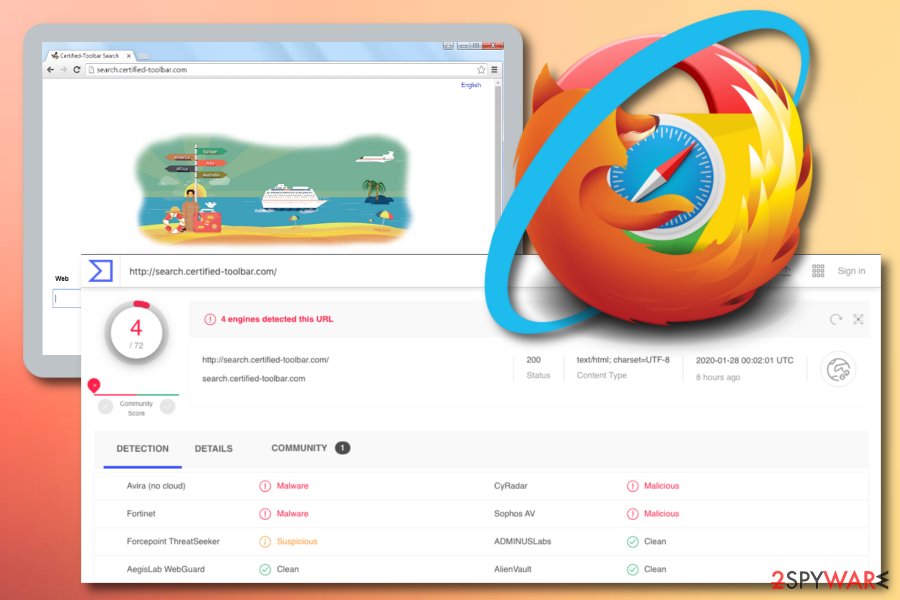
Search.certified-toolbar.com – a potentially unwanted program that comes in a bundle with other free programs from unsecured websites such as softonic.com, cnet.com, and download.com
That is why we would like to offer you to remove Search.certified-toolbar.com. If it has shown up on your computer without your approval, you should use the manual guide below or employ trustworthy antimalware software. This will help you to get rid of all potentially unwanted programs, like browser hijackers, adware, and similar intruders.
Search.certified-toolbar.com removal has to be completed in all the sections that the browser hijacker when through. This includes various directories of your Windows or Mac machine, and also possibly-infected web browser applications such as Google Chrome, Mozilla Firefox, Internet Explorer, Microsoft Edge, and Safari.
Ways through which browser hijackers enter devices
Cybersecurity specialists from NoVirus.uk[5] claim that browser hijackers are distributed by using stealth techniques such as “software bundling”. This type of process succeeds when the PUP is downloaded together with some type of freeware or shareware of the Internet. Users are likely to receive a browser hijacker while downloading various PDF converters, download managers, and similar products from third-party sources such as cnet.com, download.com, and softonic.com.
What you have to do in order to prevent secret browser hijacker installation is very simple. First, always take care of your downloads and installations properly. This means pay attention to every step while you are downloading/installing a program and do not skip any. Afterward, ensure that you have chosen the right configuration settings. Always use those that are marked as “custom” or “advanced” and do not forget to deselect all questionable incoming products.
Furthermore, browser hijackers can pretend to be legitimate software updates (e.g. JavaScript, Adobe Flash Player, etc.) and trick users into upgrading some type of program when, in reality, he/she receives the potentially unwanted program instead. Always be careful while downloading updates from the Internet. You are advised to get them from the software’s original website. Also, use antivirus software that will warn you if something suspicious is waiting on a certain website.
Search.certified-toolbar.com removal instructions
Search.certified-toolbar.com removal is necessary if you want to get rid of all the unexpected changes that the browser hijacker has initiated on your web browsers. Completely removing the threat is the only way to clean both your operating system and browsing apps. If you leave any questionable registries or files on your computer, the browser-hijacking application might automatically launch itself within the next machine boot process.
If you want to remove Search.certified-toolbar.com by yourself, we have provided specific step-by-step guidelines at the end of this article that should help you to clean your Windows/macOS computer system and web browser apps such as Chrome, Firefox, Explorer, Edge, and Safari. Alternatively, you can download trustworthy malware removal software and successfully get rid of the cyber threat automatically. Note that using antimalware programs is very recommendable as it requires less of the user’s effort and can bring even more efficiency to the process.
You may remove virus damage with a help of Reimage Reimage Cleaner . SpyHunter 5Combo Cleaner and Malwarebytes are recommended to detect potentially unwanted programs and viruses with all their files and registry entries that are related to them.

