Search.safesidetabsearch.com is a browser hijacker that claims to protect you while browsing online

Search.safesidetabsearch.com is a browser hijacker that initiates web browser changes without permission
Search.safesidetabsearch.com is a web address that users can see on their Google Chrome, Mozilla Firefox, MS Edge, Safari, or is a browser after they install a potentially unwanted program[1] called FunSafeTab extension by Imali Media. Nevertheless, the URL might also be related to other browser hijackers, so sometimes getting rid of the extension is not enough to regain control of your search engine, new tab, and the homepage.
Potentially unwanted programs like Search.safesidetabsearch.com are usually attached to freeware or shareware apps that you download from third-party websites. Due to the deceptive software bundling distribution technique, users may not even notice the entry of a browser hijacker or another PUP. Luckily, most of the modern browsers nowadays warn users about homepage and new tab address change, so users can opt to remove Search.safesidetabsearch.com before it can even apply any changes.
| Name | Search.safesidetabsearch.com |
| Type | Browser hijacker, potentially unwanted program |
| Related extension | FunSafeTab |
| Developer | Imali Media |
| Infiltration | In most cases, users install potentially unwanted programs unintentionally – via software bundle packages, a deceptive ad, or a fake update prompt. Nevertheless, the extension can also be installed voluntarily via official sources like Google Web store |
| Symptoms | A browser extension FunSafeTab installed on the web browser; search results are redirected to Yahoo and are filled with sponsored links; overall increased amount of advertising |
| Risks | Installation of other potentially unwanted programs, data disclosure to unknown parties |
| Removal | You can terminate the PUP by following our instructions below or scanning a machine with anti-malware software |
| Recovery | In case your computer is experiencing lag, crashes, BSODs, errors, and other issues, you can scan it with Reimage Reimage Cleaner to repair the Windows OS |
Just as many other browser hijackers, FunSafeTab Search tries to attract users with its allegedly useful functionality – it includes a few customization features like the change of the background picture and embedded links that lead users to sites like Facebook, Gmail, Instagram, YouTube, etc. Just to be clear – there is nothing wrong with these links, as they would bring to official websites of well-known companies.
Nevertheless, it is worth mentioning that Search.safesidetabsearch.com functionality is not something unique, and most of the web browsers, such as the new MS Edge, Google Chrome, Mozilla Firefox, and other browsers, provide it as well. The difference is that you could actually customize your front page the way you like and apply links that you visit the most – convenient and risk-free.
Additionally, FunSafeTab also offers the capability of uploading documents and other files, which can be locked with a password. The same feature is provided for notes, although the developer claims that these files are protected with the AES encryption.[2]
On the other side, if you decide to keep Search.safesidetabsearch.com hijacker installed, all your searches will be redirected to Yahoo, although they won’t be organic. In other words, the displayed results will be those that were paid for by the developer’s partners and affiliates and not the ones you would see by searching via a regular search engine.
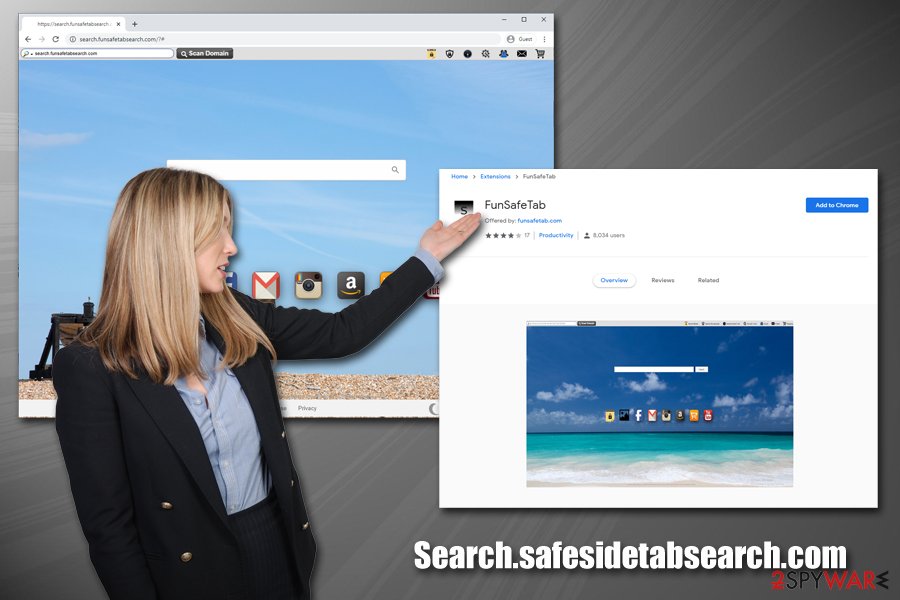
Search.safesidetabsearch.com is a PUP that redirects all searchers to Yahoo but fills them with sponsored links
Another reason for Search.safesidetabsearch.com removal should be the fact that it collects a variety of information about your web browsing habits with the help of such tracking technologies as cookies, web beacons,[3] pixels, etc. The data may include:
- IP address
- Web browser type
- Language
- Timestamp
- Search queries
- Clicks, and other usage information.
Additionally, FunSafeTab may also gather some personal information that you provide during the registration or operation process of the app.
The second type of information is individually identifiable information, namely information that identifies an individual or may with reasonable effort identify an individual (“Personal Information”). The Personal information includes information which was either voluntarily submitted by you when and if you contact us (name, email address, etc.).
Search.safesidetabsearch.com uses the same design and characteristics for the whole bunch of fake search engines, including Cooliosearch.com, Search.mysearchengine.info, Search.wondrousmoviessearch.com, Search.safesidesearch.com, and many others. All of these tools pretend to help users find what they are looking for, but the truth is, they seek the ad revenue through the pay-per-click installs. In the meantime, users might be forced to visit sponsored sites that they otherwise never would. This is especially common for less experienced users who don’t see the difference between a hijacked and a genuine search engine.
To conclude, FunSafeTab (Search.safesidetabsearch.com) is not a virus or something very malicious, but it is a tool that will expose you to ads and will show you sponsored links, all while gathering information about you in the background. Thus, we recommend sticking to well-known search providers like Google or Yahoo (which is used by the hijacker anyways).
In case Search.safesidetabsearch.com removal proves to be difficult, you can always scan your machine with anti-malware software that can get the work done for you. Additionally, we recommend scanning the device with Reimage Reimage Cleaner and resetting the installed browsers for the best results.
Search.safesidetabsearch.com hijack operation principles
The main symptom of Search.safesidetabsearch.com hijack is the web browser’s (Google Chrome, Mozilla Firefox, Internet Explorer, Safari, Opera, etc.) modifications. This misleading search engine is typically spread via freeware in the form of an extension. Thus, once it is installed, it changes the web browser’s homepage, search engine, new tab window, and other less important parameters.
Consequently, instead of Google, Bing, or Yahoo, you may encounter with Search.safesidetabsearch.com web page all the time. The homepage of this page offers a security scan of a certain domain and provides some quick links to security-related software, allows checking the Internet speed, access social networks directly, and so on. Besides, it also provides Yahoo-based search results that may not look suspicious at all.
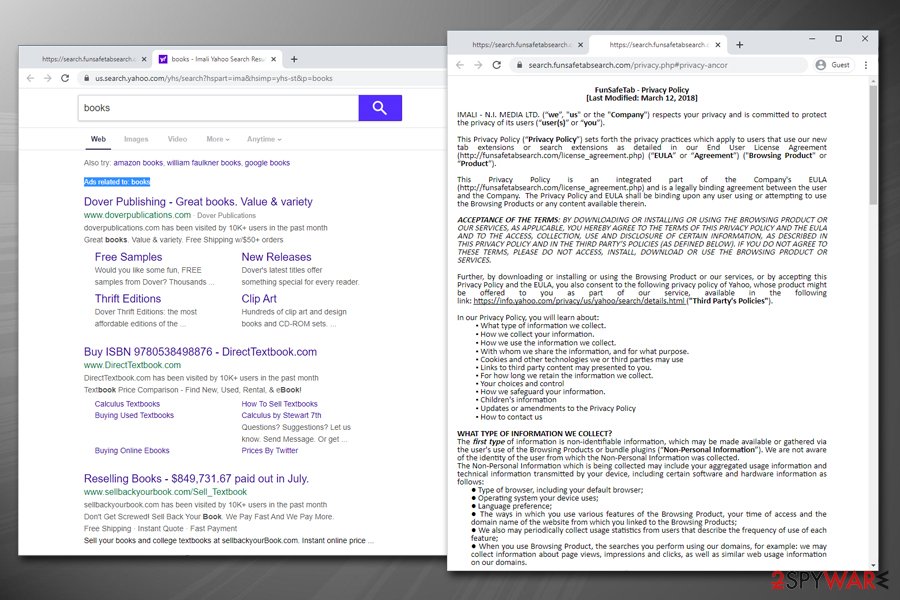
Data gathering, retention and sharing practices of Search.safesidetabsearch.com can be found on the Privacy Policy page
However, as we have already pointed out, search results developed by the Search.safesidetabsearch.com virus may include a bunch of sponsored links and advertisements linked to irrelevant or even unsafe third party web pages. It’s crucial to highlight the fact that IMALI – N.I. MEDIA LTD does not take any responsibility for the content that is displayed via this search engine, which means that the data may be false, and after clicking on the, you will be able to blame yourself only. Therefore, do not take that risk!
Ways to remove and avoid hijackers like Search.safesidetabsearch.com
The 2-spyware team highly recommends you remove Search.safesidetabsearch.com virus as soon as possible as it may deliver unsafe search results and present with tons of pop-up ads linked to third-party pages. In most of the cases, this fake search infects random web browsers with the help of other freeware/shareware. In other words, it may be hidden under software packages and disclosed on the list of ‘optional downloads, which is not necessarily checked.
To prevent your PC from being hijacked by Search.safesidetabsearch.com, you have to opt for an advanced or custom installation mode and monitor the installation carefully. If, however, you did the installation of the desired freeware incorrectly and allowed Search.safesidetabsearch.com PUP to land on your web browser accidentally, perform its removal right away. For that, you can use the guide provided below.
You may remove virus damage with a help of Reimage Reimage Cleaner . SpyHunter 5Combo Cleaner and Malwarebytes are recommended to detect potentially unwanted programs and viruses with all their files and registry entries that are related to them.

