Search Baron extension is classified as a browser hijacker that is recognized by many AV engines as malicious
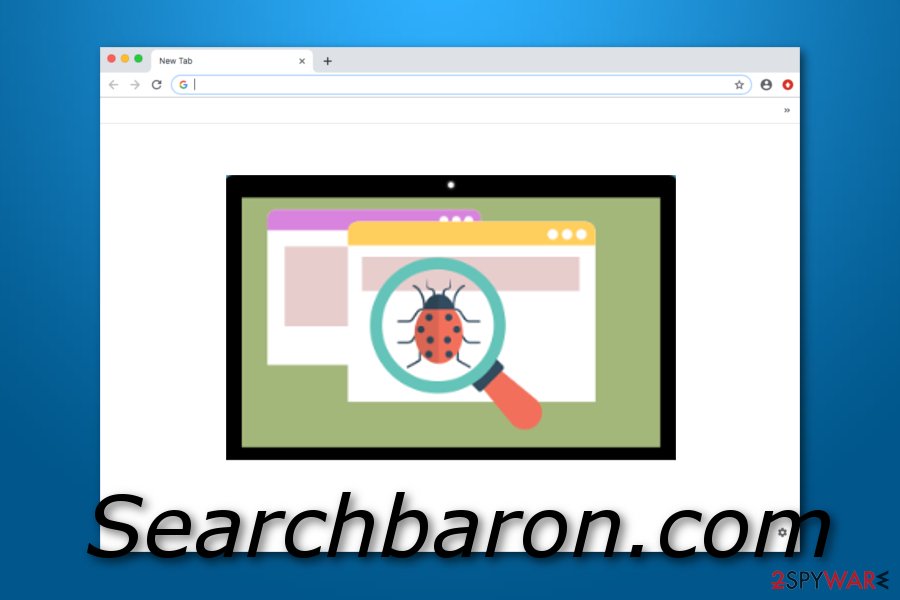
Searchbaron.com is a potentially unwanted program that redirects the user straightly to bing.com
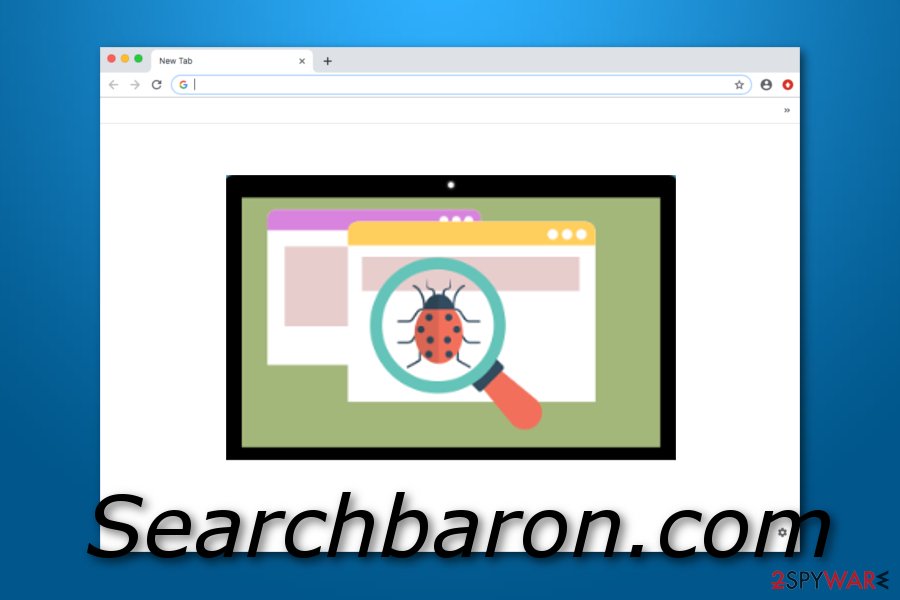
Searchbaron.com is a potentially unwanted program that redirects the user straightly to bing.com
Search Baron is Mac-related PUP which belongs to browser hijacker or adware[1] category. Allegedly, the virus is related to an application named “Spaces” that is known to redirect its victims to Bing. Unfortunately, removing the current program is not an easy task, so we recommend running a full scan with the Mac antivirus. Additionally, you can receive numerous ads that are selected according to your search history. No matter how useful these deals seem, be careful with Search Baron as there is a high possibility of being redirected to the scam site offering things that are too good to be true.
Search Baron virus is problematic in terms of quite aggressive modifications initiated within the web browsers, Safari in particular. Upon installation, it settles down as an extension and may set searchbaron.com as a default start page, search engine, and new tab. Every time browsing the Internet users may experience automatic redirects to Bing search, and suspicious domains like searchroute-1560352588.us-west-2.elb.amazonaws.com, hut.brdtxhea.xyz/api/rolbng/ffind, https://www.searchnewshighlights.com/search/search.html?partid=rolbng&q=&subid=004&nlg=1, and similar. These pages may promote suspicious products, services, and software that may be malware-related.
| Name | Searchbaron.com |
|---|---|
| Type | Adware |
| Sub-type | PUP |
| Detection names | MacOS:MaxOfferDeal-I [Adw] (AVG), MacOS:MaxOfferDeal-I [Adw] (Avast), RDN/Generic.osx (McAfee), etc.[2] |
| OS targeted | Mac OS X |
| Infected browsers | Chrome, Safari, Firefox, and others |
| Found in | Software bundles, insecure pages |
| Main symptoms of infection | Unknown apps consuming numerous system resources, aggressive ads, redirects to Bing and third-party websites |
| Main dangers | Issues related to data tracking, redirects to potentially malicious sites, fraudulent ads leading to money loss |
| Removal tip | Make sure you get rid of Spaces and other unknown apps to remove Search Baron from the system |
| Final step | Use Reimage Reimage Cleaner Intego to fix system settings and virus damage, e.g. corrupted files, added registry entries, etc. |
Searchbaron.com Mac virus differs from others by one additional feature. This application takes the user to bing.com every time when he/she tries to perform a search query throughout the default search engine. Such activities can happen on any type of web browsers such as Chrome, Firefox, Explorer, and Safari.
Search Baron redirects are one of the most common problems that users of this app receive on their Mac computers. Redirecting can relate to landings on infectious pages and bring malware to the targeted system. Be aware that this app cannot cause direct damage but it might harm the machine indirectly.
Searchbaron.com removal should be performed as soon as you encounter this potentially unwanted program in your system. You can use our manual guide for this purpose. Additionally, use the software as Reimage Reimage Cleaner Intego to check for corrupted system entries. Virus damage is quite a popular issue caused by browser hijackers.
Another reason to remove Search Baron from MacOS is all the advertising that will supposedly be performed by this program. Banner ads, pop-ups, and pop-unders might start appearing on your web browser whenever completing work. The best way to keep your browser well-optimized is by removing the threat permanently.
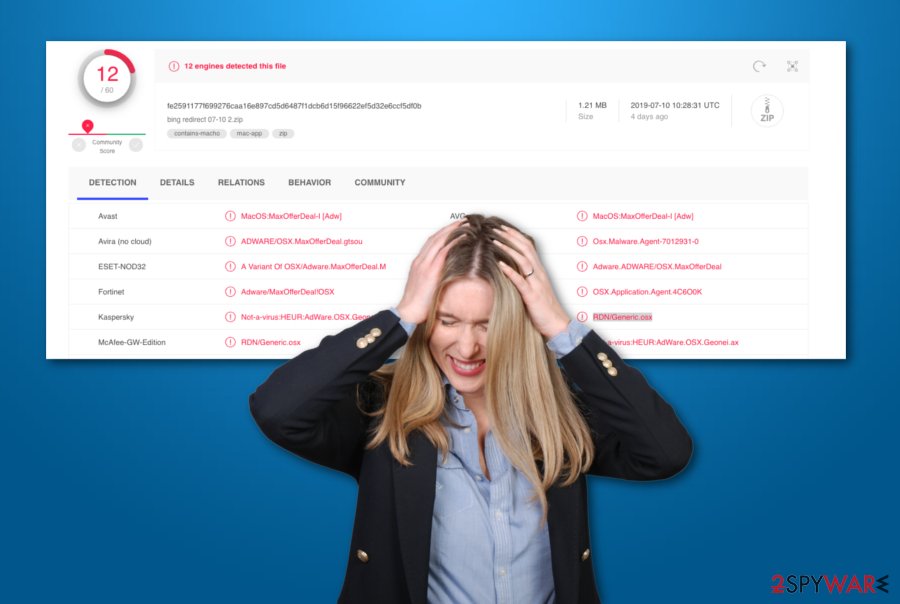
Searchbaron.com is adware that is detected suspicious by several antivirus engines
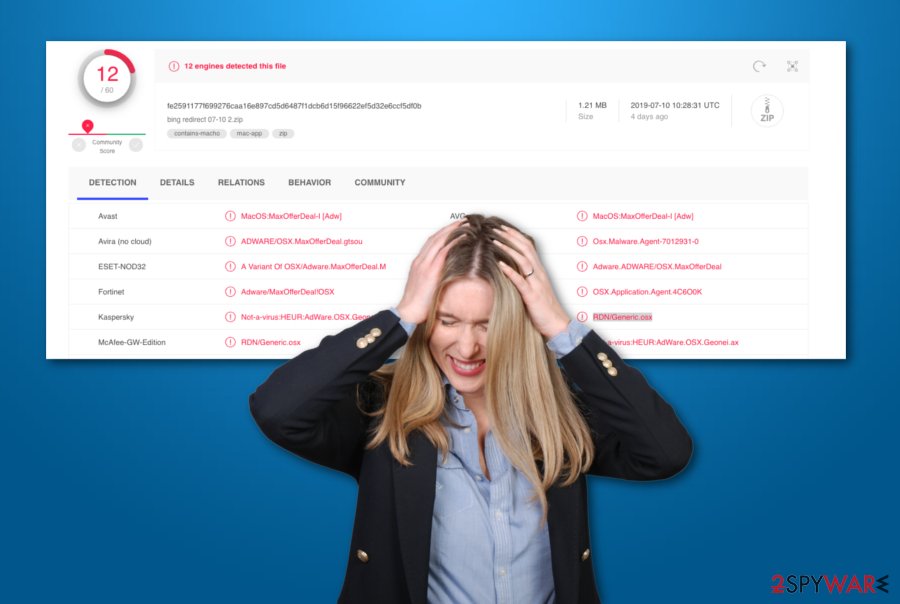
Searchbaron.com is adware that is detected suspicious by several antivirus engines
Apart from redirects and advertising, it might be capable of collecting browsing-related information and using it for delivering beneficial-looking adverts. This way users are encouraged to click on the provided notification as they see relevant offers that were browsed for.
This is definitely not an application you can trust as no reputable program will use stealth techniques to sneak into a computer system. Additionally, do not fall for believing in any offers and sales that this adware program might provide as they might lure you into various scams.
Search Baron Mac extension might trick you into revealing sensitive information by displaying questionnaires, certain offers, and similar. Furthermore, developers also promote rogue security software via third-party advertisements. If you are not careful with such content, you might end up with a useless tool such as Mac Tonic or Auto Mac Speedup on your computer.
Additionally, if you have been dealing with annoying pop-ups from Searchbaron.com, you can try disabling them on your web browser application directly by following these guidelines:
- Launch your browser and locate the menu.
- Go to Settings and Advanced.
- Open Site Settings and Notifications.
- Remove Searchbaron.com from the list.


Know about adware/browser hijackers and their ability to hide on the system
According to NoVirus researchers,[3] adware programs do not sneak into the machine or device completely on their own. There should be somewhere a suspicious hyperlink that you have accidentally clicked of a missed downloading step that related to the appearance of the potentially unwanted threat.
In order to prevent the repeated installation of suspicious content, you need to gain knowledge on their hiding places first. We want to inform users to be aware of all downloading/installing modes that say “Quick” or “Recommended”. The “Custom” configuration is the one you should choose if wanting to take full control of your downloads.
Additionally, various third-party websites and secondary software downloading sources need to be avoided also. For example, peer-to-peer networks such as Torrents often relate to the installation of odd content. Keeping a distance from these and similar web pages should decrease the risk of an adware infection.
Search Baron virus removal from Mac and web browsers (Chrome, Safari, Firefox, and others)
Searchbaron.com removal process is the best decision you can make after finding Spaces or similar potentially unwanted programs on your computer system. Such activity includes terminating the adware from the Applications folder, ending all rogue processes, and getting rid of rogue extensions, add-ons from infected browsers.
You can easily and safely remove Search Baron virus by using anti-malware software that requires less of the user’s effort. If you download and launch a reputable tool, you should see that the entire elimination will be done in a couple of minutes of time. By the way, using an antivirus program also ensures that no mistakes will be made throughout the process.
However, if you think that Searchbaron.com virus does not look like a hard threat to deal with, you can try using the below-given manual guidelines and terminating the adware program by following those instructions. These lines are valid for different types of browser apps and MacOS itself.
You may remove virus damage with a help of Reimage Reimage Cleaner Intego. SpyHunter 5Combo Cleaner and Malwarebytes are recommended to detect potentially unwanted programs and viruses with all their files and registry entries that are related to them.
The government has many issues in regards to tracking users’ data and spying on citizens, so you should take this into consideration and learn more about shady information gathering practices. Avoid any unwanted government tracking or spying by going totally anonymous on the internet.
You can choose a different location when you go online and access any material you want without particular content restrictions. You can easily enjoy internet connection without any risks of being hacked by using Private Internet Access VPN.
Control the information that can be accessed by government any other unwanted party and surf online without being spied on. Even if you are not involved in illegal activities or trust your selection of services, platforms, be suspicious for your own security and take precautionary measures by using the VPN service.
Computer users can suffer various losses due to cyber infections or their own faulty doings. Software issues created by malware or direct data loss due to encryption can lead to problems with your device or permanent damage. When you have proper up-to-date backups, you can easily recover after such an incident and get back to work.
It is crucial to create updates to your backups after any changes on the device, so you can get back to the point you were working on when malware changes anything or issues with the device causes data or performance corruption. Rely on such behavior and make file backup your daily or weekly habit.
When you have the previous version of every important document or project you can avoid frustration and breakdowns. It comes in handy when malware occurs out of nowhere. Use Data Recovery Pro for the system restoring purpose.

