SearchConverterHD is labeled as a browser hijacker and PUP due to stealthy installation with freeware and intrusive browser-based behavior
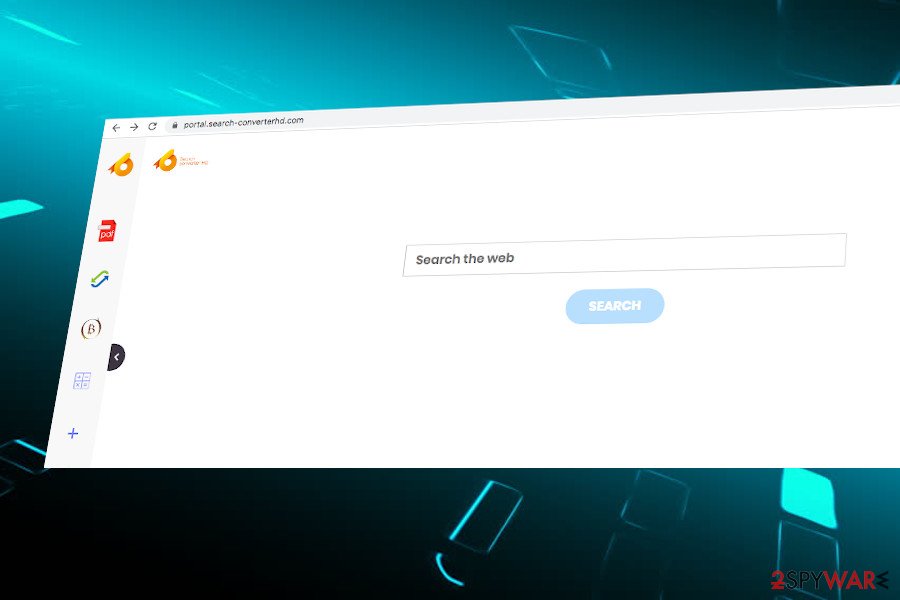
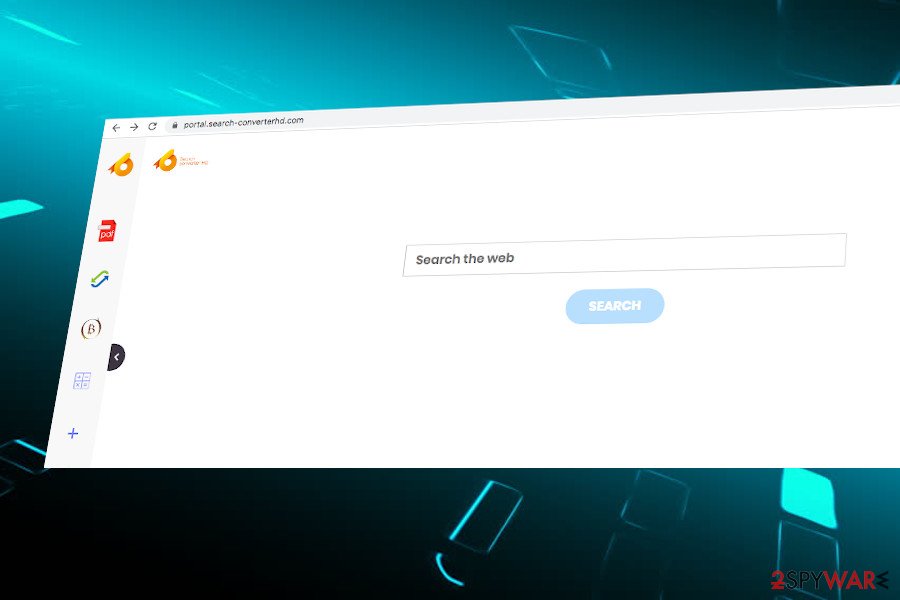
SearchConverterHD is the name of an extension, which alters the start page and search engine on the default web browser. According to cybersecurity researchers, it is being actively disseminated on third-party download sites bundled with popular Windows and Mac apps[1].
The main symptom that this PUP has been installed on your machine is the portal.search-converterhd.com or feed.search-converterhd.com start page on Chrome, Firefox, Safari, Opera, and other web browsers. Such replacement is not the only capability of the so-called SearchConverterHD virus. It can also set a sponsored search engine (typically Yahoo) and inject cookies/beacons into web browser’s settings to inform third-party advertisers about your web browser preferences and, subsequently, display pre-selected search results.
| Name | SearchConverterHD |
| Type | Browser hijacker |
| Sub-Type | Potentially Unwanted Program (PUP) |
| Symptoms | The symptoms are usually seen within a web browser: – start page URL replaced by portal.search-converterhd.com or feed.search-converterhd.com – search engine set to Yahoo (sponsored version) without permission – some unfamiliar URLs may be included into the list of notification permissions – unwanted toolbars may be installed – web search results may contain suspicious links and redirect random sites to irrelevant third-party sites – Search results contain featured banner ads on the right side of the window |
| Main dangers | Clicking on the content brought by SearchConverterHD virus poses a risk of being exposed to suspicious or even dangerous websites managed by third parties. The app may also use tracking cookies to record user’s browsing history |
| Should I remove it? | Cybersecurity experts[2] recommend removing browser hijackers instantly as they disrupt browsing activities, generate intrusive content, and can trigger malware download. The easiest way to eliminate it is to scan the machine with anti-malware and then manually reset the web browser’s settings |
| Repair | Potentially unwanted apps usually spread in bundles and initiate a multiplicity of changes within the registries. To recover the system, try a scan with Reimage Reimage Cleaner Intego tool |
SearchConverterHD PUP belongs to the group of browser hijackers that promote an identical search site known as Portal or Feed. There’s a rather long list of identical applications, including UpdateSearch, PDFSearches, SearchConverterz, SearchZone, and SportStreamSearch. Each of these extensions is spread via software bundles and used for promoting a sponsored search engine.
SearchConverterHD malware is usually promoted as a great extension for improving the web browsing experience. However, users are not informed about its functionality explicitly. All actual information is typically disclosed on the freeware installation checkboxes that are shown to the users only if they opt for Advanced or Custom installation setup. That’s the main reason why this questionable extension usually gets installed without the user’s knowledge.
Right after the install of the malware, the extension is dropped onto the default web browser. For this reason, the start page, search engine, new tab URL, and other settings are automatically altered. Both portal.search-converterhd.com and feed.search-converterhd.com searchers look rather neat and reliable. There is a couple of in-built additional features (PDF converter, Calculator, Bitcoin Converter, quick access links, etc.) and a simple search bar on the start page, so there’s actually nothing suspicious.
Then one may ask so what makes people want to remove SearchConverterHD extension? The answer is simple – sponsored content that it is set to display. The changes that it performs are initiated for monetization purposes. In fact, developers of this search gain earn a commission fee for displaying sponsored links and ads. However, please note that the company is not liable for any content that belongs to third parties, but is promoted via SearchConverterHD server.
You acknowledge that we have no control over and assume no responsibility for Third Party Content. You assume all responsibility and risk in connection with your use of Third Party Content and we hereby disclaim any and all liability to you or any third party in connection thereto. We have no obligation to examine, review or monitor Third Party Content and are not responsible for the accuracy, completeness, appropriateness or legality of Third Party Content.
To put it simply, the web browser can continuously trigger SearchConverterHD redirects, which are potentially dangerous due to the potentially dangerous content on the end sites.
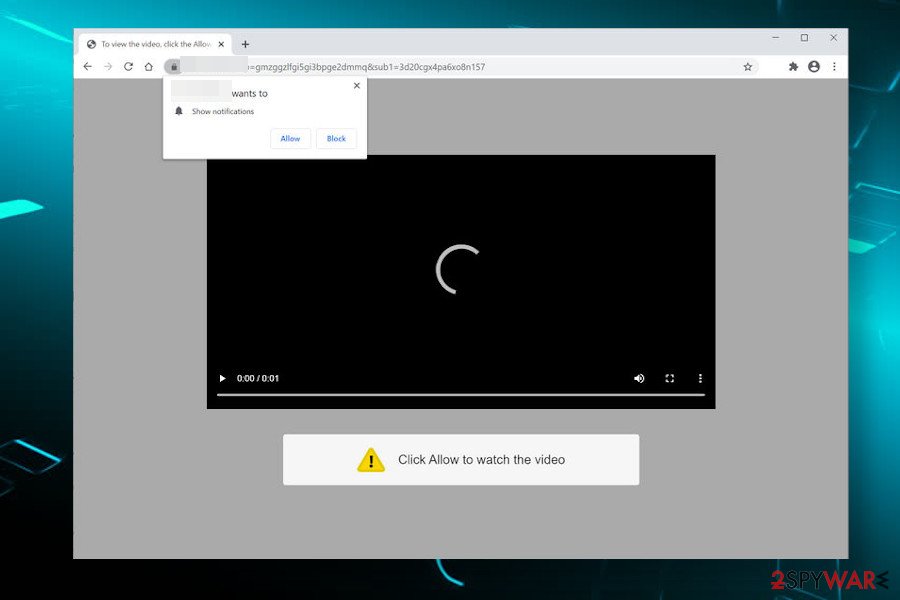
SearchConverterHD redirects cab expose people to suspicious sites that may spread push notification services
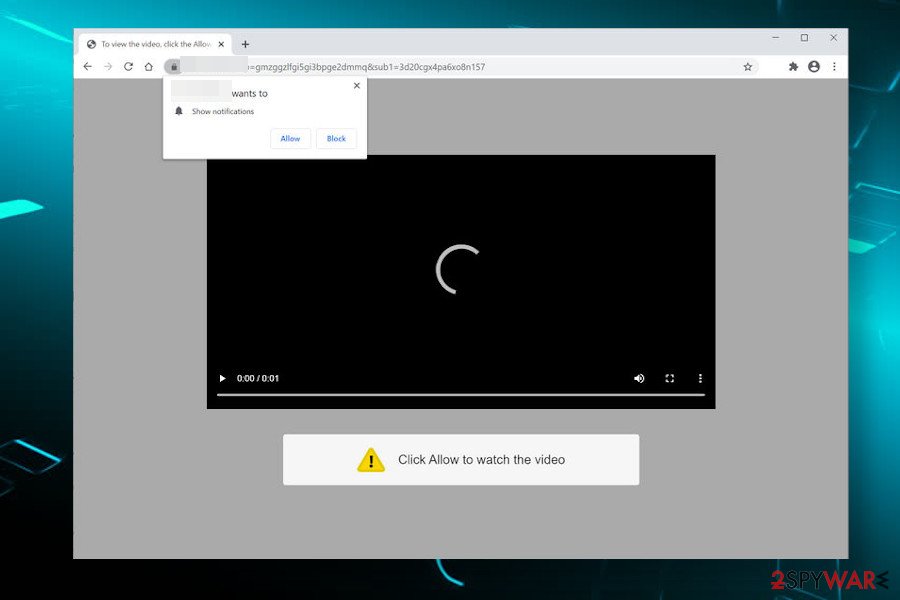
SearchConverterHD redirects cab expose people to suspicious sites that may spread push notification services
Privacy concerns are yet another reason why experts recommend immediate SearchConverterHD removal. This extension contains cookies and web beacons under the main installer. Thus, it can access people’s browsing history and record non-personal information and some pieces of personal (email address, IP address, geolocation, name, address, if you enter such info during the search process).
To prevent privacy and security related issues, it’s advisable to keep browser hijackers away from the machine. If, however, you have accidentally installed one, eliminate it properly. SearchConverterHD virus removal can be completed in two ways – manually or with a robust anti-malware tool.
If you have downloaded unwanted applications alongside freeware[3], we strongly recommend initiating a full system scan with Reimage Reimage Cleaner Intego application upon malware removal. That’s because PUPs can leave registry entries or running processes even after being removed, so a full optimization might prevent the machine from slowdowns and errors.
The tips on how to prevent browser-hijacking applications
The fact that the potentially unwanted application has an official website does not mean that it’s not spread bundled with freeware at the same time. Therefore, if you want to avoid browser hijacker and intrusive browser-based activities, you should change the thinking that the freeware installation procedure can be initiated by counting up to two.
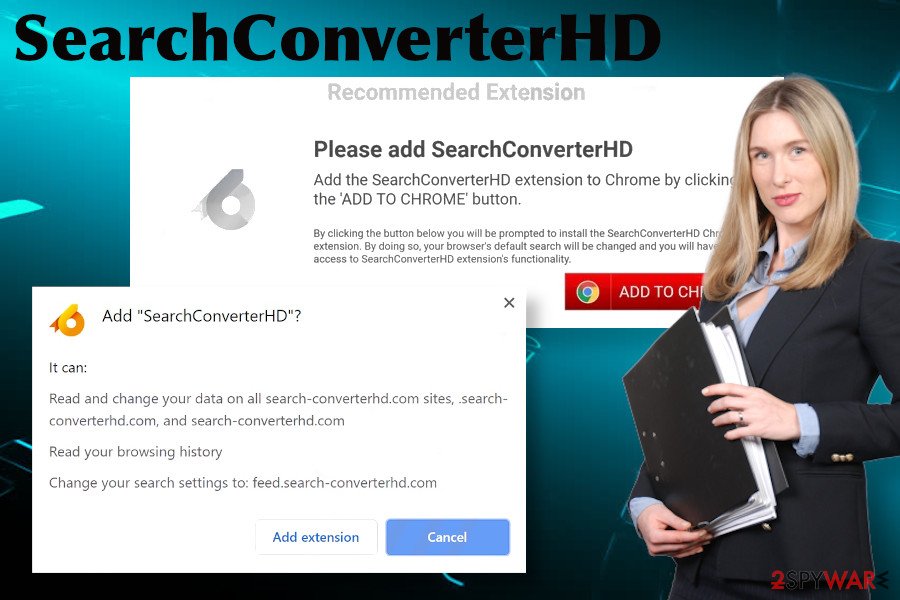
SearchConverterHD is spread bundled with freeware, which is why its installation does not require a direct user’s permission
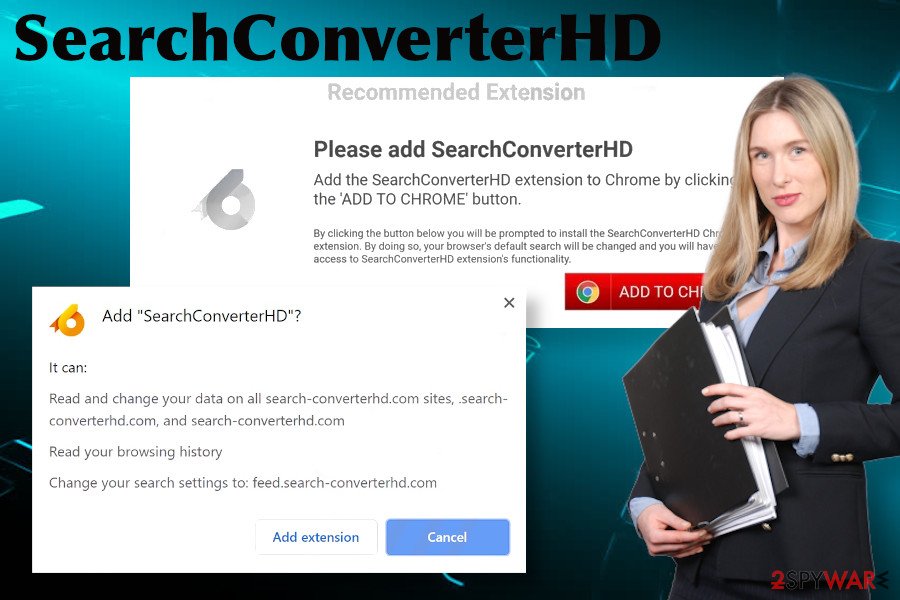
SearchConverterHD is spread bundled with freeware, which is why its installation does not require a direct user’s permission
Proper software installation habits can help you to block the installation of intrusive potentially unwanted apps, such as adware or browser hijacker. First of all, do not install freeware for the purpose and functionality of which is difficult to understand. If it is included in a virus or malware database by any security researchers, it must perform some inadequate behavior, so you’d better not install it.
Second of all, opt for the Advanced/Custom installation technique. Quick of Recommended installation disguises so-called “additional features” or “optional downloads” and allow their installation without a direct user’s permission. The advanced installation allows monitoring of the entire process, so you will most likely notice pre-selected statements saying that you agree to make portal.search-converterhd.com or feed.search-converterhd.com your default homepage and search site. It goes without saying that such offers have to be rejected.
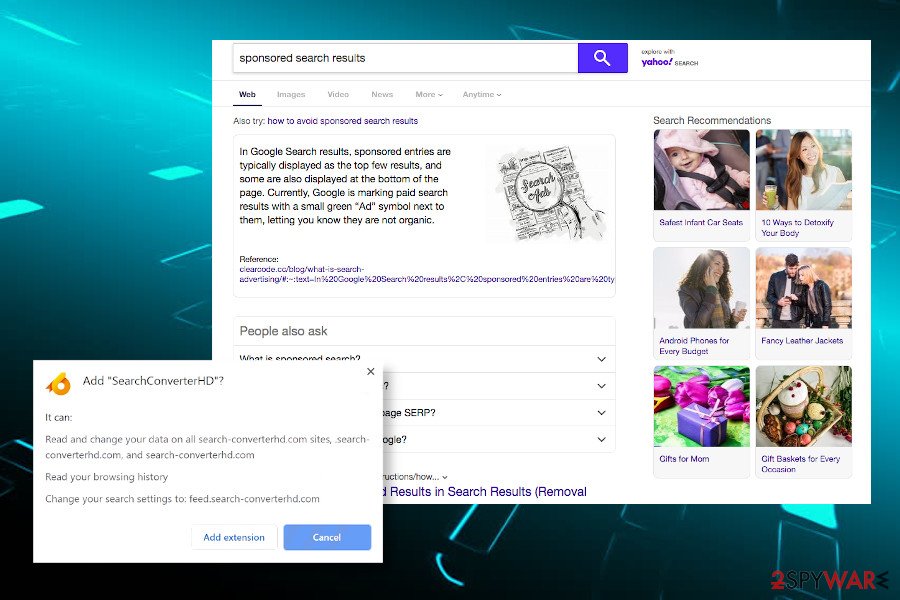
SearchConverterHD delivers sponsored search results to promote the content of affiliate parties
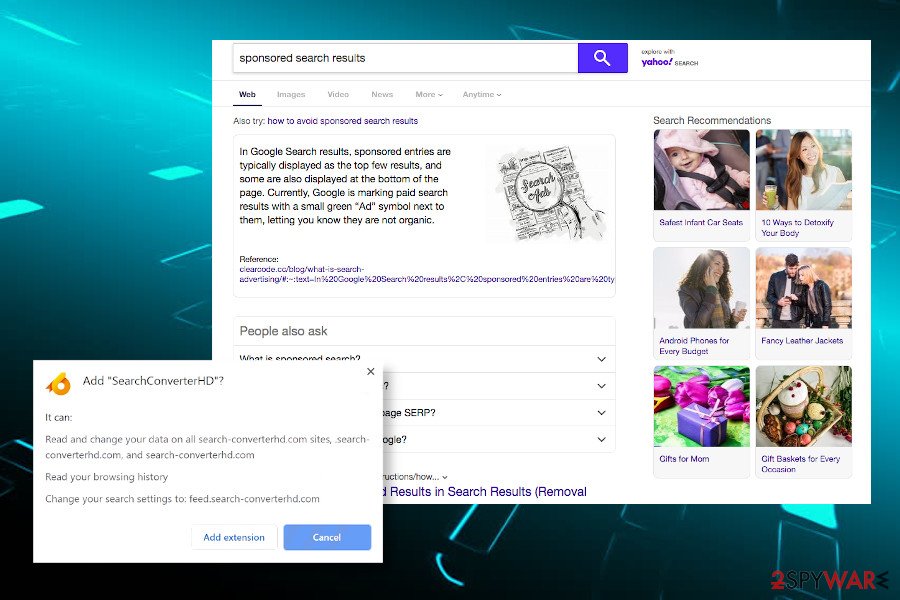
SearchConverterHD delivers sponsored search results to promote the content of affiliate parties
Suggestions for the SearchConverterHD uninstall methods
SearchConverterHD is a typical web browser’s hijacker. It infiltrates machines via freeware bundles, alters web browser’s settings without authorization, and then promoted sponsored content to earn easy money. Such applications are not difficult to remove. However, stealthy replacement of browser’s settings means that you have been tricked to download a bundle and, since its not clear what apps might have been installed, a full system scan with a professional anti-malware is recommended.
Nevertheless, it’s possible to remove the SearchConverterHD virus from the system manually. It means that you have to take your time analyzing the apps that have recently been downloaded and uninstall each raising suspicions. Besides, scan the machine with Reimage Reimage Cleaner Intego afterward to recover the machine to the state prior to malware installation.
You may remove virus damage with a help of Reimage Reimage Cleaner Intego. SpyHunter 5Combo Cleaner and Malwarebytes are recommended to detect potentially unwanted programs and viruses with all their files and registry entries that are related to them.
Online spying has got momentum in recent years and people are getting more and more interested in how to protect their privacy online. One of the basic means to add a layer of security – choose the most private and secure web browser. Although web browsers can’t grant a full privacy protection and security, some of them are much better at sandboxing, HTTPS upgrading, active content blocking, tracking blocking, phishing protection, and similar privacy-oriented features.
Nevertheless, there’s a way to add an extra layer of protection and create a completely anonymous web browsing practice with the help of Private Internet Access VPN. This software reroutes traffic through different servers, thus leaving your IP address and geolocation in disguise. Besides, it is based on a strict no-log policy, meaning that no data will be recorded, leaked, and available for both first and third parties. The combination of a secure web browser and Private Internet Access VPN will let you browse the Internet without a feeling of being spied or targeted by criminals.
While much of the data can be accidentally deleted due to various circumstances, malware is also one of the main culprits that can cause loss of pictures, documents, videos, and other important files. Potentially unwanted programs may clear files that keep the application from running smoothly.
More serious malware infections lead to significant data loss when your documents, system files, or images get locked. Ransomware is the one that is focused on such functions, so your device gets useless without access to needed data. Even though there is little to no possibility to recover after file-locking threats, some applications have features for such recovery in the system.
In some cases, Data Recovery Pro can also help to recover at least some portion of your data after data-locking virus infection or general cyber infection.

