SearchEngage.com is a fake search engine that tries to imitate Google

SearchEngage.com is a potentially unwanted application that seeks to earn revenue by making users click on ads and sponsored links

SearchEngage.com is a potentially unwanted application that seeks to earn revenue by making users click on ads and sponsored links
SearchEngage.com is a browser hijacker designed to change the way users’ browsers, such as Google Chrome, Mozilla Firefox, Safari, Internet Explorer, or MS Edge, operate. These alternations are performed as soon a potentially unwanted program is installed on the targeted system – it typically occurs without users’ notice, as PUPs are usually spread via a deceptive marketing method called software bundling.
As soon as SearchEngage.com hijack occurs, users might not even immediately notice changes to their homepage, as it is designed in a way to imitate possibly the most well-known brand in the world – Google. Developers of the hijacker use the word “Search” instead, but keep Google’s color pallet, which is a typical social engineering trick.
However, users should not become deceived, as SearchEngage.com virus is produced for only one reason – to generate ad revenue from users’ clicks on links or redirects to sponsored sites. Besides, the PUP also tracks information that relates to users’ web browsing habits and uses it to deliver persistent, targeted ads. Users also reported that SearchEngage.com removal proved to be difficult, as, upon installation, the app modified group policy settings without permission.[1]
| Name | SearchEngage.com |
| Type | Browser hijacker, potentially unwanted program |
| Associated app | Search Engage, Search Solutions |
| Developer | Cro-bit Ltd |
| Distribution | Most of the potentially unwanted applications and browser extensions travel within software bundle packages that users download from third-party sites; in other words, they agree to install software they did not intend to in the first place unintentionally |
| Symptoms |
|
| Dangers | Installation of malware or other PUPs, personal information disclosure to unknown parties, money loss due to encountered scams |
| Termination | You can get rid of unwanted extensions via the browser (resetting the browser also works), or by terminating an app installed on your system as per our instructions below. In case of the app does not go away, you should scan your machine with reputable anti-malware software |
| Recovery | Search Engage may alter some system settings as well as the registry, corrupting original Windows files. If you notice some instability issues after you get rid of the hijacker, scan your computer with repair software Reimage Reimage Cleaner |
SearchEngage.com has been around for quite a few years now and used to insert links to its main page. These links used to serve as shortcuts to users to reach Facebook, YouTube, Linkedin, and other popular domains quickly. However, this functionality is now implemented within each of the modern browsers, and there is no need letting your browser be hijacked to use this functionality.
After a few years of operation, SearchEngage.com changed its design and began imitating Google.com instead. This is done deliberately in order to confuse users and make them associate the hijacker with a legitimate company, which is absolutely not the case.
Even though Search Engage will redirect all the searches to Yahoo (a legitimate search engine), search results will not be authentic. Instead of seeing organic links, users will be shown a multitude of sponsored links at the top – these generate revenue for SearchEngage.com browser hijacker developers after each click made by users.
Besides, when the SearchEngage.com virus is installed, users may also face redirects to scam, phishing, and even malicious pages, where background scrips could inject malware automatically under certain circumstances.[2] The encountered scam may trick users into disclosing personal information to unknown parties (potentially, cybercriminals) or paying for fake services.
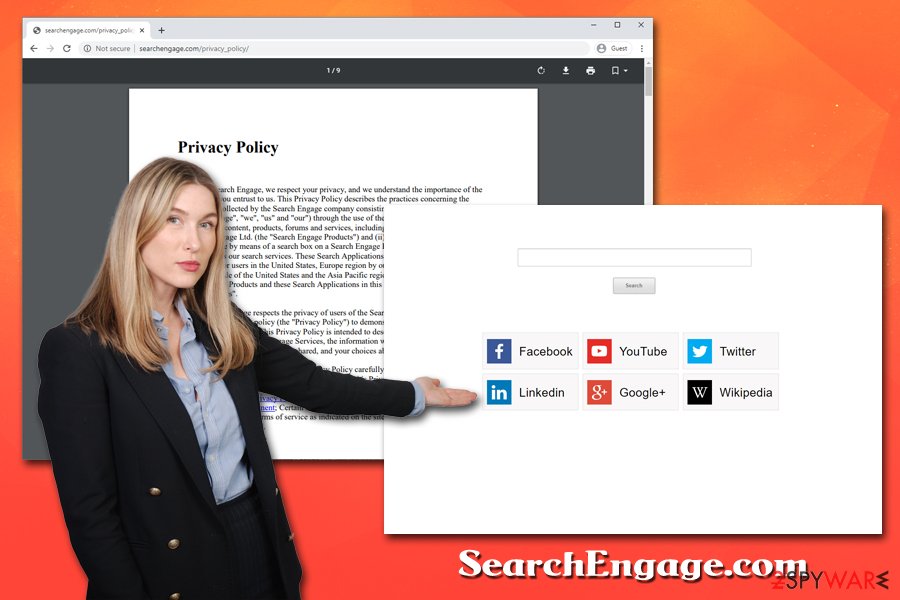
SearchEngage.com is a browser hijacker that is associated with Search Engage or Search Solutions browser extensions
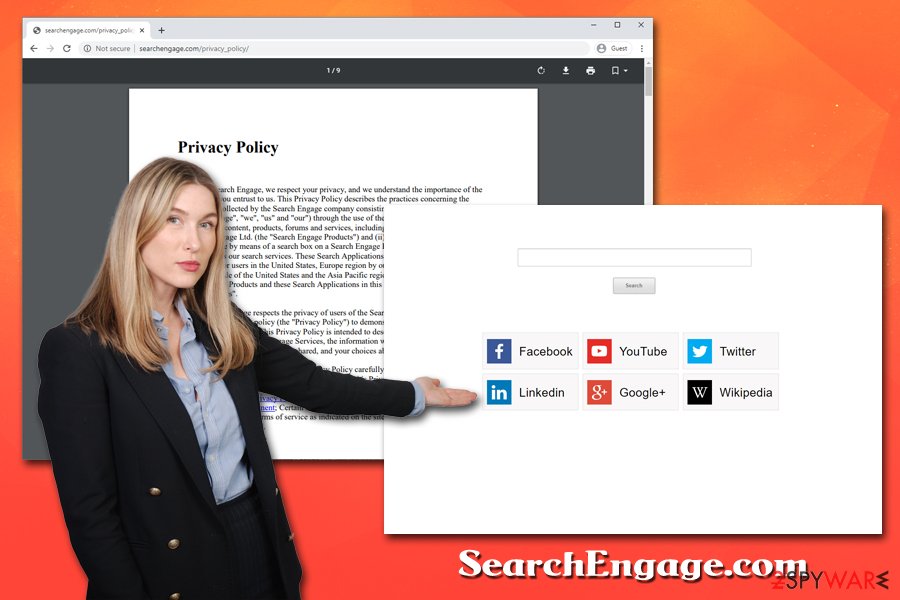
SearchEngage.com is a browser hijacker that is associated with Search Engage or Search Solutions browser extensions
If intrusive ads and redirects are not a big enough reason to remove SearchEngage.com extension from your computer, you should also take into consideration that the PUP is also tracking all your online moves. Developers employ various technologies (flash cookies, web beacons, pixels, etc.) to harvest data from you, as disclosed in Search Engage Privacy Policy statement:[3]
We may collect information from you that may identify you, such as your name, address, email address, and telephone number and anonymous Information, such as the number of your page views, link clicks, and login times. Your information may be kept in an identifiable format, or in an aggregate format which means that you cannot reasonably be identified from it.
To make matters worse, SearchEngage claims that it “may disclose any or all of the collected information to third parties.” If anything, we suggest you limit the number of online trackers to a minimum, and it is unknown whether the company uses adequate practices to protect the collected information in the first place.
To make matters worse, the SearchEngage.com browser hijacker also engages in unfair and even malicious persistence techniques. As reported by users, some of the web browser extensions by the same developer engaged in Windows registry and group policy file modification, which prevented its termination from the web browser.
We highly advise staying away from the Windows registry, as incorrect modification might result in system file corruption. Instead, we recommend using automatic repair software like Reimage Reimage Cleaner .
To get rid of SearchEngage.com virus and its changes, you should either refer to our manual guide below or employ reputable anti-malware to do it for you. Nevertheless, due to the deceptive Search Engage/Search Solutions extension operation, experts[4] also advise resetting the installed web browsers.
Browser hijackers sneak in via software bundles downloaded from third party sites
Potentially unwanted programs like Search Engage hijack computer systems via bundling – a software distribution technique that is extremely successful when it comes to PUP and malware circulation. The developers of the potentially unwanted software bundle their products with well-known free programs and create software packages.
Such multi-software packs can be downloaded from third-party sites and other untrustworthy sources. Many computer users do not know that they CAN refuse to install objectionable programs when installing the desired program. It is, in fact, very easy to do it – all you need to do is to adjust the program’s installation settings and set Custom or Advanced mode. After that, you need to uncheck the boxes next to suggestions to install optional programs alongside the main software.
It is also important to note that users who use high-end security software will also be warned when a PUP is about to be installed. In fact, there are plenty of security applications that focus on the prevention, detection, and removal of unwanted applications like Search Engage.
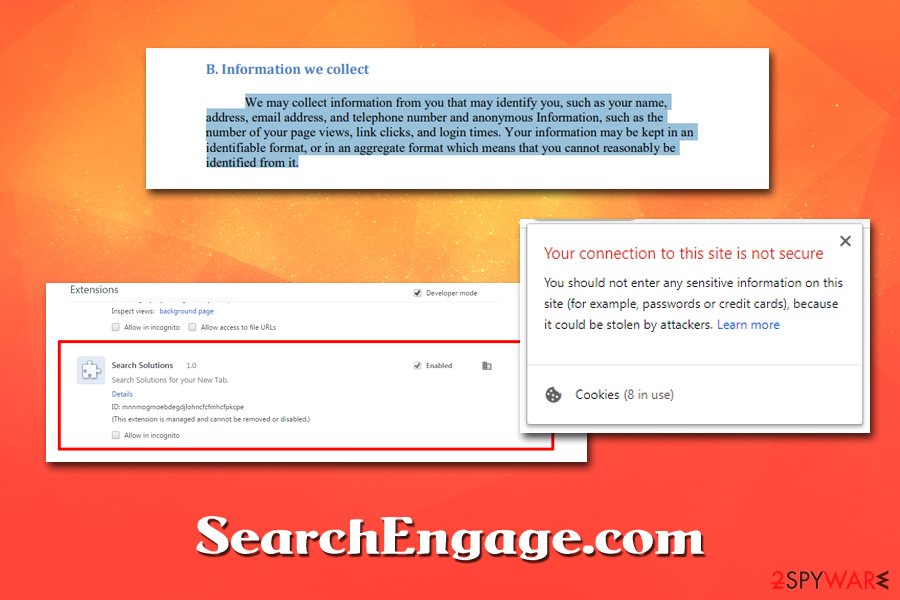
Users reported that they could not remove SearchEngage.com-related extension easily
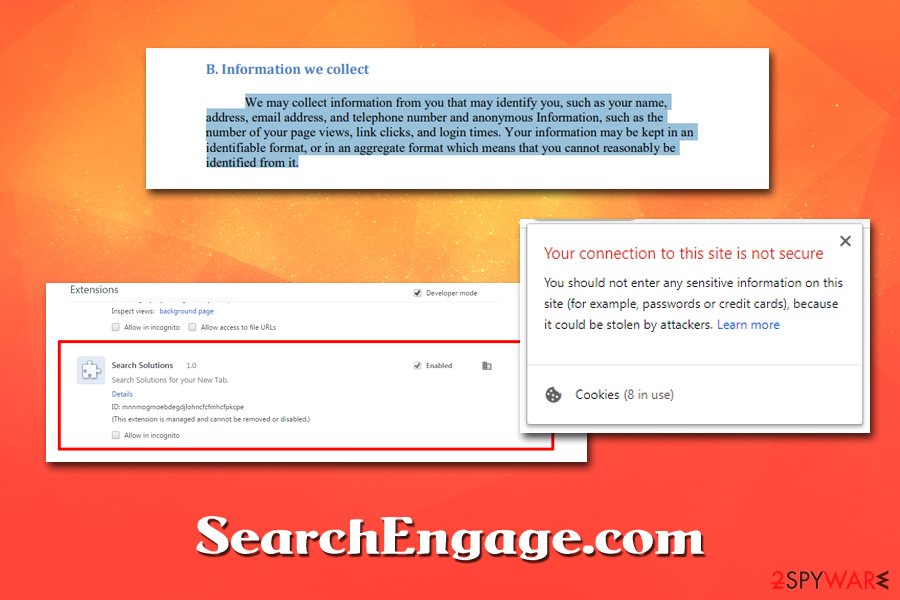
Users reported that they could not remove SearchEngage.com-related extension easily
SearchEngage.com removal guide
If you would like to forget the problems with your web browser, remove SearchEngage.com virus from your computer. It is up to you how to perform this: you can utilize the instructions we provide below to get rid of the PUP manually or use an anti-malware tool instead. The latter is much easier and quicker – simply perform a full system scan.
However, as mentioned above, SearchEngage.com removal might be much more complicated due to its persistence techniques used, such as Windows registry modification. Therefore, if you cannot get rid of unwanted extension or a standalone app yourself, you should employ anti-malware software and then reset all the installed browsers as we explain below.
You may remove virus damage with a help of Reimage Reimage Cleaner . SpyHunter 5Combo Cleaner and Malwarebytes are recommended to detect potentially unwanted programs and viruses with all their files and registry entries that are related to them.

