Searchpowerapp.com is a browser hijacker that uses legitimate search tools like Yahoo or Bing but also infuses searchers with affiliated links
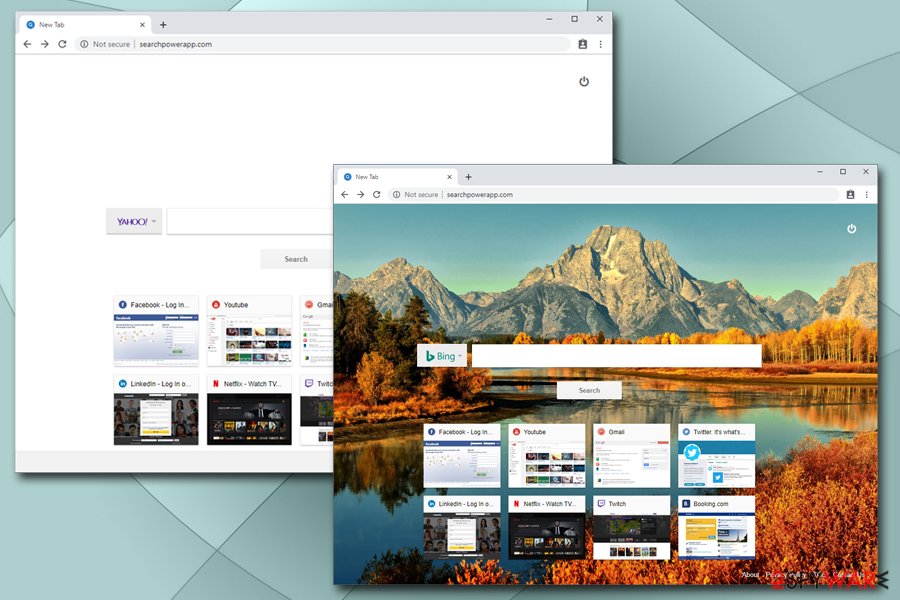
Searchpowerapp.com is a potentially unwanted program that users typically install unintentionally with freeware or shareware
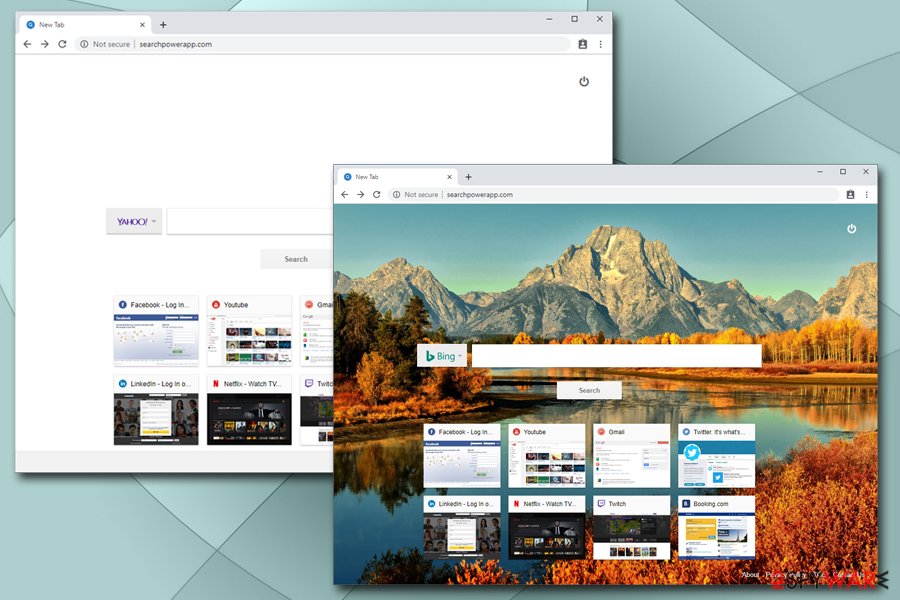
Searchpowerapp.com is a potentially unwanted program that users typically install unintentionally with freeware or shareware
Searchpowerapp.com is a URL that users might find their address bars after they install a potentially unwanted application from Search Dimension developer based in the United Arab Emirates. However, the infiltration of a third-party app usually remains unnoticed because it is bundled in a single software package as an optional component, and is often concealed within the installation settings or pre-ticked boxes. The change of the homepage to Searchpowerapp.com usually means that the system got infected with the Power App virus.
Once installed, the Searchpowerapp.com hijack affects all browsers, including Google Chrome, Safari, Mozilla Firefox, Internet Explorer, and others. The PUP will set the default search engine, homepage, and new tab address to hxxp://searchpowerapp.com, which cannot be changed unless the Power App application is terminated. In most of the cases, however, users will get warned that their browser settings changed (most of the modern search tools do that), so there is an option not to accept the modification in the first place.
| Name | Searchpowerapp.com |
| Type | Browser hijacker – these type of applications are usually installed without direct permission from a computer owner |
| Developer | Search Dimension |
| Homepage set to | hxxp://searchpowerapp.com |
| Symptoms | Browser hijackers usually completely take over the installed web browsers, altering the new tab functionality, the search engine, and the homepage. They also infuse search results with sponsored links, and may redirect to affiliated websites while users are browsing the web |
| Associated risks | Users should be aware that the minor computer infection can turn into something more sinister if the advertised content is clicked and unknown programs downloaded (might even result in malware infections) |
| Termination | To get rid of the PUP, you should scan your device anti-malware software or check our manual removal guide below |
| Recovery | We highly recommend installing Reimage Reimage Cleaner Intego to keep your computer in best shape |
After the changes made to the browsers, Searchpowerapp.com will start showing sponsored search results at the top, although it uses reputable providers such as Yahoo, Google, and Bing for that purpose. Despite that, the top results shown will not be organic, but rather those that third-parties paid for. In such a way, the websites that users visit drastically changes, and it also artificially inflates the rankings of those sites.
You should immediately think of Searchpowerapp.com removal if you found it on your browser and do not remember installing it in the first place. You can get rid of the PUP relatively easily by checking our detailed instructions below or by employing anti-malware software that specializes in potentially unwanted applications. We also suggest you scan your computer with Reimage Reimage Cleaner Intego for the best results.
Searchpowerapp.com developers claim that applications they provide will effectively increase the speed of browsing, provide enhanced search results, and benefit users in many other ways. However, this is a typical marketing trick used by developers, as they are only interested in ad revenue.

Searchpowerapp.com is a browser hijacker that collects information about users and displays alternative search results

Searchpowerapp.com is a browser hijacker that collects information about users and displays alternative search results
By providing alternative search results and links to sponsored sites, Power App developers earn money for each click made by users. The behavioral advertisement[1] helps the authors to accomplish the goal, as users are more interested in buying products that offered to them. For that, a variety of information is collected about their browsing habits, including:
- Websites visited;
- IP address;
- Keywords;
- Search queries;
- Links clicked;
- Search history;
- Cookie[2] data;
- Installed programs, etc.
However, Searchpowerapp.com does not stop there when it comes to the collection of data. It may also collect personal information, including name, address, email, phone number, etc. if you agree to provide this information. In some cases, data from social platforms like Facebook can be collected as well. Additionally, we advise not registering any email accounts, as the contents of the messages can be spied on:[3]
When we provide you with an email inbox as part of an Search Dimension Product, we may monitor and collect the contents of such emails in the course of normal maintenance of the relevant Search Dimension Product and its systems.
Essentially, there is no point in using the service, as searchers are powered by Bing, Google, and Yahoo, although ads are inserted as well – you might as well use these providers directly. While browser hijackers are nor a major security threat, experts[4] advise you to remove Searchpowerapp.com and all the other potentially unwanted programs from your device as soon as possible.


Direct Search and Search Power extensions promoting this hijacker
The redirect virus or a browser hijacker can be related to many other browser-based programs like adware-type programs, browser extensions, tools, toolbars, add-ons. Direct Search is a search hijacker that manipulates the browser and changes settings to interfere with the traffic significantly.
Another tool that promotes and pushes Searchpowerapp.com is Search Power. These browser extensions trigger changes to the default search engine and set the startup page, new tab setting son each web browsing tool to the needed engine. In most cases, you notice the add-on installed behind your back when it starts triggering issues with searches and delivers unwanted content directly on the screen all the time.
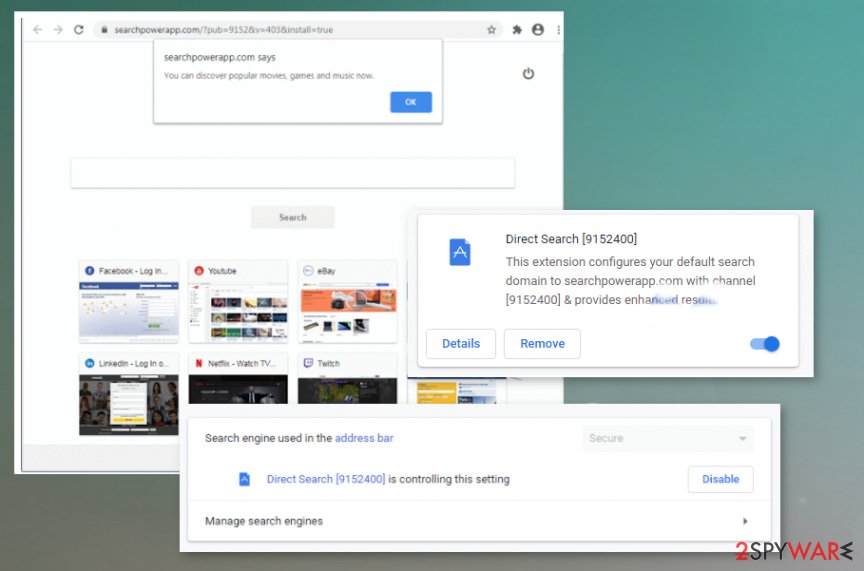
Direct Search is one of the browser extensions that trigger redirects to Searchpowerapp.com.
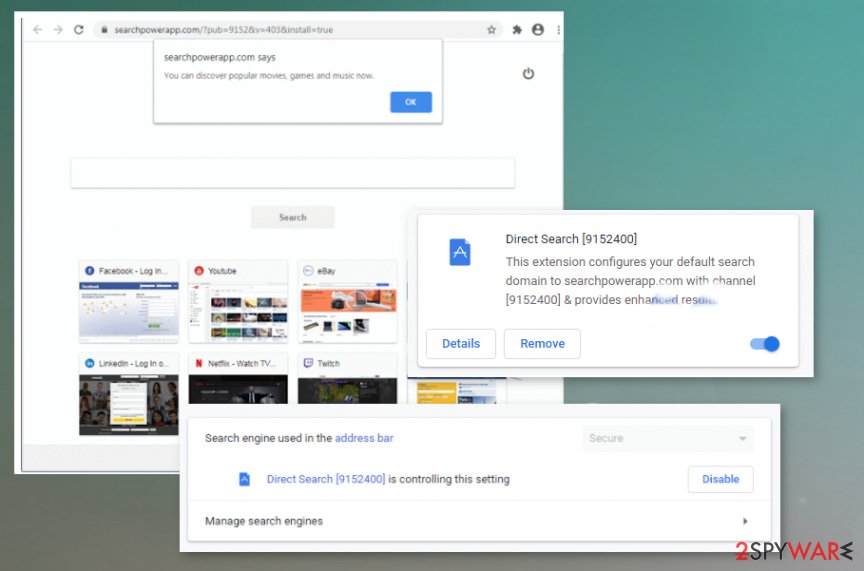
Direct Search is one of the browser extensions that trigger redirects to Searchpowerapp.com.
Some warnings that show up during the installation of the application or after the download should be red flags. But when Direct Search PUP states about changes triggered in browsers and tracking issues, you might overlook those pop-ups and allow all the content, unwanted changes, and leave the machine infected.
Direct Search is the hijacker that uses different distribution methods, so you may even found the program promoted and provided on the online shop, Google store, for example. Alternate sites, web stores, spruces associated with questionable companies, and third-parties should be considered malicious.
All third-party sites bundle software, be careful not to install apps you did not intend
Ad-monetization is a lucrative business for many many companies, including such industry giants like Google and Facebook. However, in recent years, users became much warier about what data is collected about them and how it is used due to various data breaches, whistleblowers,[5] and new regulations like GDPR. All the concerns are reasonable, as a lot of information can be collected behind users’ backs, without them knowing about it in the first place.
Unfortunately, many potentially unwanted programs still hide the information about data gathering in pages-long policies that nobody reads. Therefore, it is up to users to ensure that applications they install on their computers do not collect more data than they are willing to provide. For that, it is best to avoid third-party apps in the first place and use official sources for app downloads.
If however, you cannot find what you are looking for and opt to choose third-parties, you should be aware that installers often include optional components, and some of them might even be dangerous. Thus, never rush the installation process, decline all the deals/offers, check if Privacy Policy is provided and always select Advanced/Custom installation settings.
Get rid of Searchpowerapp.com hijack in two different ways
Searchpowerapp.com removal should not be that complicated for most of the users. However, the process can differ depending on the application that is tied to the changes that were initiated on your browser. For example, a browser extension can be eliminated via the browser itself, while an installed app needs to be removed via the Control Panel (Windows) or Applications (Mac) folder.
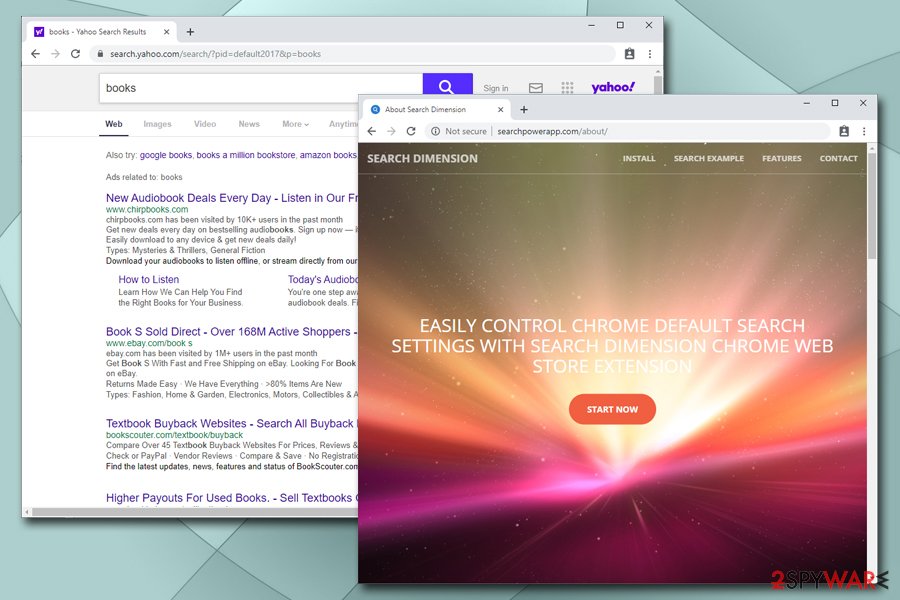
Searchpowerapp.com displays non-organic search results at the top, making users visit pre-determined websites
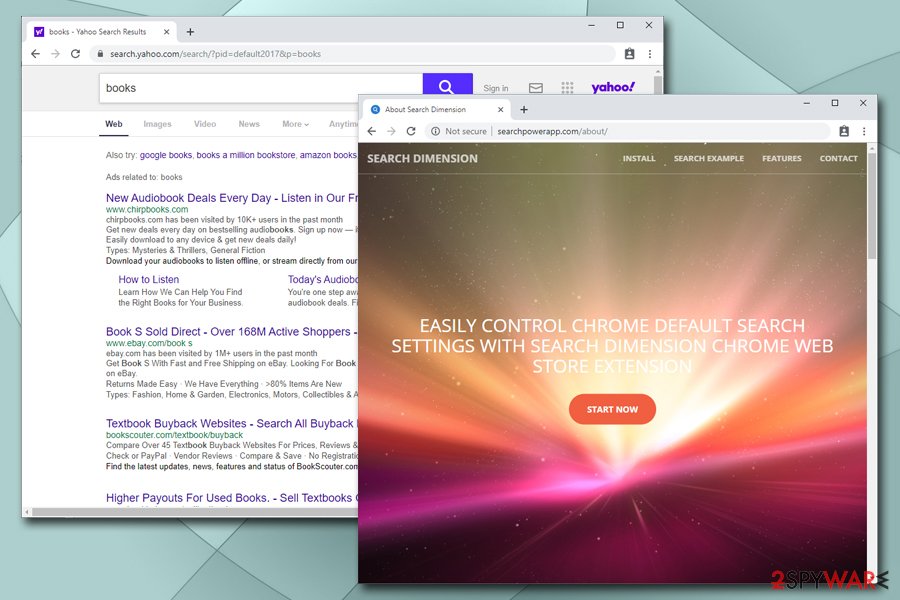
Searchpowerapp.com displays non-organic search results at the top, making users visit pre-determined websites
You can also remove Searchpowerapp.com with the help of anti-virus software which specializes in potentially unwanted programs. Be aware that not all security applications will be able to detect the PUP, as it is not considered ma major security threat and is usually installed by the user.
Once you get rid of the so-called Searchpowerapp.com virus, you should also reset each of the installed browsers to make sure the hijacker does not return.
You may remove virus damage with a help of Reimage Reimage Cleaner Intego. SpyHunter 5Combo Cleaner and Malwarebytes are recommended to detect potentially unwanted programs and viruses with all their files and registry entries that are related to them.
When you work on the domain, site, blog, or different project that requires constant management, content creation, or coding, you may need to connect to the server and content management service more often. It is a hassle when your website is protected from suspicious connections and unauthorized IP addresses.
The best solution for creating a tighter network could be a dedicated/fixed IP address. If you make your IP address static and set to your device, you can connect to the CMS from any location and do not create any additional issues for server or network manager that need to monitor connections and activities. This is how you bypass some of the authentications factors and can remotely use your banking accounts without triggering suspicious with each login.
VPN software providers like Private Internet Access can help you with such settings and offer the option to control the online reputation and manage projects easily from any part of the world. It is better to clock the access to your website from different IP addresses. So you can keep the project safe and secure when you have the dedicated IP address VPN and protected access to the content management system.
Computer users can suffer various losses due to cyber infections or their own faulty doings. Software issues created by malware or direct data loss due to encryption can lead to problems with your device or permanent damage. When you have proper up-to-date backups, you can easily recover after such an incident and get back to work.
It is crucial to create updates to your backups after any changes on the device, so you can get back to the point you were working on when malware changes anything or issues with the device causes data or performance corruption. Rely on such behavior and make file backup your daily or weekly habit.
When you have the previous version of every important document or project you can avoid frustration and breakdowns. It comes in handy when malware occurs out of nowhere. Use Data Recovery Pro for the system restoring purpose.

