Searchsnow.com is a browser hijacker that tries to imitate a legitimate search engine
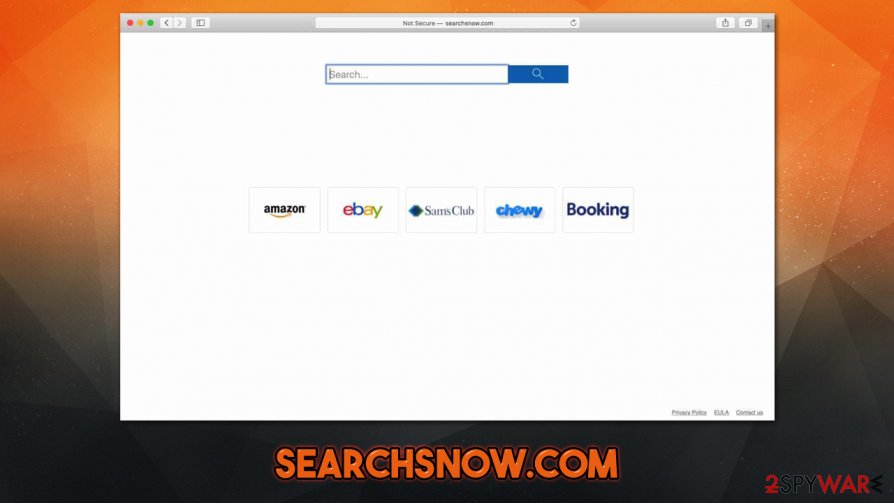
Searchsnow.com is a potentially unwanted application that is most commonly spread via software bundle packages
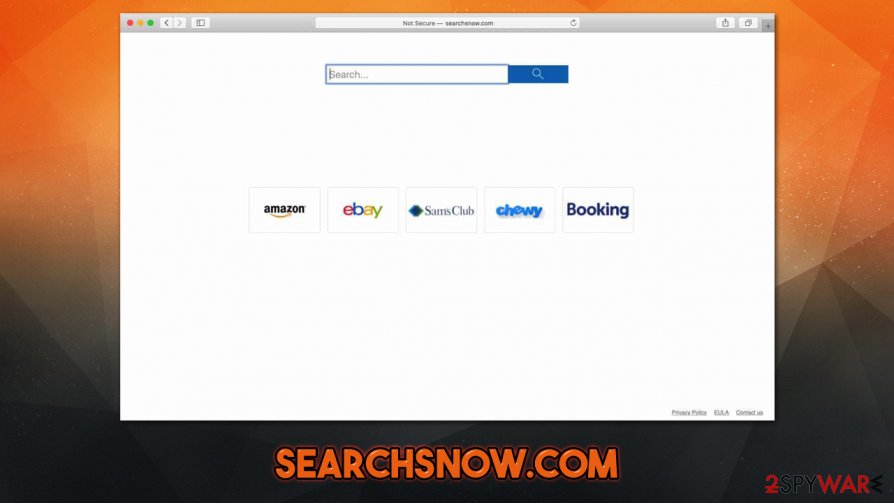
Searchsnow.com is a potentially unwanted application that is most commonly spread via software bundle packages
Searchsnow.com is a web address that users might notice as their homepage for Google Chrome, Mozilla Firefox, Safari, or another web browser. Unexpected changes to the new tab address, homepage, and the search engine typically indicate that a type of a potentially unwanted program – browser hijacker – has been installed on your computer. While the unwanted app can be found on different operating systems, Mac users are the ones who complained about the infection the most.
Searchsnow.com hijack can become visible right after its infiltration, which typically occurs behind users’ backs, as a deceptive distribution technique called bundling is used by the PUP authors. Besides visible changes such as homepage URL modification, the app is also set up to gather user-related web browsing information without adequately informing the affected.
| Name | Searchsnow.com |
| Type | Browser hijacker, potentially unwanted application |
| Affected platforms | macOS, Windows |
| Infiltration | Most browser hijackers are distributed within software bundle packages downloaded from third-party sites, although users can sometimes install them deliberately without knowing much about the operation principles of such apps |
| Symptoms | Unknown browser extensions or apps installed on the computer/browser; homepage and new tab URL is set to searchsnow.com; all searches are redirected to Yahoo or another search provider; search results are filled with sponsored links; overall increased amount of advertisements while browsing |
| Elimination | You can uninstall a potentially unwanted program by following manual instructions below or by scanning the device with anti-malware software |
| Optional steps | To ensure that your computer is ad-free and does not experience any problems in the future, we suggest also resetting the web browser and scanning the device with a repair tool Reimage Reimage Cleaner Intego for best results |
As soon as the so-called Searchsnow.com virus is installed on the system, it will immediately change the homepage of the web browser to hxxps://searchsnow.com, which visually imitates the look of Google.com – a search engine that over 60% of users choose as their main search engine. Additionally, users will also notice that the homepage is injected with links to various websites, including Amazon, eBay, Facebook, or others.
This way, the developers of the hijacker are trying to make users believe that its presence on the machine useful, and that Searchsnow.com removal should not be performed. However, many security experts, including those from novirus.uk,[1] recommend doing a complete opposite due to various security and privacy issues.
Each time users affected by Searchsnow.com hijacker attempt to use the customized search engine, they will notice that all their searchers are redirected to one of the following search providers:
Regardless of which search provider is used, users most commonly will see an extensive amount of ads/sponsored links at the top of the search results. Unfortunately, such ads are shown in a way that inexperienced PC or Mac users would not notice the deception and click on a sponsored link instead of the organic[2] one which can only be found after scrolling down to the bottom of the page.
This way, the developers of Searchsnow.com ensure that maximum profits are retained due to pay-per-click monetization methods. However, those who have their browsers infected will suffer from intrusive ads regardless if they want to see them or not. Besides, some ads could potentially be malicious and redirect users to scam or similar sites.
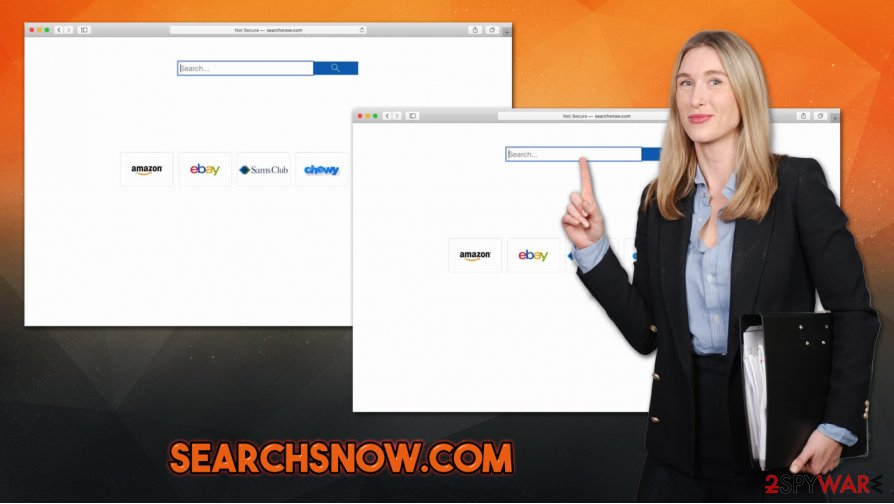
Searchsnow.com is a browser hijacker that changes web browser settings in order to generate sponsored links and ads
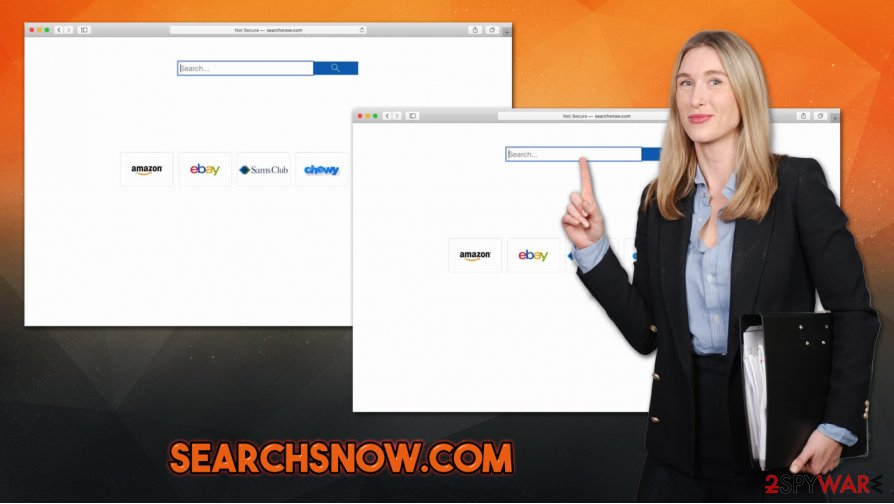
Searchsnow.com is a browser hijacker that changes web browser settings in order to generate sponsored links and ads
Another reason to remove Searchsnow.com is information tracking practices. While it might not be noticeable, potentially unwanted programs almost always use cookies, web beacons, scripts, and other forms of tracking technologies to collect information about users who have the PUP installed. While in most cases, only anonymous data is collected, some hijackers collect personal data as well, which includes your IP, search queries, and much more.
All in all, we suggest you uninstall Searchsnow.com hijacker from your system immediately. You can use our manual guide below or employ automatic solutions for the job. Note that not all security applications recognize browser hijackers, so manual termination might be your only option.
However, in case there is malware on your system, you should employ reputable antivirus software. If something is found, we also recommend performing a full browser reset and using repair tools such as Reimage Reimage Cleaner Intego to fix virus damage of the OS.
Prevent browser and computer clutter: avoid potentially unwanted programs
Potentially unwanted programs are not considered to be major security threats, as they rarely modify crucial Windows or Mac system files in order to gain benefits in some way. For example, malware authors typically use infected computers as tools for information harvesting, botnet[3] functionality, other malware proliferation, and much more. Browser hijackers simply cannot be used for such purposes; hence they are not considered malware. Despite this, some adware apps perform actions that resemble malware operation much more than it should.
Another reason why PUPs are not considered malware is their infiltration techniques. Malware is usually installed via sophisticated techniques, such as spam email macros, drive-by downloads, software cracks, and similar. In contrary, adware or browse hijackers are typically spread via software bundles, where several apps are installed at once. Thus, being careful during the installation process of freeware can prevent unintentional infiltration of PUPs and even malware.
Thus, always pick reputable download sources, opt for Advanced/Custom settings instead of Recommended/Quick ones, and never rush the installation process by pressing “Next” several times. Besides, installing a powerful anti-malware program will point you at PUPs before they manage to access your computer.
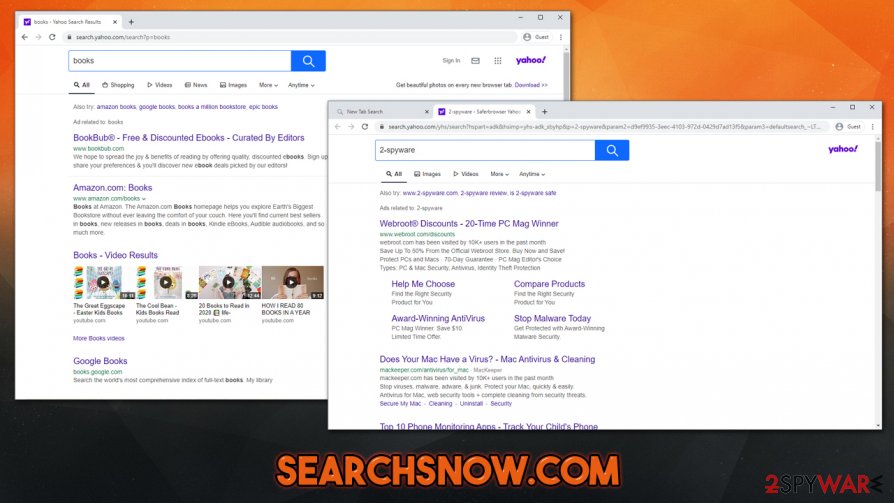
Searchsnow.com redirects all search results to reputable search providers, although they are filled with ads
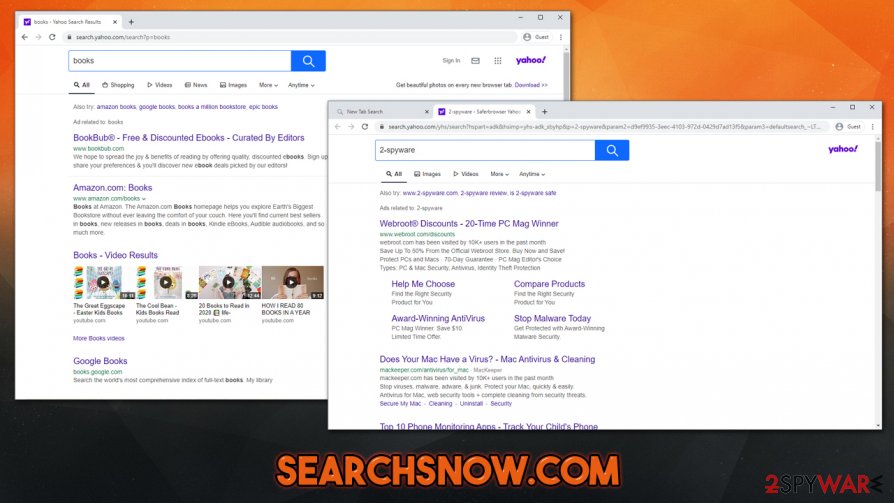
Searchsnow.com redirects all search results to reputable search providers, although they are filled with ads
Searchsnow.com removal guide
If you noticed that your homepage and other browser settings on the Google Chrome, Mozilla Firefox, Safari, or another web browser changed unexpectedly, you should immediately proceed with Searchsnow.com removal. While browser hijackers are considered more a nuisance rather than a security threat, keep in mind that you provide access of your information to the unnecessary party that could misuse it at any time (for example, sell it to a third-party so you will receive more offers and similar ads when browsing the web).
If you want to remove Searchsnow.com quickly, you can employ anti-malware software for the purpose. It can scan the device in just a few minutes and find all the unwanted or malicious files immediately. However, not all browser hijackers can be detected by all AVs, so you should keep that in mind. In case a reputable security tool is not detecting the hijacker, you can follow the manual elimination guide we provide below. You can also reset your web browsers if ads and browser changes do not disappear for good.
You may remove virus damage with a help of Reimage Reimage Cleaner Intego. SpyHunter 5Combo Cleaner and Malwarebytes are recommended to detect potentially unwanted programs and viruses with all their files and registry entries that are related to them.
Online spying has got momentum in recent years and people are getting more and more interested in how to protect their privacy online. One of the basic means to add a layer of security – choose the most private and secure web browser. Although web browsers can’t grant a full privacy protection and security, some of them are much better at sandboxing, HTTPS upgrading, active content blocking, tracking blocking, phishing protection, and similar privacy-oriented features.
Nevertheless, there’s a way to add an extra layer of protection and create a completely anonymous web browsing practice with the help of Private Internet Access VPN. This software reroutes traffic through different servers, thus leaving your IP address and geolocation in disguise. Besides, it is based on a strict no-log policy, meaning that no data will be recorded, leaked, and available for both first and third parties. The combination of a secure web browser and Private Internet Access VPN will let you browse the Internet without a feeling of being spied or targeted by criminals.
While much of the data can be accidentally deleted due to various circumstances, malware is also one of the main culprits that can cause loss of pictures, documents, videos, and other important files. Potentially unwanted programs may clear files that keep the application from running smoothly.
More serious malware infections lead to significant data loss when your documents, system files, or images get locked. In particular, ransomware is is a type of malware that focuses on such functions, so your files become useless without an ability to access them. Even though there is little to no possibility to recover after file-locking threats, some applications have features for data recovery in the system.
In some cases, Data Recovery Pro can also help to recover at least some portion of your data after data-locking virus infection or general cyber infection.

