SearchZone is yet another useless browser extension that hijacks web browsers to deliver altered search results
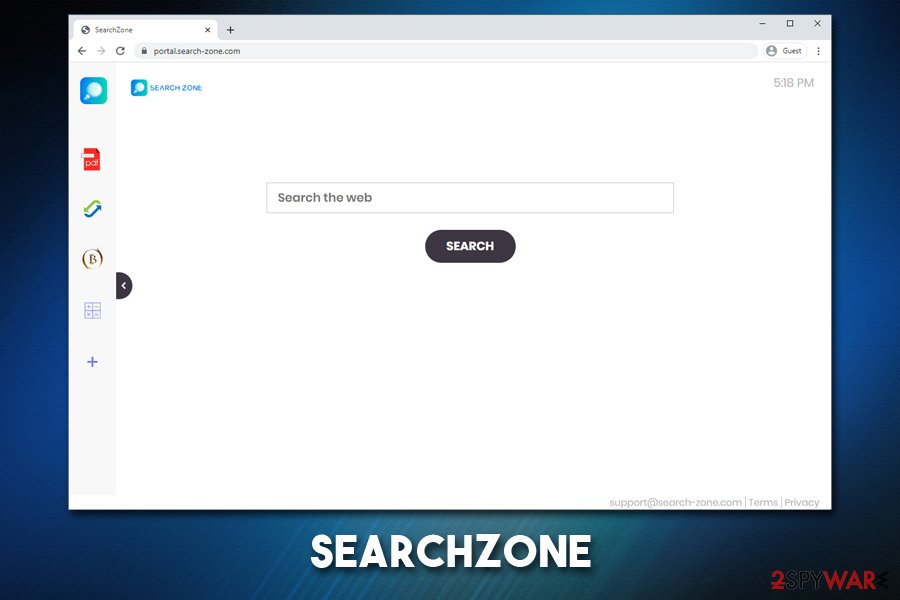
SearchZone is a potentially unwanted program (PUP) that changes homepage and new tab URL to feed.search-zone.com
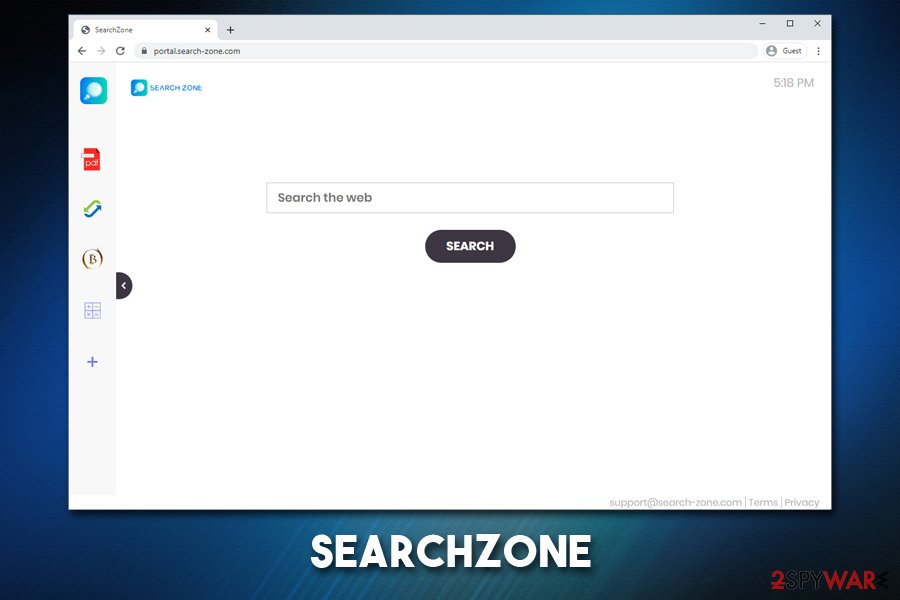
SearchZone is a potentially unwanted program (PUP) that changes homepage and new tab URL to feed.search-zone.com
SearchZone is a browser hijacker[1] that might appear on Google Chrome, Mozilla Firefox, or another web browser unexpectedly, as potentially unwanted programs like this one are typically distributed via software bundle packages, resulting in unintentional installation. Once established, the app changes the web browser settings and sets the web address of the homepage and the new tab to portal.search-zone.com or feed.search-zone.com.
As a result, users are forced to perform searches via the SearchZone search engine, which redirects all results to Yahoo. However, these results are not the same as those that users would see if they would use Yahoo without having a hijacked browser. Instead, they would see a bunch of sponsored links and ads that are inserted at the top.
Besides altering the way users browse the web, the SearchZone virus is also set to collect certain personally identifiable and anonymous information in the background, which may be shared with third-parties.
| Name | SearchZone |
| Type | Browser hijacker, potentially unwanted program |
| Also known as | Adware.SearchEngineHijack.Generic |
| Distribution | In most cases, potentially unwanted applications are delivered through software bundle packages downloaded from software distribution sites, although can also be installed intentionally by the user via various methods |
| Symptoms |
|
| Dangers | In some cases, users might visit sites that ask them to download and install suspicious applications, resulting in additional PUP infiltration. Besides, since most of such apps are set to track users’ online behavior, it can cause certain privacy issues |
| Elimination | You can get rid of unwanted applications manually by following our step-by-step guide below or by scanning the machine with reputable anti-malware software |
| Optimization | You can optimize your computer after an infection with tools such as Reimage Reimage Cleaner Intego |
Since the unwanted browser extension might get installed without permission, the SearchZone hijack might not be that apparent straight away. However, as soon as the web browser is opened, you will see a feed.search-zone.com in the URL bar at the top, and you are likely to notice that the search engine of your web browser changed. In other words, the presence of the add-on can be noticed almost immediately due to visual changes in the web browser.
More clues follow right away – in case you would enter a search query into the provided search engine, you would soon notice that all your searches are redirected to search.yahoo.com. While Yahoo is a legitimate search provider and one of the major tech companies around, these results are not genuine, since you would look at the SearchZone ads instead. These are typically placed at the top, increasing the chances of users clicking on them.
Even if you would not use the provided search engine and instead use the URL bar, you would still be redirected via the third-party website/extension. As a result, you would not be able to find genuine results without performing SearchZone removal, which can be accomplished in either manual or automatic ways.
Just as many other similar potentially unwanted programs, this app pretends to be a useful search tool that would enhance web browsing experience to its users. However, instead of doing that, the SearchZone virus delivers sponsored links and ads to acquire revenue from user clicks.
To make these search results more attractive, SearchZone Search developers use a variety of data tracking technologies (cookies, web beacons,[2] etc.) in order to gather information about users’ web browsing activities. This helps the app authors to provide targeted ads to users, increasing the chance of them clicking on sponsored content. Besides, such information like the IP address, browser type, language preferences, visited websites, ISP, search logs, and other data can be shared with certain third-parties:[3]
We may share Non-Personal Information with our trusted Service Providers only to the extent required to fulfill the purposes of providing the services.
Other third parties (including retailers, media networks, feed providers) in any of the above circumstances, as well as for the purpose of developing or delivering content
In case the information gets transferred to a suspicious third-party, it may cause serious privacy issues and also make ads to appear on the web browser more often than it should.
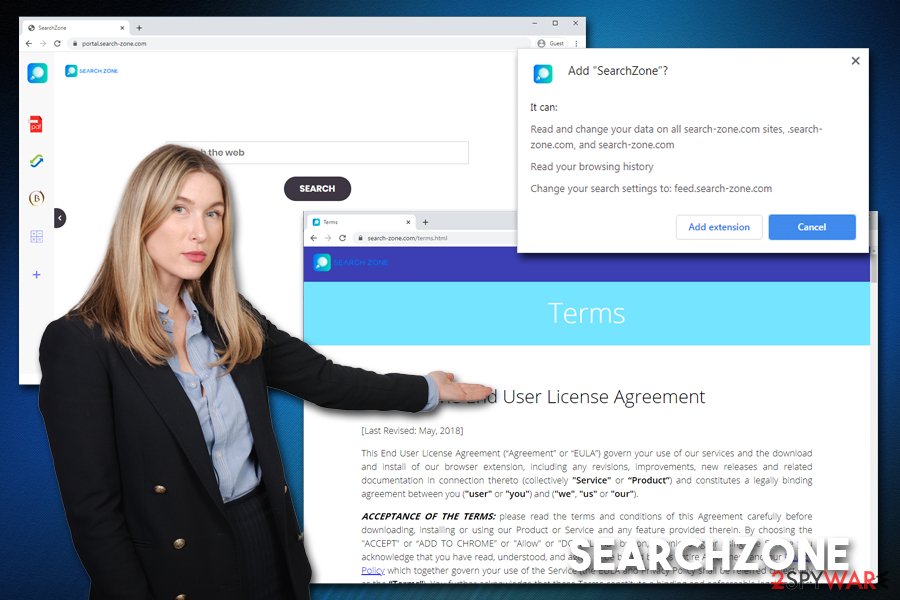
SearchZone is a browser hijacker that delivered sponsored search results via Yahoo search provider
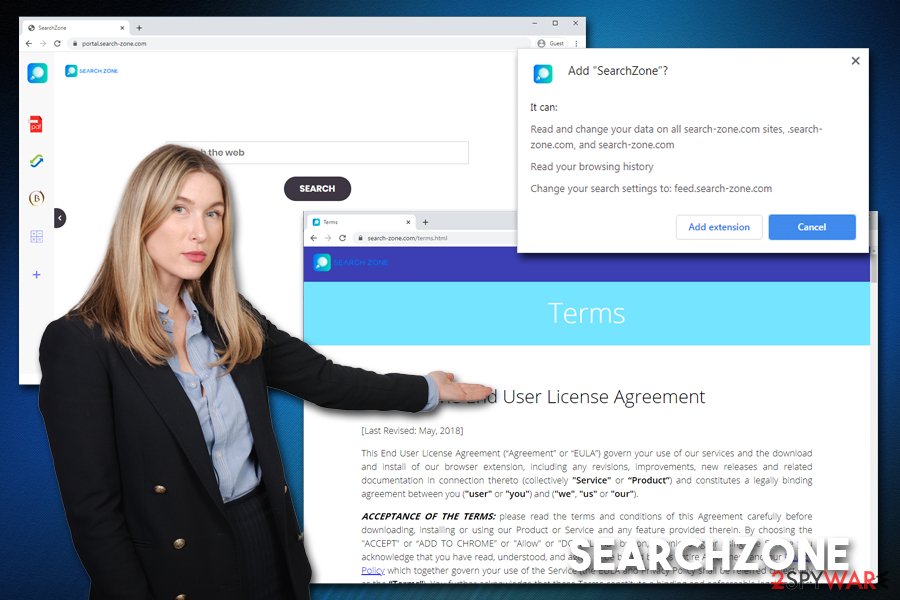
SearchZone is a browser hijacker that delivered sponsored search results via Yahoo search provider
All the described SearchZone features above are very similar to those of other browser hijackers, such as Screen Dream Osalo APP, Mazy Search, and many others. They all pretend to be “useful browsing tools” that do not benefit users in any way. Instead, they employ tracking technologies to follow their online activities and deliver ads. Thus, we suggest you remove SearchZone from your system immediately.
You can eliminate the unwanted applications by following our detailed instructions below. If you want an automatic option, you can simply scan your machine with reputable anti-malware. Besides, to ensure that your machine is operating as good as prior to the infection, you can use repair tools such as Reimage Reimage Cleaner Intego and reset the installed web browsers in case other unwanted apps are present.
Your browser was hijacked due to software bundling
Software developers often employ the freeware monetization principle in order to acquire monetary returns for certain applications that users believe that they are installing for free. However, these apps might engage in potentially harmful activities on the host computer (information tracking, active promotion of other potentially unwanted software, ad delivery, etc.), so each of free programs should be treated with caution. In fact, one of the main reasons why users get infected with browser hijackers is that they believe in their allegedly useful functionality.
To make apps more popular, software developers and third-party websites often include several components into a single package/installer. This technique is called software bundling and, while initially not harmful, can cause troubles to inattentive users.
During the installation process of freeware, users are often offered optional applications in various ways. Unfortunately, these are often hidden under the Advanced installation setting, and most go for the Recommended one. As a result, third-party apps end up installed on the system without consent. Thus, be careful when installing new apps from third-party sites – always pick Advanced/Custom method, untick all the pre-ticked boxes and read the installation instructions carefully.
Methods to eradicate SearchZone
SearchZone virus is just another potentially unwanted program that will clutter your web browser, track your online activities, and provide this information to other parties for marketing purposes. It is always a good idea to stay away from such browser extensions and applications, as they clutter the web browser without providing real benefits for the user.
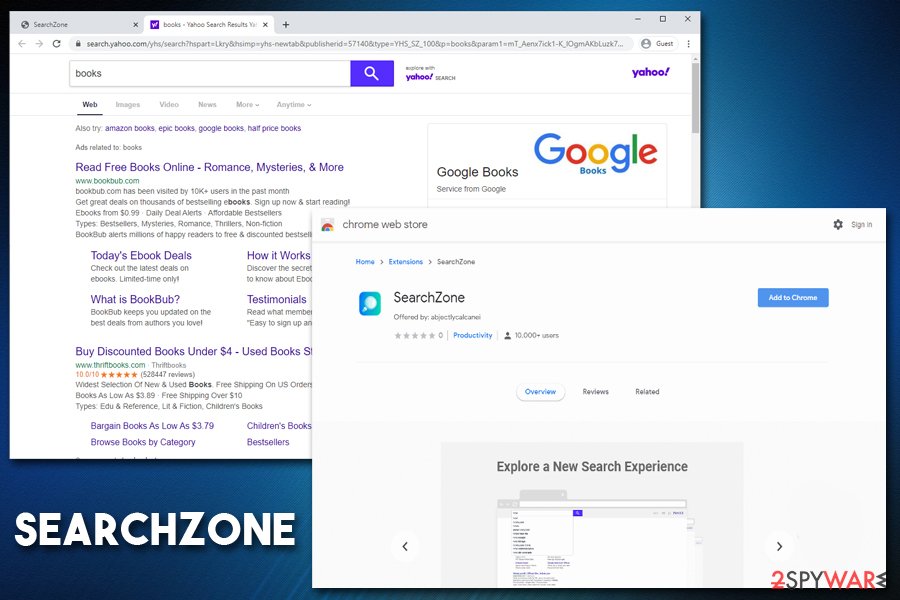
SearchZone delivered sponsored search results in order to monetize on users’ clicks
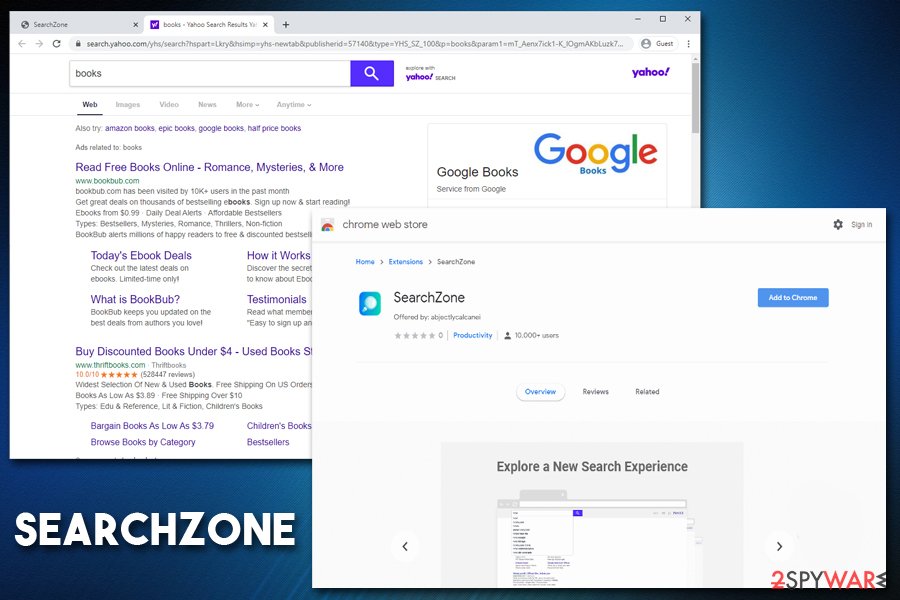
SearchZone delivered sponsored search results in order to monetize on users’ clicks
You can remove SearchZone either manually or automatically – the choice is yours. If the hijack is related to a browser extension, you can usually terminate it by right-clicking on it. However, if such extension is not visible, or sets the “Managed by your organization” status, the termination process might get a bit more complicated.
If you are having difficulties, you can always perform SearchZone removal with the help of reputable anti-malware software. Additionally, a browser reset is also an excellent method to get rid of unwanted components, as some malicious settings might still remain within Google Chrome or another web browser.
You may remove virus damage with a help of Reimage Reimage Cleaner Intego. SpyHunter 5Combo Cleaner and Malwarebytes are recommended to detect potentially unwanted programs and viruses with all their files and registry entries that are related to them.
The government has many issues in regards to tracking users’ data and spying on citizens, so you should take this into consideration and learn more about shady information gathering practices. Avoid any unwanted government tracking or spying by going totally anonymous on the internet.
You can choose a different location when you go online and access any material you want without particular content restrictions. You can easily enjoy internet connection without any risks of being hacked by using Private Internet Access VPN.
Control the information that can be accessed by government any other unwanted party and surf online without being spied on. Even if you are not involved in illegal activities or trust your selection of services, platforms, be suspicious for your own security and take precautionary measures by using the VPN service.
Computer users can suffer various losses due to cyber infections or their own faulty doings. Software issues created by malware or direct data loss due to encryption can lead to problems with your device or permanent damage. When you have proper up-to-date backups, you can easily recover after such an incident and get back to work.
It is crucial to create updates to your backups after any changes on the device, so you can get back to the point you were working on when malware changes anything or issues with the device causes data or performance corruption. Rely on such behavior and make file backup your daily or weekly habit.
When you have the previous version of every important document or project you can avoid frustration and breakdowns. It comes in handy when malware occurs out of nowhere. Use Data Recovery Pro for the system restoring purpose.

