Spchlpr is the unwanted macOS application that appears in error messages claiming that it is blocked
 Spchlpr is the application causing pop-up error messages and suspicious processes appearing out of nowhere. This is the version of Mac malware related to Similar Photo Cleaner and other PCVARK products based on shady advertising networks and promotional content delivery. People encounter the annoying message and cannot associate a specific application with the questionable “spchlpr will damage your computer” pop-up. The message is fake, and it indicates PUP infiltration, not the actual system damage. The message can include other processes or names of rogue applications like Maftask, Ummhlpr, Helpermcp.
Spchlpr is the application causing pop-up error messages and suspicious processes appearing out of nowhere. This is the version of Mac malware related to Similar Photo Cleaner and other PCVARK products based on shady advertising networks and promotional content delivery. People encounter the annoying message and cannot associate a specific application with the questionable “spchlpr will damage your computer” pop-up. The message is fake, and it indicates PUP infiltration, not the actual system damage. The message can include other processes or names of rogue applications like Maftask, Ummhlpr, Helpermcp.
This is not a malicious program, but users call it an Spchlpr virus due to unexplainable occurrence and shady symptoms.[1] Application itself cannot damage the system nor is designed to corrupt the system or files, but this is a potentially unwanted program that has a goal of spying on users’ online behavior, tracking, and collecting information useful in advertising campaigns. Often online advertising pages involve additional layers that trigger direct downloads and installations of tools, browser-based applications, and even malware, so the pop-up may cause more than you think.
| Name | Spchlpr |
|---|---|
| Type | Mac malware/ unwanted application |
| Symptoms | The system starts running slow, and the browsing process becomes difficult due to additional redirects and pop-ups with commercial content, promotional material. False error messages convince people to eliminate some files that may not even be related to hazardous programs |
| Damage | Any potentially unwanted application can access the browsing data and cause issues with privacy. Various alterations to system preferences, files and programs can cause damage to the machine itself, content the user gets exposed to due to the online traffic redirects leads to malware infiltrations without even noticing |
| Distribution methods | Other rogue application and deceptive pages can lead to the installation of the shady app, freeware installation processes when you skip through important steps can allow PUPs |
| Elimination | You need a professional anti-malware tool that can detect and remove Spchlpr completely |
| Tip for the system recovery | You should rely on cleaning the system from virus damage or any suspicious content like corrupted or affected files, so repair those with optimization software like Reimage Reimage Cleaner |
Spchlpr is related to ad-supported applications that should help with duplicate photos and pictures on the system. This is a pointless tool that has low functionality when compared to the promotional material delivered online. It is useless for the user, but it also leads to severe computer and privacy problems. Besides installing without permission and users’ consent, PUP can load browser extensions, add-ons, and plugins behind your back.
Unfortunately, the consequences of Spchlpr infiltration means that your time online gets annoying due to intrusive pop-up ads, redirect, unwanted programs installed, and so on. Some users complain that they cannot quit Similar Photo Cleaner itself and those pop-ups, as it displays windows, that cannot be closed. All these intrusive features make the program fall into the category of potentially unwanted apps.
Spchlpr.App pop-up errors can show different versions of the false system warning like:
“nspcuninstall” will damage your computer. You should move it to the Bin. This file was downloaded on an unknown date. Report malware to apple to protect other users.
or
“nspchlpr” will damage your computer. You should move it to the Bin. This file was downloaded on an unknown date. Report malware to apple to protect other users.
Many people believe that Mac devices cannot get any type of malware. That may be somewhat true since ransomware and trojans are not based on this operating system and more often designed to target Windows OS only. However, unwanted programs, adware, hijackers, rogue tools are especially active and annoying when it comes to macOS malware.[2] You shouldn’t ignore this fact and remove Spchlpr as soon as it shows any suspicious symptoms on your machine. 
Spchlpr is the virus for mac OS that gets delivered behind the user’s back during the installation of freeware or even rogue system optimization programs. Such applications less than often gets blacklisted, so the installer can run freely and infect the targeted machine. Google Chrome, Safari, Mozilla Firefox, or other browsers can block sites that distribute PUPs themselves, but that is not happening commonly. Unfortunately, the low detection rate also means that it is more difficult to quickly and efficiently perform Spchlpr removal.
You need to follow the instructions below that show hot to reset browser step-by-step, so you can eliminate any Spchlpr related applications, extensions. You may need to delete the rogue tool itself from the machine, so check the Application folder, Activity Monitor.
Note that Spchlpr also responsible for:
- Fake software update notifications;
- Freeware applications installed out of nowhere;
- Corrupted/shady websites appearing on the screen;
- Bundled packages promoted on those pop-ups.
Since this is a possibly more persistent threat than you can think, you should go through the automatic elimination process. Also, relying on Reimage Reimage Cleaner or a different system tool, data repair application, the optimizer might give you the advantage. Spchlpr affected files can get repaired or deleted without damaging the device itself. 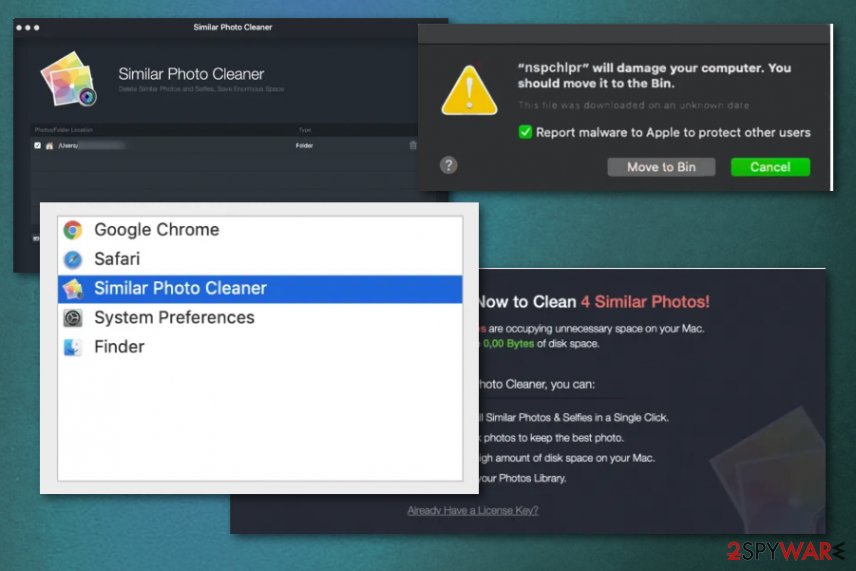
Spchlpr is the potentially unwanted program that enters your system and begins to display error messages about harmful files that need to be moved to trash.
Media players, readers and free utilities get pre-packed with PUPs
Anything distributed online for free should immediately raise questions for you, especially when normal versions of the applications cost money. Any phishing sites with promotional content that pushes optimization programs shouldn’t be trusted as a source of the software.
Adware, potentially unwanted programs, or rogue tools can be dropped on the system by another potentially unwanted program. In this case, the application is associated with an infection with the shady program developed by the company PCVARK. The company is known to have many PUPs that get to be advertised on and delivered from deceptive pages.
Such downloads often start automatically, and the user cannot notice the extra installation since it is not fully disclosed. For that, you need to go for Advanced, or Custom installation options instead of recommended default installs. Experts[3] also recommend using security and ad-blocking software designed for Mac to defend from these stealthy infiltrations int he future.
Get rid of associated files and end the annoying Spchlpr App behavior
Beware that as long as there is some kind of unwanted or possibly malicious program that is running on your PC, it can activate various tracking technologies to collect your online behavior-related data. Running anti-malware software can help remove Spchlpr completely. And using apps that are not from trustworthy developers may expose your machine and personal information to malicious content.
Data collecting and sharing that can compromise your privacy. So it is important to consider the Spchlpr removal ASAP. Also, you may need to think about the damage virus leaves behind and fix that, delete associated files from the affected Mac. You can try to achieve that with PC repair tools or macOS optimizers.
Run through web browsers on your machine and look for Spchlpr virus installed materials to ensure that infection is not repeating itself later on. You can clean undesired extensions, add-ons by resetting tools to default completely.
You may remove virus damage with a help of Reimage Reimage Cleaner . SpyHunter 5Combo Cleaner and Malwarebytes are recommended to detect potentially unwanted programs and viruses with all their files and registry entries that are related to them.
This entry was posted on 2019-11-12 at 06:07 and is filed under Mac Viruses, Viruses.

