Spinyon is a browser extension that causes redirects to sponsored Yahoo search
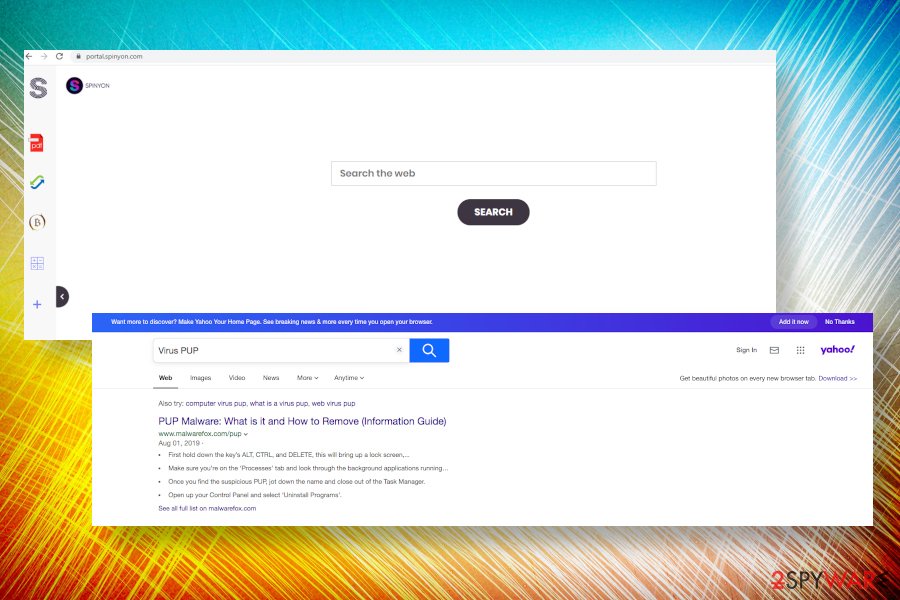
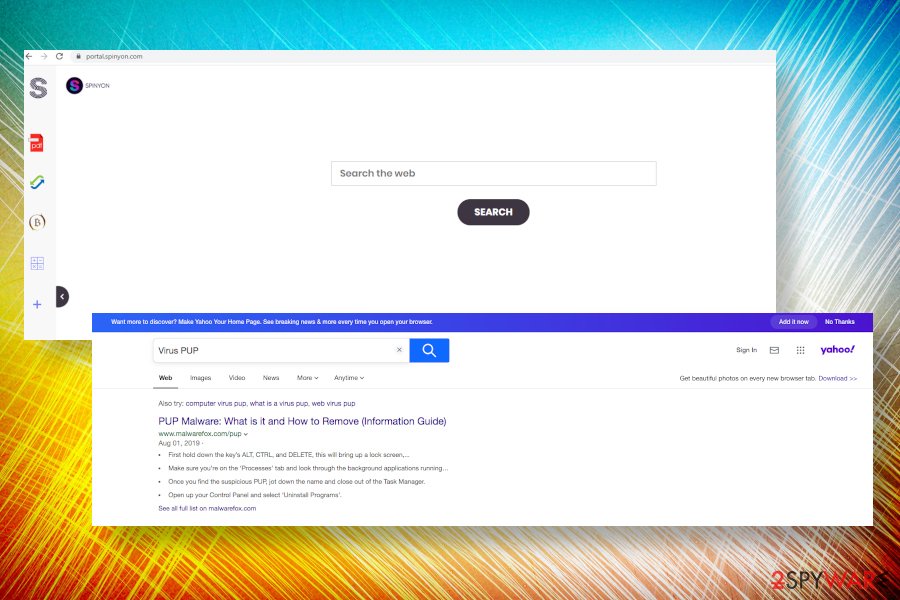
Spinyon is a potentially unwanted program (PUP) that is capable of altering the web browser settings on the device and implementing intrusive activities on the web. This browser-based app belongs to the Webcoapps developer and can be downloaded from the Chrome Web Store[1]. However, cybersecurity researchers point out to the fact that it is typically distributed via phishing websites that trigger redirects to install.spinyon.com download page. Upon installation, the intruder Spinyon settles down as Chrome extension and replaces the start page with feed.spinyon.com or portal.spinyon.com, the search engine with sponsored Yahoo, sets a new tab window, and affects other web browsers settings to make itself easier to generate revenue for the sponsor.
People who have been tricked into installing the Spinyon virus should not fall for trusting it because using this search tool for online activities is not a good idea. Even though Yahoo is a recognizable name of a legitimate search provider, feed.spinyon.com search provider is sponsored, or a rogue, version of Yahoo used to promote affiliated websites or potentially unwanted applications. Moreover, by using tracking cookies and web beacons, the tool may be set to harvest browsing and search history with an intention to use it for advertising purposes. Therefore, Spinyon removal is the best option that we can come up with.
| Name | Spinyon |
| Cybersecurity reference | Browser hijacker, Potentially Unwanted Program (PUP) |
| Developer | Webcoapps |
| Distribution | As a potentially unwanted program, this extension is mainly distributed as a hidden component of freeware and shareware. However, it may be promoted by adware programs that trigger redirects to install.spinyon.com domain |
| Main dangers | Browser hijackers are not malicious in general, though they can modify web browser’s settings in a way to drive visitors’ traffic to potentially dangerous websites. Besides, this hijacker may be used for tracking and recording browsing history, user’s location, device specifications, and search-related data. |
| Symptoms | Start page changed to feed.spinyon.com, a search engine to sponsored Yahoo, unknown browser toolbars installed, intrusive ads from notify-service.com, and other domains emerge. Besides, browser may run slower, freeze more frequently, especially after redirects to some suspicious websites |
| Elimination | We recommend using a professional anti-malware tool for Spinyon removal. Eliminating a hijacker manually does not ensure that all entries that exhibit malicious behavior have been removed |
| AV programs are oriented to malware detection, recognition, and removal. However, malicious programs or PUPs are capable of affecting the system’s settings as well, which can be restored with Reimage Reimage Cleaner Intego program | |
Due to potentially dangerous behavioral traits, Spinyon has been categorized as a browser hijacker and PUP. Experts from virusi.hr[2] claim that this search engine is being actively promoted via freeware and shareware. Besides, promotional content carrying the download of this hijacker is added to multiple adware programs, which organize web browser redirects to install.spinyon.com or install.stream-all.com domains to push Spinyon virus downloads.
The extension is compatible with all major web browsers, including but not limited to Google Chrome, Mozilla Firefox, Internet Explorer, Microsoft Edge, and Safari. Despite promising to be a great tool for searching the web, it initiates many changes on a target web browser to ensure a freeway for marketing tricks and promotional content. Upon infiltration, Spinyon implements the following changes:
- Web browser’s default search changed to Yahoo
- Start page, new tab window, and toolbars modified
- Spinyon takes control over search engine settings
- Reads web browsing data and records requires entries (IP address, geolocation, search queries, etc.)
- Enabled push notifications from install1.notify-services.com and notify-service.com
To get settings back to default and fix these changes, you need to remove Spinyon extension from Chrome or another affected web browser and then scan the system with a professional antivirus program. It’s important to recognize and get rid of a PUP or freeware that has been responsible for installing this search engine. Otherwise, the web browser’s settings may be compromised each time when the browser is reloaded.
This PUP seems to be a newcomer to the market since complaints about it emerged in spring 2020. It acts like a typical browser hijacker and, in fact, does not pose risk to the system or user. However, there are many dissatisfied users who claim that continuous Spinyon redirects are intrusive, as well as dangerous because of the misleading content positioned on the affiliate websites. The following websites regularly triggered by this malware:
- feed.spinyon.com
- install.spinyon.com
- install.stream-all.com
- notify-service.com
- install1.notify-services.com
The Spinyon is spotted to act like adware or redirect virus. This means that its main goal is to distort the web browser’s settings in a way to enable sponsored material within search results and pop-ups that may be possibly dangerous or promote malware. According to researchers, one of the most intrusive traits is a pop-up imitating Chrome alert urging users to scan the device[3], which once clicked redirect to malware download websites.
Be careful with Spinyon redirects as you can never know what kind of malware it may be set to promote. PUP developers gain profit from every download that is initiated via the service. However, the advertised content and its behavior upon downloading is no liable to the Webcoapps terms.
Besides, this unwanted extension may cause privacy issues and lead to violations of Privacy Policy. That’s because it enables third-party cookies, which allow tracking and recording user’s search queries, websites visited, time spent on those websites, IP address, email address, and similar personally non-identifiable information.

Spinyon redirects can expose users to potentially dangerous domains promoting malware or other dubious content

Spinyon redirects can expose users to potentially dangerous domains promoting malware or other dubious content
However, such and similar information is sensitive enough to cause you some problems. While it’s not very likely to end up with identity theft, third-party advertisers may render your browsing data for implementing aggressive advertising strategies, thus filling your web browser with intriguing content and increasing chances that you end up clicking on some of the pop-ups, banners, or hyperlinks.
Even though this browser hijacker may not seem intrusive at first, it’s advisable to remove Spinyon virus without a delay. The more data about your browsing activities it collects, the more redirects and ads it may generate. Keep in mind that it may be involved in PUP distribution, so using it you risk downloading other intrusive browser-based apps.
A thorough system scan with a reputable AV engine is the most reliable way to remove Spinyon malware from Windows or Mac. The comprehensive security tool will detect all suspicious entries and decontaminate PUPs, so the only thing that you will have to implement on your behalf will be related to the web browser’s settings restore.
Freeware bundling and annoying adware redirects cause malware infiltration
If you have already encountered unwanted changes in your web browser settings, it’s very likely that a PUP entered your PC without being noticed. Questionable search engine, intrusive new tab window, multiple toolbars installed, potentially dangerous ads, hyperlinks, and pop-ups on every website visited signal that you must have given permission for an unwanted program to enter the system.
Yes, we say you must have given permission for PUP to enter because such programs, unlike viruses, are not using malicious scripts to initiate brute force installation. Unwanted browser extensions, add-ons, or plug-ins fall for the category of adware, browser hijacker, and PUP since they do not ask for the user’s permission to get installed properly.
Typically, PUPs are engaged in a software bundling distribution scheme. Unwanted third-party browser-based apps are attached to freeware programs and disguised under the Express installation setup. Thus, it cannot be said that unwanted apps, such as adware or hijacker, do not ask for user’s permission.
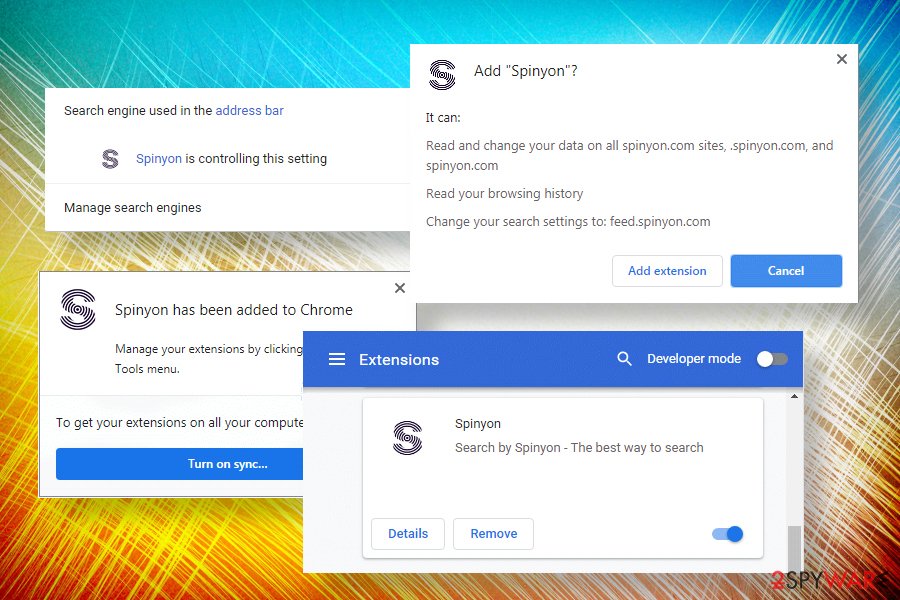
Spinyon extension settles down on Chrome or other web browser’s without being noticed and initiates changes in a way to gain administrative privileges to implement advertising strategies
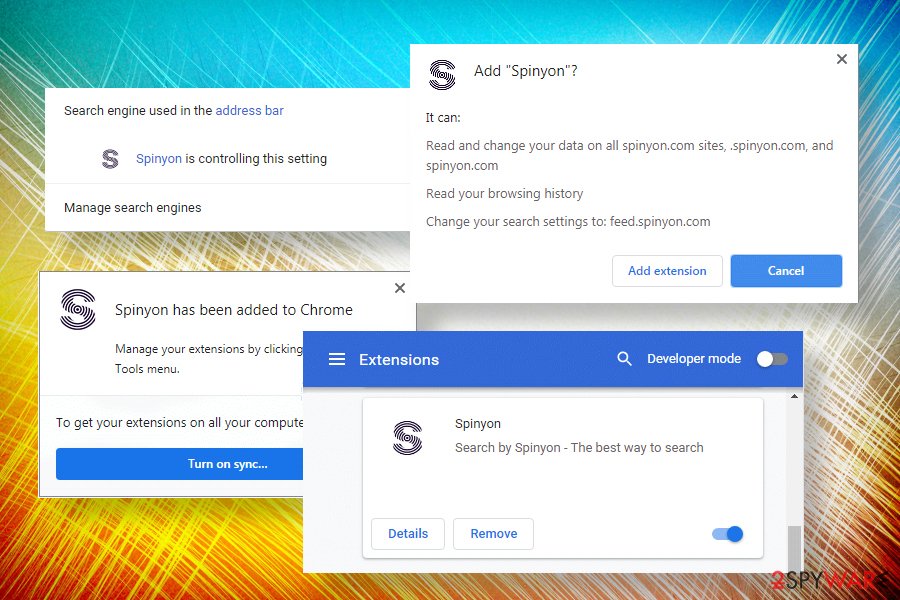
Spinyon extension settles down on Chrome or other web browser’s without being noticed and initiates changes in a way to gain administrative privileges to implement advertising strategies
In fact, the permission is required, though it’s implicitly expressed. Bundled programs are pre-selected by default and if the user fails to deselect them during freeware installation, he or she unconsciously agrees with the web browser’s changes, sponsored content, advertising, and similar activities. That’s why it’s important to download freeware extremely carefully.
In addition to bundling, unwanted apps can be promoted by ad-supported applications that trigger redirects to PUP download websites. Therefore, it’s important to keep the system malware-free using a professional anti-virus program because unwanted apps tend to multiply rapidly.
Postponing Spinyon removal can lead to the infiltration of other unwanted programs
Regardless of the malware activity, Spinyon removal is an immediate step that you should take in order to protect the system from subsequent malware attacks. This browser hijacker may be involved in active advertising activities of PUPs, so its silence upon infiltration does not mean that its safe to use.
The Spinyon virus can be eliminated either manually or automatically. It’s your choice, though you should evaluate the behavior that is being implemented on the system. If the advertising content is really thick, it may be that more than one unwanted program resides on your PC and try to maintain persistence.
The automatic Spinyon removal can give better results because of a full system scan ability to detect and decontaminate all suspicious, potentially dangerous, and malicious entries.
To fully remove Spinyon virus it’s not sufficient to delete freeware or adware from the system’s application folder. The process also requires decontamination of web browser’s extensions, reset of settings, and disabling of push notifications. Therefore, upon malware elimination, it’s advisable to reset the web browser’s settings completely.
You may remove virus damage with a help of Reimage Reimage Cleaner Intego. SpyHunter 5Combo Cleaner and Malwarebytes are recommended to detect potentially unwanted programs and viruses with all their files and registry entries that are related to them.

