SportStreamSearch is one of the PUPs that should be removed from the list of Chrome Web Store offers
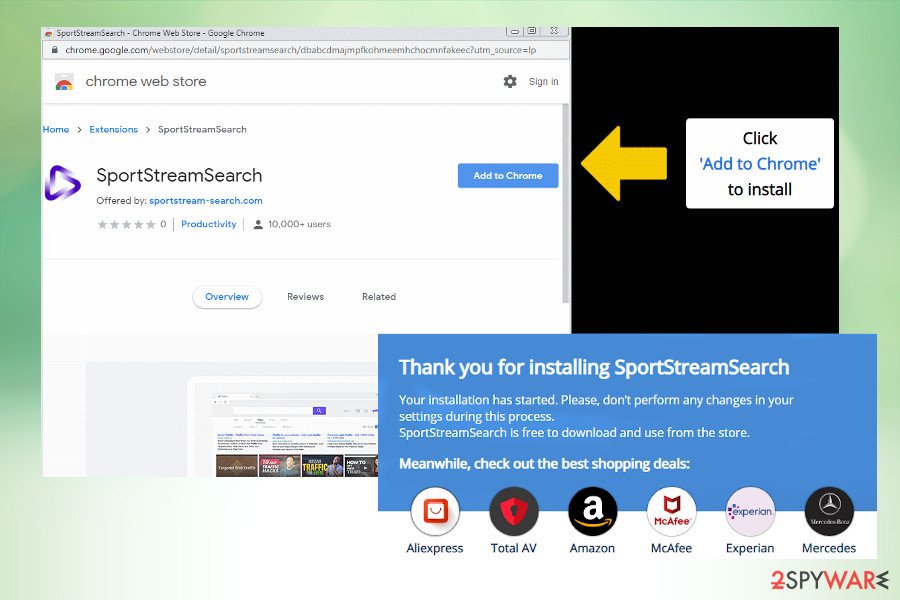
SportStreamSearch used to be offered on Chrome Web Store
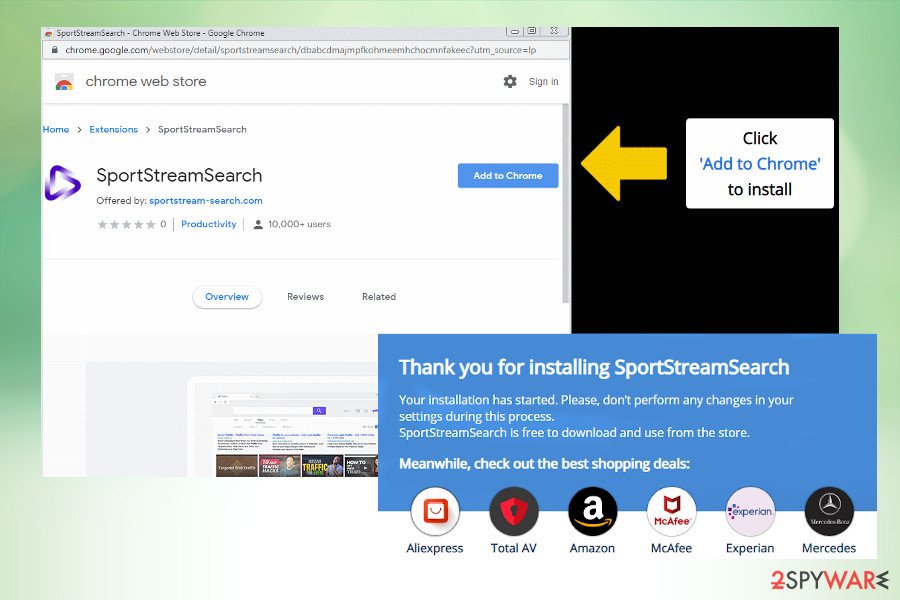
SportStreamSearch used to be offered on Chrome Web Store
SportStreamSearch is a free extension for the Google Chrome web browser that claims to filter search results and provide the latest sports-related news in an easy-to-obtain manner. However, it’s yet another misleading extension that targets to alter web search results and make people visit sponsored websites.
According to researchers, the SportStreamSearch is a type of Potentially Unwanted Program (PUP) known as a browser hijacker. There are several grounds for suchlike classification, including controversial distribution technique (Chrome Web Store and freeware packages), unauthorized alterations of Chrome’s settings (the push of the feed.sportstream-search.com and portal.sportstream-search.com engines), promotion of sponsored content, and questionable data recording methods.
| Summary of SportStreamSearch | |
| Type | Browser hijacker |
| Sub-type | Potentially Unwanted Program (PUP)[1] |
| Compatibility | Can be installed on any OS type (Windows, Mac, Android, Linux). However, it is aimed at Google Chrome users, so other web browsers are not likely to be affected |
| Distribution | Two ways have been discovered – direct download from Chrome Web Store and indirect download via freeware packages (‘bundling’) |
| Symptoms | If the extension gets installed, Chrome’s settings are automatically altered, i.e. feed.sportstream-search.com or portal.sportstream-search.com is set as a default start page. Search provider replaced by sponsored Yahoo site, SportStreamSearch extension and related quick access links positioned on the web browser’s start page |
| Main dangers | The site is used for the creation of artificial web traffic. It belongs to the group of monetization platforms that display sponsored content to make the money. However, it may present users with potentially dangerous sites that may record personal information or spread malware |
| Elimination | The extension can be deleted manually from the web browser’s extension list. However, if you installed it via freeware, then the automatic removal option is recommended to delete PUPs from the system |
| Regularly scanning the system with Reimage Reimage Cleaner Intego utility may ensure a smooth system’s performance | |
SportStreamSearch virus and how to remove it are the prevailing options on various cybersecurity-related forums. The classification of this extension as a “virus” is not suitable as it will not harm the machine, nor steal credentials. Nevertheless, the extension is controversial due to intrusive browser-based activities that may be initiated behind users’ backs.
This sports-themed application belongs to the group of browser hijacker and stands in the line with the following search sites:
All the listed search sites are identical. They have built-in features, including PDF Converter, Currency Converter, Crypto Converter, Calculator and allows adding links to favorite sites. While the behavior and style of this search hijacker initially may seem useful, most of the users uninstall SportStreamSearch virus less than a week after its install.
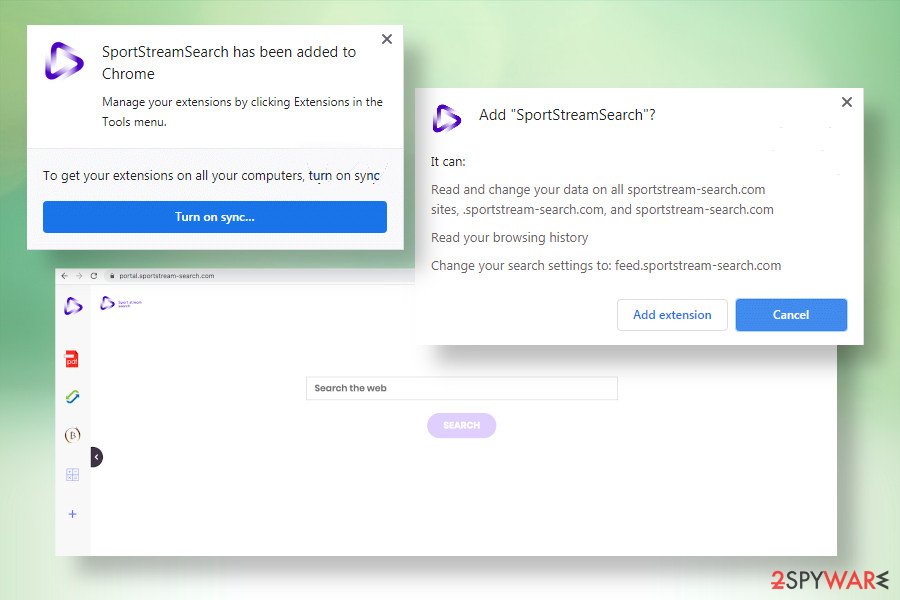
SportStreamSearch is a free extension classified as PUP due to intrusive behavior during people’s web browsing
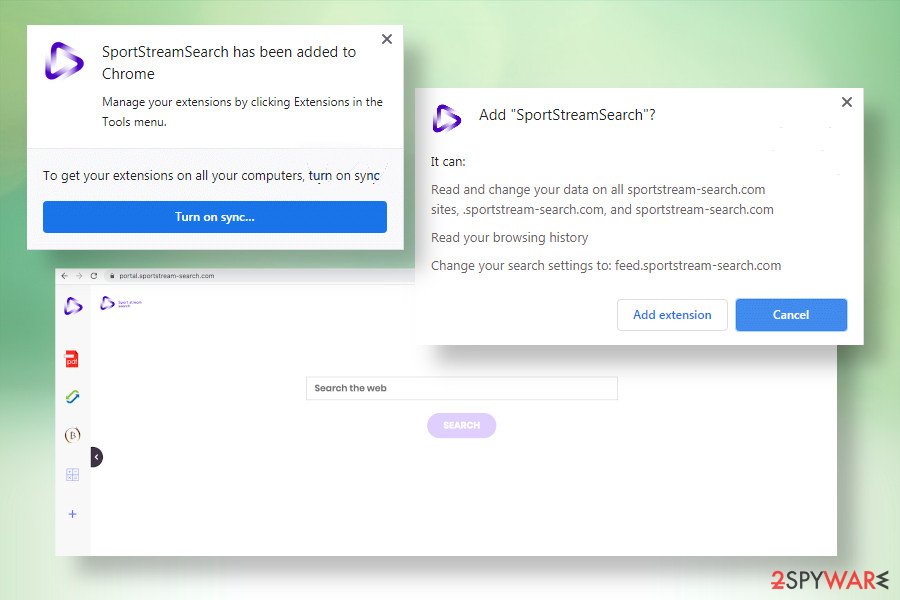
SportStreamSearch is a free extension classified as PUP due to intrusive behavior during people’s web browsing
The main reason why SportStreamSearch removal is initiated so soon is related to the automatic browser’s redirects, advertising, and delivery of pre-selected search results. This extension is free just because third parties sponsor it. In exchange for the sponsorship, the search is presented to users with pre-selected third-party content. As explained in the Terms section:
You acknowledge that we have no control over and assume no responsibility for Third Party Content. You assume all responsibility and risk in connection with your use of Third Party Content and we hereby disclaim any and all liability to you or any third party in connection thereto. We have no obligation to examine, review or monitor Third Party Content and are not responsible for the accuracy, completeness, appropriateness or legality of Third Party Content.
In short, if the user downloads the SportStreamSearch PUP, it automatically replaces the default start page and search site with portal.sportstream-search.com or feed.portalstream-search.com. As a consequence, the search can subsequently transmit altered search results that contain links to third-party sites and generate sponsored pop-up ads. The most important aspect is that the developers of the extension are not examining or reviewing the displayed content, thus there’s a high risk of malicious SportStreamSearch redirects to hacked or phishing sites.
Besides, this controversial extension can be used for creating statistics about people’s browsing habits. For this purpose, it can inject tracking cookies and web beacons into Chrome and start recording search queries, web preferences, advertising content clicked on, IP address, geolocation, and similar. To prevent the leakage of such information, you should initiate undelayed SportStreamSearch removal.
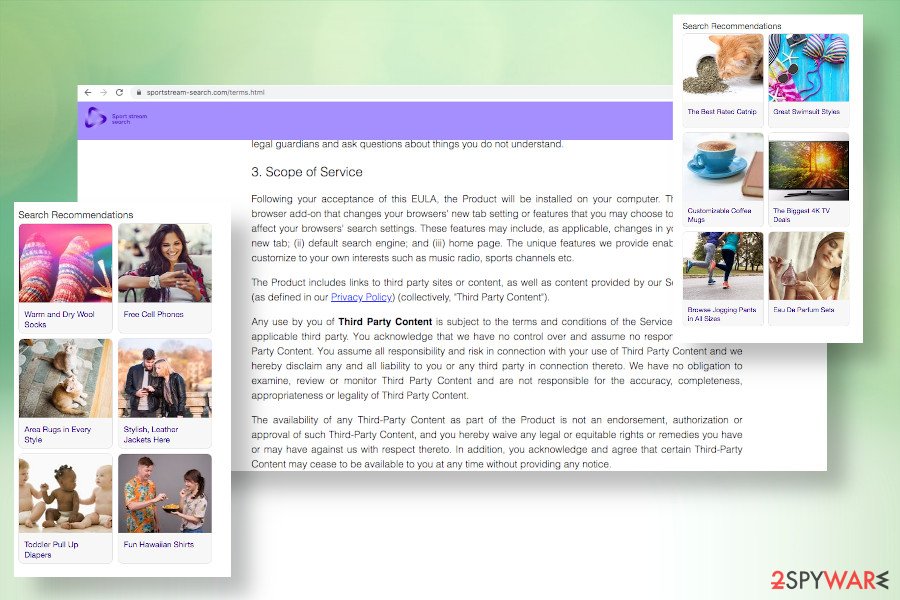
SportStreamSearch fills search results with sponsored content
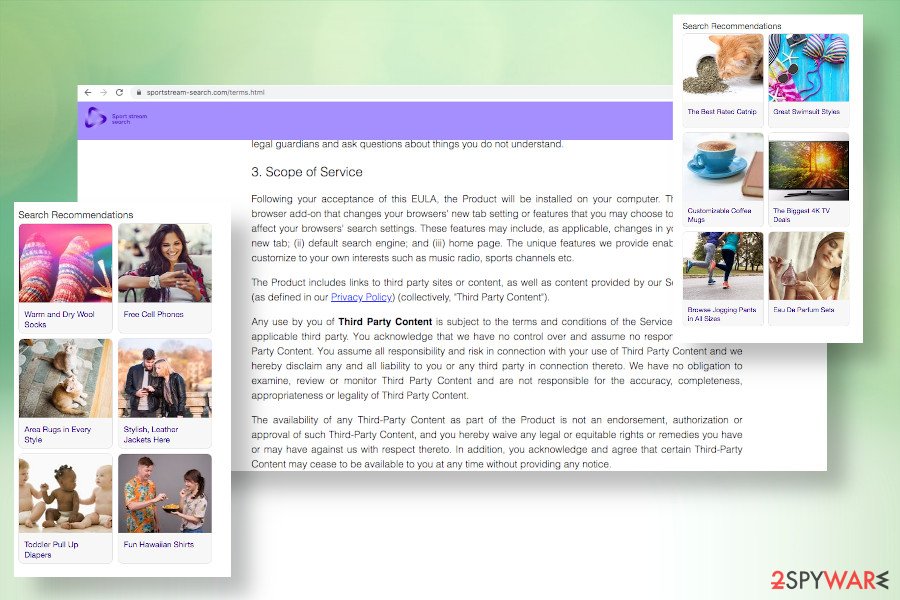
SportStreamSearch fills search results with sponsored content
If you have been trying to remove SportStreamSearch virus, but every attempt ends up in failure because the search reappears upon Chrome’s restart, it means that some related extensions or adware haven’t been eliminated successfully. In this case, we recommend using an updated anti-malware program and then reset the default web browser’s settings.
In case you noticed that upon SportStreamSearch malware download and subsequent removal web browser’s performance diminished, the CPU usage of the machine jumps from high to low and vice versa, try scanning the system with Reimage Reimage Cleaner Intego tool to ensure its full optimization.
Additional downloads can be overlooked during freeware installation
The tools like browser’s extensions, toolbars, add-ons, or similar are often distributed on Chrome Web Store or Google Play Store[2]. However, these sources have been accused of poor app monitoring and common distribution of PUPs, so it’s not advisable to trust these legitimate download sites blindly.
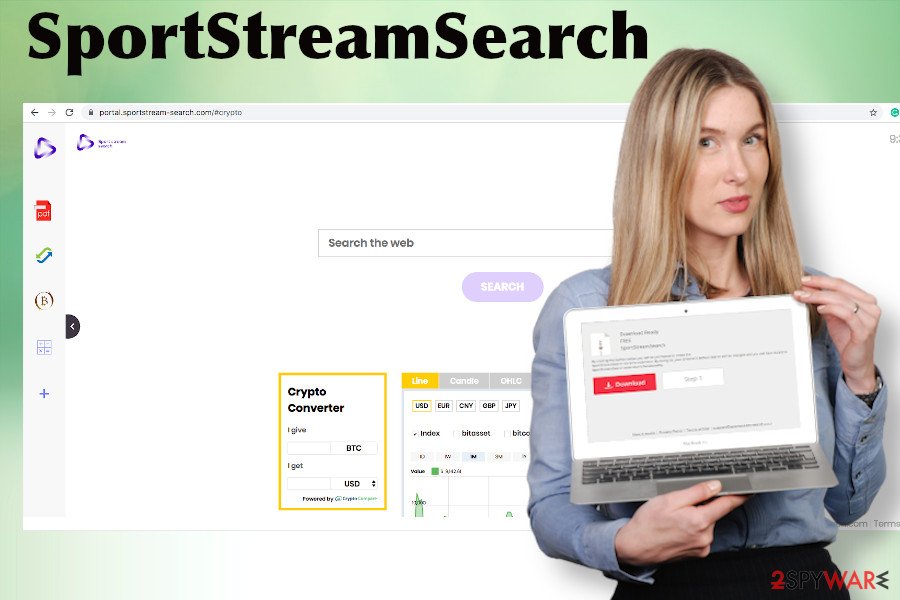
SportStreamSearch is a browser hijacker that alters the browser’s settings and prevents the user from resetting the changes
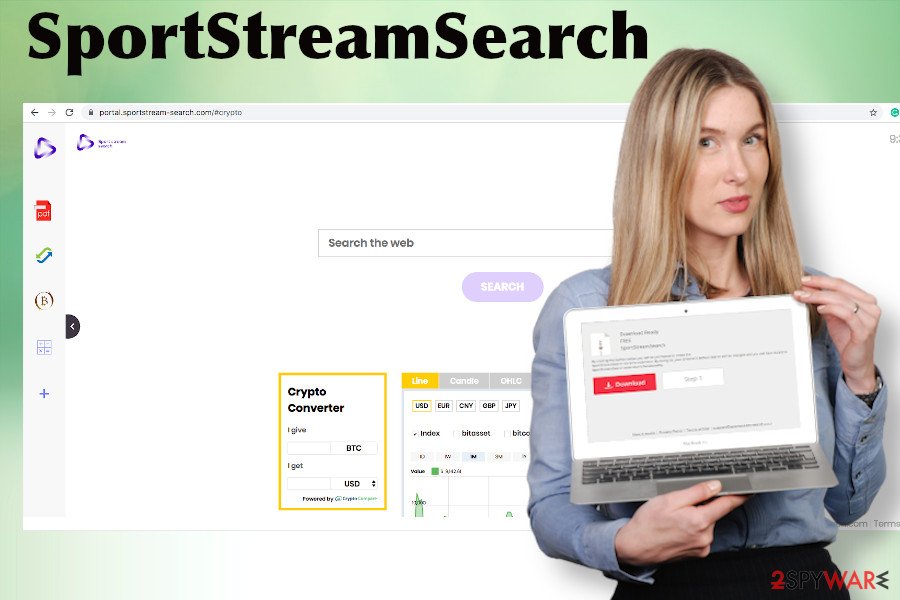
SportStreamSearch is a browser hijacker that alters the browser’s settings and prevents the user from resetting the changes
However, programs that belong to the group of potentially unwanted programs most frequently are installed as “optional downloads” alongside freeware. They may not be disclosed in a proper manner to trick people into installing them unconsciously. To prevent this from happening, users should choose the Advanced or Custom installation method of freeware and opt-out of all additional components before finishing the process.
Delete SportStreamSearch extension from Chrome and reset the settings to disable related search sites
Dieviren.de[3] researchers recommend SportStreamSearch removal due to several risks that it poses. First of all, it may display potentially dangerous content prepared by third parties, which is not monitored by anyone and can easily be used for malware distribution. Second of all, it may record users’ browsing history and collect some pieces of personal details, such as email address, IP address, location, and similar behind your back.
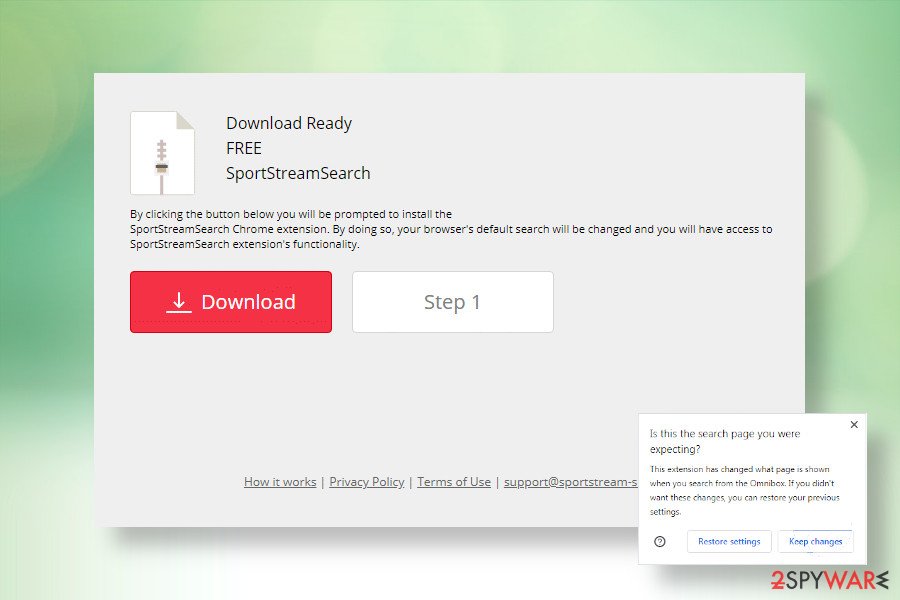
SportStreamSearch installation is often initiated accidentally if it is spread via freeware as “optional download”
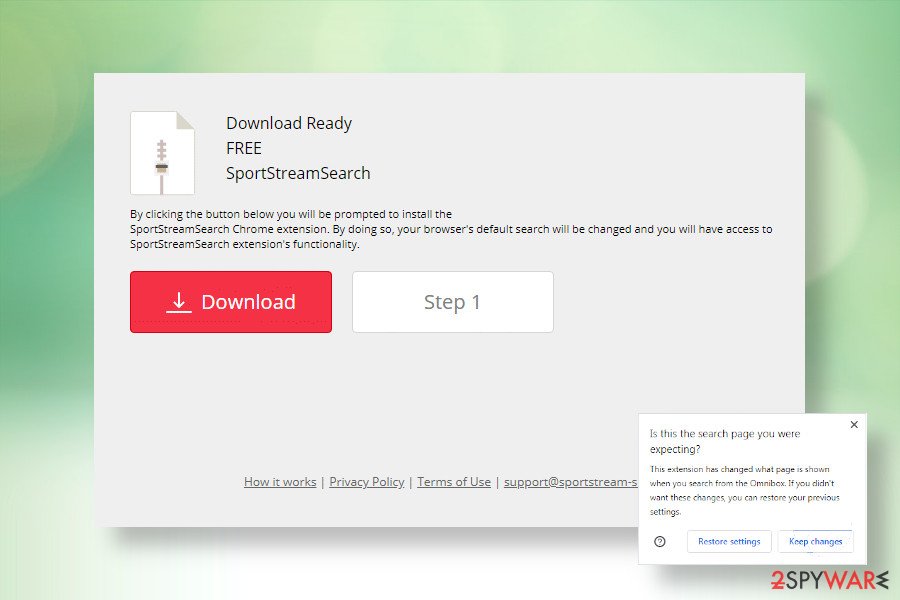
SportStreamSearch installation is often initiated accidentally if it is spread via freeware as “optional download”
Luckily, it’s not difficult to remove SportStreamSearch virus. You can either investigate the system and uninstall all suspicious apps from the machine or take advantage of a professional anti-malware utility that will do the job for you. If you have decided to clean your machine manually, the tutorial submitted below can help you.
You may remove virus damage with a help of Reimage Reimage Cleaner Intego. SpyHunter 5Combo Cleaner and Malwarebytes are recommended to detect potentially unwanted programs and viruses with all their files and registry entries that are related to them.
When you work on the domain, site, blog, or different project that requires constant management, content creation, or coding, you may need to connect to the server and content management service more often. It is a hassle when your website is protected from suspicious connections and unauthorized IP addresses.
The best solution for creating a tighter network could be a dedicated/fixed IP address. If you make your IP address static and set to your device, you can connect to the CMS from any location and do not create any additional issues for server or network manager that need to monitor connections and activities. This is how you bypass some of the authentications factors and can remotely use your banking accounts without triggering suspicious with each login.
VPN software providers like Private Internet Access can help you with such settings and offer the option to control the online reputation and manage projects easily from any part of the world. It is better to clock the access to your website from different IP addresses. So you can keep the project safe and secure when you have the dedicated IP address VPN and protected access to the content management system.
Computer users can suffer various losses due to cyber infections or their own faulty doings. Software issues created by malware or direct data loss due to encryption can lead to problems with your device or permanent damage. When you have proper up-to-date backups, you can easily recover after such an incident and get back to work.
It is crucial to create updates to your backups after any changes on the device, so you can get back to the point you were working on when malware changes anything or issues with the device causes data or performance corruption. Rely on such behavior and make file backup your daily or weekly habit.
When you have the previous version of every important document or project you can avoid frustration and breakdowns. It comes in handy when malware occurs out of nowhere. Use Data Recovery Pro for the system restoring purpose.

