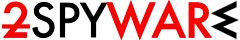
Sppextcomobjpatcher.exe is an executable file known as KMSpico used for MS Office or Windows cracking
Sppextcomobjpatcher.exe (also known as AutoKMS) is an executable that some users might find running in the background on their Windows operating systems. Located in C:\Windows\System32 or C:\Windows\Setup\scriptsx64 folder, the file might seem like it is a part of the operating system (which it is, technically). Despite being a system file, it is not a legitimate executable from Microsoft and is often implemented by software activators like KMSpico.
In other words, Sppextcomobjpatcher.exe is there because your Windows or MS Office software is not legitimate, and a crack or loader was used in order to make it fully licensed. While some might willingly use pirated versions of Microsoft software, others might be tricked into doing so. Additionally, there is also a chance that Sppextcomobjpatcher.exe is a part of the malware that can log keystrokes and send the gathered information to malicious actors.
| Name | Sppextcomobjpatcher.exe |
| Alternative names | AutoKMS |
| Type | Malware, crack tool |
| Operating system | All versions of Windows |
| Related | Sppextcomobjhook.dll |
| Location | C:\Windows\System32 or C:\Windows\Setup\scriptsx64 |
| Related service | Key Management Service (KMS) |
| Purpose | The background process is running continually to ensure a successful Microsoft product protection bypass |
| Recognized by Anti-malware | Multiple vendors use different names for flagging the executable, including HackTool.AutoKMS, not-a-virus:RiskTool.Win64.ProcPatcher.a, IDP Generic, etc. |
| Dangers | Running a pirated versions of Microsoft products might result in fines. Additionally, software cracks are one of the most common ways to proliferate malware on users’ computers |
| Termination | You should remove Sppextcomobjpatcher.exe with the help of reputable anti-malware software |
| Optimization and recovery | If your system was infected with malware, it may start crashing or returning BSOD’s, as well as various errors. To revert the damage done by malware to Windows OS, scan it with a reliable repair tool Reimage Reimage Cleaner Intego |
Sppextcomobjpatcher.exe virus will be picked up by most anti-virus programs, as it is an illegal file on Windows operating system. However, many crack tools exhibit malware-like behavior by excluding themselves from being scanned by AVs, as well as adding an exception in Firewall. In other cases, users might allow permission intentionally in order to enable Sppextcomobjpatcher.exe to run without interruptions.
There are several ways how Sppextcomobjpatcher.exe might have gotten onto your Windows PC:
- You installed it intentionally. Many users are well aware that they use cracks to bypass the licensing step of legitimate applications – it allows them to use them for free. However, it is obvious that such an approach is not only illegal but might also compromise the security of a Windows machine.
- You bought the computer with a pre-installed Windows copy. Unfortunately, but many shady retailers might install a cracked version of Windows of your machine and even ask for extra money when buying the PC.
- Malware installed Sppextcomobjpatcher.exe. Even if you installed the file yourself, there is no guarantee that it is safe – which brings us to the next point.
Many users have been asking whether Sppextcomobjpatcher.exe is safe, as they implicate that many AV vendors might flag the file because they don’t want uses to pirate software in general.[1] While it might be true in some instances, security vendors simply want to protect users from potentially malicious files, hence initiating instantiations Sppextcomobjpatcher.exe removal once it is installed on the system.
While many users will argue and say that cracks like AutoKMS or KMSpico pose no risk, there are underlying dangers that might be invisible to users. Trojans are known to run in the background, and, unless security software flags it, there are no signs or symptoms of infection whatsoever. Additionally, it highly depends where there Sppextcomobjpatcher.exe was obtained from, as some sources are more secure than the others.
Security experts[2] advise users to remove Sppextcomobjpatcher.exe and similar components that belong to software cracking tools. There is no “hard evidence” about how many versions of software cracks are malicious, but it is evident that those who use them are at much higher risk of infecting their machines with malware like Djvu ransomware.
Powerful AV engines identify Sppextcomobjpatcher.exe process as highly malicious
Although this process is suspicious and can build a Firewall to bypass AV protection, some most powerful security tools are capable of identifying and sending the file to quarantine. Currently, the Sppextcomobjpatcher.exe virus is recognized by 39 security tools out of 73, according to VirusTotal[3] analysis. The following are the most common detection names:
- Application.Hacktool.KMSAuto.U
- HackTool/Win32.AutoKMS.C956504
- Application.Hacktool.KMSAuto.U
- Not-a-virus:RiskTool.Win64.ProcPatcher.a
- HackTool:Win32/AutoKMS
- HackTool.Win64.AUTOKMS.GAB
- Application.Hacktool.KMSAuto.U
- A Variant Of Win64/HackKMS.C Potentially Uns, etc.
Although it’s considered as a component of a crack that people can willingly download from third-party download sites and P2P networks, it’s not recommended keeping. Please note that hacking Windows or other software license is illegal. Nevertheless, if you have spotted a high CPU usage by Sppextcomobjpatcher.exe, system’s slowdown, random restarts, and other unusual PC’s behavior, there’s a high risk that this file is malicious executable running ransomware, spyware, trojan or another virus.
Ways to prevent malicious files from entering your Windows system
Malware often consists of multiple components and modules that are placed on your system once the infection process is triggered. As previously mentioned, software cracks are extremely deceptive tools and, besides being illegal, they can also spawn processes and make changes that are invisible to you.
Thus, many cracks might indeed perform the intended functionality (bypass Microsoft product protection), but might also inject the system with malicious components that would secretly gather information, such as credit card details, or account login data. In other words, if you don’t see malicious activity, it does not mean it is not there. Therefore, there is no way to tell whether the installed version of a crack tool is safe, as most of the security applications would flag it anyways due to it being illegal.
Unauthorized access to malicious executables can also be prevented by following simple security tips:
- Employ anti-malware software and never ignore its warnings.
- Apply security patches for Windows and programs as soon as they are released.
- Protect your accounts and RDP[4] connections with strong passwords.
- Use two-factor authentication where possible.
- Never reuse your passwords.
- Do not use software cracks or install software from unknown sites.
- Install an ad-blocking browser extension on your browser.
Eliminate Sppextcomobjpatcher.exe activator for a better computer security
As many security researchers warned before, software cracks are unsafe, and fundamentally will never be. Therefore, if you used any type of activator or crack tool, you should immediately remove Sppextcomobjpatcher.exe from your Windows machine. As evident, the best way to do it is by using anti-malware software of your choice – you can even employ Windows Defender for the job.
Note that malware behind Sppextcomobjpatcher.exe executable can be of any kind, it might be set to steal data, record keystrokes, redirect you to malicious sites, install other malware, including you into a botnet,[5] etc. Therefore there might be a chance that Sppextcomobjpatcher.exe removal might be impossible in normal mode. In such a case, we advise you to follow the instructions on how to eliminate malware by entering Safe Mode with Networking and perform a system scan from there.
Note: Sppextcomobjpatcher.exe virus can corrupt important registry entries and corrupt normal operation of the Windows OS. To revert malware damage to the system, we recommend using Reimage Reimage Cleaner Intego.
