StreamsSearch is a browser extension that users your browsing information as means to profit from targeted ads
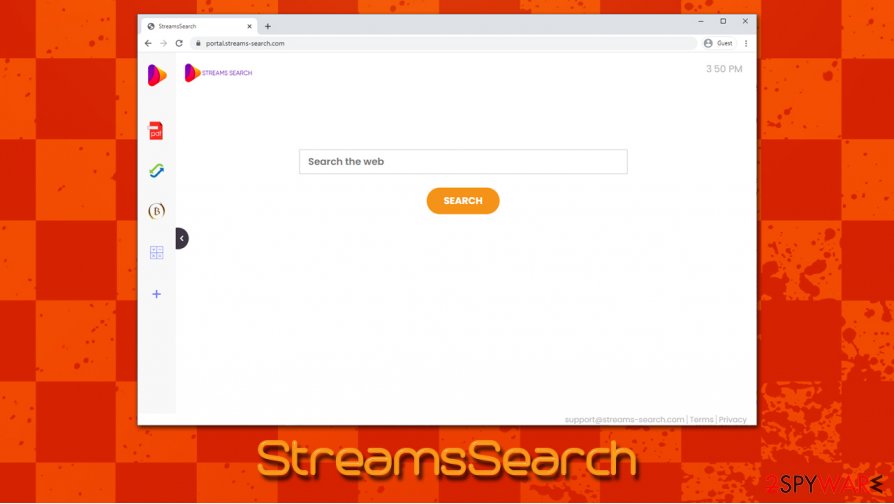
StreamsSearch is a browser hijacking application that is often spread via software bundles
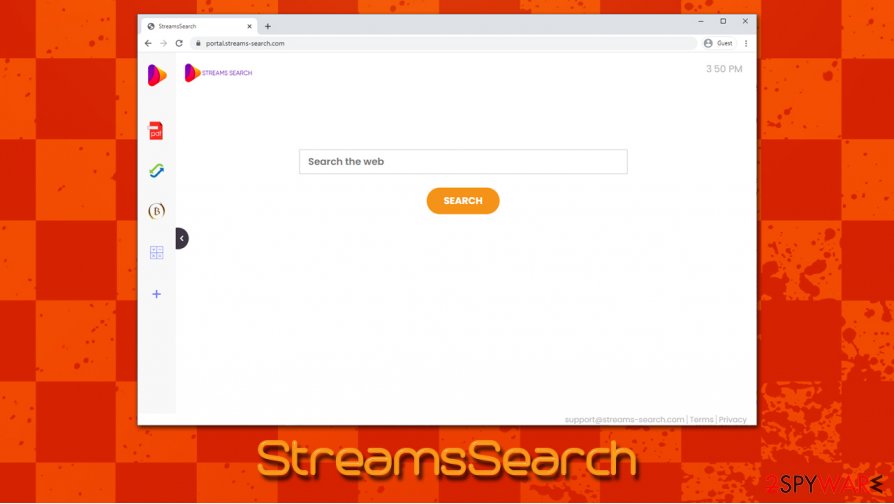
StreamsSearch is a browser hijacking application that is often spread via software bundles
StreamsSearch is a browser hijacker[1] that you might have installed with other software you downloaded from third-party websites. Once installed, the app appends an extension to Google Chrome, Mozilla Firefox, MS Edge, or Safari web browser and changes the homepage and the new tab address to streams-search.com. Additionally, you should also see that your search engine is not what it used to be.
If you attempt to look for something via the StreamsSearch engine, you would also notice that all the searchers are being redirected to search.yahoo.com. Additionally, your search results would also not be genuine – multiple sponsored links and ads are inserted at the top. Behind the scenes, the so-called StreamsSearch virus is also programmed to collect personal and anonymous information, some of which can be shared with various third-parties for profits.
| Name | StreamsSearch |
| Type | Browser hijacker, potentially unwanted program |
| Infiltration | You can install a browser hijacker along with freeware downloaded from third-party sites. You might have also installed it after being tricked by an attractive ad or a fake update prompt |
| Symptoms |
|
| Risks | Installation of other potentially unwanted programs or malware, privacy issues, financial losses |
| Removal | To eliminate an unwanted extension, access the full list of your browser add-ons. In case there is an app installed on your system, follow instructions we provide below |
| Optimization | We recommend scanning the machine with Reimage Reimage Cleaner Intego for best results |
Just as SearchZone, StreamsSearch is yet another creation that boasts of its useful features. Users who get their browsers hijacked might initially believe that the app is an excellent addition to the browsing routine, as it includes perks like PDF converter, crypto converter, and much more. Besides, the name of the application implies that it can be used to find various streaming sites, which is not the case at all.
Besides its beneficial features, StreamsSearch also has multiple negative ones that should be considered when deciding whether it is worth keeping the app installed. First of all, it is important to note that the hijacker is spread via software bundles – a deceptive marketing technique that allows third-parties to install programs behind users’ backs.
Hence, you might find the so-called StreamsSearch virus installed on your browser without permission. To avoid unintentional installations in the future, make sure to check out the second section of this article.
Besides a few additions to the homepage that users see once they get their browsers hijacked, the StreamsSearch does not bring any real value. Instead, the potentially unwanted application operates as a regular browser hijacker by redirecting all searches to another search provider and inserting sponsored links into search results.
Besides, if you are wondering whether you should remove StreamsSearch for, you should keep in mind that the app collects a variety of information with the help of various tracking technologies such as cookies, as it is stated on the official website:[2]
Non-Personal Information may be automatically transmitted by the user’s device. When using our Service, we assign your device with a log file, a cookie (session or persistent), web beacons or other related technologies, to collect Non-Personal Information with respect to your activity in connection with our Service.
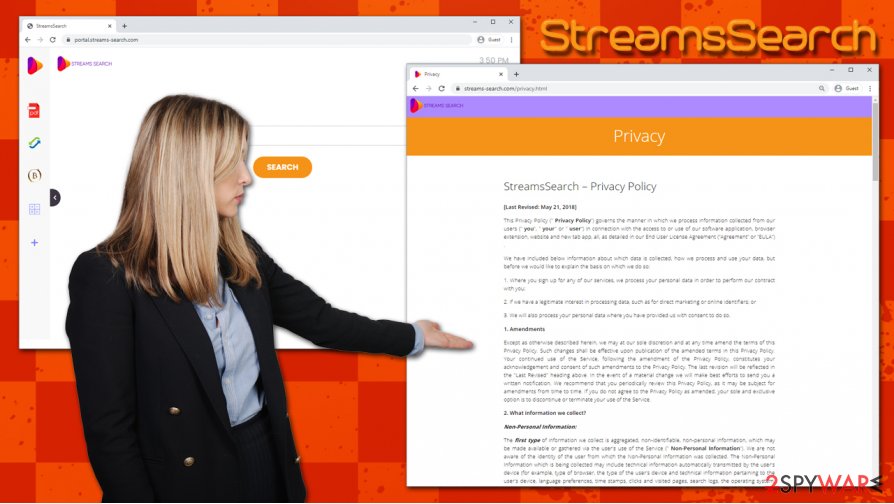
StreamsSearch is a browser hijacker that tracks users’ information to deliver sponsored ads
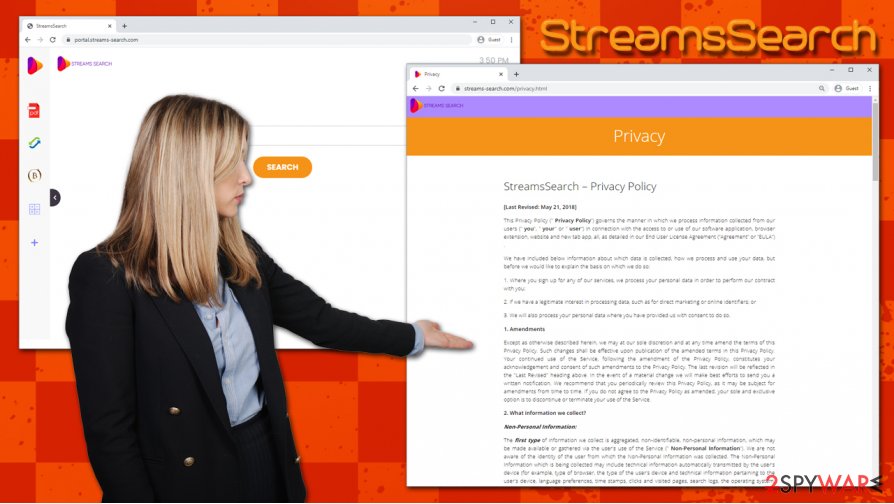
StreamsSearch is a browser hijacker that tracks users’ information to deliver sponsored ads
The collected data may also be shared with some third parties (for example, service providers, retailers, media networks, feed providers, etc.) and may include the following details:
- Operating system
- Internet Service Provider
- IP address
- Browser type
- Language preferences
- Visited pages
- Search logs
- Links clicked, etc.
As you can see, you should not delay StreamsSearch removal – especially if the app was installed without your consent. While the provided functions that are inserted into the homepage may seem useful, keep in mind that your clicks on particular ads and sponsored links bring developers money. In the meantime, you might struggle to find the information you are actually looking for, as sponsored links will hinder the genuine search results.
Besides, you will not be able to use your preferred search provider (for example, Google) unless you disable to uninstall the browser extension. To do that, you can right-click on the add-on and select “Remove from Chrome.” If you suspect that there might be more PUPs installed on your device, scan your machine with anti-malware, reset your browsers, and attempt to fix virus damage with Reimage Reimage Cleaner Intego or similar repair software.
You can prevent unintentional infiltration of unwanted software by picking appropriate installation settings
Security experts and the infosec community are constantly talking about ways of improving user computer security.[3] However, many people are oblivious when it comes to safe online browsing practices and remain to be careless when it comes to browsing the internet or installing software.
While there are dozens of ways how malware can access your device (although most of malicious programs can be stopped by a powerful anti-malware tool), PUPs mainly spread via one of the following methods:
- software bundles downloaded from third-party sites
- fake update prompts or bogus virus infection alerts
- intentional installation by users who are unaware about full capabilities of the app.
First of all, you should never trust pop-up notifications such as Flash Player Update! or Pornographic virus alert from Microsoft, as all of these claims are bogus (your PC is not infected with malware, and you do not need to install Flash Player). Also, you should learn how to install applications carefully – especially if you are keen on downloading freeware from third-parties. Untrustworthy software providers often use various tricks to make users install apps they did not intend to in the first place, e.g., they might insert several download buttons to intentionally mislead the visitor.
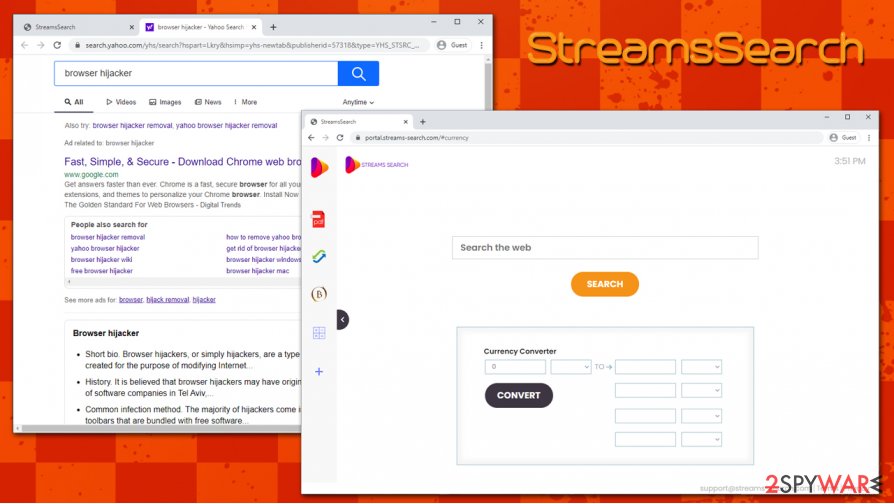
StreamsSearch shows ads and sponsored links at the top of search results
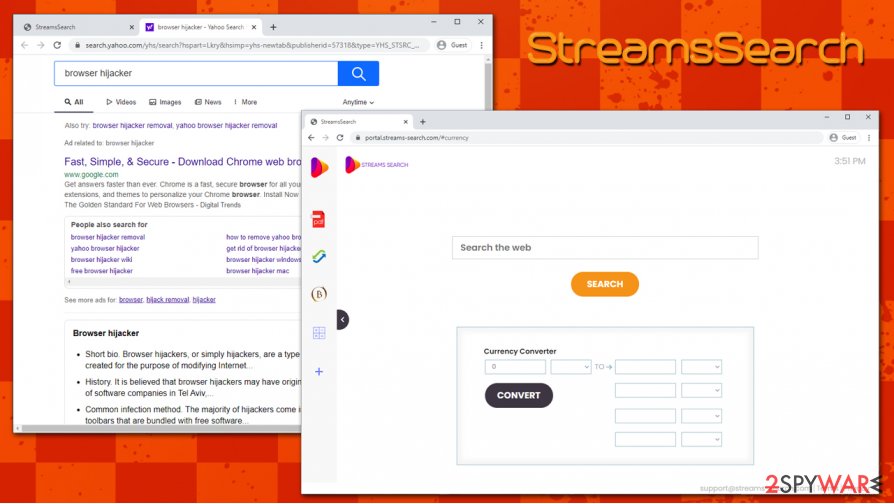
StreamsSearch shows ads and sponsored links at the top of search results
Once the installer is downloaded, make sure you read through the installation instructions carefully and decline all the deals or offers on the way. Also, many of such installation wizards promote running of the Recommended/Quick installation mode as an easy way to install the software. However, if you do not pick Advanced or Custom settings, you might end up with programs you never wanted.
StreamsSearch virus removal instructions
While there should not be any troubles when trying to remove StreamsSearch from your web browser, sometimes you might struggle to do so. For example, just like the placed browser cookies might continue tracking your online activities, alternation to browser settings, such as “Managed by your organization,” might prevent you from eliminating browser extensions easily.
If that is the case with the StreamsSearch hijack, you can reset your web browsers in order to prevent these restrictions. If you need guidance on how to perform these steps, follow the instructions we provide below. Besides, a powerful anti-malware software can also sometimes be useful when trying to eliminate browser hijackers. Nonetheless, the latter is more suitable for malware elimination, so it is always a good idea to scan the system for possible infections. Hence, if you are still suffering from ads and other unwanted browser activities after StreamsSearch removal, there is a chance that other unwanted apps are present on your device, so be vigilant.
You may remove virus damage with a help of Reimage Reimage Cleaner Intego. SpyHunter 5Combo Cleaner and Malwarebytes are recommended to detect potentially unwanted programs and viruses with all their files and registry entries that are related to them.
Online spying has got momentum in recent years and people are getting more and more interested in how to protect their privacy online. One of the basic means to add a layer of security – choose the most private and secure web browser. Although web browsers can’t grant a full privacy protection and security, some of them are much better at sandboxing, HTTPS upgrading, active content blocking, tracking blocking, phishing protection, and similar privacy-oriented features.
Nevertheless, there’s a way to add an extra layer of protection and create a completely anonymous web browsing practice with the help of Private Internet Access VPN. This software reroutes traffic through different servers, thus leaving your IP address and geolocation in disguise. Besides, it is based on a strict no-log policy, meaning that no data will be recorded, leaked, and available for both first and third parties. The combination of a secure web browser and Private Internet Access VPN will let you browse the Internet without a feeling of being spied or targeted by criminals.
While much of the data can be accidentally deleted due to various circumstances, malware is also one of the main culprits that can cause loss of pictures, documents, videos, and other important files. Potentially unwanted programs may clear files that keep the application from running smoothly.
More serious malware infections lead to significant data loss when your documents, system files, or images get locked. In particular, ransomware is is a type of malware that focuses on such functions, so your files become useless without an ability to access them. Even though there is little to no possibility to recover after file-locking threats, some applications have features for data recovery in the system.
In some cases, Data Recovery Pro can also help to recover at least some portion of your data after data-locking virus infection or general cyber infection.

