System Activation Key Has Expired is a scam site that tricks users into giving away their User Name, Password, and other credentials
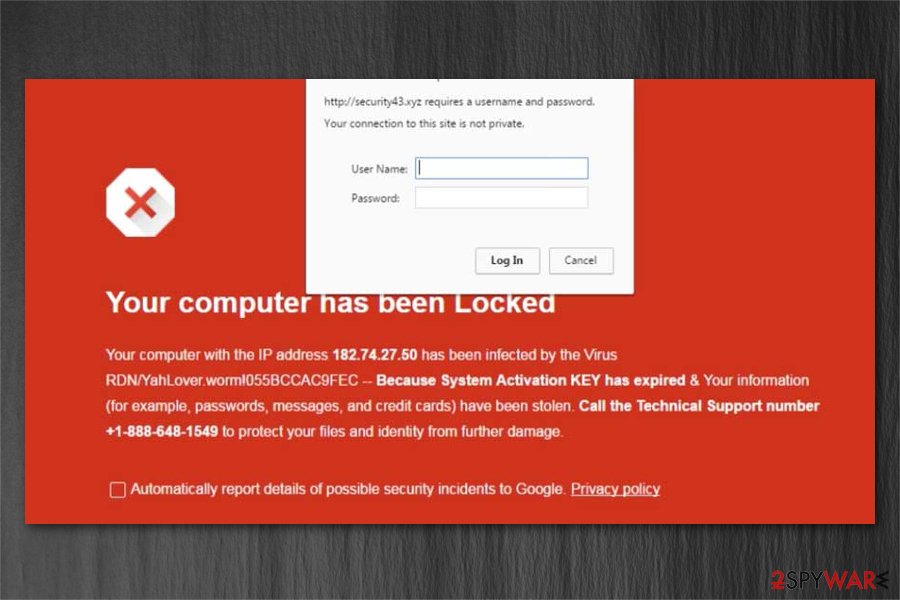
System Activation Key Has Expired is a scam pop-up which might trick you into believing that your computer is infected and you need to contact the so-called technical support.
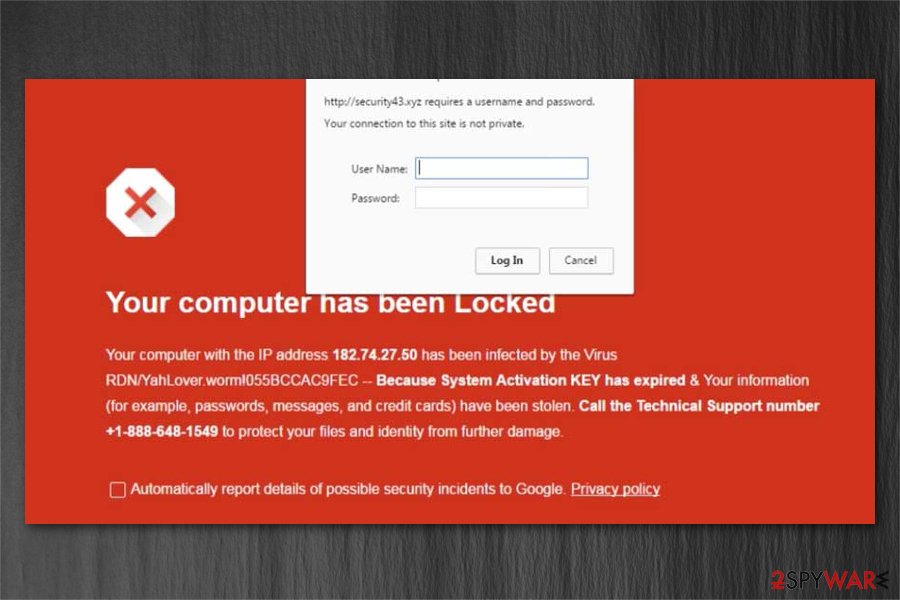
System Activation Key Has Expired is a scam pop-up which might trick you into believing that your computer is infected and you need to contact the so-called technical support.
System Activation Key Has Expired is a full-page notification claiming that the computer has been locked due to the expiration of the Activation key. The massage can show up on any web browser and lock the screen, thus pushing users to provide the required details or calling a supposed Tech-Support-Number.
This intrusive Tech-Support-Scam page uses social engineering strategy to convince gullible users that the RDN/YahLover.worm!055BCCAC9FEC virus is running on the system and seeks to harvest passwords, messages, credit cards, and other sensitive data.
Do not trust a word given on the System Activation Key Has Expired pop-up because it’s a genuine scam that can be delivered to people by adware via domains like security43.xyz, socioeconomically.site, originiftsnormalpro.xyz, and others. While earlier this alert used to an alerting red window, the updated version that has been spotted in the midsummer of 2020 manifests as a blue screen of death, except that it does not locks the screen, but rather freezes the web browser.
| Name | System Activation Key Has Expired |
|---|---|
| Type | Scam |
| Danger level | Medium |
| Caused by | Adware |
| Telephone number | 1 888 648 1549; 1 877 670 2749; 0 800 090 3289; |
| Distribution | Bundling method, P2P networks, spam emails |
| Removal | Cybersecurity researchers suggest you to get rid of System Activation Key Has Expired with a robust malware removal software |
| Fixing the damage | After the elimination of malware, it’s a must to restore the web browser’s default settings and then optimize the machine’s performance using Reimage Reimage Cleaner Intego |
People encounter System Activation Key Has Expired alert if their computers are infected with a potentially unwanted program (PUP) called adware[1]. This application is designed to deliver scam notifications to lure people into believing that their systems are infected with malware, and personal data is at risk.
System Activation Key Has Expired scam says that the following information is stolen by hackers:
- Passwords;
- Messages;
- Credit card details.
Once the System Activation Key Has Expired appears, people are encouraged to call the technical support number 1 877 670 2749. However, this message is fake, and users should never contact the supposed certified technicians. This is because the indicated number would only connect you with the scammers.
If you fall for System Activation Key Has Expired alert and call a given number, cybercriminals might demand you to let them access your computer remotely or purchase highly expensive so-called security software to protect your data. Unfortunately, they aim to infiltrate your system with more malicious programs to force you to continue paying for their fake services[2].

System Activation Key Has Expired is a scam which is delivered by an adware program that is installed on your PC.

System Activation Key Has Expired is a scam which is delivered by an adware program that is installed on your PC.
Therefore, never believe such fraudulent messages and remove System Activation Key Has Expired virus as quickly as possible. The best decision would be to install a professional and reliable antivirus that would eliminate all potentially unwanted programs that might deliver scam alerts for you.
We highly recommend using Reimage Reimage Cleaner Intego for System Activation Key Has Expired removal. Although, you can uninstall the adware from your computer manually as well. For that, please check the elimination instructions presented at the end of this article or get help from a specialist.
A renewed version of System Activation Key Has Expired scam spotted in the midsummer of 2020
Cybersecurity experts have recently found an intrusive type of scam sites known as socioeconomically.site. Although this domain is not infected using malicious scripts, it has been programmed in a tricky manner. Once the visitor access the site, the website gets frozen and the mouse pointer randomly vanishes. In order to see the mouse pointer and navigate to the Close button, the user has to press ESC button all the time. Such behavior can trigger user’s resettlement and push into believing that there’s something wrong happening on the system.
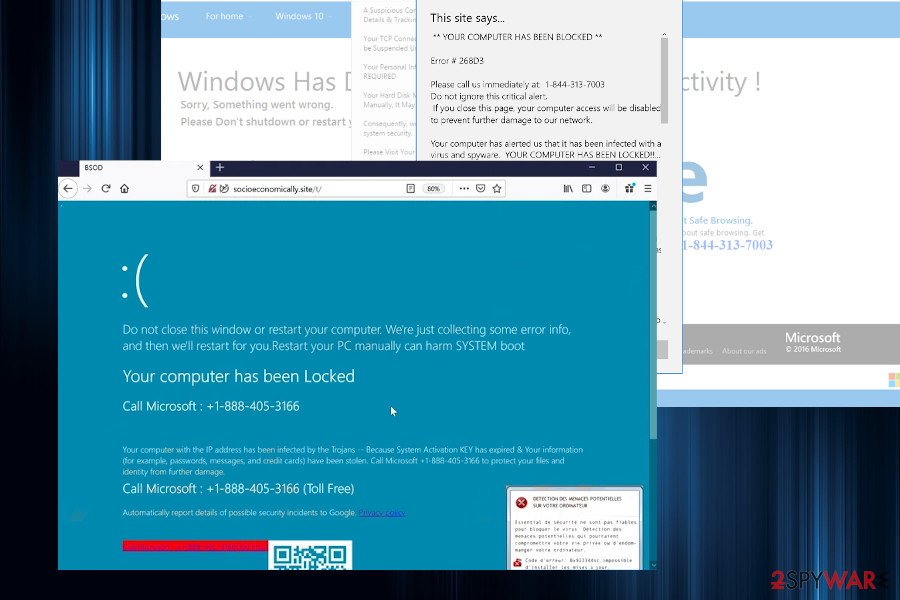
The latest System Activation Key Has Expired BSOD locks the screen while browsing and the visitor has to press ESC button all the time to regain the vanished cursor
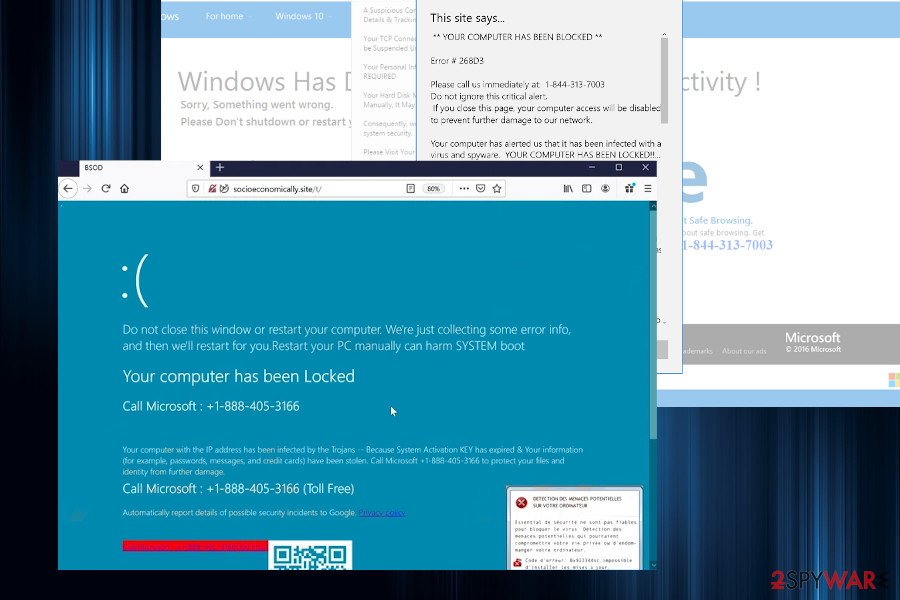
The latest System Activation Key Has Expired BSOD locks the screen while browsing and the visitor has to press ESC button all the time to regain the vanished cursor
Upon accessing the malicious socioeconomically.site phishing site, the user is presented with a rogue alert, which says:
Do not close this Window or restart your compuret. We’re just collecting some error info,
and then we’ll restart for you. Restart your PC manually can harm SYSTEM bootYourr computer has been Locked
Call Microsoft: +1-888-405-3166
Your computer with IP address has been infected by the Trojans — Because System Activatio KEY has expired & Your information (for example, passwords, messages, and credit cards) have been stolen. Call Microsoft +1-888-405-3166 to protect your files and identity from further damage.
Call Microsoft: +1-888-405-3166 (Toll-Free)
Automatically report details of possible security incidnets to Google. Privacy Policy.
The longer the user clicks on the System Activation Key Has Expired virus pop-up, the more new alerts can be loaded. Our security experts confirmed that this alert scares people into thinking that the system got infected with a Zeus virus, though all the popups displayed on this site are rogue and used to make people call the given number.
The alert renders false claims that the provided number belongs to the Microsoft technicians, which is not true. Anyone who seeks to get Microsoft support can find the credentials of the company on their official site. That’s yet another catch to gain the user’s trust. However, calling the +1-888-405-3166 or another number managed by criminals can have very negative consequences. Without suspecting anything malicious, you may allow attackers to connect to your machine remotely, inject spyware, steal credentials, and initiate other cyber attacks. That’s why it’s important to ignore scam alerts and remove System Activation Key Has Expired virus without a delay.
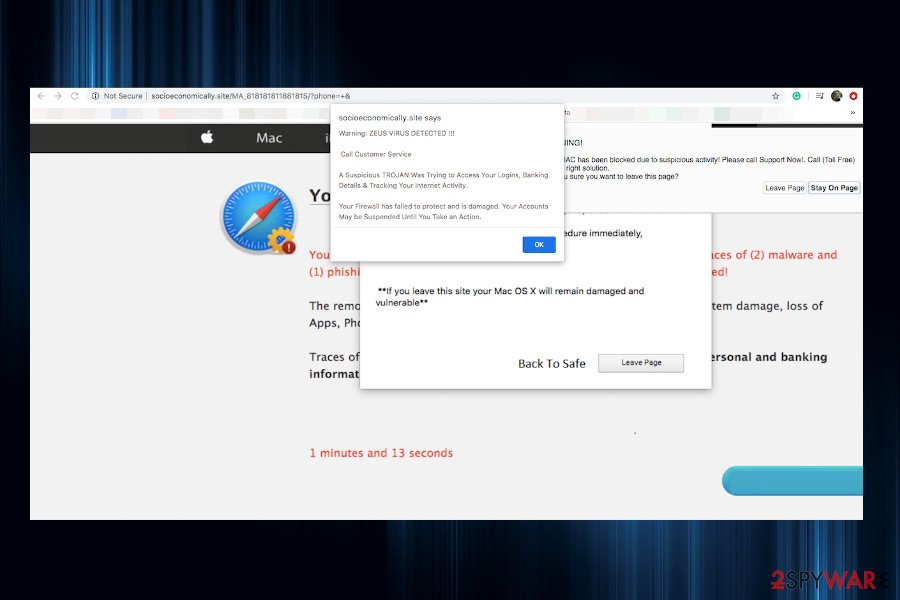
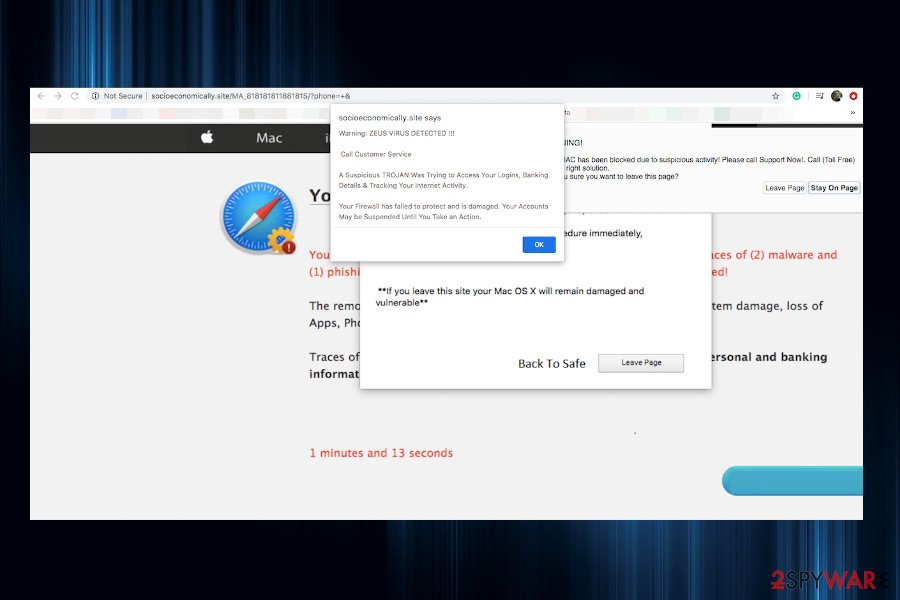
Adware: sneaks into the computer without user’s permission
One of the most successful distribution technique which is highly used by cybercriminals to spread potentially unwanted programs is called bundling. Similar to other PUPs, adware enters the system in the same way — inattentive people install it during the installation of free applications.
This happens when users rush to finish the procedure and pick Quick or Recommended parameters of the installer. This way, the adware is hidden among the optional components and can enter the system without direct user’s permission. For this reason, we always advise people to install software only with Advanced or Custom settings.
Uninstalling System Activation Key Has Expired virus is essential for your PC’s security
It is essential to understand that System Activation Key Has Expired virus can harm your computer if you keep it on your system for long periods of time. Thus, NoVirus.uk[3] team points out that every user should get rid of it as soon as the fraudulent message pops up during the browsing sessions to protect their computers.
First, you can remove System Activation Key Has Expired by merely closing the window or tab. Although, this is just a short-term solution as the scam message will continue to pop up in the future. Likewise, there are additional measures that should be taken for a permanent elimination.
System Activation Key Has Expired removal can be completed in two ways — automatically and manually. If you want to ensure safe browsing in the future, get a reliable antivirus and run a full system scan. Otherwise, try to uninstall the adware manually with the help of the guidelines below.
You may remove virus damage with a help of Reimage Reimage Cleaner Intego. SpyHunter 5Combo Cleaner and Malwarebytes are recommended to detect potentially unwanted programs and viruses with all their files and registry entries that are related to them.
When you work on the domain, site, blog, or different project that requires constant management, content creation, or coding, you may need to connect to the server and content management service more often. It is a hassle when your website is protected from suspicious connections and unauthorized IP addresses.
The best solution for creating a tighter network could be a dedicated/fixed IP address. If you make your IP address static and set to your device, you can connect to the CMS from any location and do not create any additional issues for server or network manager that need to monitor connections and activities. This is how you bypass some of the authentications factors and can remotely use your banking accounts without triggering suspicious with each login.
VPN software providers like Private Internet Access can help you with such settings and offer the option to control the online reputation and manage projects easily from any part of the world. It is better to clock the access to your website from different IP addresses. So you can keep the project safe and secure when you have the dedicated IP address VPN and protected access to the content management system.
Computer users can suffer various losses due to cyber infections or their own faulty doings. Software issues created by malware or direct data loss due to encryption can lead to problems with your device or permanent damage. When you have proper up-to-date backups, you can easily recover after such an incident and get back to work.
It is crucial to create updates to your backups after any changes on the device, so you can get back to the point you were working on when malware changes anything or issues with the device causes data or performance corruption. Rely on such behavior and make file backup your daily or weekly habit.
When you have the previous version of every important document or project you can avoid frustration and breakdowns. It comes in handy when malware occurs out of nowhere. Use Data Recovery Pro for the system restoring purpose.
This entry was posted on 2020-07-14 at 07:59 and is filed under Malware, Viruses.

