Tachyon Internet Security is a corrupted antivirus that provides fake search results to swindle users’ money

Tachyon Internet Security is the fake antivirus that offers non-existent anti-malware features. The app has already been categorized as a rogue anti-spyware which is detected by numerous well-known security tools. This fake system optimizer shows pre-determined scan results that report about computer issues to convince people into purchasing the full license of this tool. According to its official site, it costs $30 for a year subscription. Nevertheless, the basic version and Premium tool are both useless and cannot improve the performance or remove malware, even when you pay.
| Name | Tachyon Internet Security |
|---|---|
| Type | Rogue system tool |
| Category | Potentially unwanted program[1] |
| Symptoms | Randomly opening a web browser, installing programs without permission, opening and closing CMD and other programs without users’ consent |
| Required OS | Windows |
| Price | 36,600 KRW/ $30 for 1 year Premium version |
| Danger | Installs shady tools, applications and can access crucial parts of the system and personal data |
| Distribution | Pirated software, freeware installations, misleading sites, deceptive promotional content |
| Elimination | Install a reliable anti-malware tool and remove Tachyon Internet Security 5.0 completely. Clean possible damage with Reimage Reimage Cleaner |
The PUP gained the name once it started appearing on users’ PCs without any warning. As a result, the name of Tachyon Internet Security 5.0 virus filled numerous forums with complaints from users and reports from security experts.[2] Although it may seem legitimate and useful, the behavior of this potentially unwanted program resembles other shady applications that change settings and preferences on the machine, shows fake system scan results to make people more eager to pay for the license and use other questionable Tachyon products.
Tachyon Internet Security wouldn’t let the user do a system refresh or restore, it interferes with crucial features and closes down the window instantly to keep on running on the infected device. Users call this Korean product a nightmare because it looks like antivirus utility and cannot even be removed with real anti-malware tools.
Tachyon Internet Security can access program folders, delete them and gain admin rights to make more crucial changes to the infected system. Uninstalling the software is impossible when pop-ups with foreign characters fill up the screen instead of providing a proper uninstallation process.
Also, this tool can add other processes to Task Manager and in the background to ensure that Tachyon Internet Security 5.0 and related products keep running and affecting the performance of the PC without the user’s consent. This is frustrating because the victim cannot know where to find the initial file and how to terminate this software entirely.
This shady Tachyon Internet Security 5.0 tool targets Windows Operating System and affects users with Windows 7,8, and 10 machines. It gets installed out of nowhere and some anti-malware programs cannot even detect it as dangerous or malicious. However, you should try SpyHunter 5Combo Cleaner and scan the machine multiple times to find traces, related files or even a core program that causes all those intrusive symptoms. Finally, if you think that the PUP has initiated system changes, run SpyHunter 5Combo Cleaner to fix computer components.
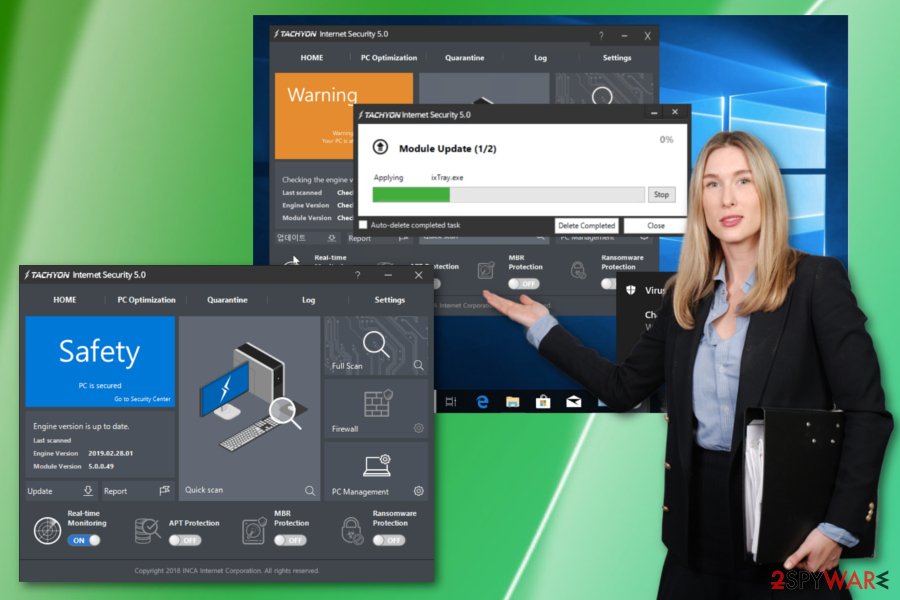
Tachyon Internet Security 5.0 is one of the products in this Tachyon developer family that is not considered useful or valuable. Tachyon Internet Security 5.0 gets promoted as a useful system tool and spreads around the world through download bundlers during freeware installations while getting pirated software. The company has many more products than this internet security protection application, so there is a high possibility that your machine encountered additional installations too.
To remove Tachyon Internet Security 5.0 completely, you need an anti-malware tool and a full system scan. During such a process all the possible places where malicious files may get hidden can be checked. This is how you can find and terminate this shady program completely.
We mentioned that Tachyon Internet Security 5.0 removal can be more difficult, so you may need to try a few anti-malware tools and run system scans. The program claims to safely protect the information and monitor the system. However, all those protection and sanitization features create more damage to the machine.[3]
Tachyon Internet Security 5.0 works alongside advertisers and promotes shady software on its pop-ups and banners. Nevertheless, all those reported symptoms create more issues on the machine:
- stealthy infiltration of other programs;
- pop-ups and other redirects on the browser;
- system folders and CMD window opening-closing out of nowhere.

Tachyon Internet Security 5.0 is a program that may reinstall itself multiple times if you don’t delete all related files. So install anti-malware tool for that.
Rogue internet security tools get offered with the third-party software
Downloading the tool like antivirus or system optimizer can lead to infiltration of adware, browser hijackers or any malicious programs that come without requiring permission. You can also get such tools from official pages, deceptive developer websites and even install the program on your PC on purpose when promotional content tricked you into believing that this PUP is what your device needs.
However, the installational files, in most cases, include bundled programs and lead to the infiltration of unwanted applications. You can even choose a source that delivers pirated software without notice. To avoid this behavior and silent PUP infiltrations in the future, you need to take these measures into considerations:
- choose trustworthy developers, official download sites;
- always go for Advanced or Custom installation options;
- check the list of programs shown on the installation setup.
Eliminate all the products related to Tachyon Internet Security 5.0 virus for good
There are a few frustrating features when it comes to Tachyon Internet Security removal:
- system changes;
- installation of other tools and applications;
- interference with programs and features.
All those issues can be addressed with an automatic elimination process, during which you use an anti-malware tool to remove Tachyon Internet Security and other related programs. Professional antivirus tools that can find virus damage, useless files, and malware-related programs can check various places on the machine and determine what causes damage and poor performance.
Tachyon Internet Security 5.0 virus may hide its parts in various system folders and add registry keys to keep the processes running. When it comes to potentially unwanted programs and elimination processes, manual virus removal is never recommended as the best method.
You may remove virus damage with a help of Reimage Reimage Cleaner . SpyHunter 5Combo Cleaner and Malwarebytes are recommended to detect potentially unwanted programs and viruses with all their files and registry entries that are related to them.
This entry was posted on 2019-12-02 at 03:54 and is filed under System tools, Viruses.

