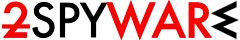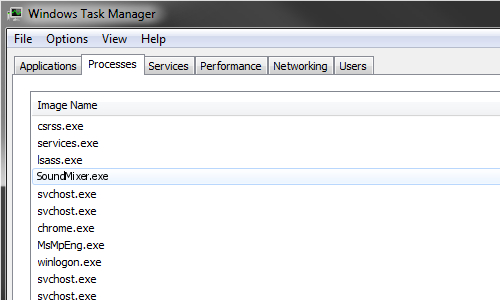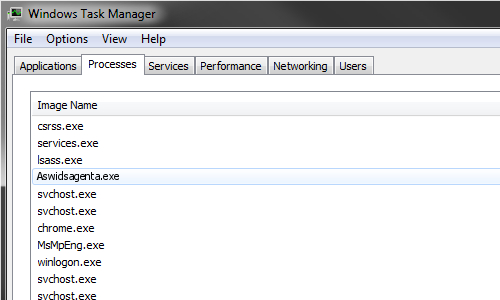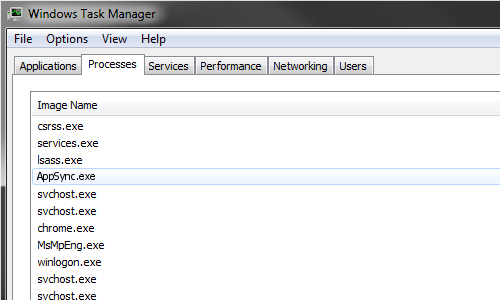
AppSync.exe – a process that is running in the Task Manager and should not be trusted AppSync.exe is an executable that is related to a potentially unwanted application named PUP.Optional.AppSync and other questionable AV tool detection results. These apps usually travel in software bundles – a clever technique used by PUP […]