Tuneup Pro is the rogue registry cleaner that should increase the performance of the PC but only with the licensed version
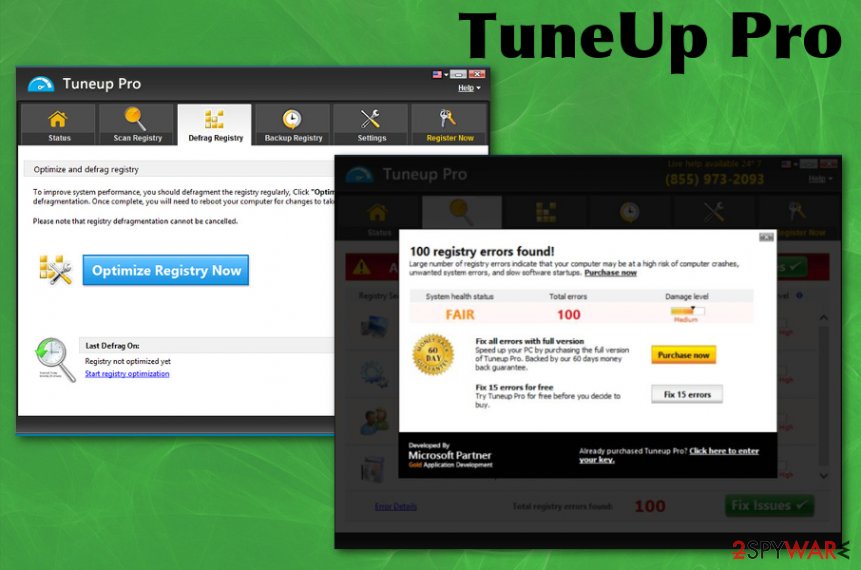 TuneUp Pro is the tool that offers to optimize the performance of your machine with all the cleaning and enhancement features, but this program only can damage the registry. There are many advertisements that promote the program and a full list of functions that developers claim to offer, but this is considered to be a potentially unwanted program that gives no value for the system or the user. It should optimize the machine by interfering with Windows registry entries and repair system issues, but even the Microsoft company themselves consider such tools shady.[1]
TuneUp Pro is the tool that offers to optimize the performance of your machine with all the cleaning and enhancement features, but this program only can damage the registry. There are many advertisements that promote the program and a full list of functions that developers claim to offer, but this is considered to be a potentially unwanted program that gives no value for the system or the user. It should optimize the machine by interfering with Windows registry entries and repair system issues, but even the Microsoft company themselves consider such tools shady.[1]
The main problem with the TuneUp Pro virus is that there no indication that the program actually is cleaning the registry, or the PC has gained any performance boost. Additionally, there are many more issues with modifying the registry, and such a tool can create more issues instead of fixing problems with junk files. The program should be avoided at least because AV tools detect the program as potentially unwanted or even as a trojan infection.[2]
| Name | TuneUp Pro |
|---|---|
| Type | Rogue system tool |
| Symptoms | The program pretends to scan the machine to find errors and issues, so the list with predetermined problems gets displayed after that with claims that the user needs to install additional software or pay for the licensed version that should fix all computer issues and clean malware |
| Price | The full version costs up to $40 or 425 Swedish Kronas |
| Danger | The tool promotes other software and tricks people into paying for the licensed key of a fake optimizer. Such rogue registry cleaners affect the performance when interferes with system files and programs |
| Distribution | Freeware installations include such apps as extra additions and downloads shady tools automatically behind users’ back. Promotional sites and advertisements also distribute such programs |
| Elimination | TuneUp Pro removal should include the full system scan using anti-malware tools that can detect various PUPs and clean the machine |
| Repair | Slow performance and disabled system functions can remain to bother you even after the PUA termination, so get a tool like Reimage Reimage Cleaner that should optimize the performance and fix virus dagame |
TuneUp Pro is one of many rogue tools that cannot be easily found on the list of programs, so it is not that easy to uninstall the program manually when you are not the one that installed the PUA. It may resemble other legitimate tools and claim to have any relation or same functions, but do not trust the content that you find on online promotional advertisements.
The first symptoms of this cleaner may be intrusive ads and redirects to sites where this or different program gets promoted. It is related to ad-supported pages and commercial content creators initially, so don’t get surprised if you get exposed to various online material that seems suspicious or questionable. TuneUp Pro is created to push the licensed version and trick people into paying for the program.
However, you shouldn’t even consider believing the list displayed before you because, in most cases, machines do not need to have these registry cleaners to run smoothly. So TuneUp Pro is only an aggressively advertised potentially unwanted program. Note that the list you receive after the alleged scan is most likely fake.
Tuneup Pro is a PC optimization tool that may cause various activities on your computer, seeking to convince you into buying its licensed version for approx. thirty-five dollars, so it may show many error codes to scare the user. As its developers claim, this program was designed for increasing the system’s speed, improving the computer’s stability, and keeping it error-free. 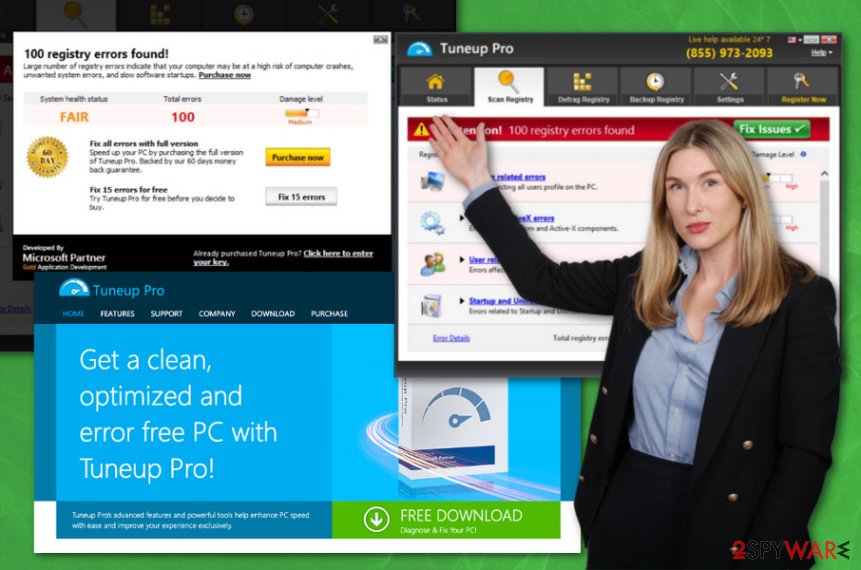
TuneUp Pro is the program that supposed to boost the speed and performance of the device but there is nothing valuable or useful about the fake system tool.
In fact, it is truly capable of removing some of the people’s unnecessary files, but be sure that it won’t improve your system in any way. Even though it might be downloaded on its official site, in most of cases, it travels bundled with free programs and gets installed without users’ knowledge.[3] So you need an automatic tool for Tuneup Pro removal that can terminate all the associated programs once and for all.
Once installed, it loads its scanners and supposedly looks for the files, bad registry entries, and errors. Later on, it will display you scan results that will include a long list of programs that have to be removed. While we can’t declare that these results are true, you should be very careful what you see because they may be filled with pre-determined results, names of common errors or malware to scare you. All this is to make you more eager to pay for the full Tuneup Pro version that is promoted.
However, there might be some legitimate programs that don’t affect PC’s speed. Therefore, NEVER trust and do NOT click ‘Fix now’ or ‘Remove’ and other buttons. You may damage the machine without even knowing. If you click any of those buttons, you get redirected to a Tune-up Pro purchase website and tricked into buying its licensed version since this is the tool that can repair issues.
If you would do so, you could not only lose your money for a useless program because neither the free version nor the paid variant does the promised things. You may also reveal your personal information, such as credit card details, bank account, passwords, to a questionable company. Therefore, do not leave it on your computer! If it has already sneaked inside it, take needed actions and remove Tuneup Pro without hesitation. 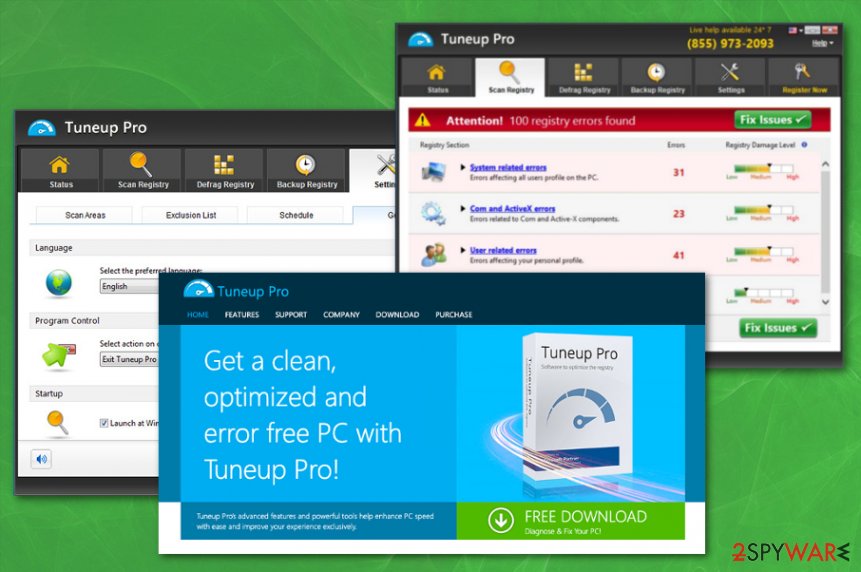
TuneUp Pro virus is the intruder that is associated with questionable advertisers.
PUA distribution ways
As we have already mentioned, users who have been convinced that it is a handy tool are able to download it from its official site or promotional advertisements surfacing the web. Even though it happens quite often, there are lots of cases when this PC optimizer appeared on the system after downloading various freeware and shareware without paying enough attention.
That’s because it has been integrated into various free program installation setups, so when you skip through steps when installing download managers or video streaming software, you get extra apps without notice. This way, they are able to spread PUPs more widely and trick people into buying this dubious program or another supposedly valuable tool.
If you do not want to experience the system’s slowdowns and be disrupted by constant scans or pop-up ads, you should be more attentive during the installation of free programs and when choosing the source in the first place. Always select Advanced or Custom installation mode, read everything carefully, and unmark propositions to install additional programs.
Tips for Tuneup Pro virus removal
If this rogue PC optimizer has already infiltrated your system behind your back, you may face difficulties in removing it as it protects itself from removal, and you may not find its uninstaller. Besides, it is known that Tuneup Pro virus often installs other programs alongside, so you may need to remove both of them. We recommend using a reputable anti-spyware that will detect all potentially unwanted programs and will remove them automatically.
It is recommended using a reputable anti-spyware when trying to remove Tuneup Pro from the system as it may hide from you in various places. Besides, this will help you not only delete this program but will also help you to get rid of other potentially unwanted programs that might be hiding in your PC system.
After Tuneup Pro removal, make sure to run a PC repair tool or a trustworthy system tool that can detect and repair affected files, registry entries and fix any damage that can affect the performance and security of your machine. Registry cleaners can delete needed files and program drivers that diminish the performance.
You may remove virus damage with a help of Reimage Reimage Cleaner . SpyHunter 5Combo Cleaner and Malwarebytes are recommended to detect potentially unwanted programs and viruses with all their files and registry entries that are related to them.
This entry was posted on 2020-01-23 at 04:43 and is filed under System tools, Viruses.

