Uc123.com – a Chinese web content delivery service powered by Baidu
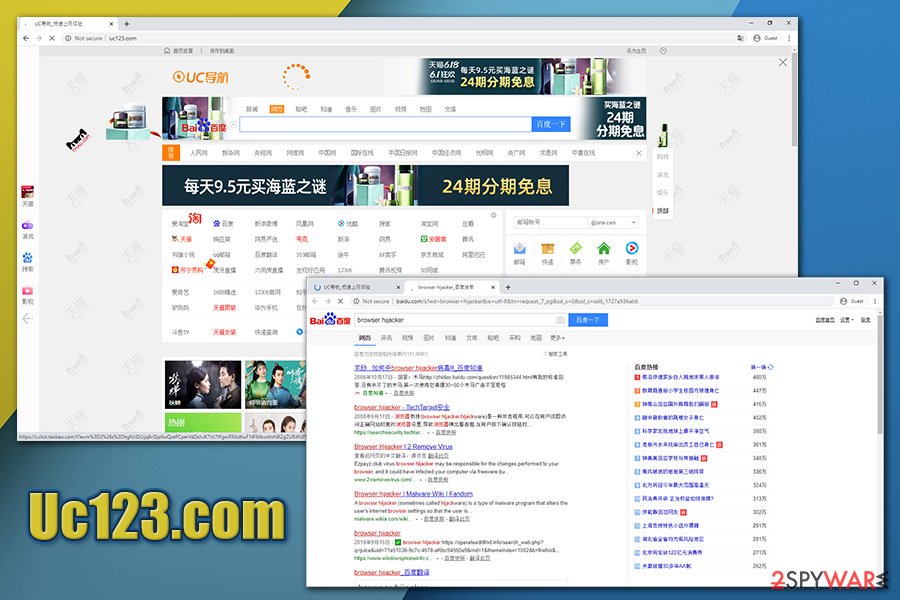
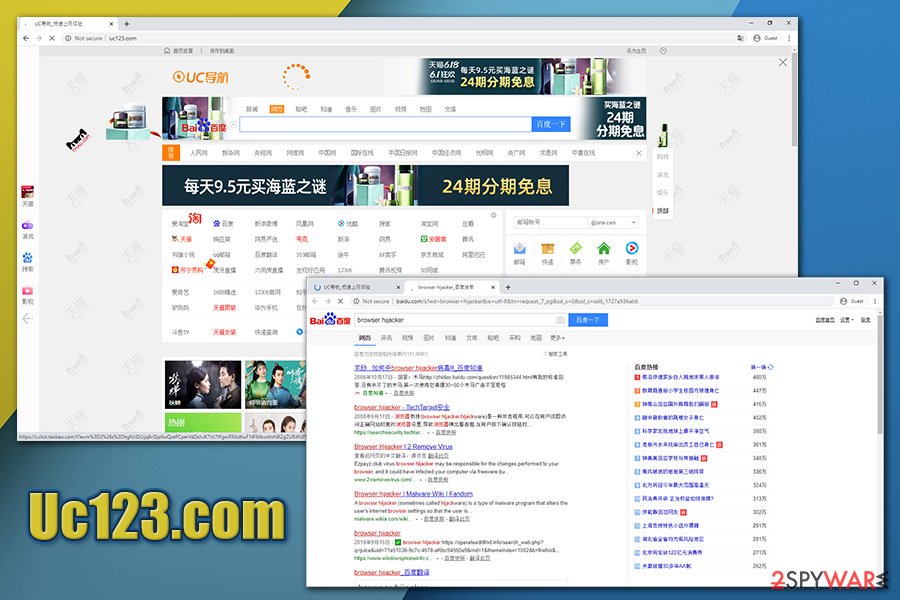
Uc123.com is a browser hijacker[1] that usually targeted at Chinese internet users, although it does not mean that individuals in other countries cannot get infected as well. Just as many other applications of such types, it is typically distributed via software bundle packages, which guarantees prevalence, as users are less likely to pay close attention during the installation process of new apps acquired from third-party websites. The unwanted app also belongs to the search hijacker family known as Hao123 usually targets English-speaking users with its En.uc123.com version.
Once installed, the Uc123.com virus begins alterations that are applied to Google Chrome, Mozilla Firefox, Safari, MS Edge, or another web browser: homepage and new tab URL is altered, and a customized search engine is applied. While it redirects all searches to a legitimate Chinese provider Baidu, it fills the results with sponsored links and ads. Besides, browser hijackers like Uc123.com are programmed to collect various information about users’ browsing habits with technologies such as cookies or web beacons.[2]
| Name | Uc123.com |
| Type | Browser hijacker, potentially unwanted program |
| Targets | This hijacker typically targets Chinese users, although it can also infect users in the U.S., Canada, various European countries, etc. English version of the hijacker is En.uc123.com |
| Distribution | Users can get infected with a browser hijacker during the installation of freeware and shareware that is downloaded from third-party websites (software bundling method). Additionally, PUPs are also distributed via deceptive ads, or fake Flash Player update prompts |
| Symptoms |
|
| Risks | Installation of other potentially unwanted programs or malware; personal information disclosure to unknown parties; monetary loss due to encountered scams, etc. |
| Elimination | To uninstall potentially unwanted applications, follow the guide we provide below |
| Optimization | If you notice negative side-effects after malware/PUP termination, you should scan your machine with Reimage Reimage Cleaner Intego to fix virus damage |
Uc123.com hijack can be seen almost immediately, even if the potentially unwanted application was installed unintentionally. For example, redirects to other Chinese-related websites occur whenever you research any topic.
Taking into account that everything is written in Chinese, users who are less tech-savvy might panic searching for an escape from such redirect web pages. Additionally, a browsing session might become unbearable as troublesome advertisements cram every web page you are reviewing. What is more, it is likely that more unwanted elements will enter your device. If you are cautious about your privacy and cybersecurity, make a rush to remove Uc123.com.
To eliminate the Uc123.com browser hijacker, you should check the detailed instructions we provide at the bottom of the article. In case it is the extension that is causing you troubles, you can reset all the installed web browsers and then perform a full system scan with security software. Finally, to fix virus damage, we suggest using Reimage Reimage Cleaner Intego.
A few years ago, a browser hijacker known as Hao123 hit the stage. Since it was quite intrusive and spread to other countries, security experts rushed to warn users to be careful with this Chinese browser hijacker. There is a variety of such PUPs in the market: some quite a plan and do not attract many users except for their hijacking capabilities, while others intentionally fish for potential users by promoting links to other websites and cramming the homepages with intriguing links and photos.

Uc123.com is a browser hijacker that displays intrusive ads and alters web browser settings without permission

Uc123.com is a browser hijacker that displays intrusive ads and alters web browser settings without permission
In this regard, Uc123 does not leave any positive impression. Even if you cannot speak this Asian language, it is not difficult to realize the unreliability of such a website. The gossip-like content has no value, and even the connection is not secured by a valid SSL certificate. You might also notice multiple links to other domains.
Uc123.com redirect might have a more negative impact on the entire PC performance. Since the owners of such hijackers do not seem to care about distributing potentially damaging content or improve the security of the very web page, the chances are high that malicious elements cram your PC.
Note that the hijacker may not only collect information about your browsing habits but transfer or sell such data to third parties. As a result, not only your browser becomes the target for tons of ads, but you might find vivid spam messages in your email Inbox as well. Note that ransomware tends to disguise in spam emails as well. Anyway, Uc123.com removal should become your current priority.
Browser hijackers are hidden within software bundle packages
Most likely, you are to encounter a browser hijack if you tend to install freeware[3] frequently. Careless hoping through the settings usually leaves users puzzled after they found out about a hijack. Adware, browser hijackers, and other unwanted stuff often cling onto free file converters, media players, and PC optimization tools.
As users pay little attention after accelerating the installation process, the attached files remain unnoticed. Consequently, unnecessary tools infiltrate the device. As for the prevention means, you can escape similar cyber infections, if you opt for “Custom” settings. Likewise, you will see optional apps – remove the checkmarks on time so that they would not be installed.
Additionally, you should also ensure your computer security by equipping it with powerful security software that would prevent you from accessing malicious websites. In many cases, fraudulent messages that claim virus infections or that the Flash Player is out of date can be the main reason why unwanted programs access your computer.
Uc123.com elimination guide
Since the reason why browser-hijacking symptoms are showing up on your browsers may vary, Uc123.com removal needs to be performed in a different manner. For example, we would first like to suggest you check your web browser for extensions and toolbars. Typically these add-ons are shown as small icons that are located at the top-right of the web browser window. If that does not remove Uc123.com virus, there are many more things that you can do.
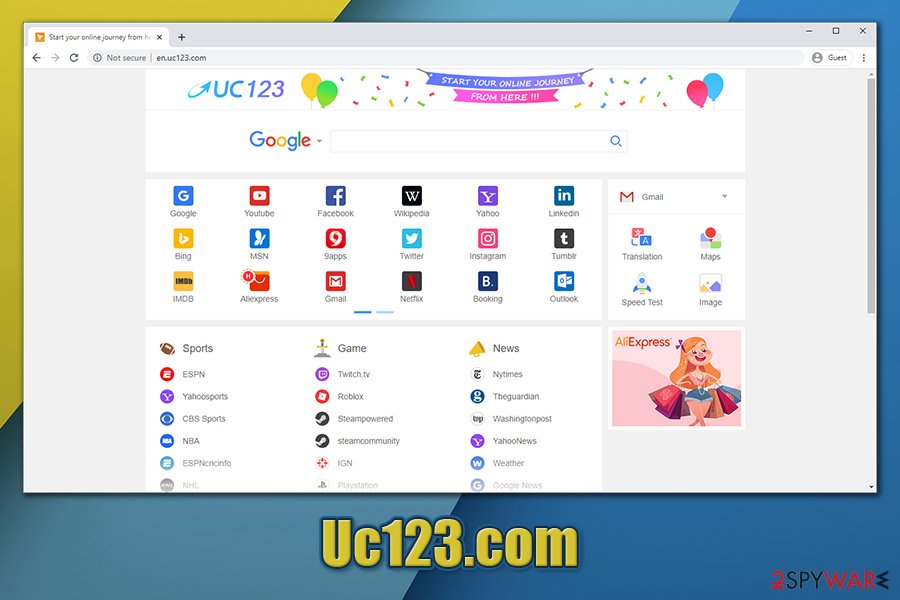
The English version of the hijacker is En.uc123.com, and users from all over the world could get infected with it
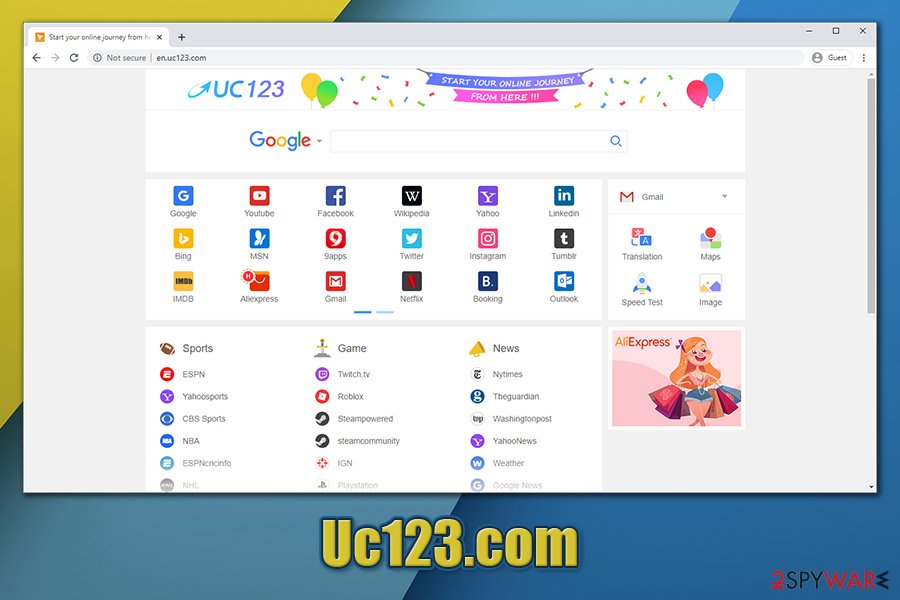
The English version of the hijacker is En.uc123.com, and users from all over the world could get infected with it
If the culprit of Uc123.com hijack is not an extension, it might be that an app is installed on your computer. Therefore, you need to find it and uninstall it – we provide the instructions on how to do that on Macs and Windows machines below. If you are not sure about the manual elimination process, you can instead rely on anti-malware software with an enabled PUP detection feature.
Finally, if nothing that was mentioned above works, you should initiate a full browser reset. If the issue is prevalent among all web browsers, reset them all, as explained below.
You may remove virus damage with a help of Reimage Reimage Cleaner Intego. SpyHunter 5Combo Cleaner and Malwarebytes are recommended to detect potentially unwanted programs and viruses with all their files and registry entries that are related to them.

