UpdateSearch – a fake search engine that delivers sponsored results and serves ads
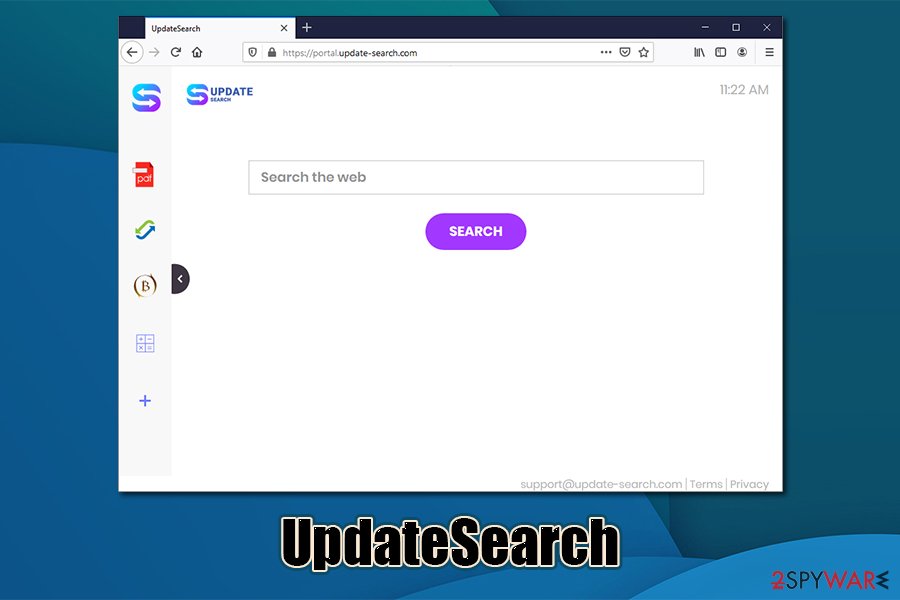
UpdateSearch is a browser hijacker that inserts ads into search results in order to make users visit sponsored websites
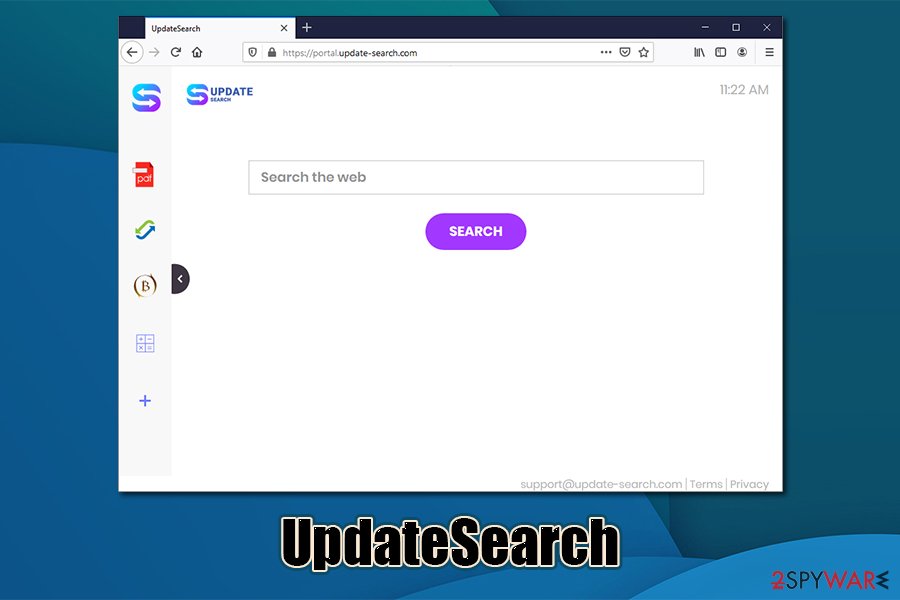
UpdateSearch is a browser hijacker that inserts ads into search results in order to make users visit sponsored websites
UpdateSearch is yet another browser hijacker[1] that can be downloaded from the official sources or installed unintentionally when looking for new software on third-party websites. Just as many other potentially unwanted programs of this type, it changes the web browser settings of Google Chrome, Mozilla Firefox, Safari, or another web browser in order to serve users sponsored content and deliver ads on all visited sites. Hence, those infected will see their homepage and the new tab address set to portal.update-search.com.
When trying to look for desired content, UpdateSearch will redirect all the searches to Yahoo, with a bunch of ads at the top. This guarantees that most of the users click on affiliated pages, bringing the developers financial gain. While infected, users’ web browsing data is gathered and shared with service providers and third-parties – an activity that might cause privacy issues.
| Name | UpdateSearch |
| Type | Browser hijacker, potentially unwanted program (PUP) |
| Infiltration | Users install browser hijackers unintentionally in most cases after being tricked by an attractive ad/fake update prompt or when they download freeware apps from third-party sites. Nonetheless, intentional installation is also possible |
| Symptoms |
|
| Dangers | Diminished web browsing experience due to ads and altered search results, personal information disclosure to unknown parties, installation of other PUPs/malware |
| Elimination | To get rid of potentially unwanted applications, please follow our detailed guide below |
| Optimization | In case you found or unwanted apps or malware on your system, we suggest you also scan the machine with repair software Reimage Reimage Cleaner Intego for best results. Also, a browser reset is recommended |
Browser hijackers are generally not considered to be major security threats by security experts [2], although they definitely should be ignored, especially if the infiltration happened behind your back. To make sure that no such event takes place in the future, you should pay close attention to when installing freeware applications from third-party sources – we explain how to avoid unwanted programs in the next section of the article. Nonetheless, you should focus on UpdateSearch removal.
As soon as UpdateSearch hijack occurs, most modern web browsers, such as Google Chrome or Mozilla Firefox, should notify about the performed changes. However, many might not check the prompt and continue using the web browser as previously. Once the setting is accepted, the hijacker settles for good until it is eliminated.
There are a variety of different changes that the PUP performs in order to stay on users’ web browsers as long as possible. In the meantime, they are ensuring users that their presence is extremely valuable and that it provides numerous benefits. Indeed, UpdateSearch provides links to such features as PDF conversion, currency conversion, cryptocurrency, conversion, and so on.
However, it is important to note that these perks can be easily accessed without having your browser hijacked by the so-called UpdateSearch virus. All modern browsers are highly customizable and include a variety of features. If you are unsure how to use them, you should check the latest patch release notes delivered by Google, Microsoft, and other companies that provide search engines.
Thus, apps like UpdateSearch are generally obsolete, considering that they manipulate users’ search results (which lead to unknown sponsored sites) and monitor users’ online behavior. For that, tracking technologies such as cookies, web beacons, and others, are used.
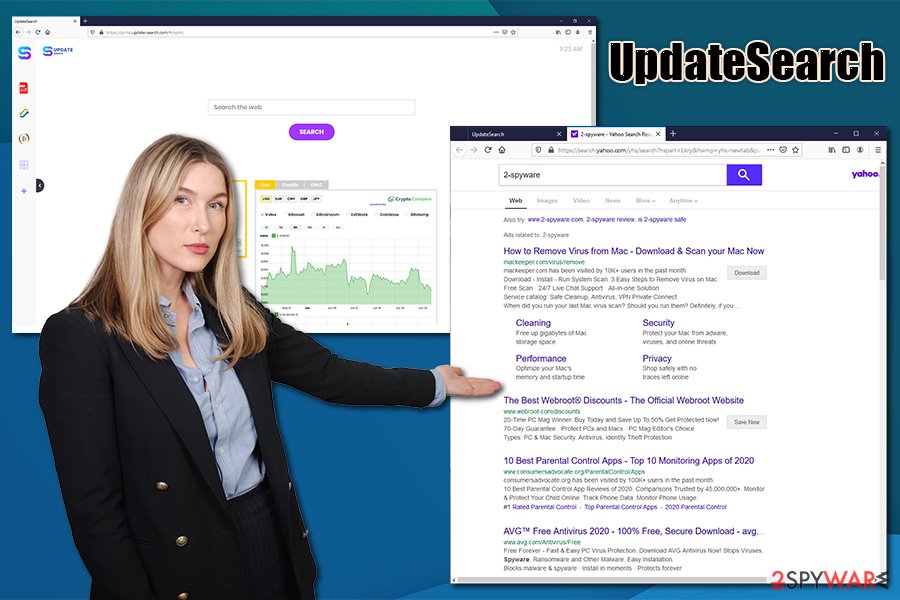
UpdateSearch is a potentially unwanted program that gathers user web browsing details and serves targeted ads whether they like it or not
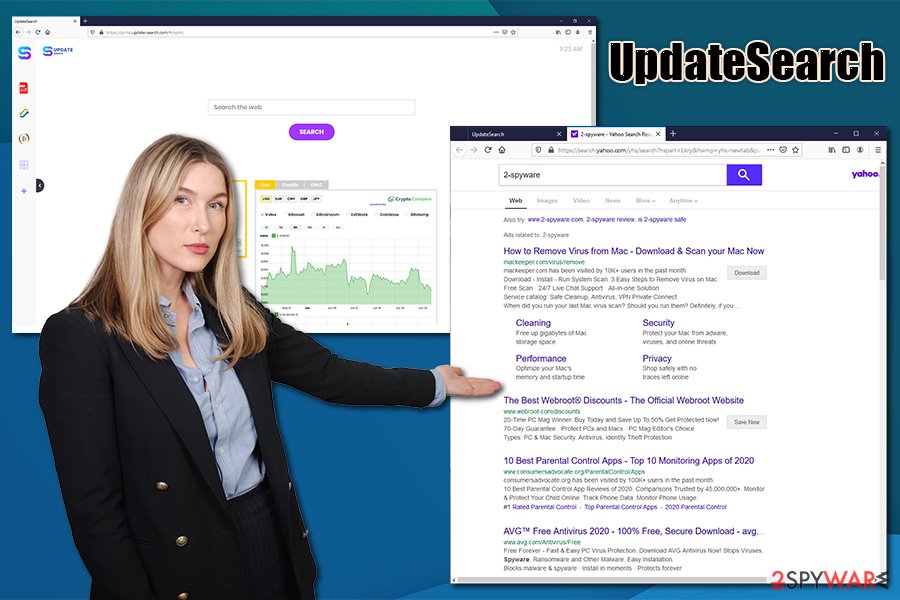
UpdateSearch is a potentially unwanted program that gathers user web browsing details and serves targeted ads whether they like it or not
While it is true that many companies gather information for marketing purposes and “increased user experience,” many begin to comprehend that the scope of data gathering is immense. As the internet and IT companies evolve, more regulations are put into place, and inadequate data collection and sharing practices are being tracked down and punished.
When it comes to UpdateSearch, it also gathers a variety of user data, as stated in its privacy policy:[3]
The first type of information we collect is aggregated, non-identifiable, non-personal information, which may be made available or gathered via the user’s use of the Service (” Non-Personal Information”). <…>
The second type of information is individually identifiable information, namely information that identifies an individual or entity or may with reasonable effort identify an individual (” Personal Information”).
An IP address is now considered to be personally identifiable information in most countries and the US states. Other collected data includes search queries, clicks, visited pages, OS and browser information, ISP, search logs, and much more. While the data is non-PI, you should be aware that third-parties are monitoring your behavior.
These reasons should be enough for you to remove UpdateSearch and utilize trusted search providers instead. If you want a more privacy-focused search engines, we recommend using DuckDuckGo or equipping your computer with a VPN.
To get rid of the UpdateSearch browser hijacker, follow detailed instructions we provide below. Also, we recommend using Reimage Reimage Cleaner Intego for Windows maintenance purposes, scanning the machine with anti-malware, and clearing web browser cache and data regularly. Alternatively, you can also rely on a browser reset, instructions for which we provide below.
Potentially unwanted programs clutter your computer – avoid them as much as you can
In most cases, browser hijackers such as Mazy Search, SearchConverterz, DownloadManagerNow, and many others, are represented as useful tools that can enhance user web browsing experience. Indeed, add-ons and extensions are awesome additions to the web browser, as it helps to customize each of the users’ experience. However, potentially unwanted applications are most typically worthless and provide the alleged functionality that is already present within legitimate tools. And while these PUPs are unlikely to compromise your computer security, they will alter the way your browse the web, and they will spy on you.
Thus, you should always make sure that you avoid unintentional installation on potentially unwanted apps. If you are unsure whether the program is trustworthy, you should first check it online – read forum posts, blogs, user reviews, and similar descriptions. However, keep in mind that software bundling is also a common technique that uses deception in order to make users install applications they didn’t want in the first place.
If possible, you should always choose well-known and reputable sources for your app downloads. Do not trust random pop-up ads that advertise and allegedly useful program, and do not believe prompts which claim that something is missing from your PC, or that it is infected with malware. Finally, always pick Advanced/Custom settings instead of recommended ones during the installation of freeware apps.
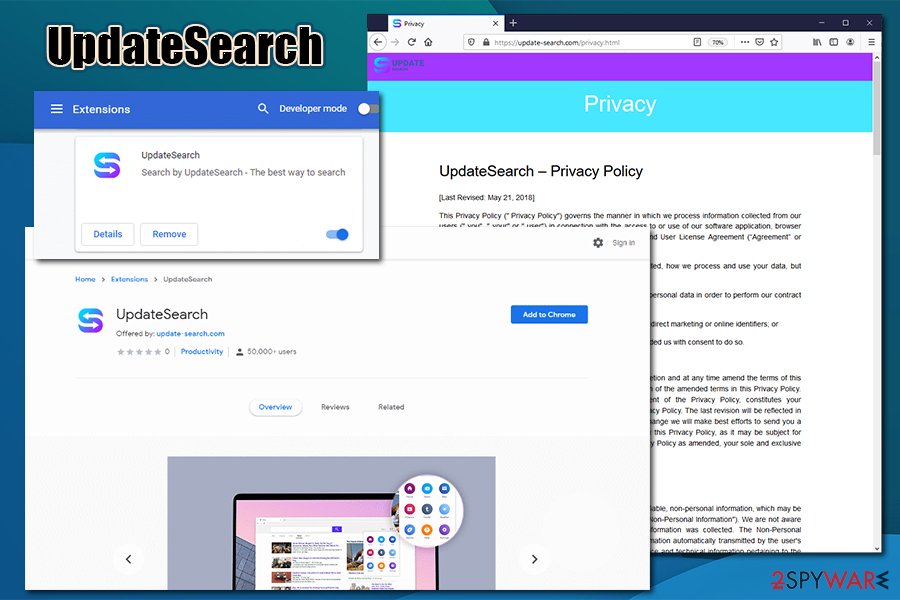
UpdateSearch can be downloaded on official sources, although it is also spread via software bundle packages
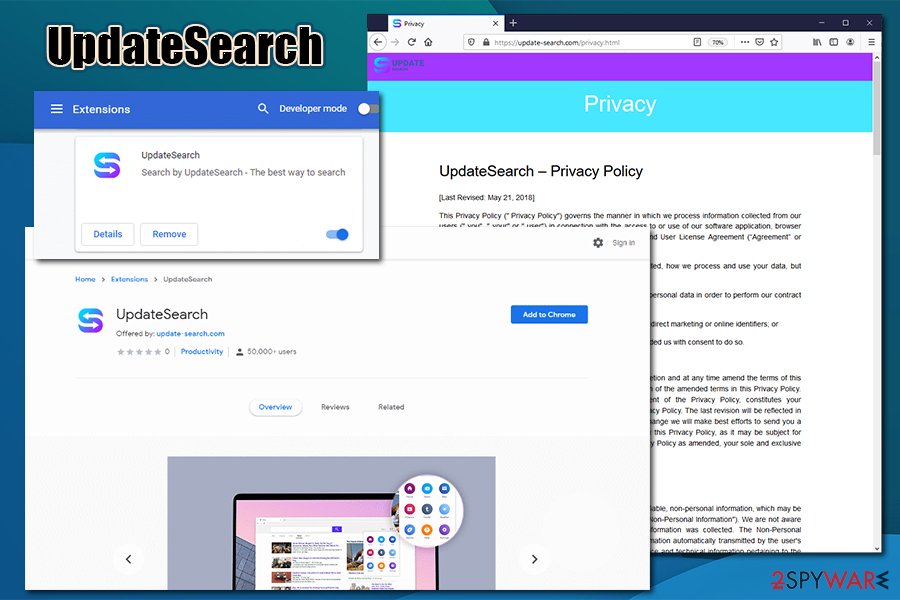
UpdateSearch can be downloaded on official sources, although it is also spread via software bundle packages
Get rid of UpdateSearch hijack and employ more reliable search tools instead
There are two ways you can remove UpdateSearch from your web browser – manual or automatic. Both techniques can be effective, although the situation changes drastically if your web browser or a computer is infected with multiple threats. In fact, many potentially unwanted apps travel in a single software bundle, so if you missed one, there might be more installed on your system, and you might not be aware of it.
Nonetheless, we suggest you first perform UpdateSearch removal via your browser – locate the extension and get rid of it at once. If you are having troubles with this process, or the app has set the Managed by your organization setting, you can always reset the web browser fully as we explain below. In any case, if you notice strange behavior within your web browser or the computer, we recommend scanning the computer with anti-malware software to ensure that everything is in order.
You may remove virus damage with a help of Reimage Reimage Cleaner Intego. SpyHunter 5Combo Cleaner and Malwarebytes are recommended to detect potentially unwanted programs and viruses with all their files and registry entries that are related to them.
When you work on the domain, site, blog, or different project that requires constant management, content creation, or coding, you may need to connect to the server and content management service more often. It is a hassle when your website is protected from suspicious connections and unauthorized IP addresses.
The best solution for creating a tighter network could be a dedicated/fixed IP address. If you make your IP address static and set to your device, you can connect to the CMS from any location and do not create any additional issues for server or network manager that need to monitor connections and activities. This is how you bypass some of the authentications factors and can remotely use your banking accounts without triggering suspicious with each login.
VPN software providers like Private Internet Access can help you with such settings and offer the option to control the online reputation and manage projects easily from any part of the world. It is better to clock the access to your website from different IP addresses. So you can keep the project safe and secure when you have the dedicated IP address VPN and protected access to the content management system.
While much of the data can be accidentally deleted due to various circumstances, malware is also one of the main culprits that can cause loss of pictures, documents, videos, and other important files. Potentially unwanted programs may clear files that keep the application from running smoothly.
More serious malware infections lead to significant data loss when your documents, system files, or images get locked. Ransomware is the one that is focused on such functions, so your device gets useless without access to needed data. Even though there is little to no possibility to recover after file-locking threats, some applications have features for such recovery in the system.
In some cases, Data Recovery Pro can also help to recover at least some portion of your data after data-locking virus infection or general cyber infection.

