Utatity – an adware-type application that generates intrusive ads and actively promotes PUPs
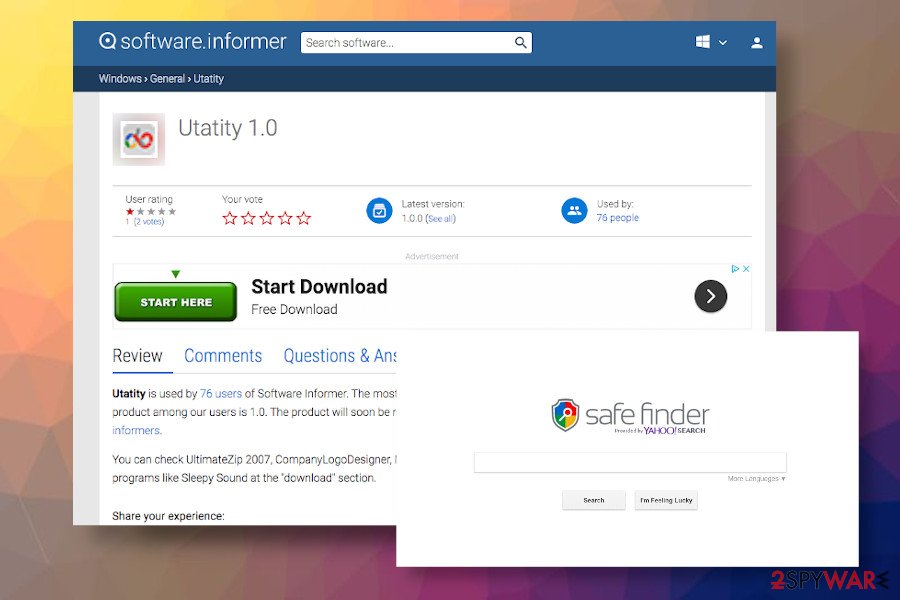
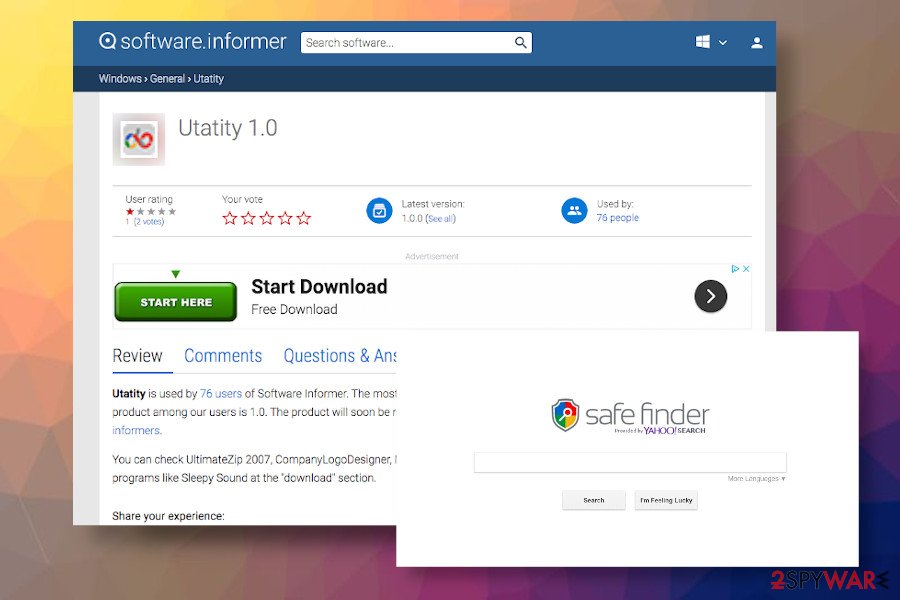
Utatity (alternative name Utatity not Utility) is the name of an adware-type application developed by Software Informer in 2016. Since it’s release, many people expressed concern on various forums about the legitimacy of the tool and its actual purpose. Although the program has a direct download website, it’s not introduced in a proper way, except a download link provided and a bunch of recommended installers, including UltimateZip 2007, CompanyLogoDesigner, Magic-i, Sleepy Sound, Convertdoconline, and others.
According to experts, this application belongs to the group of Potentially Unwanted Programs (PUPs) and adware. The grounds of the classification are the following:
- The application is distributed bundled with freeware;
- Typically, it’s a pre-selected additional option disguised under Express installation option;
- Upon infiltration, it rewrites default settings of the browser and injects extensions powered by Utatity Software Informer;
- It generates intrusive ads and triggers the browser’s redirects to irrelevant websites;
- It may take advantage of cookies and web beacons to harvest browsing histories.
In fact, the Utatity virus is the most common reference to this application because typically it settles down on machines without asking for the user’s permission explicitly and starts running a suspicious utatity.exe file in Task Manager. Besides, people claim that the emergence of this tool among Apps and Programs folder triggered a massive flow of popups marked as “Utatity ads.” In most of the cases, these ads promote unknown applications, software downloads, or commercial content that is prepared on the bases of people’s web browsing history.
| PUP name | Utatity |
| Classification | PUP or adware, which may have traits of a browser hijacker[1] |
| Also known as | UTATITY NOT UTILITY |
| Related processes | UTATITY.EXE |
| Developer | Software Informer |
| Goals | To promote suspicious third-party software (PUPs and malware mainly) |
| Symptoms | The presence of this adware may manifest with “Ads by Utatity” or similar intrusive browser-based content. It may also enable an extension that replaces the start page and search provider to Safe Finder. |
| Removal | We strongly recommend using an automated software utility to get rid of this malware. Eliminating it manually may be difficult due to multiplicity of related files and processes |
| To fix the damage that PUPs, malware, or viruses initiate on the targeted machine, take advantage of the powerful Reimage Reimage Cleaner Intego repair tool. | |
Utatity virus is an invasive software that computer users often find on their computers without even downloading it. After a silent infiltration of the system via freeware bundles, the virus modifies Windows Registry[2] and may possibly add several browser extensions to web browsers to change your homepage (most likely to search.safefinder.com, which produces a lot of sponsored search results) and become able to display intrusive advertisements using your web browsers.
The performance of this application may be highly disruptive as it may send pop-up ads, banners (injected into websites that you visit), interstitial ads, and similar content massively. Some of the ads may be marked as Utatity ads or have no label at all. Nevertheless, they can easily be distinguished from the others as they tend to be more aggressive, i.e. cover the page completely or do not contain a close button. Moreover, most of them promote potentially unwanted programs, such as SearchYA.
Those who have the Utatity app installed on the machine should understand that none of the displayed ads originate from the websites accessed intentionally. These ads are generated by third-party advertising servers that are used for increasing pay-per-click revenue.

Utatity adware is capable of generating intrusive ads in ransom websites

Utatity adware is capable of generating intrusive ads in ransom websites
In general, Utatity adware is a potentially unwanted program (PUP)[3], which aims to make a profit by flooding your computer with third-party ads. It’s affiliate put much effort to make the adds appealing, thus increasing the chances that the visitor will click in them. Unfortunately, pay-per-click type revenue[4] is not the sole purpose of this tool.
Utatity virus is also used for promoting other unwanted applications, most of which fall for the category of potentially unwanted programs (PUPs) and adware. It may regularly reroute web browser to the utatity.software.informer.com or other misleading download sites to make you install other intrusive programs. Therefore, it’s advisable to get rid of this application ASAP.
On top of the pile of problems it causes, we can add another intolerable feature. It appears that Utatity redirect virus collects various information regarding your browsing habits and stores it on its servers. Later on, it uses such data for market research and also looks at this information to select targeted ads for you. Although this annoying program cannot collect personally-identifiable data, it can harvest IP address, your geolocation details, search queries, browsing history data, information about browser type and OS version you use.
Thus, to recover your PC and protect privacy, we strongly recommend you to remove Utatity virus from your machine. You can use a professional anti-malware application for that or follow the step-by-step tutorial that will explain how to get rid of it manually.
Upon Utatity removal, use Reimage Reimage Cleaner Intego or similar repair utility to revert the changes within Windows Registry and other locations. Recovery of the system is not a must, though it’s highly advisable because unwanted programs insert multiple files and eventually cache the machine.
PUPs do not require users’ permission for the installation explicitly
If you haven’t installed a particular application, it means that your PC lacks protection and you are not well-informed about spyware/malware distribution methods. PUPs (adware, browser hijacker, and similar) are usually circulating on the Internet as freeware components.
Useful-looking download managers, converters, or players spread on third-party download sites tend to contain at least two or three additional installers. Each of them can be seen and deselected; however, most people are not determined to spend more time on freeware installation and opt for Express installation option, which does not disclose pre-selected components. The installation of unwanted tools is granted by default just by clicking the Next button.
If you wish to go around shady software marketing techniques, rely on Custom/Advanced settings[5], which will let you choose to install or not to install suggested additional third-party software. In other words, you need to decompose software bundles via Advanced or Custom settings if you do not want to install junkware into your computer system without realizing it.
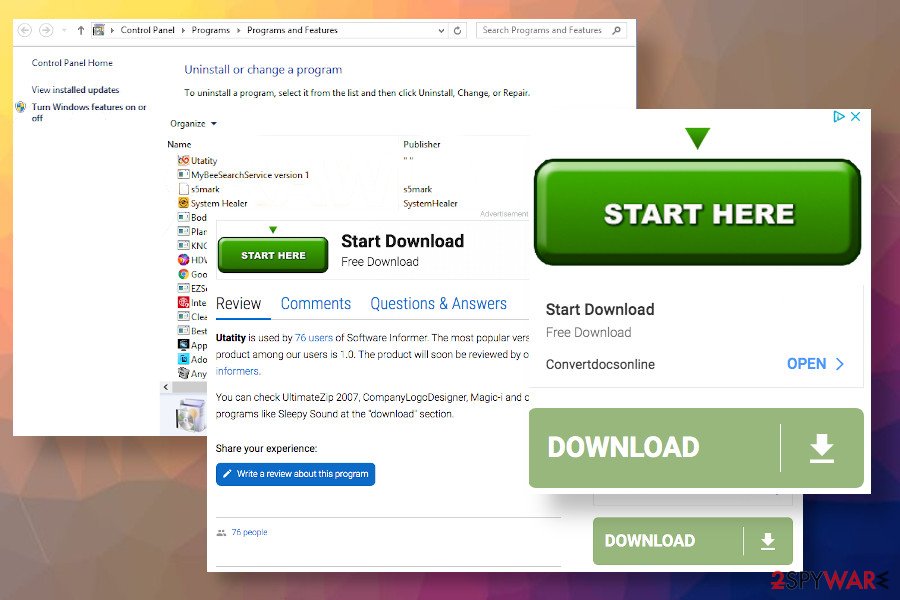
Utatity ads may contain links to rogue third-party websites
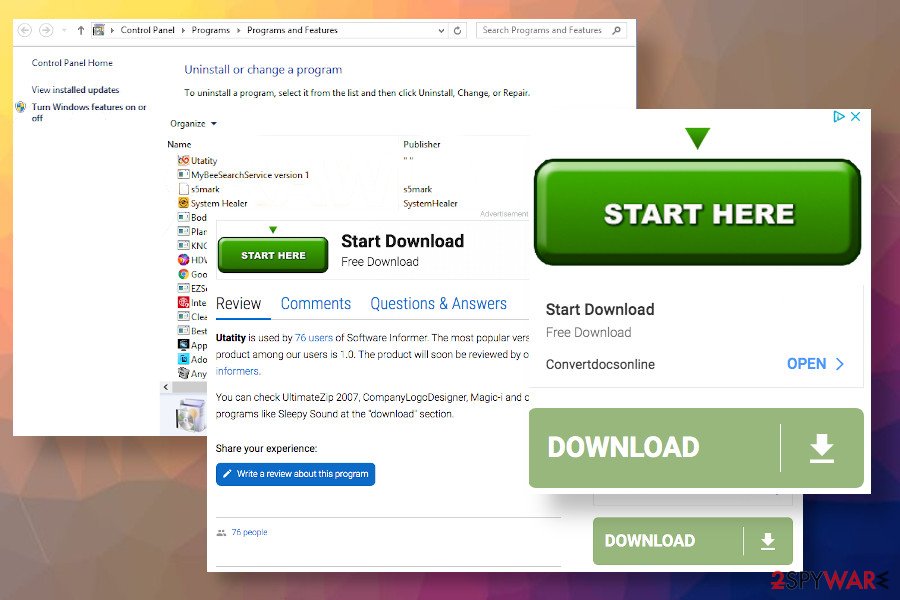
Utatity ads may contain links to rogue third-party websites
Take advantage of the professional anti-malware to remove Utatity adware
As we have previously mentioned, it can be hard to remove Utatity virus manually – you will need to configure some settings in Windows Registry and get rid of the whole PUP bundle simultaneusly.
If you are not experienced enough, we recommend choosing automatic Utatity removal option. It lets you delete all critical programs at once, whereas removing PUPs and viruses manually may take a lot more time.
You may remove virus damage with a help of Reimage Reimage Cleaner Intego. SpyHunter 5Combo Cleaner and Malwarebytes are recommended to detect potentially unwanted programs and viruses with all their files and registry entries that are related to them.

