Utility will damage your computer – a pop-up that indicates that your Mac is infected with adware, scareware, or another unwanted program
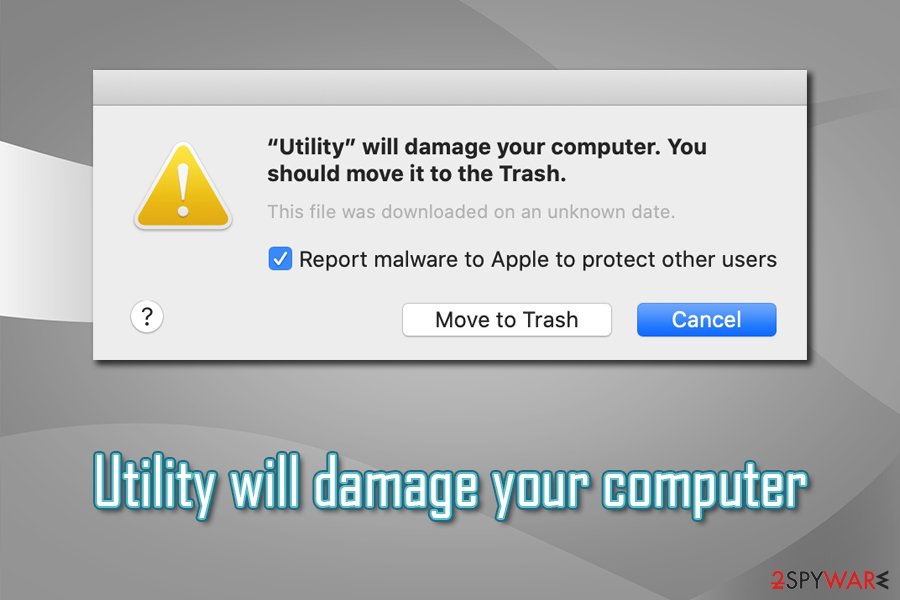
Utility will damage your computer is a pop-up message that users encounter due to malware/adware infection on their Macs
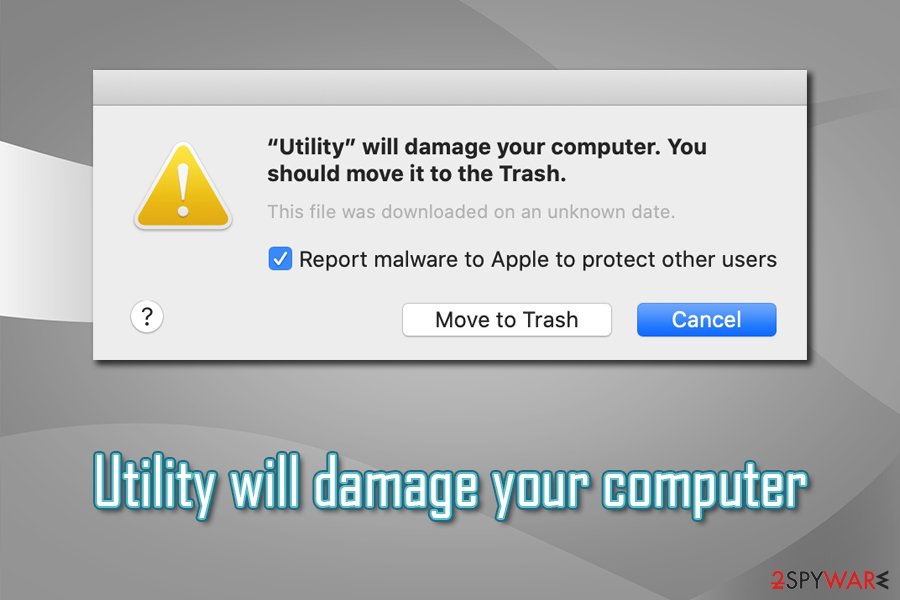
Utility will damage your computer is a pop-up message that users encounter due to malware/adware infection on their Macs
Utility will damage your computer is just one of many warning messages that macOS users might encounter after updating their operating system to Catalina. These prompts are usually associated with an infection of a particular potentially unwanted program,[1] such as Advanced Mac Cleaner, Mac Cleanup Pro, or any other malware that might have secretly infiltrated the computer. In other words, Utility will damage your computer message stems from an app that accessed macOS previously and is still present or has not been deleted correctly.
While some sources may claim that Utility will damage your computer popup is fake – it is not true, as the prompt is legitimate and initiated by Mac itself in order to protect users from harmful actions. Nevertheless, many claimed that even if they select the “Move to Trash option,” the prompt continuously returned. To remove Utility will damage your computer alerts from Mac, you will have to locate and eliminate the potentially unwanted program that is hiding inside.
| Name | Utility will damage your computer |
| Type | System prompt related to malware/adware infection; Mac virus |
| Infiltration | In most cases, users install PUAs and malware after being tricked by fake Flash updates or after they download freeware from third-party sites (software bundling) |
| Symptoms | The “Utility will damage your computer” pop-up shows up on a regular bases, regardless if it is sent to trash; pop-ups, deals, offers, banners and other commercial content is persistent on all web browsers; slow operation of the machine; unknown extensions installed without permission, etc. |
| Risks | Financial loss after spending money on licensed versions of useless programs like Mac Cleanup Pro |
| Termination | You need to eliminate associated application that is the cause of persistent pop-ups. For that you can employ anti-malware software or proceed with manual removal guide below |
| Optimization | Since the prompt can be related to a variety of different infections, we advise you also reset your web browsers and then scan the device with Reimage Reimage Cleaner Intego |
“Utility will damage your computer” belongs to the family of “Will damage your computer” messages that stem from macOS. In other cases, many other apps or their components might be referred to in the pop-up, such as “helperamc,” “spchlpr,” “hlpradc,” “mchlpr,” etc. In this case, here is the message that users are seeing regularly:
“Utility” will damage your computer. You should move it to the Trash.
Report malware to Apple to protect other users
Move to Trash Cancel
The reason why users keep seeing Utility will damage your computer prompt even after clicking on “Move it to Trash” is because the associated software keeps creating new instances of a startup item, and Mac prevents it from doing so each time. “Utility will damage your computer” removal, which includes terminated of the associated app, can be done either with anti-malware software or by following our manual instructions below.
There are hundreds of unwanted apps that might be hiding behind the Utility will damage your computer prompt. Most of them – fake system optimizers or malware cleaners, developed by unfair individuals who seek users’ money by showing them fake alerts. These applications might sometimes be even harmful, as they can also remove essential files from the system or show intrusive pop-ups continually asking users to upgrade.

Utility will damage your computer is a warning from macOS that should alert users to get rid of PUPs hiding inside the Mac

Utility will damage your computer is a warning from macOS that should alert users to get rid of PUPs hiding inside the Mac
The most prominent distribution method of Utility will damage your computer virus is fake Adobe Flash updates that can be encountered anywhere on the internet. Users are typically informed that the plug is out of date and that they need to update it in order to access the underlying website content. Some of the fake messages include:
Additionally, adware can also show many other symptoms besides the persistent “Utility will damage your computer” pop-up. Many users who got infected with a PUP will notice that all the websites that they visit are filled with ads and their settings of Safari, Google Chrome, Mozilla Firefox, or another web browser, are altered. Besides, the browsers might be appended with unknown extension that cannot be terminated in a simple way – a browser reset might help in such case.
Finally, if you are still struggling with a slow Mac after you terminate all the malware for it, you should consider deleting unnecessary files like caches, duplicates, etc. For that, you can use system optimization tools like Reimage Reimage Cleaner Intego.
Learn how to recognize fake Flash updates and watch out for software bundles
Fake Flash updates have been used to propagate adware and malware on Windows and Mac systems for years. The plugin is associated with multimedia functionality since it was a standard for many years, and many websites used to employ it to play flash content. Nevertheless, it’s been years since the functionality was replaced by another technology – HTML 5, which was released in October 2014. Since then, all modern browsers have adapted it, and Adobe Flash simply became obsolete.[2]
There are very few websites that still require Adobe Flash to show you the contents. Therefore, if you ever see a prompt within your browser that asks you to update Flash, you can be most certainly sure that it is a scam. While you should not be using the plugin in the first place, you can download legitimate updates on the official Adobe website – and it should be the only source for your download.
Also, you should be aware that apps downloaded from third-party sources might often include optional installs within the installer. Keep in mind that Apple’s App Store holds more than 1.8 million applications you can choose from,[3], so there is barely any need to visit third-parties (unless you want to download cracked software, which is initially dangerous activity). However, if you insist on getting freeware from unofficial sources, you should always opt for Advanced/Custom installation settings when prompted and remove ticks from pre-checked boxes before proceeding with the installation.

Many reported that the Utility will damage your computer pop-up returns frequently after users select “Move to Trash” option

Many reported that the Utility will damage your computer pop-up returns frequently after users select “Move to Trash” option
Get rid of Utility will damage your computer popup once and for all
To remove the so-called Utility will damage your computer virus, you will have to locate an app responsible for launching new instances of the file. If you want to accomplish that manually, dragging a suspicious application to Trash might not be enough, although that is what you should start from. Simply access the list of the installed apps, and get rid of everything that you don’t remember installing.
Additionally, if you choose manual Utility will damage your computer removal method, you should check for suspicious .plist files located in the following places on your Mac:
- Library/LaunchAgents
- Library/Application Support
- Library/LaunchDaemons
However, if you believe that detecting all the malicious and unnecessary files manually is not for you, you can always employ automatic tools for the job – anti-malware software.
You may remove virus damage with a help of Reimage Reimage Cleaner Intego. SpyHunter 5Combo Cleaner and Malwarebytes are recommended to detect potentially unwanted programs and viruses with all their files and registry entries that are related to them.
This entry was posted on 2020-03-23 at 08:07 and is filed under Mac Viruses, Viruses.

