Vosteran.com is the search engine that focuses on showing ads and injecting commercial content on common sites


Vosteran.com is the fake search engine that pushes other shady sites, so views and visits get generated quickly and can be monetized. You may fall for the scammy campaigns and install the hijacker yourself when a promotional advertisement appears on the screen for you. There are many methods that PUP developers tend to use for pushing these useless browser additions, so deceptive, misleading ads and websites are common. It is also typical for PUPs to spread their products during freeware installations, so you can be frustrated when this site is set as your homepage, new tab, or default search engine out of nowhere. Redirects, pop-ups, speed issues, and the existence of the hijacker indicates that your device is controlled by a potentially unwanted program that is capable of running in the background while you surf online and make additional changes to ensure that site appears on the browser every time you reboot the PC.
| Name | Vosteran.com |
|---|---|
| Type | Browser hijacker[1]/ Redirect virus |
| Symptoms | The ad-supported page shows up on the screen and interferes with the performance of the web browser and the general speed of the machine. It redirects all the searches to affiliated or sponsored pages and makes changes to those results by showing commercial content first and adding other banners, pop-ups with ads to expose the user to possibly dangerous material |
| Danger | The potentially unwanted program itself and third-party advertisers can access, track, and collect data regarding your online browsing preferences. All the redirects and commercial material is not controlled, so you cannot be sure that the page you visit is not infected with malware |
| Distribution | Freeware installations when the person is not choosing correct options lead to additional downloads of programs like adware and browser hijackers or shady tools, PUPs. Also, deceptive pages promote and distribute these shady services |
| Elimination | For the proper Vosteran.com removal, you should get a professional anti-malware tool that runs a full system scan and detects PUPs, removes traces of possible intruders |
| Repair | You also need to take virus damage into consideration before you use the machine as normal. Get Reimage Reimage Cleaner or a similar system optimizer and run it on the machine, so affected files, system settings, and registry entries get indicated and fixed |
Vosteran.com redirect is the browser program that claims to enhance your browsing experience by showing improved results, provide quick access to social networks and other media, internet search platforms. However, this is a product from PUP developer ironSource who tend to spread unwanted programs.
Vosteran.com can be associated with other PUPs and shady services, intrusive tools. This is a browser hijacker that shouldn’t be trusted, so avoid clicking on any content that appears on redirects, pop-ups ads, banners, or gets injected on the search results delivered to you.
You should remove Vosteran.com as soon as you can from the system and do that once you notice any suspicious symptoms, so PUP cannot install additional add-ons, toolbars or extensions on the browser. Once that is done the persistence of the PUP goes higher. Also, alterations in system folders or places like registry and startup preferences keep the hijacker running freely.
This is a suspicious search engine, which has been labeled as a browser hijacker. Beware that this questionable search provider may appear as your homepage and your default search engine out of nowhere. Due to this, many internet users have been convinced that the Vosteran.com virus is a proper name for this intruder.
Fortunately, it’s not a virus. It is just a potentially unwanted program that may initiate several suspicious operations behind your back. If it manages to get inside the system, it may hijack Google Chrome, Mozilla Firefox, Internet Explorer and other web browsers. 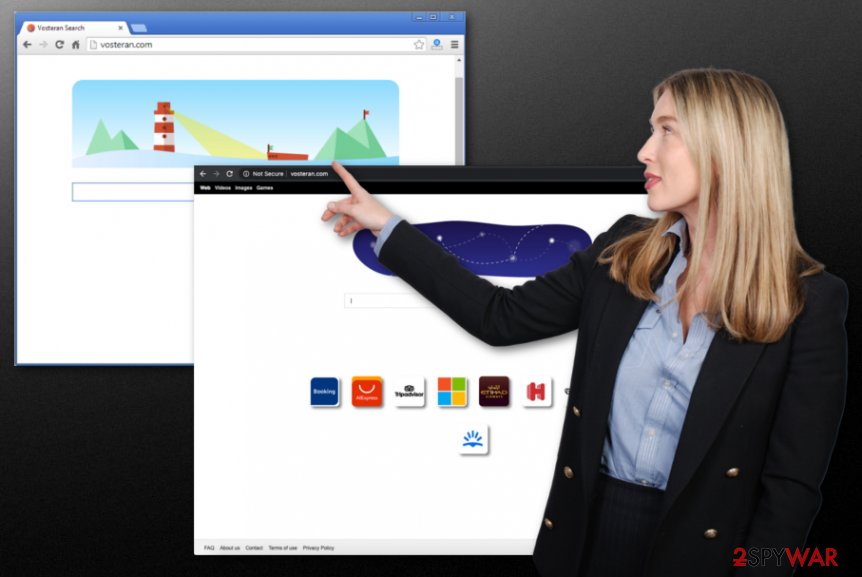
Vosteran.com is the browser hijacker that affects the speed of your machine due to additional processes and redirects.
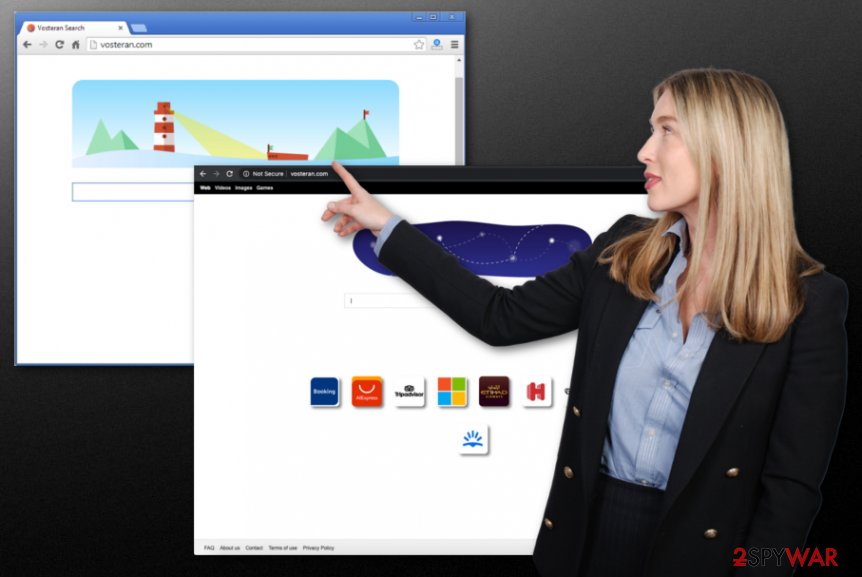
Vosteran.com is the browser hijacker that affects the speed of your machine due to additional processes and redirects.
After that, it may modify their settings and may also make a small research about your browsing habits. Once it collects the right amount of information, Vosteran.com may start displaying related ads. This is done for redirecting visitors’ traffic to sponsored websites that are trying to increase their page rank and sales.
For this purpose, Vosteran Search may also alter its search results that are typically returned after entering search queries. Please, be very careful with such search engines because they may trick you into downloading other potentially unwanted programs and even viruses.
Besides, not only Vosteran.com redirects are dangerous. In most of the cases, it travels around in a bundle with tracking software that may pose harm to your personally non-identifiable information. Such software may start tracking your browsing habits, search queries, PC’s IP address, email address, browser’s type, language, and other data.[2]
The statement of the service creators about third-party involvement in data collection:
We use a variety of third-party services as part of the Software, to provide you with certain features, and to help us understand and improve your use of the Software. These third-parties may collect information sent by your browser as part of a web page request, such as cookies or your IP address. You allow us to receive information about you if you use features of the Software that require you to log in to a third-party website or application such as Facebook or Google.
Even though it is stated that personal information is not gathered, you can never know what third parties have the ability to use it. Due to all these negative features, we recommend avoiding any suspicious content and focusing on Vosteran.com removal as soon as possible. 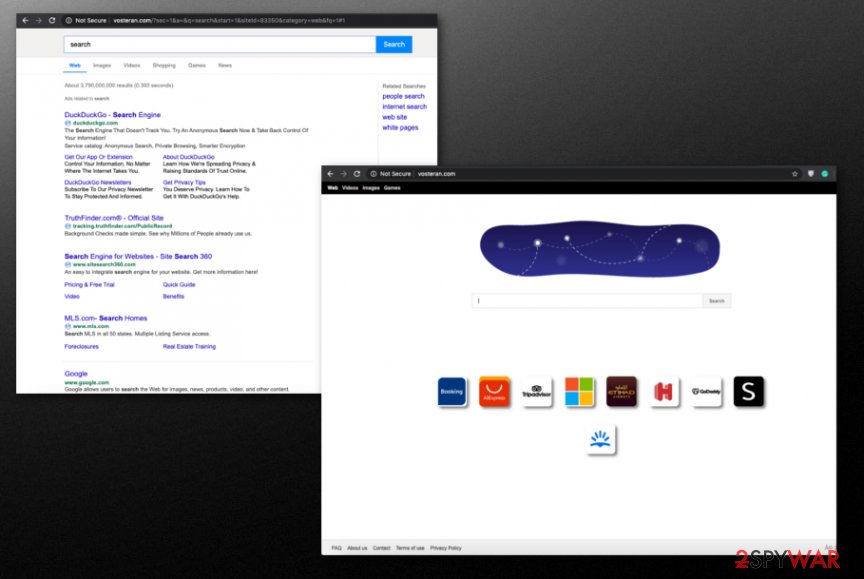
Vosteran is the search engine that should improve the results of your searches, but it injects results with advertisements and redirects to questionable pages.
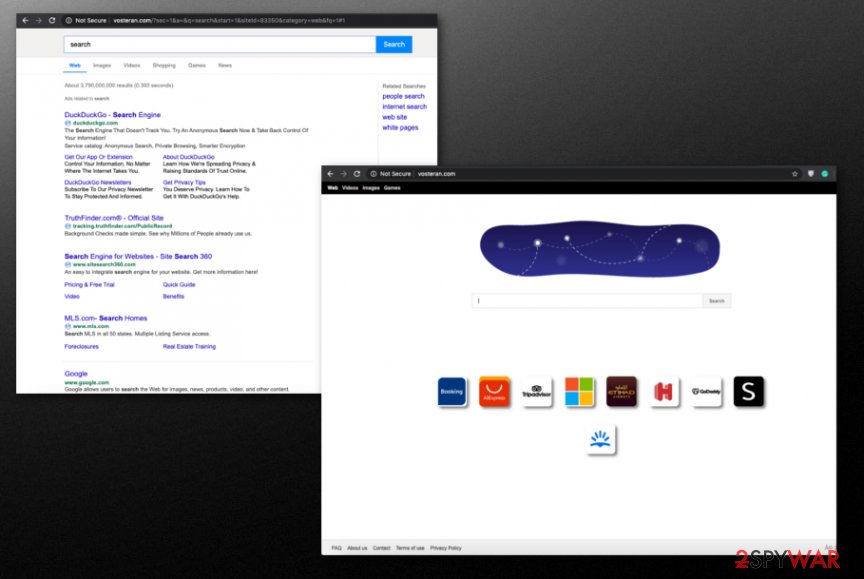
Vosteran is the search engine that should improve the results of your searches, but it injects results with advertisements and redirects to questionable pages.
Hijacking methods include freeware installations
This browser-based intruder, just like many other suspicious search engines, relies on a distribution technique that is called bundling.[3] To be more precise, it can be downloaded in one pack with download managers, PDF creators, and other freeware that is promoted or advertises such and similar ad-supported attachments in order to earn money from advertising and traffic.
Fortunately, it is possible to avoid PUPs and prevent infiltrations without having lots of knowledge about computers and their functionality. In order to get this opportunity, you have to be very attentive during the installation of freeware. If you are going to install an unfamiliar freeware, do it very carefully and do not skip a single step.
Opt for Advanced or Custom installation options that will help you to see all available checkboxes and will also allow you to deselect additional components, such as toolbars, extensions, or plug-ins. In addition, you should never accept offers to set any unknown site as a default search engine or a homepage.
Otherwise, you may start suffering from redirects, slowdowns, and similar issues. If that’s the case and you are experiencing these problems right now, follow the guide below and remove this browser add-on immediately.
Clean the system from any traces of the Vosteran.com virus
In order to remove Vosteran.com, follow instructions that are given below, and perform every step in the right order. After that, we recommend scanning the system with a reputable system tool that will delete all registry entries and fix affected ones and other components that belong to this hijacker.
However, the best way to perform Vosteran.com removal may be the automatic system cleaning process using an anti-malware program because such tools can effectively search for malicious data, potentially unwanted programs, and other intruders that may affect the speed of your device.
You may remove virus damage with a help of Reimage Reimage Cleaner . SpyHunter 5Combo Cleaner and Malwarebytes are recommended to detect potentially unwanted programs and viruses with all their files and registry entries that are related to them.

