Watch Series – MediaTabTV is the threat that redirects online content through its own search engine and shows advertisements
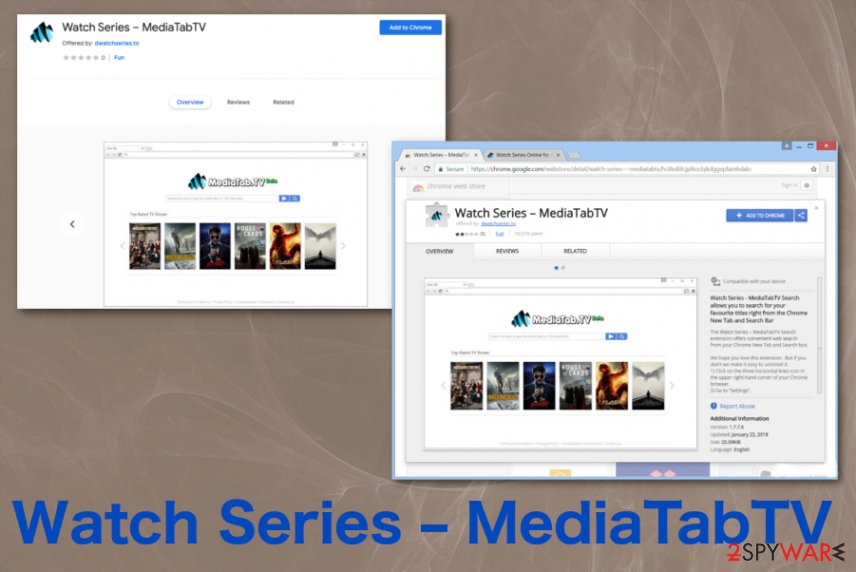 Watch Series – MediaTabTV is the browser plugin related to another browser hijacker and ad-supported sites. This is a potentially unwanted program that focuses on pushing commercial content and exposing users to material that can gather various information. If you experience unfamiliar pop-ups, banners, other ads, and your start page, new tab, homepage, search settings get altered out of nowhere, there is a high possibility that machine is infected by the browser hijacker.[1] It mainly appears on the Google Chrome browser and replaces various preferences to control the content and online traffic and is promoted as a useful application that can be installed to allow you access to movies and TV shows.
Watch Series – MediaTabTV is the browser plugin related to another browser hijacker and ad-supported sites. This is a potentially unwanted program that focuses on pushing commercial content and exposing users to material that can gather various information. If you experience unfamiliar pop-ups, banners, other ads, and your start page, new tab, homepage, search settings get altered out of nowhere, there is a high possibility that machine is infected by the browser hijacker.[1] It mainly appears on the Google Chrome browser and replaces various preferences to control the content and online traffic and is promoted as a useful application that can be installed to allow you access to movies and TV shows.
However, regardless of all the features and useful claims that can be stated on Watch Series – MediaTabTV PUP promotional ads, this extension is not needed or valuable for you since it falls into the category of potentially unwanted programs. This plugin promotes various redirect-based sites and other content from third-parties, so you should exit the page immediately and make sure to get rid of the intruder fully to avoid privacy issues or malware installations when you browse on untrustworthy domains.
| Name | Watch Series – MediaTabTV |
|---|---|
| Type | Browser hijacker |
| Symptoms | The browser gets affected by unwanted changes and starts displaying advertisements out of nowhere. The speed and performance suffers from the additional content and shady material because the user gets redirected to affiliated sites and possibly malicious pages |
| Related | Search.mediatabtv.online |
| Danger | The potentially unwanted program is related to other browser-based intruders and can lead to privacy issues due to data tracking function that many ad-supported sites and PUPs have. Also, there is no guarantee that content exposed during those redirects is safe to visit and view |
| Distribution | Freeware installations during which users skip through important steps lead to the infiltration of unwanted programs because of distributors that pre-pack[2] such programs alongside the software. Other PUPs can easily install these browser plugins without asking for permission |
| Elimination | Watch Series – MediaTabTV removal should give the best results when the person chooses anti-malware tools for the job. These programs are needed for the full scan on the system that allows eliminating every related program or file |
| Repair | Potentially unwanted programs can access settings of the machine and install their files there to ensure the persistence and affect the performance. Get a system optimizer to fix such issues regarding the damaged files. Reimage Reimage Cleaner may help you with that |
Watch Series – MediaTabTV is the streaming service that allows you to access copywriter content and watch TV shows or movies online. However, this application functions as a redirect virus and shows you promotional content, exposes to phishing sites, fake videos, or broken pages filled with malware.[3]
Even though this program is called a Watch Series – MediaTabTV virus by users, this is only an intrusive and annoying potentially unwanted program that creates frustration on the device. There is nothing malicious about the browser hijacker, but there is no guarantee that the material you get exposed to due to MediaTabTV redirects is safe and not related to malware.
You should be suspicious and be cautious whenever a new page appears on the screen. You may get additional PUPs installed without even noticing because of automatically triggered downloads from malicious commercial pages. To avoid such thing, remove Watch Series – MediaTabTV from the machine as soon as possible and block any content that still appears on your machine.
Take into consideration that Watch Series – MediaTabTV is related to other pages and browser hijackers, fake search engines. When the page seems safe or useful it doesn’t mean it really is. You may get redirected to different services and links, ads, or pages from search results.
That should be the first red flag indicating a browser-based threat or even the potentially unwanted program that runs in the background and triggers all the processes, pop-ups, redirects, or even installations and setting changes. React to any unwanted and intrusive behavior, especially when related to Watch Series – MediaTabTV or any other intruder and suspicious program. The sooner you take action, the better. 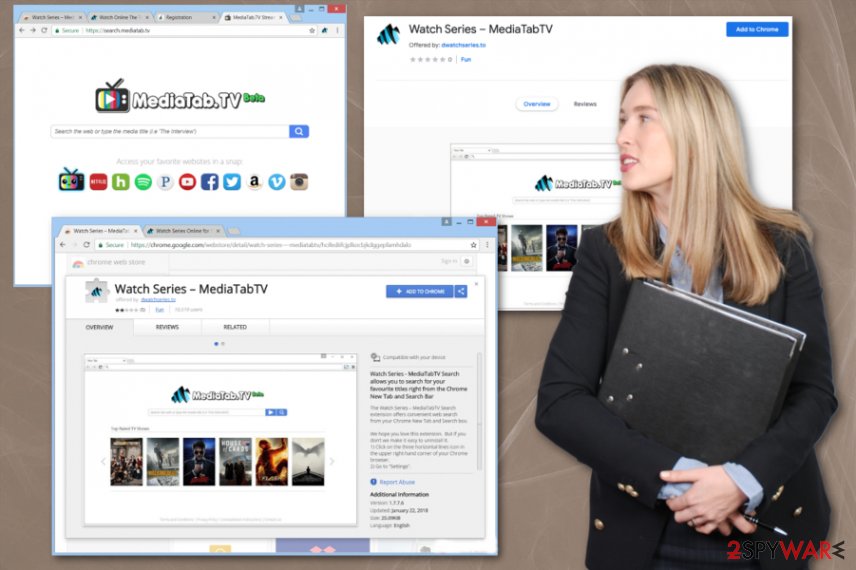
Watch Series – MediaTabTV is the intruder that blocks normal content and shows commercial pages instead. Watch Series – MediaTabTV redirect triggers content, so you interact with links, ads, and online material that you didn’t want. When you use this search engine as your default one, all the redirects keep the useful content away from you, and every in-browser search is useless. There is no reason to keep this unwanted plugin on the browser or the related PUP on the machine.
However, since this is a silent intruder, the process of Watch Series – MediaTabTV removal becomes a bit more difficult. You need to eliminate all related files and programs form the machine to get rid of the redirects and unwanted exposure fully. Also, registry entries and startup preferences get affected behind you back, so you should rely on PC repair tool like Reimage Reimage Cleaner since this tool can fix that for you.
As for more reasons to terminate Watch Series – MediaTabTV:
- the hijacker can read and change your data on websites you continuously visit;
- it can change search engine preferences and install other programs;
- other advertisers can easily access your browsing data and collect those details;
- the more time this PUP gets on the machine the more personal information is gathered;
- all the data recorded about you is used to generate personalized ads.
Watch Series – MediaTabTV sends information to different servers, and pages can then rely on those details about your online browsing preferences to make ads geared towards your needs and likings. This is how all the page visits and clicks are triggered. Those promotional ads also can use tracking cookies and place them on the system, so your privacy is at risk.
Make sure to get rid of the shady Watch Series – MediaTabTV and avoid issues regarding the data collection. You cannot be sure what information is gathered exactly, so rely on anti-malware tools, scan the machine, reboot if needed, and get back to safe surfing online. You can find additional tips for the browser resetting below the article. 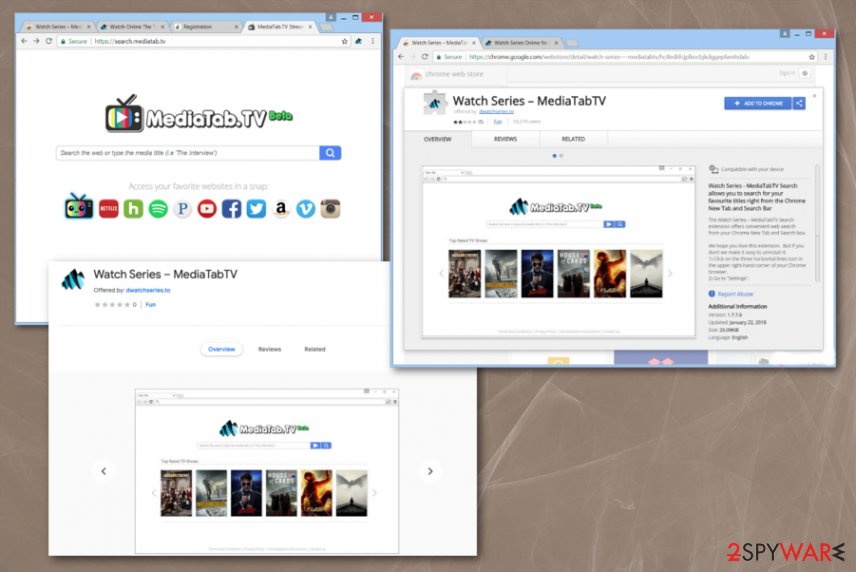
Watch Series – MediaTabTV is the program related to a browser hijacker and fake search engine, so it injects every in-browser search with affiliated material.
Questionable application installations lead to pre-bundled PUPs
When the installer setup includes bundled applications and freeware, you can download all the content without even noticing if you choose the Quick installation method and skip through important steps. Such options allow all the included programs ti get installed on your computer by default.
To avoid these infiltrations, you need to pay closer attention to details and follow Advanced or Custom installations every time you install media players or free software. This is how you can control what comes to your device and what doesn’t. You can see the full list of included programs and deselect what you don’t want to install.
PUPs can enter the system without requiring any permissions and affect the machine behind your back before even showing any symptoms. Add-ons and browser extensions may get added from deceptive pages too and distributed on Google Chrome Web store, for example. Pay attention to anything promoted online, and always avoid sponsored content, pages filled with ads.
Eliminate any files related to Watch Series – MediaTabTV add-on
Note that Watch Series – MediaTabTV virus is the program that can gather your information directly or expose the user to the online sites where data gets tracked and collected for malvertising purposes. This is a browser hijacker tool that injects various commercial stuff to your search results on the browser to control the content and online traffic.
Even though these symptoms seem more intrusive and annoying than dangerous, you cannot be sure about the content you end up seeing due to these redirects. So the best way to tackle this intruder is to remove Watch Series – MediaTabTV using professional tools that check more placed of the machine.
Watch Series – MediaTabTV removal using anti-malware tools can improve the performance of your machine and ensure that the device is running smoothly after the system cleaning processes. You may need to go through some browser settings yourself, but for that, we have a guide below.
You may remove virus damage with a help of Reimage Reimage Cleaner . SpyHunter 5Combo Cleaner and Malwarebytes are recommended to detect potentially unwanted programs and viruses with all their files and registry entries that are related to them.

