Win Tonic – a misleading optimization tool that displays fake pop-ups to spread its installer


Win Tonic is a rogue Windows OS optimization utility that has been classified as PUP due to its tendency to display misleading pop-ups and reveal fake scan results to PC users. Despite the fact that its developer PC Tonic represents it as a powerful utility capable of removing malware and other infections, as well as fixing registry entries, Win Tonic virus does not have a virus database and can hardly boost PC’s performance in any way. According to security experts, such characteristics are typical to a potentially unwanted program (PUP) and scareware.[1]
Win Tonic has been revealed as a PUP since 2018 when researchers came up with free tools hiding this rogue optimization utility hidden under the Quick installation option. It is preselected by default and, if a less experienced PC user does not select the Advanced installation technique, he or she agrees upon malware installation without knowing about that. Upon successful infiltration, this misleading tool modified multiple processes within Windows and starts initiating a supposed virus analysis and system optimization. It’s important to stress the fact that Win Tonic virus is not capable of protecting the system, nor remove any threats. Although scan results may report Win-Trojan/Gandcrab02.Exp, Win32:Malware-gen, Win32/Filecoder.GandCrab.B[2], and similar infections, these are random names taken from the virus database to exaggerate the results and prompt PC users to purchase Win Tonic license.
| Summary | |
| Name | Win Tonic |
| Developers | PC Tonics (pctonics.com) |
| Type | Potentially unwanted program (PUP) |
| Danger level | Low. Can get installed unnoticed, deliver fake scan results to increase sales |
| Distribution method | The official download site, software bundles, pop-up scanners on the web |
| Symptoms | In case Win Tonic installs on the system via a software bundle, it starts scanning the system on a particular schedule and delivers rogue scan results. Besides, it may display alerts regularly stating that the system is outdated and needs optimization. |
| To uninstall Win Tonic, install SpyHunter 5Combo Cleaner or Malwarebytes tool and run a full system scan. To fix system registries and other settings that this PUP might have modified, use Reimage Reimage Cleaner Intego repair tool. | |
Win Tonic is available on the official website to download for free. However, developers do not explicitly explain that a free download is just a trial that will do nothing else except launch the scanners on a regular schedule and display intrusive alerts warning about an infection. People are not forewarned that the app is charged and that its license cost €14,95 a month. The problem is that you might not need this program at all as it does not give any value.
This system optimization and malware removal tool can be called scareware due to the misleading scan results. As we have already pointed it, the tool is programmed to initiate scheduled system scanners and deliver results reporting virus infection. Observant Internet users should notice that Win Tonic malware displays suspicious system’s analysis and report about bogus viruses. Besides, its free trial version does not have a function to eliminate the findings. The only way to do that is to pay the money for the licensed version of the tool. We strongly do not recommend giving away your money for a useless program. Keep in mind that it’s just a trick used to earn the money for bogus services.
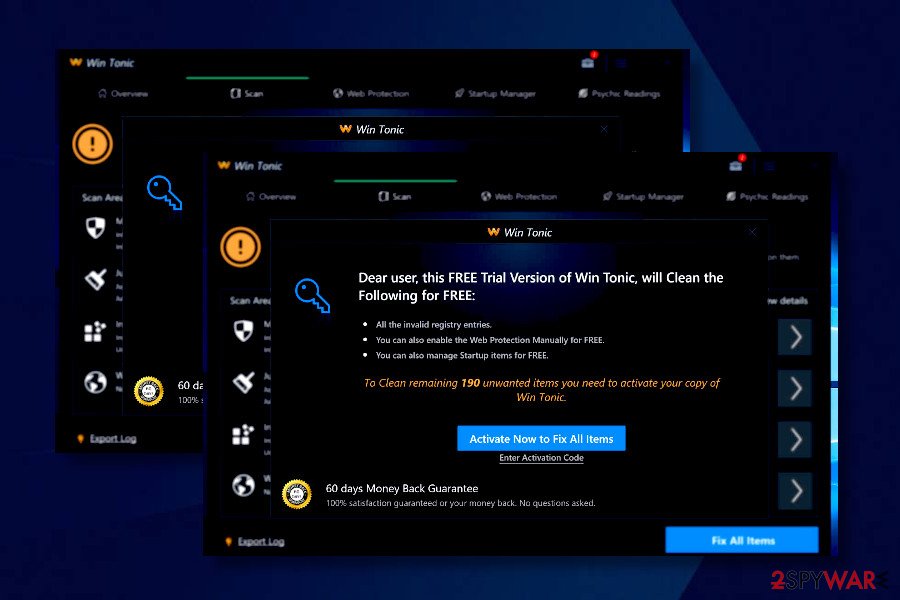
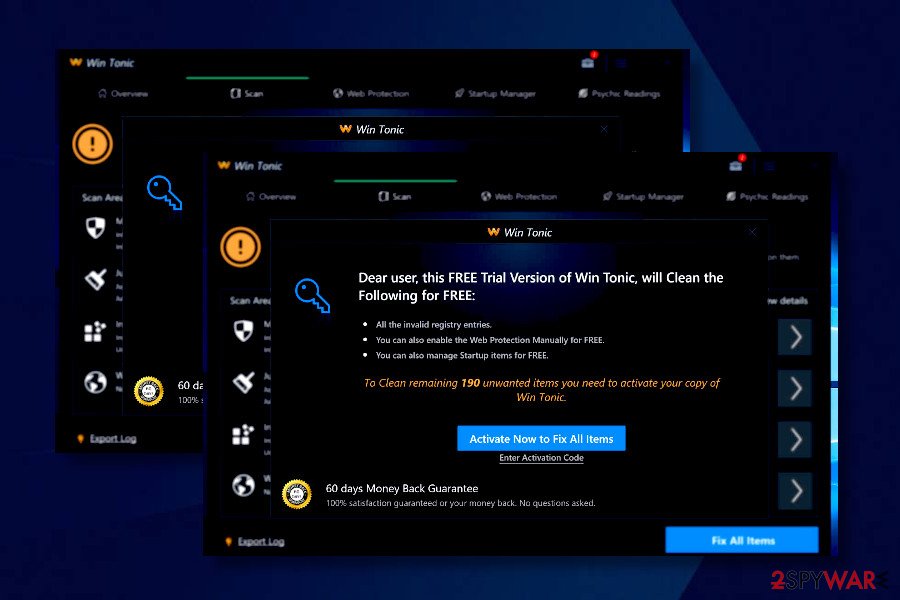
However, this PC maintenance and protection software have another negative feature. It might spread bundled with free programs and get into the system unnoticed. In other words, it may be appended as an additional application of free download managers or converters and enter the system if a potential victim fails to deselect it during the install. For this reason, users often refer to it as a Win Tonic virus. We want to stress out this program is NOT a virus.[3] It does not perform any malicious or harmful activities on the computer.
As we have mentioned before, the WinTonic employs a shady marketing technique to increase their sales. We do not support such strategies, and we do not recommend trusting the scan results provided by the program. Therefore, even though Win Tonic can hardly damage the system, except cause some slowdowns, we cannot refer to it as a reliable tool to use.
We suggest you remove Win Tonic instead of buying the license. However, if you think that your computer might be infected with a virus or you want to fix corrupt registry entries after a malware attack, you can check the system with Reimage Reimage Cleaner Intego. We can ensure that this tool is reliable and help to fix the computer.
Talking about Win Tonic removal, you should be able to uninstall it via Control Panel like any other program. If you are not sure how to do it, follow the guidelines given at the end of this article. However, if you did not install the tool purposely and it showed up out of nowhere, that’s a sign that you ended up installing software bundle. Therefore, there may be a couple of other unwanted programs on your PC, which is why we recommend you to remove Win Tonic and its companions with the help of anti-malware tools like SpyHunter 5Combo Cleaner or Malwarebytes.

Win Tonic is a PC optimization software that might deliver fake scan results in order to promote its paid version.

Win Tonic is a PC optimization software that might deliver fake scan results in order to promote its paid version.
Questionable PC optimization software may spread by bundling
The program is available to download and purchase on the official developer’s website pctonics.com. However, security specialists from semvirus.pt[4] noted that such programs are often being spread with the help of bundling. This software marketing method allows adding programs in software packages and spreading together with them. In this way, programs can get into the system unnoticed if users do not pay attention to software installation. They can unintentionally install unwanted apps if they use Quick/Standard installation settings.
Differently than Advanced/Custom settings, Quick/Recommended do not openly disclose what additional components might be attached to the primary program. Therefore, to fully monitor the installation procedure and stop infiltration of unwanted apps, you have to use Advanced settings and opt-out third-party programs.
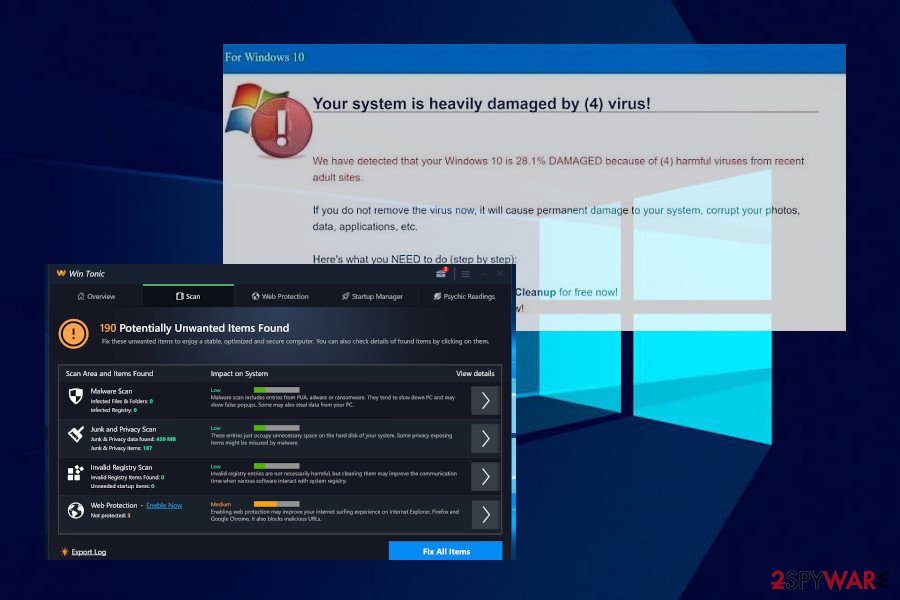
Win Tonic is distributed by bundling and misleading pop-ups
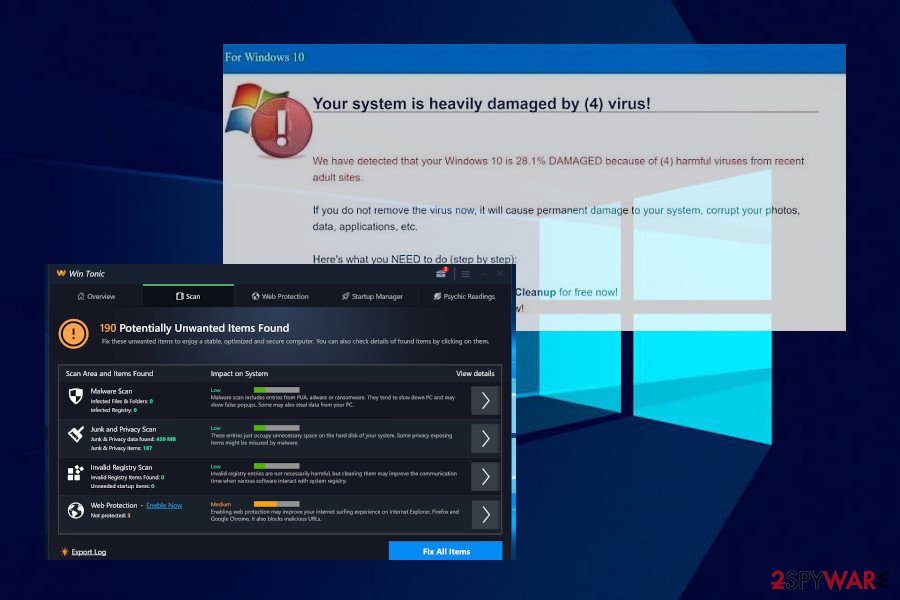
Win Tonic is distributed by bundling and misleading pop-ups
Moreover, this untrustworthy optimizer may be involved in marketing campaigns, which trick people into downloading this tool by clicking on ads, such as Your Windows Computer Is Infected With (4) Viruses! or Your WINDOWS 10 is infected with (3) Viruses!, and similar. Such and similar ads may open while browsing the web, especially when visiting unknown third-party websites. Clicking on such ads may redirect the browser to Win Tonic affiliate websites. Therefore, be careful when searching the web: do not click on suspicious hyperlinks, ads, pop-ups or banners unless you are sure what’s behind them. Our strong recommendation would be to keep a reputable antivirus program with real-time protection installed and update it regularly. It will minimize the chances of getting PUPs and viruses installed.
Uninstall WinTonic and check the system for PUPs
You should be able to remove Win Tonic as an ordinary program from Windows. You have to access Control Panel, click Uninstall button and follow the guide on the screen. However, if the program was installed in the software bundle, we recommend taking extra steps.
You should also look up for other questionable programs or browser extensions installed. The same software package may have included a couple of applications, and some of them might be potentially dangerous or cause other unwanted activities on the browser.
If you want to find and terminate these entries quickly, you should opt for automatic Win Tonic removal which requires scanning the system with anti-malware software. However, you can follow the manual removal instructions below too.
[youtube qB44YMG_ahM]
You may remove virus damage with a help of Reimage Reimage Cleaner Intego. SpyHunter 5Combo Cleaner and Malwarebytes are recommended to detect potentially unwanted programs and viruses with all their files and registry entries that are related to them.
This entry was posted on 2020-04-09 at 04:03 and is filed under System tools, Viruses.

