“Windows Error Code: WIN.DLL01150” scam is the adware-type program that relies on deceptive websites and social engineering techniques
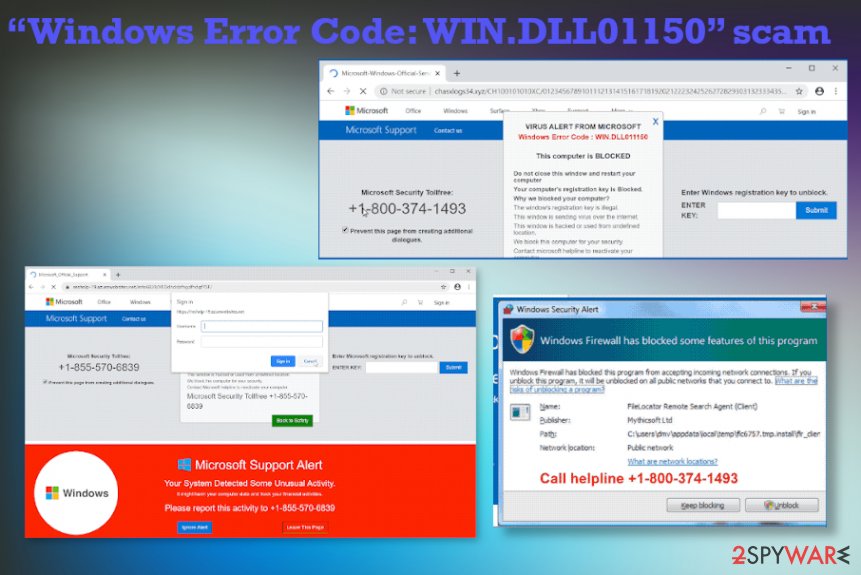
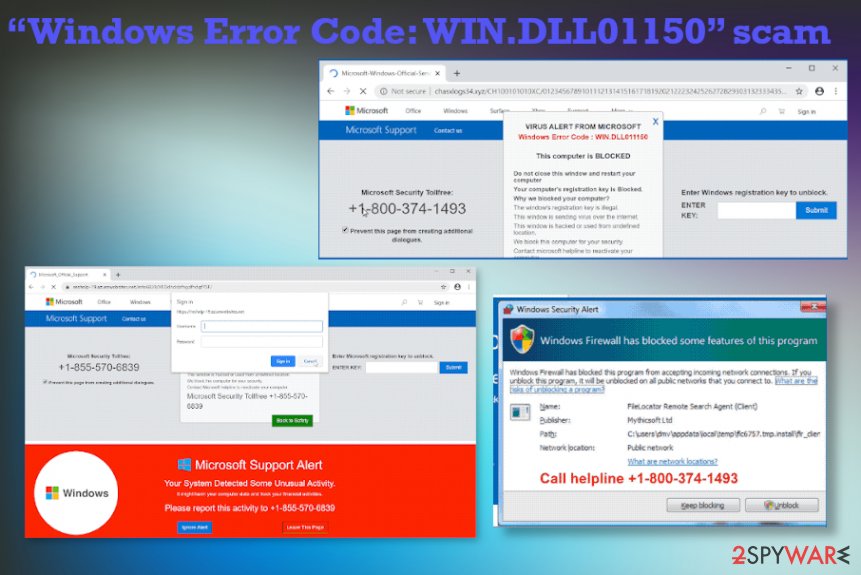
“Windows Error Code: WIN.DLL01150” scam – the campaign that triggers the display of fake error messages to trick people into calling the Tech Support Scam phone number. These notifications pretend that message is from Microsoft and the computer crashes due to system issues. According to scammers, the best solution for the received alert and detected errors is to call the provided phone number. Unfortunately, this scam is designed to trick users into exposing their information during such phone calls and install useless software.
“Windows Error Code: WIN.DLL01150” virus is a potentially unwanted program that creates frustration when the virus detection messages start appearing out of nowhere. You shouldn’t rely on these questionable alerts and make sure to exit the full-screen message or a pop-up once you receive them. Any clicks on the scammy content can lead to harmful redirects and trigger more dangerous processes. Scammers can easily expose you to malicious material, get remote access to your device, or install utilities to launch shady programs directly on the system if you do not pay attention to details. You can also get tricked into paying these tech support team members or reveal credit card information that leads to loss of money and account credentials.[1]
| Name | “Windows Error Code: WIN.DLL01150” scam |
|---|---|
| Type | Technical support scam[2] message triggered by the adware-type intruder |
| Issues | Calling the provided number and contacting these scammers can lead to issues with privacy, money loss, or even identity theft. Following suggested steps often triggers installations of useless tools and can cause various damage |
| Tactics | Social engineering methods allow scammers to trick people, so they get involved in the shady campaign during which their account or banking credentials get revealed to attackers and malicious actors |
| Distribution | This is the PUP-cased scam, so such programs can spread easily while you visit scammy, deceptive pages and do not pay proper attention to details and the fact that you may get exposed to harmful material online |
| Elimination | To remove “Windows Error Code: WIN.DLL01150” scam with all the adware and other potentially malicious programs, you should rely on anti-malware tools and clean the machine fully from any threats |
| Repair | The system can get significantly affected when PUP changes particular files or settings on the computer. To repair those corrupted files and fix the damage, rely on PC optimization tools like Reimage Reimage Cleaner Intego |
“Windows Error Code: WIN.DLL01150” scam only pretends to warn people on the behalf of Microsoft team, so users can fall for the trick and think that the virus is detected and the machine is affected significantly. This campaign is launched by the adware-type intruder, so the system is affected by the PUP itself, and the pop-up message only is the symptom/result of the infection.
“Windows Error Code: WIN.DLL01150” virus messages can differ, but there are tons of similar scams that display particular error or claim about the malware, system issue, so users access deceptive websites unintentionally and get redirected to PUAs spreading pages or allows the scammer to access the machine directly:
“Windows Error Code: WIN.DLL01150” scam appears on the screen, and your web browser gets locked without the opportunity to access wanted content. These messages can claim about the need for a Windows registration key and license numbers, so you are scared into thinking that you are not using the legal version or that the device got compromised.
The particular “Windows Error Code: WIN.DLL01150” scam message displays:
VIRUS ALERT FROM Microsoft
Windows Error Code: WIN.DLL01150This computer is BLOCKED
Do not close this window and restart your computer
Your computer’s registration key is Blocked.
Why we blocked your computer?
The window’s registration key is illegal.
This window is sending virus over the internet.
This window is hacked or used from undefined location.
We block this computer your security.
Contact Microsoft helpline to reactivate your computer.Back to Safety
Prevent this page from creating additional dialogues.
Enter Microsoft registration key to unblock.
Windows
Microsoft Support Alert
Your System Detected Some Unusual Activity.
It might harm your computer data and track your financial activities.
Such claims are false, and you shouldn’t fall for the “Windows Error Code: WIN.DLL01150” scam, especially when the reaction can lead to money, data, or credential loss. Calling the phone number directly is not recommended, especially since scammers most likely going to ask for some personal details, credentials. 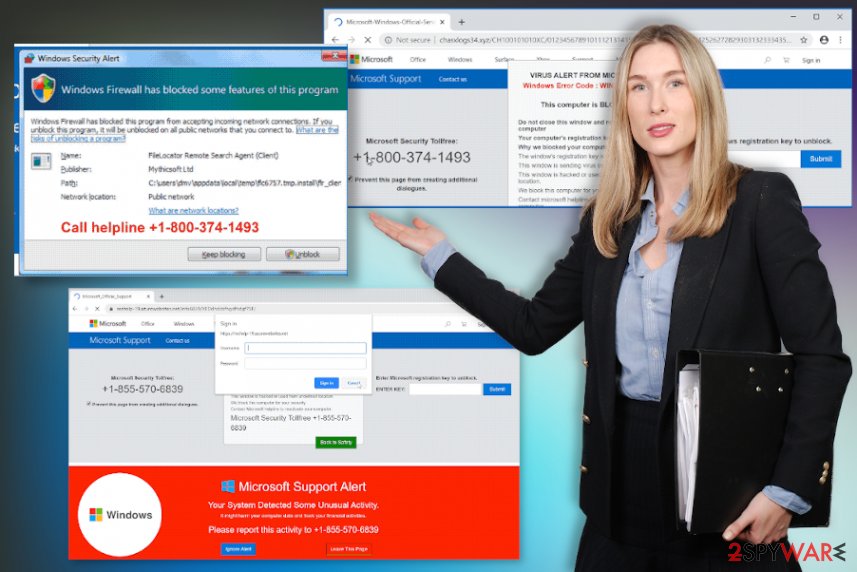
“Windows Error Code: WIN.DLL01150” scam – an adware-type infection that triggers various pop-ups with shady outcomes. Redirects from this page can lead to malicious sites.
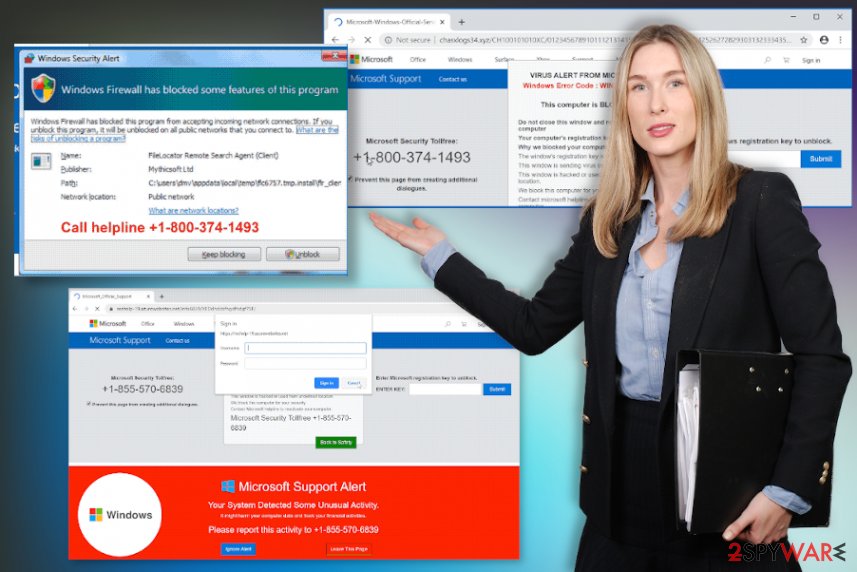
“Windows Error Code: WIN.DLL01150” scam – an adware-type infection that triggers various pop-ups with shady outcomes. Redirects from this page can lead to malicious sites.
You need to ignore those messages, false claims, and focus on “Windows Error Code: WIN.DLL01150” scam removal because the sooner you remove the program, the sooner your device becomes useable again. If you trigger any installations or engage in any communication between you and scammers, you can suffer huge losses of the data or expose your credentials to the wrong people.
Remove “Windows Error Code: WIN.DLL01150” scam using the proper anti-malware tool or antivirus application, so all the related threats and other intruders can get detected and deleted fully. Scammers can use remote access tools and trick you into installing one of them, so your trust is gained, and the machine can be used to steal credentials, account information.
Malicious actors may use those logins and passwords obtained when you pay for the support and perform secondary scams directly targeting you. If you manage to avoid the “Windows Error Code: WIN.DLL01150” scam and similar viruses, you can clear the device and repair affected parts using Reimage Reimage Cleaner Intego. Your machine can get affected when background processes and programs get launched, so make sure to fully clear the system from any PUPs. 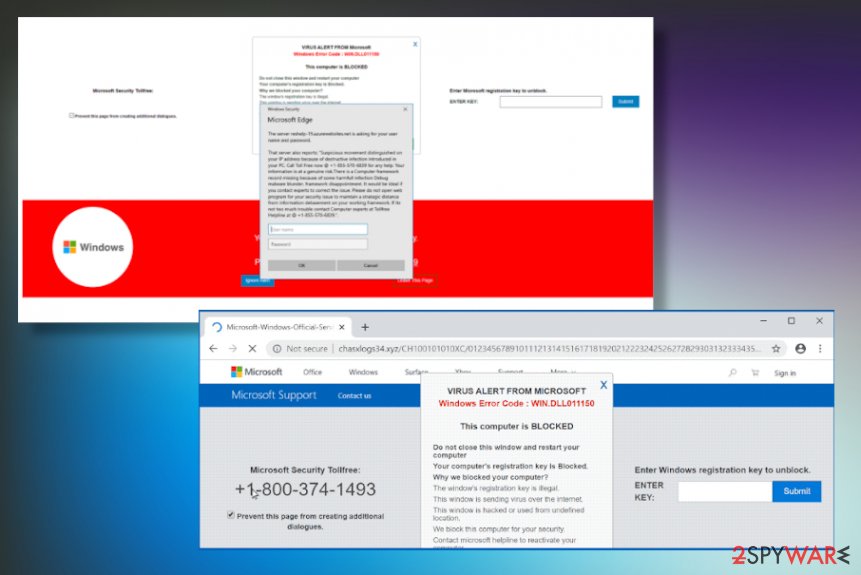
“Windows Error Code: WIN.DLL01150” virus is the technical support scam campaign that relies on misleading content so scammers get your money or important credentials to banking accounts.
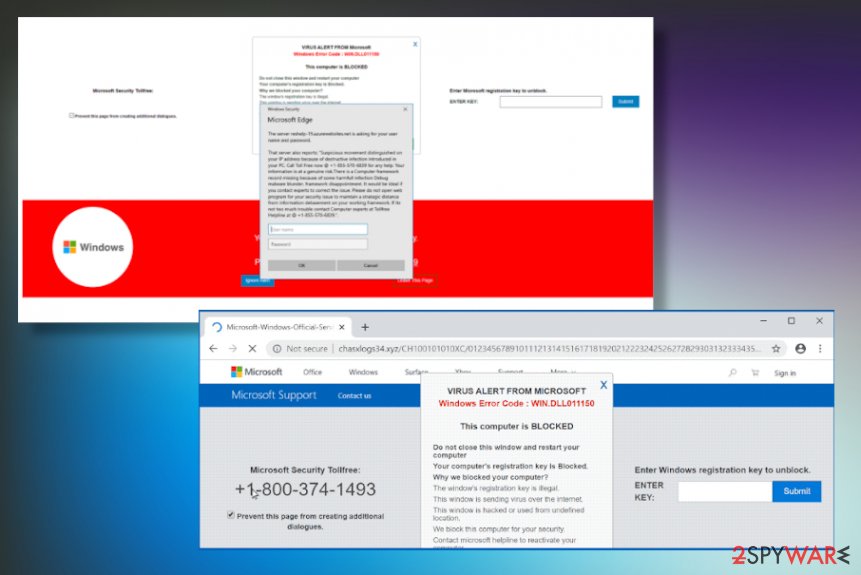
“Windows Error Code: WIN.DLL01150” virus is the technical support scam campaign that relies on misleading content so scammers get your money or important credentials to banking accounts.
Scams get triggered by the potentially unwanted or malicious programs
Any fake alerts, messages with warnings, or notifications about threats, errors, issues regarding your device are not always sent from the system or the OS provider. Microsoft, Apple, or Windows companies and support teams are not sending such messages, especially not on the web browser directly. You should take that into consideration when you receive any shady pop-ups, browser lock screen, and so on.
Make sure to avoid visiting misleading, deceptive pages, so you are not exposed to any unwanted material or even dangerous sites. There is a huge risk that the material on the internet is related to malware distributors. It is especially crucial when you download and install software from torrent sites or p2p services.
Pirating can lead to unwanted installs of PUPs. Always go for Advanced or Custom installation options, so you can be sure that everything that gets installed is secure and needed. Software bundling is the method that experts[3] tend to note about since various shady apps get installed using this technique.
Get rid of the shady pop-up and the adware that created “Windows Error Code: WIN.DLL01150” scam virus
You need to consider this “Windows Error Code: WIN.DLL01150” virus a malicious program and rely on proper tools that could find, detect, and terminate all the intruders for you automatically. This is not a malicious program like trojans or worms, but PUPs like this can expose the user to hacked pages and misleading content that triggers the payload drop.
Due to these facts, the “Windows Error Code: WIN.DLL01150” scam removal procedures require professional anti-malware tools, security software. There is a huge possibility that your system is already affected by some shady program, so checking the computer fully using the AV detection engine can significantly affect the performance and security state.
To remove “Windows Error Code: WIN.DLL01150” scam fully, get a trustworthy anti-malware tool, run the full system scan, and check for any suspicious intruders. then a few clicks of the button triggers full cleaning and termination, and your device becomes virus-free again. Then repair any Windows files corrupted by the intruder or fix functions that got disabled behind your back.
You may remove virus damage with a help of Reimage Reimage Cleaner Intego. SpyHunter 5Combo Cleaner and Malwarebytes are recommended to detect potentially unwanted programs and viruses with all their files and registry entries that are related to them.
Avoid any unwanted government tracking or spying by going totally anonymous on the internet. You can choose the location without particular content restrictions and enjoy connection without any risks of being hacked by using Private Internet Access VPN.
Software issues created by malware or direct data loss due to encryption can lead to problems with your device. When you have proper up-to-date backups, you can easily recover after such an incident and get back to work. Use Data Recovery Pro for the purpose.

