www-search.net is the browser hijacker that is promoted online and distributed via free downloads
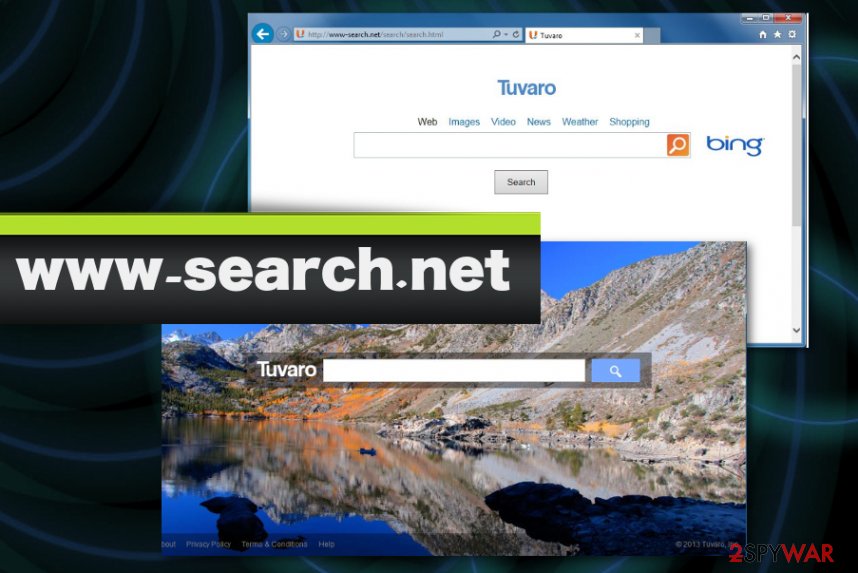
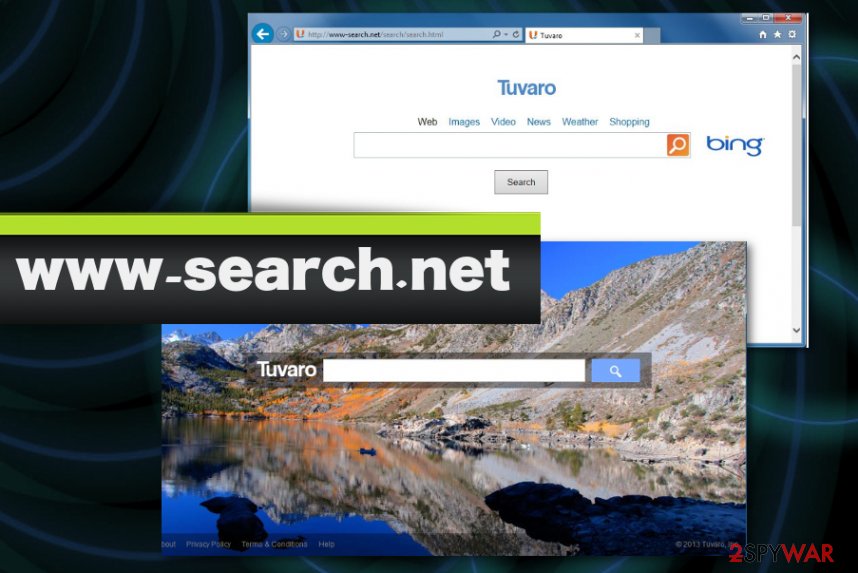
www-search.net – a fake search engine that sets itself as default homepage, new tab and other settings on the affected browser. It is not considered a malicious website, but this intruder falls into the category of potentially unwanted programs due to intrusive behavior and commercial content delivery, the affected speed, performance of the machine. This is a cyber intruder that displays sponsored advertisements and injects search results with affiliated material, o people visit pages that are controlled by the same PUP developers and associated advertisers. This search engine is related to Tuvaro.com – a known browser hijacker, so all online search attempts go straight to this site. Also, you shouldn’t be surprised when other browser-based threats like toolbars and extensions appear added without your permission once this PUP lands on the machine.
Although this is not the correct term for the intruder, www-search.net virus is called that by various users online because they suffer from all the intrusive symptoms and commercial content that fills the screen during every web browsing session. You should clean the machine fully to get rid of it though because PUPs are known for having additional files, applications, and programs installed on the affected systems to interfere with performance and ensure persistence.
| Name | www-search.net |
|---|---|
| Type | Browser hijacker |
| Distribution | Freeware installations when the source is related to PUP developers can lead to such infections because additional applications get loaded automatically during recommended or quick installations. Also, such browsing tools get promoted on advertisements that claim about useful features and push shady search engines, toolbars, extensions as a valuable addition to your web browser |
| Symptoms | Results of online searches get injected with commercial material and clicking on any of those banners or pop-ups triggers redirects to suspicious sites. Default search engine, homepage, new tab and other settings related to browsing online get altered by the hijacker itself, so you cannot access the content normally and commonly visited pages load differently |
| Related | Trovi PUP. Search engine www-search.net redirects every in-browser search attempt to this page, so it injects results with affiliated and sponsored content |
| Danger | Potentially unwanted programs closely related to ad-supported sites can expose the user to possibly dangerous content and even lead to more severe infections due to the material online. Also, PUPs and advertisers themselves separately can track, collect record information about your time online, preferences, browsing history and similar data.[1] This information can possibly end up in the hands of third-party companies and lead to privacy issues |
| Elimination | www-search.net removal process is the one that requires paying attention to details and relying on professional anti-malware tools that can find and delete PUPs from the machine |
| Repair | Windows registry and other system folders get altered by the PUP in the background. Such changes can paralyze the machine or even damage crucial functions. Get a system optimizer or repair tool like Reimage Reimage Cleaner that may find and fix the affected files for you |
www-search.net is not the program that affects the system folders and functions when it lands on the machine. However, PUP is not the intruder that only runs on the web browser because it loads files in those folders that control particular functions and features revolving around systems’ security.
When the www-search.net is affecting your browsing activities that potentially unwanted program can add new entries on the Windows Registry or alter the existing keys to make the changes in startup preferences. Since advertising content and redirects are the main symptoms it is important for the PUP that ad-supported sites, affiliated pages, and the browser hijacker site appear with every system reboot and new launch. These changes are considered virus damage that requires tools like Reimage Reimage Cleaner , so additional damage to your PC is avoided.
Additional things that you should note about the PUP:
- it changes homepage, default search engine, new tab and other settings on the web browser directly;
- hijacks the shortcut of the web browser, so it launches the shady tool instead of your normal browser;
- PUP installs Windows services and runs processes in the startup;
- promotes other in-browser programs and fake updates or software installs.
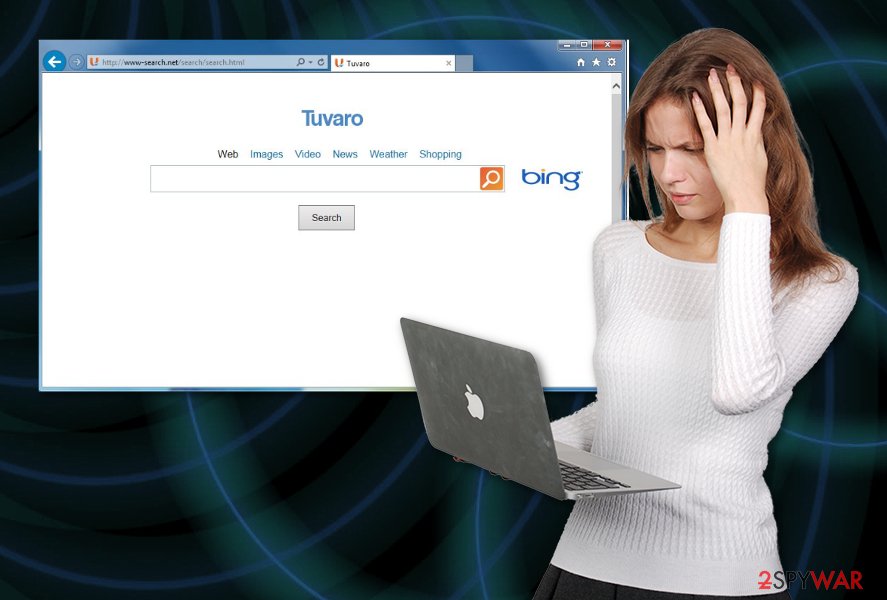
www-search.net is the potentially unwanted program related to the Trovi search engine that redirects users to various ad-supported sites posing as Bing or another legitimate search service.
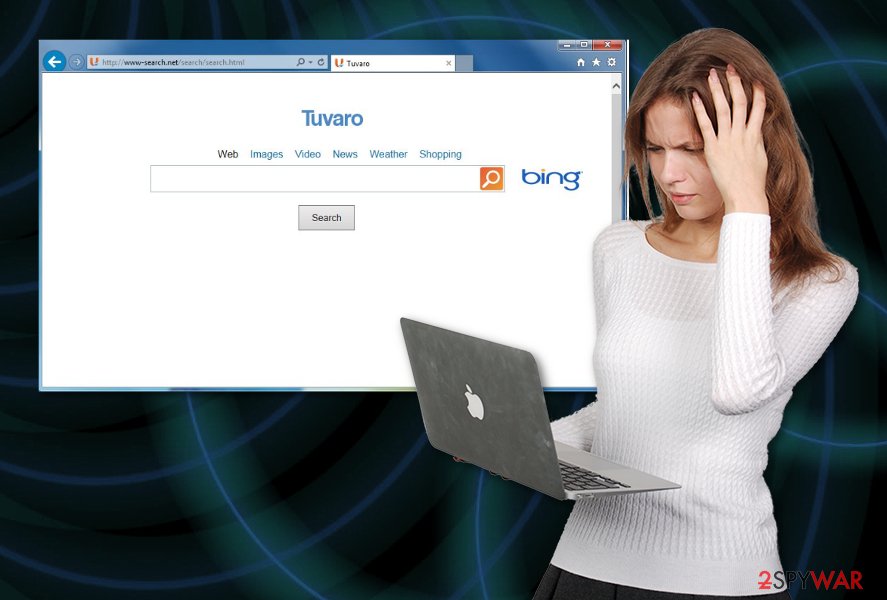
www-search.net is the potentially unwanted program related to the Trovi search engine that redirects users to various ad-supported sites posing as Bing or another legitimate search service.
www-search.net is an untrustworthy search engine, which is closely related to Tuvaro virus and Trovi search engine other questionable search engines. When this fake search engine is used by users for searching the web, it tries to trick them into visiting affiliate websites and help them to increase their page rank or sales.
How can it do that? In most of the cases, it displays altered search results that can be filled with various links, pop-up ads, in-text links, etc. After being clicked, they can easily trick users into visiting predetermined websites. Beware that there is no guarantee that each of these sites is harmless! That’s why you should stay away from them as far as you can.
In addition, annoying popups and constant slowdowns on each of web browsers can also be expected when using www-search.net hijacker for searching the web. That’s why we want to suggest you avoid this search engine and rely only on well-known search sites, such as Google, Bing or Yahoo.
By the way, in most cases, www-search.net hijacks systems without asking people’s permission because it has been spread in a bundle with other programs as an optional component. Beware that it can easily enter your PC system in a bundle with freeware and shareware, so you should start monitoring the installation of such programs.
Please, be very careful with this search engine! No matter that it looks harmless, there are lots of suspicious activities that it may try to initiate on your computer. If you want to remove www-search.net from Google Chrome, Mozilla Firefox, Internet Explorer or other web browsers, you should either use a guide below or scan your system with reputable anti-spyware tool.
Unfortunately, www-search.net removal can cause some issues when you cannot find the application that is causing all the additional symptoms related to commercial material delivery. It happens because the website itself is only a result of the PUP infection – the program that got installed via promotional material online or during freeware installations. 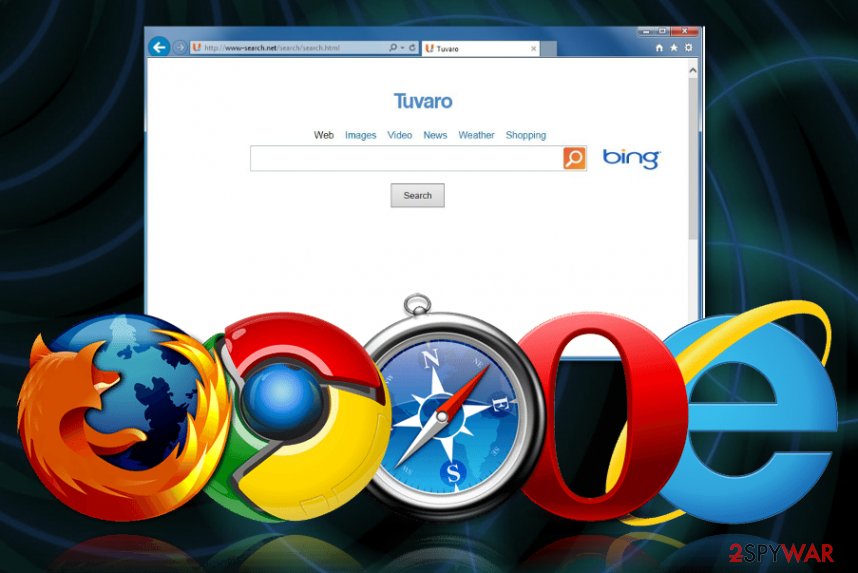
www-search.net is the hijacker that affects time on Internet Explorer. Google Chrome, Mozilla Firefox, and other popular web browsers.
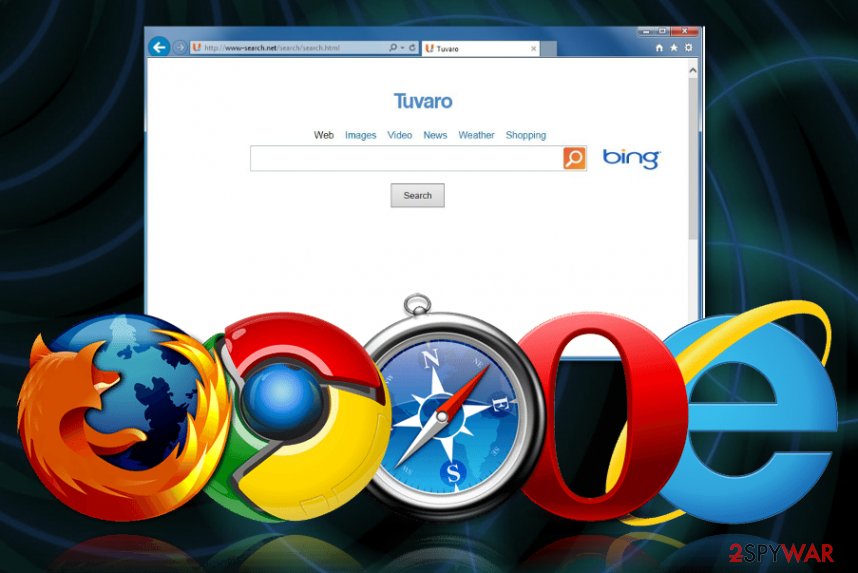
www-search.net is the hijacker that affects time on Internet Explorer. Google Chrome, Mozilla Firefox, and other popular web browsers.
Redirects and promotional ads lead to cyber infections
As we have already mentioned, potentially unwanted programs can easily show up on your computer without your knowledge. In most cases, you are not the one downloading this program on the system. That’s because it is actively spread using bundling.[2]
If you want to avoid these insecure and questionable redirects to unknown websites and similar issues, you should remember that you must keep an eye on every installation of the freeware. Please, choose Custom or Advanced installation when downloading various PDF creators, download managers or video streaming/recording software.
Always rely on official program developers, providers that can be trusted or legitimate application stores. Avoid pirating,[3] torrent services and sharing sites where you cannot be guaranteed that the source is safe and legitimate. When a questionable source is matched with skipping through installation steps – the risk of getting malware is extremely high.
Clean the system fully to terminate www-search.net virus
As we have already mentioned, www-search.net virus has been actively distributed using various unfair distribution methods, including bundling. If you have already been tricked into downloading this browser hijacker to your computer, you should follow this step-by-step guide that is given below and fix your computer and eliminate extensions, toolbars or different browser-based apps added by the intruder.
If you want to be sure that all components that belong to this hijacker are gone, you should think about automatic www-search.net removal. The best option is to run the full system scan with anti-malware tool that can find the main PUP and indicate additional applications loaded behind your back.
To ensure that you can remove www-search.net entirely, rely on the professional and trustworthy programs, download that from the official site, provider or developers’ page and run it on the affected machine. You may need to go through settings and places like a registry to fix the damage of this hijacker. For that, try a system optimizer or PC repair tool.
You may remove virus damage with a help of Reimage Reimage Cleaner . SpyHunter 5Combo Cleaner and Malwarebytes are recommended to detect potentially unwanted programs and viruses with all their files and registry entries that are related to them.

