xhelper – Android malware that reinstalls itself after termination, uninstallation and even factory reset
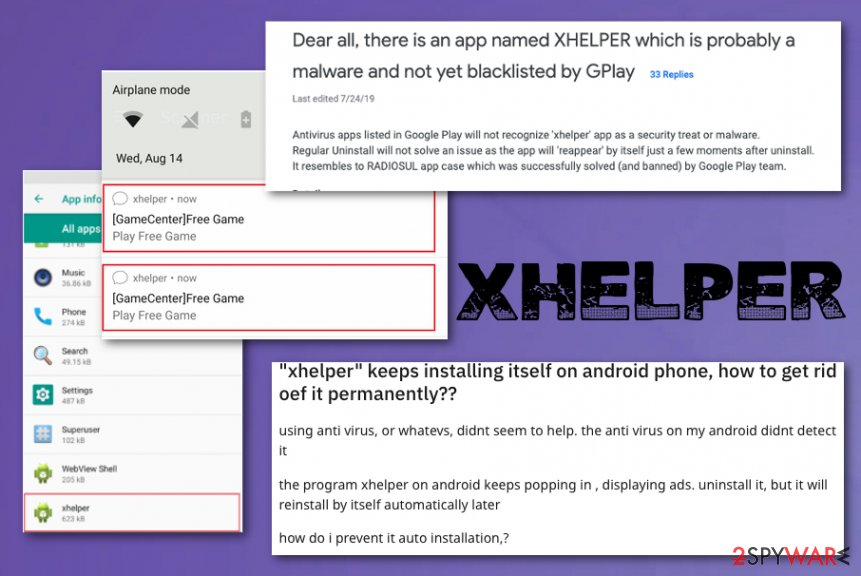 xHelper is the trojan dropper that delivers malware like banking trojans and ransomware on mobile devices. This trojan has already infected 45 000 devices in the past six months, mainly targetting U.S, Russia, and India. Malicious applications created with the component of the malware get distributed via app stores unnoticed by any antivirus software engines. The malware was spotted back in 2019, but evolved and became unremovable mobile trojan that affects at least 100 victims per day.[1]
xHelper is the trojan dropper that delivers malware like banking trojans and ransomware on mobile devices. This trojan has already infected 45 000 devices in the past six months, mainly targetting U.S, Russia, and India. Malicious applications created with the component of the malware get distributed via app stores unnoticed by any antivirus software engines. The malware was spotted back in 2019, but evolved and became unremovable mobile trojan that affects at least 100 victims per day.[1]
xhelper virus gets installed when the web redirect appears on the screen and encourages to download third-party applications from outside the Play Store. The website sends users to additional web pages with instructions on how to install the unofficial Android app with the hidden malicious code of the trojan. It is not a destructive malware and mainly focuses on intrusive pop-ups or notification spam, advertisements, redirects. However, even though trojan makers make money from pay-per-click[2] other malicious programs may get installed on the already infected device.
xHelper is not like any other Android virus because the trojan gains access to the targeted device via the application, but then installs a separate self-standing malware that is not affected when you uninstall the initial program. Trojan continues to run on the machine, but it cannot be noticed in the section of applications on the system. Even when you manually remove the malware, it reinstalls itself, and it does the same after the full factory reset of the device.
Many users complain about this shady program and its activities that cannot be detected by any antivirus program.[3] xhelper Trojan keeps showing various messages and notifications on the device out of nowhere, and the process is not reversible even by removing the program or cleaning the device. However, the fact that malware survives trough termination and other removal processes still is a mystery for researchers and security tool developers.
| Name | xHelper |
|---|---|
| Type | Mobile malware/ Trojan |
| Affects | Android devices. The main targets during these attacks were spotted in the U.S, India, Russia. |
| Symptoms | The program appears running and shows notifications, spam, pop-ups on the device, and continues showing suspicious content even after cleaning processes or factory reset. it displays ads and mainly focuses on getting monetization from redirects and commercial material |
| Working principle | It loads the web redirect that pushes the installation of third-party applications that contain malicious trojan code. The separate self-standing service gets downloaded and can download, install other programs like ransomware, banking malware and password stealers or DDoS bots |
| Danger | It spams the user with commercial content and exposes people to possibly dangerous online material, it deploys second-stage malware payloads and can install any malware at any point once it loads on the system, even though the trojan itself is not destructive |
| Distinct features | It loads via the third-party application and then reinstalls the payload separately, so when the program gets uninstalled, it doesn’t affect the trojan at all. A malicious program can run and renew itself continuously |
| Distribution | The trojan gets installed when web redirect suggests installing a questionable application from the shady source possibly posing as legit Play Store. Particular sites that provide gaming apps. This is the initial method allowing the trojan on the device |
| Possible elimination | xHelper removal is not possible, as researchers note. But you can try to scan the machine using anti-malware tools since databases get often renewed, and it may become possible to terminate the malware later on. For other processes that you can rely on, go to the end of this article |
xHelper was first reported min-May in 2019, but the biggest month for the trojan was August when reportedly 45 000 devices in total got affected by the malware dropper. It mainly acts like a PUP and shows advertisements, redirects, other malicious online content. However, this trojan is more persistent than any adware-type intruder and can install malicious apps, hide its processes from the user and reinstall or uninstall itself unnoticeably.
Even when users delete the application used to spread the trojan or the traces of the xHelper malware from the machine, infection appears again, and random pop-ups continue to show up. This is an application component that is not listed in the application launcher or in the folder with all Programs. It can easily run in the background because if this.
Unfortunately, that also means xHelper is not manually launched when there is no application icon visible on the machine. The malware is executed when the mobile device is connected or disconnected from the power source or rebooted. Trojan also makes additional changes to keep the persistence higher, like registers itself as a foreground service to lower the possibilities to get killed when the memory is low. Malware also restarts the service when it is stopped what is common for other mobile malware.[4]
When xHelper is loaded on the machine it can execute malicious functions and decrypt memory, connect to C&C servers hosted by attackers and execute any commands from there. This is how additional payloads of malware get downloaded on the machine, including:
- payload droppers;
- ransomware;
- rootkits;
- trojans;
- clickers.
Such hidden functions give the opportunity to hackers to release any functionality and stealing data, completely take over the device with the help of xHelper trojan. This threat is not coming preinstalled, users install the malicious app from shady sources. To avoid damage that questionable programs can trigger, you should rely on system cleaner tools and anti-malware programs. Reimage Reimage Cleaner is a system tool that can possibly help with virus damage. Find a tool compatible with your particular OS and run the check to see if there is anything affected already. 
xHelper is the trojan malware that loads on the phone via applications installed from the web. xhelper removal becomes an impossible task because when the malware is installing the notification is appearing, but not the app icon that shortcuts to the program. So you cannot locate the application that is showing those notifications and try to uninstall the shady intruder this way.
Pressing any of those notifications redirects to additional websites and allows you to play games online on the browser or show commercial content. This is one of the functions that xhelper malware has – collecting views and pay-per-click revenue from each redirect and page visit.
However, this is a huge issue when people want to remove xhelper. The malicious application avoids creating any shortcuts or icons to hide all traces of existence. You can only notice the name in the application information section. Analysis of the trojan showed that servers, where the infection-triggering apps get stored, are located in the United States, so this is not surprising that attacks mainly target the U.S.
xhelper gets spread via simple web redirects and sites like gaming sites, application providers. It may seem harmless, but users need to be extra cautious about random redirects and clicking on anything on promotional content or such redirect pages. Going back from the redirect is the best option. It may help you to avoid the infiltration of typical PUP or even threats like this.
Possibly two xHelper malware variants
The semi-stealthy xhelper version is the one that appears when the application is loaded on the machine. The icon of the program is not appearing on the system, so the victim is less likely noticing the presence of the malware. When trojan gets installed, it starts spamming the screen with advertisements, showing notifications, and promoting other sites and services. It is mainly focusing on operations that create views, page visits, and generates pay-per-click revenue.
The more stealthy variant of the xHelper virus is much more dangerous. The distribution involves a first-stage payload dropping, so creators can infect the machine with more malicious threats and compromise crucial settings of the machine. The victim may not see any symptoms or traces of the app besides the small xhelper indication on notifications or title spotted in the App Info menu. This version is designed to drop secondary payloads and enable remote commands, enable attackers to run wanted processes. 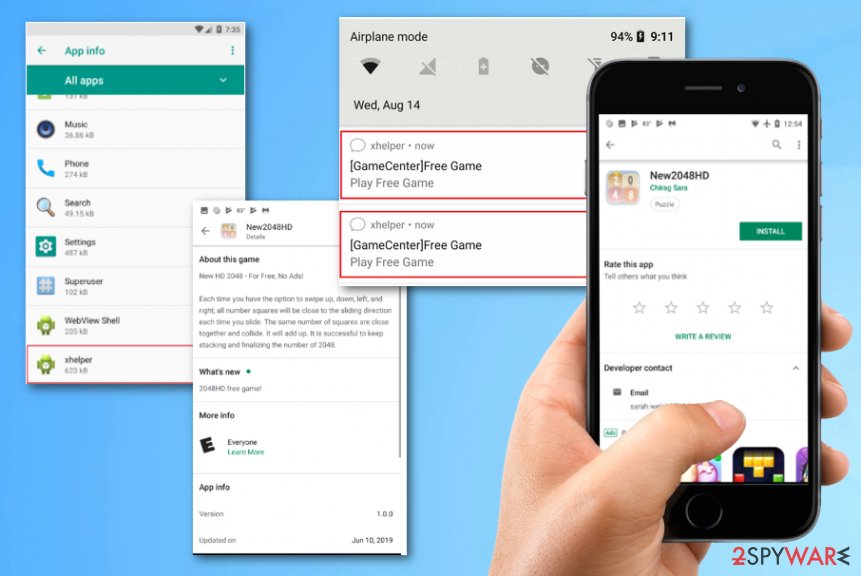
xHelper – persistent malware that survives various removal processes and even the full device reset.
Mobile trojan propagation involves masking the infection as an application
It is common that threats targeting mobile devices operating systems like Android relies on deceptive techniques and masquerades as popular programs that users often search for and downloads from many different online sources.
People tend to rush through, so it is possible to hide the malicious purpose from the unsuspected victim. The particular trojan is masked as an application that has a couple of dozens of downloads and is loaded on the shady app store, but people still fall for the scam and get the infection on their Android.
The installation of shady applications can lead to more serious infections like this trojan, as you can see. Even though it is more associated with potentially unwanted programs, and people tend to skip through because if it. Hidden files, payload droppers, and direct malicious codes can damage the mobile device immediately or spread the malware further.
You need to keep your device clean by relying on trustworthy sources only and avoiding any suspicious sites, providers, promotions. The malware creators can workaround simple installation processes and drop their products without you even noticing if you don’t take such actions seriously.
xHelper termination barely possible but the infection can be managed
xhelper virus is a mobile trojan that employs many techniques to keep the malware persistent. There is more than one sample discovered, and the more recent reports show that trojan is under development and can receive updates. It is believed that the natural progression to a more harmful and damaging strain that is even harder to detect is awaited in the future.
To at least try to remove xHelper, people can rely on anti-malware programs and cleaning processes that possibly can indicate malicious processes, programs with shady purposes, and so on. Reimage Reimage Cleaner , SpyHunter 5Combo Cleaner, or Malwarebytes can help to block content on malicious sites that you get exposed to.
However, to avoid the initial cyber threat infiltration, you need to be cautious while browsing the internet and carefully select pages commonly visited in the mobile device since there are many malware variants that deliver the payload via online content.
Even though the termination is almost impossible, additional tips for xhelper removal or at least avoidance can be:
- keeping the software up-to-date;
- blocking suspicious downloads from unfamiliar sites;
- installing applications from reliable sources only;
- paying attention to permissions and requests that applications display;
- make backups of your data more frequent.
This entry was posted on 2020-01-13 at 05:23 and is filed under Malware, Trojans, Viruses.

