Y2meta – an illegitimate YouTube video downloading service that can show misleading ads
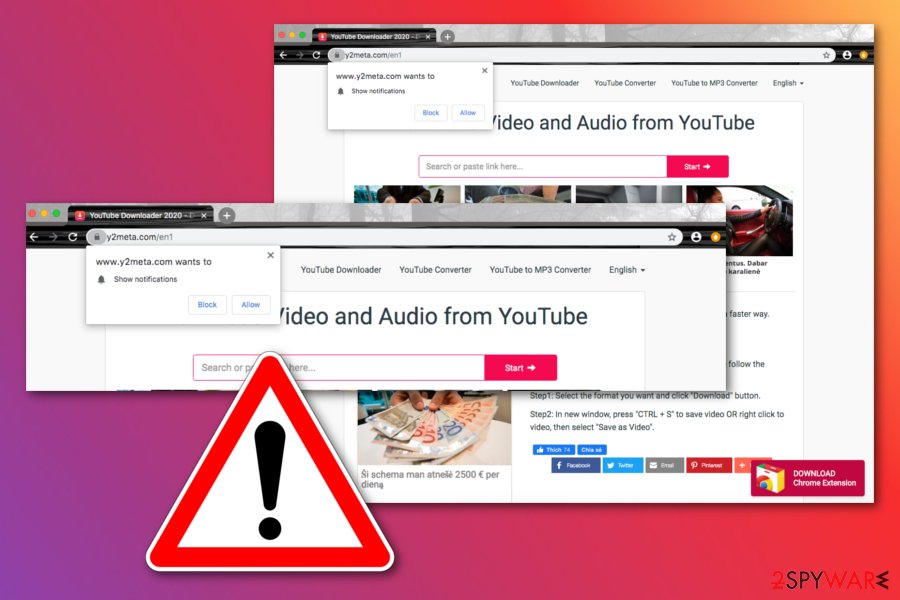
Y2meta is a suspicious website that can redirect the user to affiliate sources
Y2meta, also known as Y2meta.com, is a YouTube video downloading service that offers to install its extension to Google Chrome. Such services cannot be trusted as people are not allowed to legally download video clips from YouTube.com. Besides, they are shady and filled with misleading ads. If you keep seeing Y2meta on your browser every time you launch the app, it might be a sign that an adware program[1] has infiltrated your machine and hijacked your web browser. By entering a video link in this service you can also get redirected to an unknown place where danger might await you.
| Name | Y2meta/Y2meta.com |
|---|---|
| Cause | This rogue website can appear on your web browser as a sign of an adware program |
| Aim | The bogus domain offers to download YouTube videos which is an illegitimate activity |
| Activities | You might encounter various unexpected activities such as advertising during browsing sessions, redirecting to affiliate domains such as s1.y2meta.com, collection of your browsing information, installation of other potentially unwanted programs or even malicious applications |
| Removal | You can get rid of all potentially suspicious content on your computer by employing reliable automatical software or using the manual step-by-step guidelines that have been added to the end of this article |
| Fix | If you have found some compromised system components, you can try repairing them with the help of Reimage Reimage Cleaner |
Y2meta virus also provides users with a “Show Notifications” message that encourages users to press the “Allow” button. We recommend blocking the incoming notifications instead as you might easily get yourself in trouble with intense advertising. The program can start providing misleading adverts whenever you launch your web browser.
Y2meta, developed and released by Muviapp, can target information related to your web browser and browsing activities. According to the app’s Privacy Policy, the company might share the collected data with other partners for improving their services:
We may provide this information to our partners, so that they, too, can provide you with an optimal experience, but we never disclose information to a partner in a manner that would identify you personally.
However, that is not quite true as Y2meta.com and similar potentially unwanted programs usually record data such as commonly visited websites, hyperlinks and as accessed, bookmarks[2] saved, and your IP address that they could share the information for a bigger amount of income or use it for displaying targeted advertising to you.
Continuously, Y2meta might start spamming you with unwanted pop-ups, pop-unders, and banner ads whenever you perform online sessions with your web browsers such as Google Chrome, Mozilla Firefox, Internet Explorer, Microsoft Edge, or Safari. The website can provide you with various bogus surveys, deals, and offers.

Y2meta.com – a rogue domain that can a sign of adware
If Y2meta suggests buying some type of rogue software, you should not trust this source and deny the offers as you will likely end up with a useless product or service on your computer for an inadequate sum of money. Additionally, do not provide any personal information if you are requested to fill in any surveys.
Another problem that can come from Y2meta is redirecting. The bogus website might take you to other affiliate sources such as s1.y2meta.com. However, there also is a big chance of landing on an infected directory that is filled with malicious objects. This way you can get your computer infected with a Trojan horse or other type of malware.
If you have been seeing Y2meta.com only occasionally and the program has not been bothering you that much, you might be able to stop its ads and the repeated appearance by installing an ad-blocking tool on your web browser. Additionally, you can try to disable the bogus domain in the Notification list of your web browser settings:
- Open your browser and locate the three dots on your upper right.
- Continue with Settings and then go to Advanced.
- Afterward, opt for Notifications that are other Site Settings.
- Find Y2meta.com and other bogus domains on the menu.
- Remove/disable all of them.
Y2meta removal should be the next task of yours if you keep being redirected to the bogus website frequently or receiving advertising content almost during every browser session of yours. For the elimination, you can use automatical software or the step-by-step guidelines that have been added to the end of this article.
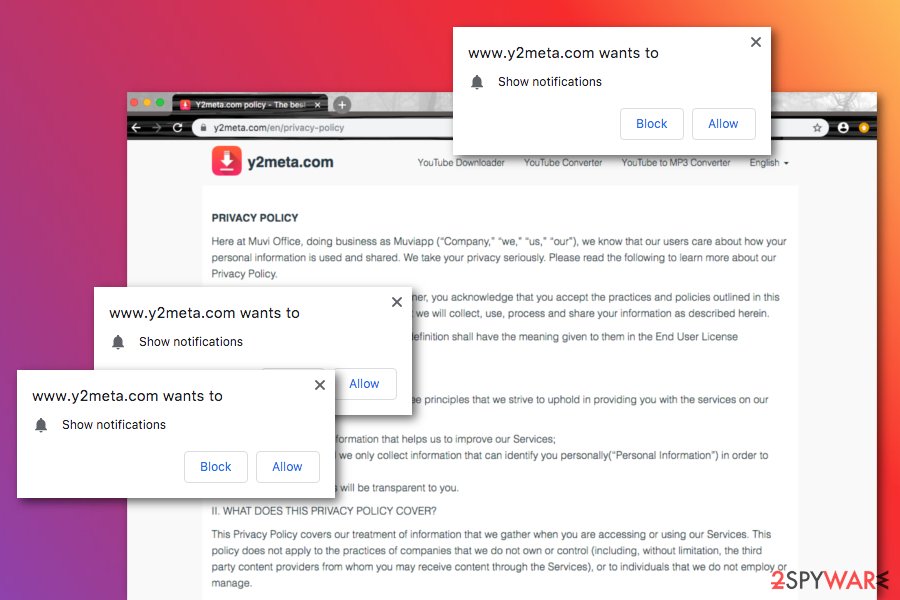
Note that, various potentially unwanted programs and even malicious components are able to sneak in through third-party websites such as Y2meta.com. If some additional content has ended up on your computer and managed to compromise your system, you can try fixing things with software such as Reimage Reimage Cleaner .
If you do not remove Y2meta or postpone its elimination for a long period of time, you might have to face some negative consequences. All the intense advertising and redirecting activities might interfere with your computer’s work and browsing tasks. This means that your CPU’s work might rise up very fast and your machine/browser will start freezing.
The distribution tactics of PUPs (potentially unwanted programs)
Security experts from LosVirus.es[3] claim that potentially unwanted programs enter users’ computer systems through a deceptive technique called “software bundling”.[4] This method allows the developers to inject the PUP such as adware into an entire package of software.
The suspicious product usually gets delivered on computer systems that have the “Recommended” installation mode set. Rather than taking risks and receiving adware programs, you should opt for the “Advanced” settings where you will be able to take full control of all your incoming downloads.
Continuously, potentially unwanted programs might be able to infiltrate computer systems via fake software updates, infectious hyperlinks, and adverts. Regarding this fact, it is very important to stay safe online and not visit any locations that give a concerning look.
Additionally, you should take care of automatical protection on your computer system. Employ a reliable security tool and do not forget to keep it regularly updated. Do not be afraid to invest in your own security as you will be glad when the antivirus tool will alert when it feels danger.
The elimination process of Y2meta.com virus
You should remove Y2meta from your operating system and web browsers such as Google Chrome, Mozilla Firefox, Internet Explorer, Microsoft Edge, and Safari. To prevent the bogus website from appearing on your browser, you should eliminate the cause that usually appears to be a potentially unwanted program such as adware. You can perform Y2meta removal by employing reliable security software or by using the manual step-by-step guidelines that have been applied to the end of the article and show how to get rid of the cyber threat from both the OS and web browser apps.
When Y2meta virus is gone, do not forget to take care of your computer security so that similar attacks will do not appear in the upcoming future. For this purpose, you should go back to the part where we are talking about PUP distribution techniques/avoiding tactics and memorize all of these tips once more.
You may remove virus damage with a help of Reimage Reimage Cleaner . SpyHunter 5Combo Cleaner and Malwarebytes are recommended to detect potentially unwanted programs and viruses with all their files and registry entries that are related to them.

