Zbw file virus is a reference name of a Makop ransomware virus – one of the Oled virus successors
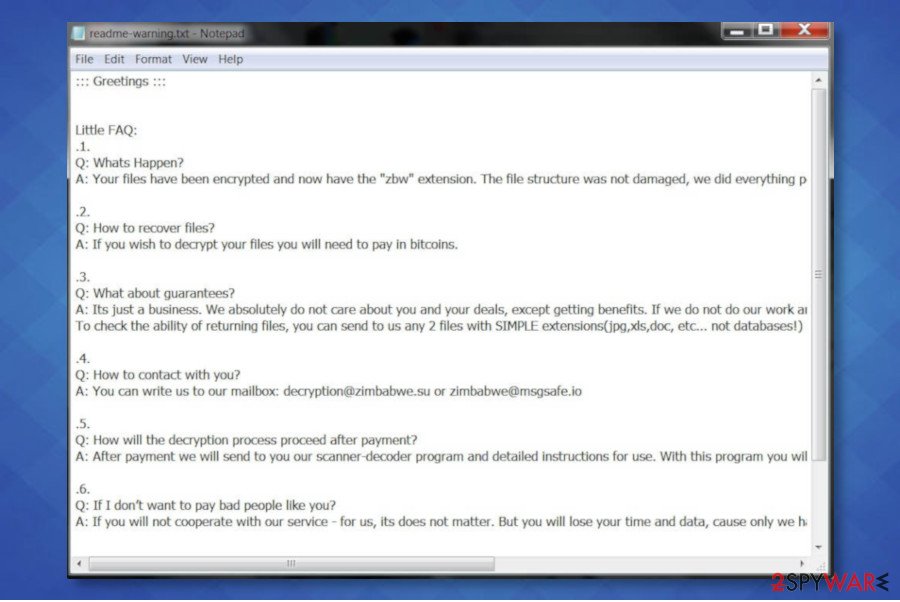
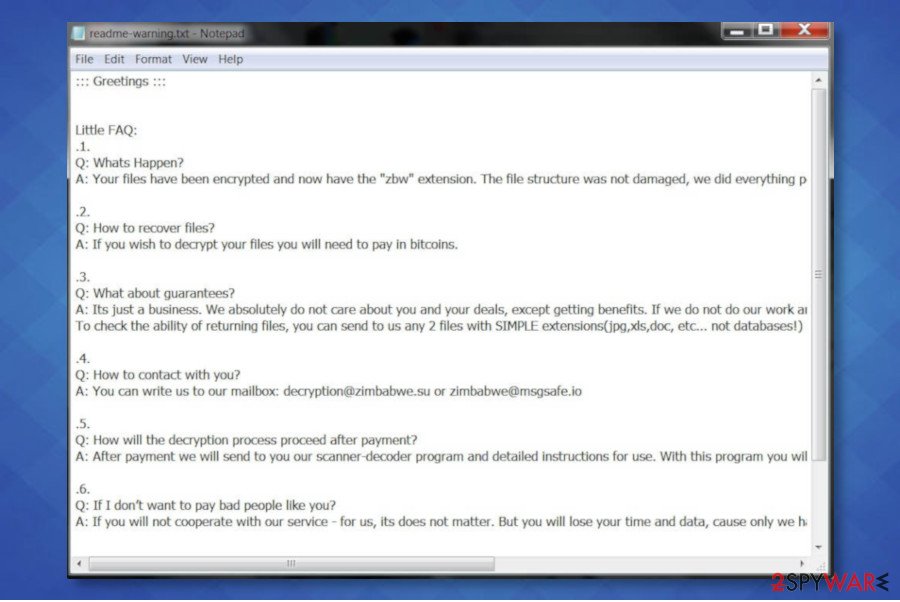
Zbw file virus is a dangerous cryptovirus that infiltrates machines via software cracks and immediately locks all pictures, videos, Microsoft Office documents, and all non-system files. This virus is also known as Makop ransomware – the names can be used interchangeably.
Makop ransomware genealogically belongs to the Oled virus family, which has emerged in 2017 and remained silent up till now. The latest Zbw ransomware virus, however, is progressively evolving and has already infected thousands of machines. The victims recognized the file-encryptor as it appends an eye-catching extension, i.e. victims ID + criminals’ email address, and .makop file extension. In some rare cases, it may use .zbw file extension, though these cases are very rare.
This virus family consists of over 20 family members, most of which share the same .makop market at the end of the extension. However, each of the variants shows a diverse e-mail address, including [email protected], [email protected], [email protected], [email protected], and many others. For finding more about the conditions, victims should open the readme-warning.txt ransom note, which contains all crucial information, except the size of the expected ransom.
| Name | Zbw ransomware |
| Also known | Makop ransomware |
| Family | Oled ransomware |
| File extension | .zbw and .makop files |
| Ransom note | readme-warning.txt |
| Distribution | The payload dropper[1] is usually attached to spam email attachments, software cracks, keygens, or other pirated content |
| Note name | readme-warning.txt |
| Criminals email addresses | [email protected], [email protected], [email protected], [email protected], [email protected], [email protected], [email protected], [email protected], [email protected], [email protected], [email protected], [email protected], [email protected], [email protected], [email protected], [email protected], [email protected], [email protected], [email protected], [email protected], [email protected] |
| Removal options | It’s not impossible to remove zbw virus manually. Malicious files can be quarantined and eliminated with a robust anti-virus program |
| Data decryption | At the moment, there’s no free decryptor, but there are several alternative methods that can be applied. Paying the ransom is not recommended. |
Zbw ransomware or Makop, call it as you like, is a highly dangerous virus because installing it on the system usually means big losses. People either lose their nerves, personal files, or money. The virus has been developed by, let us say, sophisticated criminals who know a lot about difficult mathematical structures and know how to apply them to locking people’s files.
In fact, zwb ransomware is mainly spread via obfuscated files that carry payload dropper. Such files can be attached to fake software updates, email spam attachments, pirated software, or injected via RDPs. The virus uses a combination of encryption algorithms (RSA, AES, SHA, or others).
In fact, it’s not possible to find out when this virus infects the machine. The malicious files cannot be noticed without specified software. Users may initially notice a slowed down PC’s performance or too high CPU usage. The malware manifests its presence only when the system is fully infected and all data encrypted. The virus then appends .zbw file extension and displays the following notification in the form of txt file:
::: Greetings :::
Little FAQ:
.1.
Q: Whats Happen?
A: Your files have been encrypted and now have the “makop” extension. The file structure was not damaged, we did everything possible so that this could not happen..2.
Q: How to recover files?
A: If you wish to decrypt your files you will need to pay in bitcoins..3.
Q: What about guarantees?
A: Its just a business. We absolutely do not care about you and your deals, except getting benefits. If we do not do our work and liabilities – nobody will cooperate with us. Its not in our interests.
To check the ability of returning files, you can send to us any 2 files with SIMPLE extensions(jpg,xls,doc, etc… not databases!) and low sizes(max 1 mb), we will decrypt them and send back to you. That is our guarantee..4.
Q: How to contact with you?
A: You can write us to our mailbox: [email protected].5.
Q: How will the decryption process proceed after payment?
A: After payment we will send to you our scanner-decoder program and detailed instructions for use. With this program you will be able to decrypt all your encrypted files..6.
Q: If I donít want to pay bad people like you?
A: If you will not cooperate with our service – for us, its does not matter. But you will lose your time and data, cause only we have the private key. In practice – time is much more valuable than money.:::BEWARE:::
DON’T try to change encrypted files by yourself!
If you will try to use any third party software for restoring your data or antivirus solutions – please make a backup for all encrypted files!
Any changes in encrypted files may entail damage of the private key and, as result, the loss all data.
Do not fall for the hackers trick to scare people into thinking that their personal files will be lost permanently. Although there’s no zbw ransomware decryption tool, paying the ransomware does not ensure that you will regain access to the data. If you have backups, then there’s nothing to worry about.
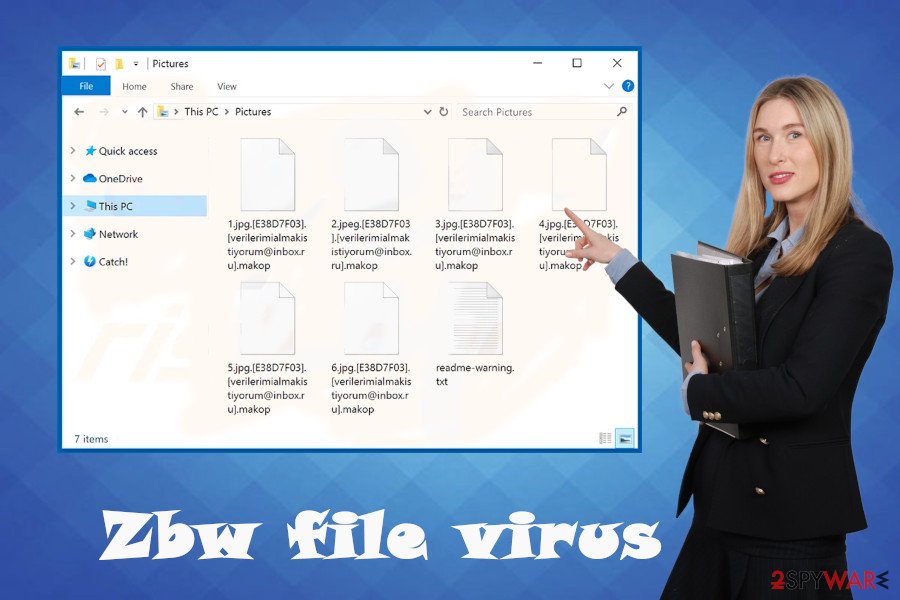
Zbw ransomware is malicious file-encrypting virus that blackmails its victims and extorts people’s money
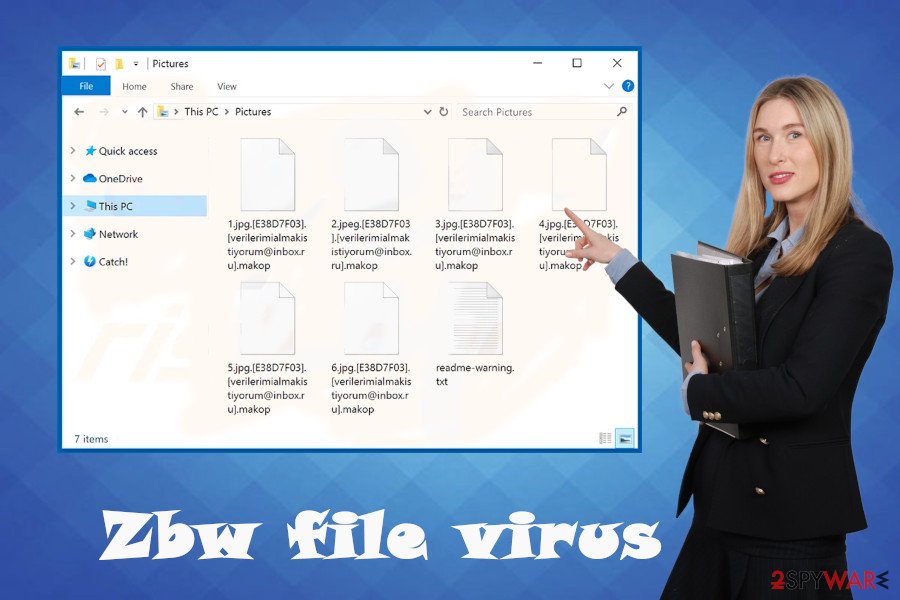
Zbw ransomware is malicious file-encrypting virus that blackmails its victims and extorts people’s money
The main thing that you should think of is a full zbw removal. Makop ransomware variants, just like other file-encrypting viruses, cannot be removed without specialized security software. It’s important to stress the fact that crypto-malware is often capable of blocking AV-scanner, so you may need to restart the machine into Safe Mode with Networking.
As we have already pointed out, there’s no decryption tool except the one that criminals store. However, paying is not recommended. Instead, perform full Makop virus removal and try to recover .zbw files using alternative methods, such as backups, third-party data recovery tools, or in-built Windows features.
Ransomware viruses take advantage or pirating and fake online content
File-encrypting viruses take advantage of people who keep browsing web unconsciously. Malware payload dropper – that is the name used to describe a file, which once clicked downloads the virus onto the target machine. The dropper file is usually heavily obfuscated, which is why AV engines can fail to recognize it. These files are typically attached to the following content:
- Spam email attachments. People can get a misleading email message, saying that the user should open the attached file (Word, Excel, PDF file) as it contains information about your finances, order confirmation, and similar.
- Shared files on P2P networks. Criminals can become members of P2P and spread infected software downloads, e.g. Adobe Acrobat[2].
- Infected social media links. Trojan infected machines can automatically generate malicious links on social media networks making people click them accidentally;
- Unprotected RDPs. Remote desktop service that is not protected by a password pose a high-risk of experiencing brute force attacks when attackers inject malicious codes by connecting to the remote computer.
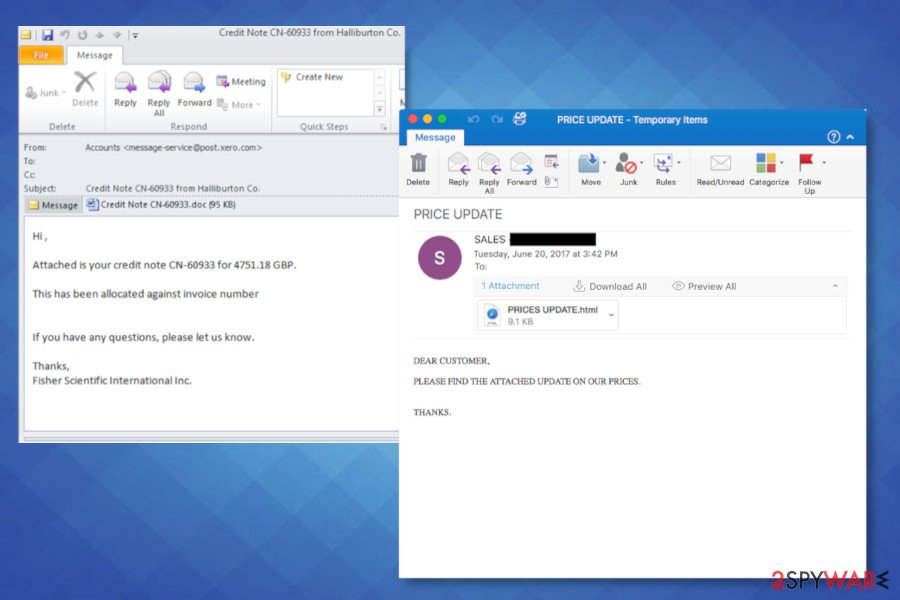
Zbw or Makop ransomware can infiltrate machines via spam, RDPs, and pirated software
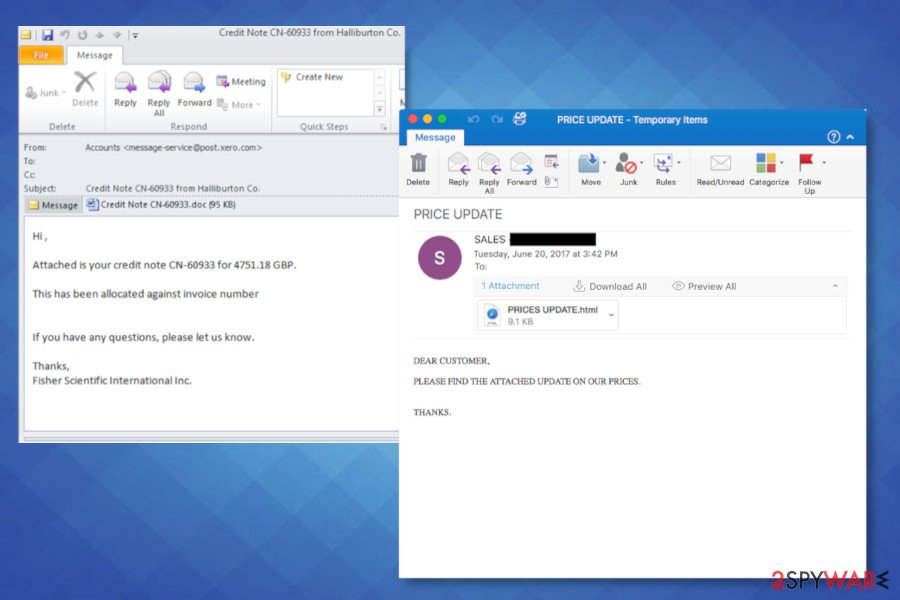
Zbw or Makop ransomware can infiltrate machines via spam, RDPs, and pirated software
Eliminate Zbw virus files and recover your PC to the previous state
You will not be able to recover zbw files as long as Makop ransomware removal hasn’t been accomplished. The virus will block any data decryption software and will immediately re-encrypt unlocked or newly saved files. That’s why it’s important to delete the ransomware before taking any measures to restore the files.
In order to fully remove Zbw ransomware from the system, it’s a must to use a professional anti-virus that has an updated virus database. We recommend using SpyHunter 5Combo Cleaner or Malwarebytes tools. These programs show a high ransomware detection rate, so a full scan would ensure the removal of all malicious entries. Thus, experts from Virusai.lt[3] highly recommend using it.
To ensure that Zbw removal has been successfully initiated, scan the system twice, or use alternative security tool. After that, use Reimage Reimage Cleaner Intego repair tool to address system issues that the ransomware might have initiated. This program will provide you with the list of detected Windows issues, such as missing/corrupted Registry entries, compromised Temp files, cache, and similar.
Remove zbw virus file using Safe Mode with Networking
The steps below explain how to restart Windows into Safe Mode to run AV scanner.
- Windows 7 / Vista / XP
- Click Start → Shutdown → Restart → OK.
- When your computer becomes active, start pressing F8 multiple times until you see the Advanced Boot Options window.
- Select Safe Mode with Networking from the list
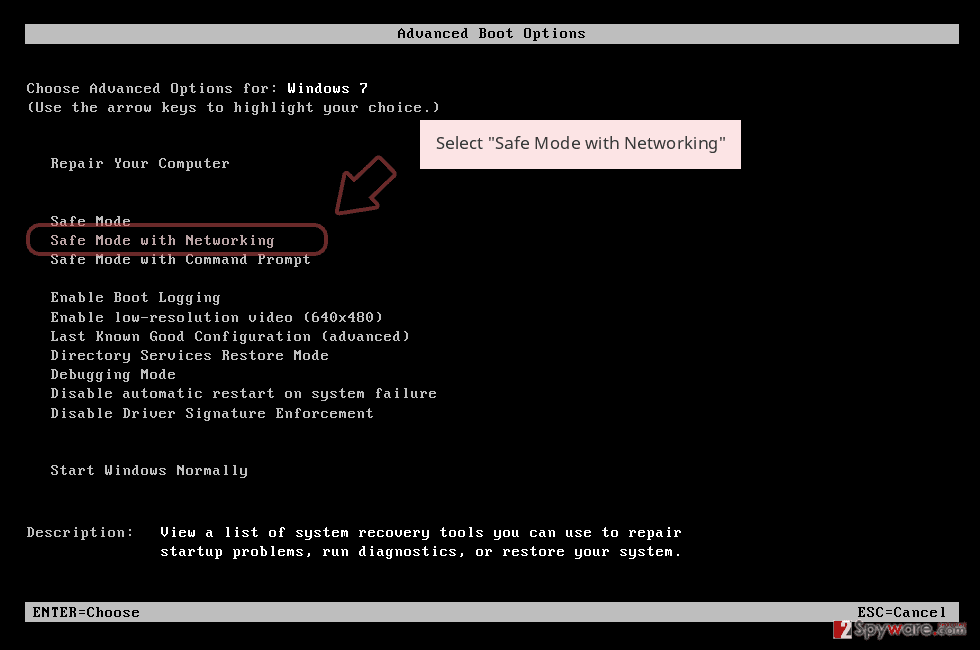
Windows 10 / Windows 8
- Press the Power button at the Windows login screen. Now press and hold Shift, which is on your keyboard, and click Restart..
- Now select Troubleshoot → Advanced options → Startup Settings and finally press Restart.
- Once your computer becomes active, select Enable Safe Mode with Networking in Startup Settings window.
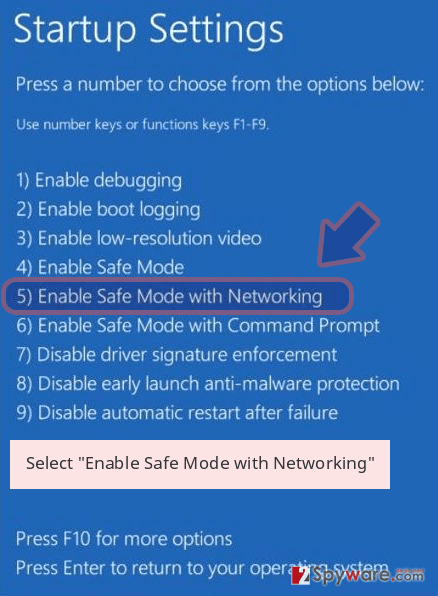
-
Log in to your infected account and start the browser. Download Reimage Reimage Cleaner Intego or other legitimate anti-spyware program. Update it before a full system scan and remove malicious files that belong to your ransomware and complete zbw virus file removal.
If your ransomware is blocking Safe Mode with Networking, try further method.
Remove zbw virus file using System Restore
If the previous method did not help, try to enable the System Restore Point to take the system back to the state priot to Makop ransomwsare attack.
Bonus: Recover your data
Guide which is presented above is supposed to help you remove zbw virus file from your computer. To recover your encrypted files, we recommend using a detailed guide prepared by 2-spyware.com security experts.
Do not pay the ransom for the zbw file recovery. The key is likely to costs no less than $500 or more, so you should better try alternative data recovery methods.
If your files are encrypted by zbw virus file, you can use several methods to restore them:
Use Data Recovery Pro
Remove viruses from the system and download the Data Recovery Pro tool from the official website. Run a scan with the tool. It may restore at least a part of your files.
- Download Data Recovery Pro;
- Follow the steps of Data Recovery Setup and install the program on your computer;
- Launch it and scan your computer for files encrypted by zbw virus file ransomware;
- Restore them.
Enable Windows Previous Version feature
The zbw file recovery can be successfull by enabling the Previous Versions. Note that this method will help to recover separate files.
- Find an encrypted file you need to restore and right-click on it;
- Select “Properties” and go to “Previous versions” tab;
- Here, check each of available copies of the file in “Folder versions”. You should select the version you want to recover and click “Restore”.
Shadow Explorer can be a useful tool if the ransomware does not enable the command to remove them
- Download Shadow Explorer (http://shadowexplorer.com/);
- Follow a Shadow Explorer Setup Wizard and install this application on your computer;
- Launch the program and go through the drop down menu on the top left corner to select the disk of your encrypted data. Check what folders are there;
- Right-click on the folder you want to restore and select “Export”. You can also select where you want it to be stored.
No decryption software has been developed by security experts.
Finally, you should always think about the protection of crypto-ransomwares. In order to protect your computer from zbw virus file and other ransomwares, use a reputable anti-spyware, such as Reimage Reimage Cleaner Intego, SpyHunter 5Combo Cleaner or Malwarebytes
The government has many issues in regards to tracking users’ data and spying on citizens, so you should take this into consideration and learn more about shady information gathering practices. Avoid any unwanted government tracking or spying by going totally anonymous on the internet.
You can choose a different location when you go online and access any material you want without particular content restrictions. You can easily enjoy internet connection without any risks of being hacked by using Private Internet Access VPN.
Control the information that can be accessed by government any other unwanted party and surf online without being spied on. Even if you are not involved in illegal activities or trust your selection of services, platforms, be suspicious for your own security and take precautionary measures by using the VPN service.
Computer users can suffer various losses due to cyber infections or their own faulty doings. Software issues created by malware or direct data loss due to encryption can lead to problems with your device or permanent damage. When you have proper up-to-date backups, you can easily recover after such an incident and get back to work.
It is crucial to create updates to your backups after any changes on the device, so you can get back to the point you were working on when malware changes anything or issues with the device causes data or performance corruption. Rely on such behavior and make file backup your daily or weekly habit.
When you have the previous version of every important document or project you can avoid frustration and breakdowns. It comes in handy when malware occurs out of nowhere. Use Data Recovery Pro for the system restoring purpose.
This entry was posted on 2020-07-17 at 00:50 and is filed under Ransomware, Viruses.

